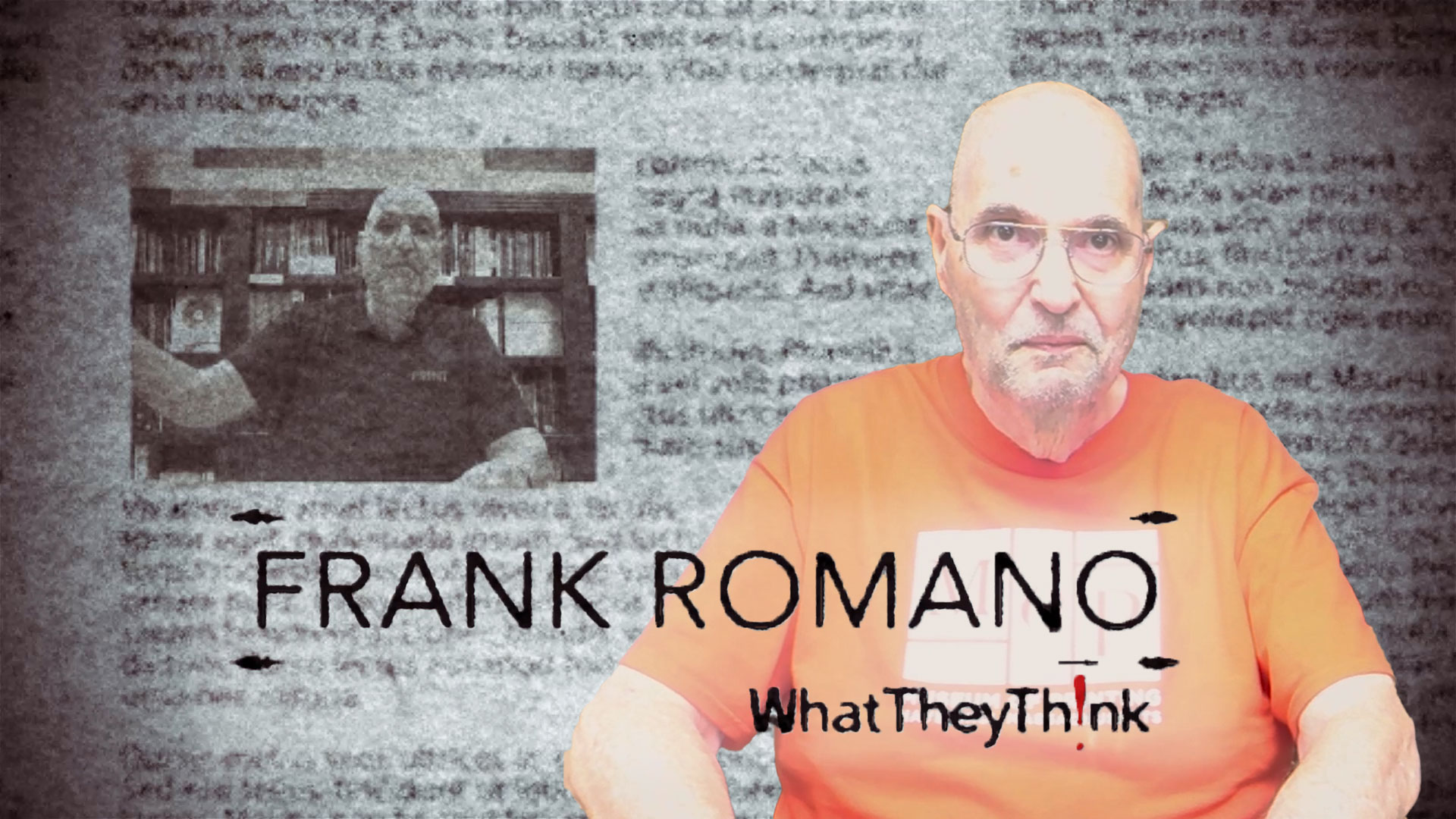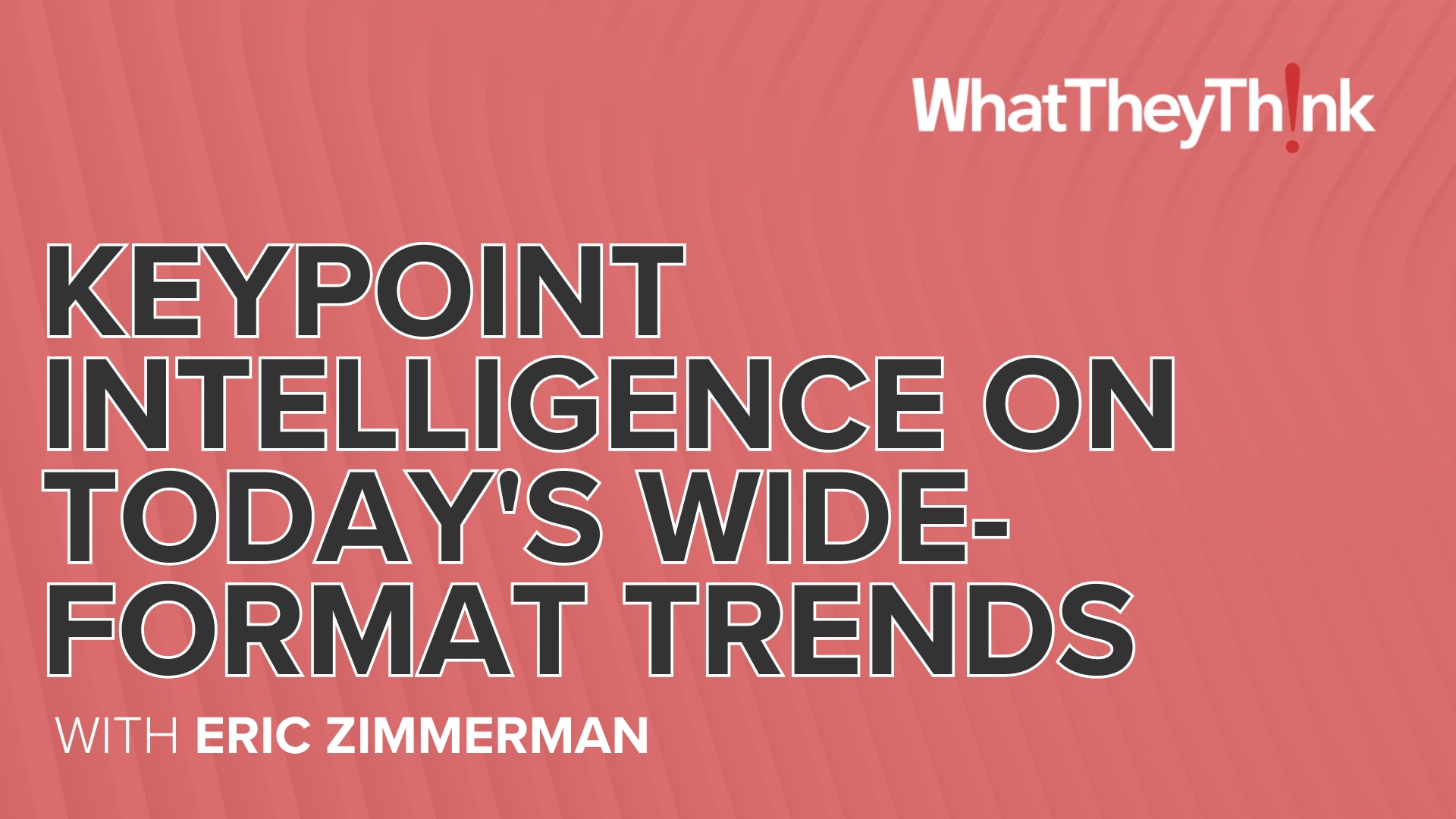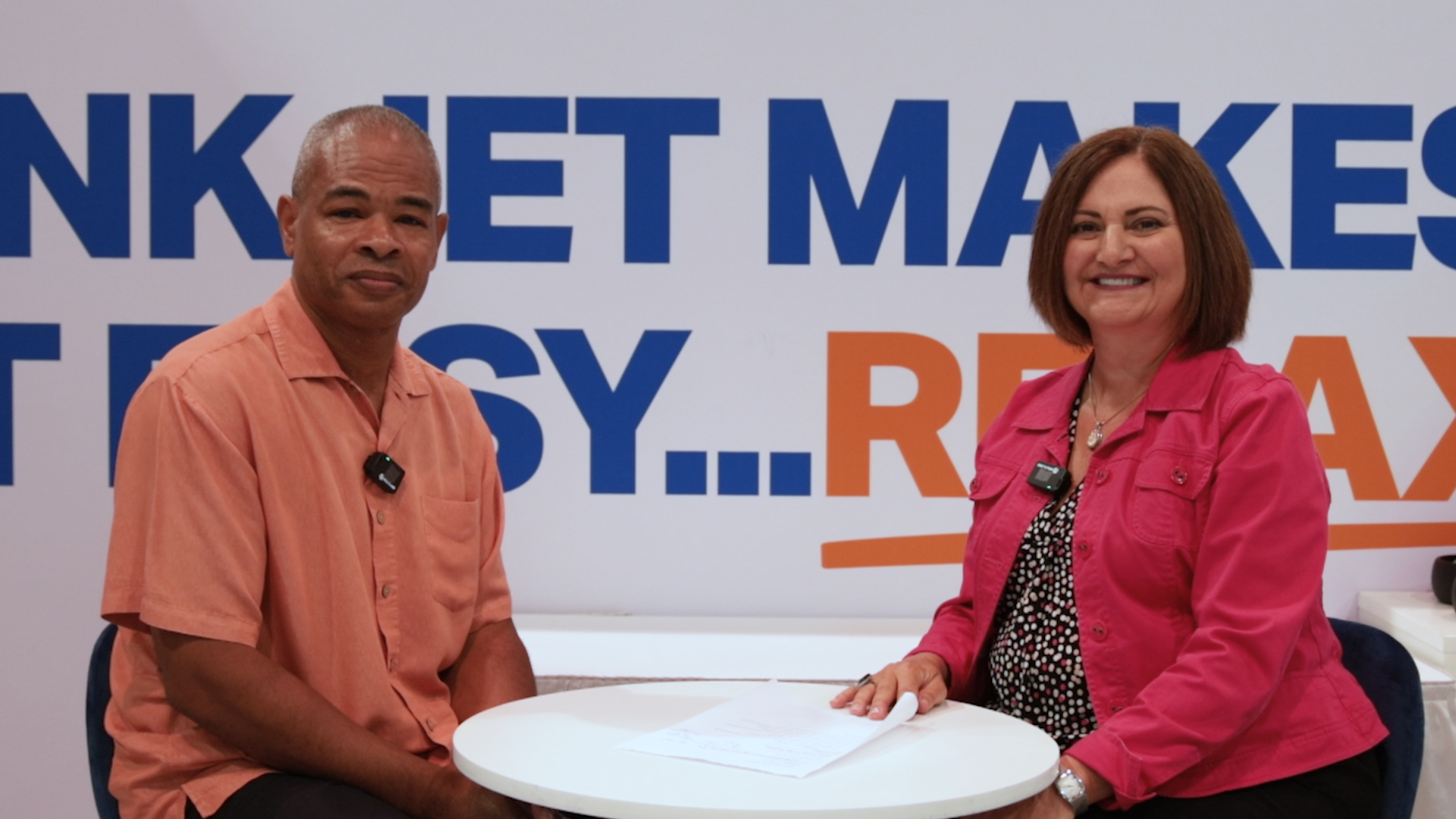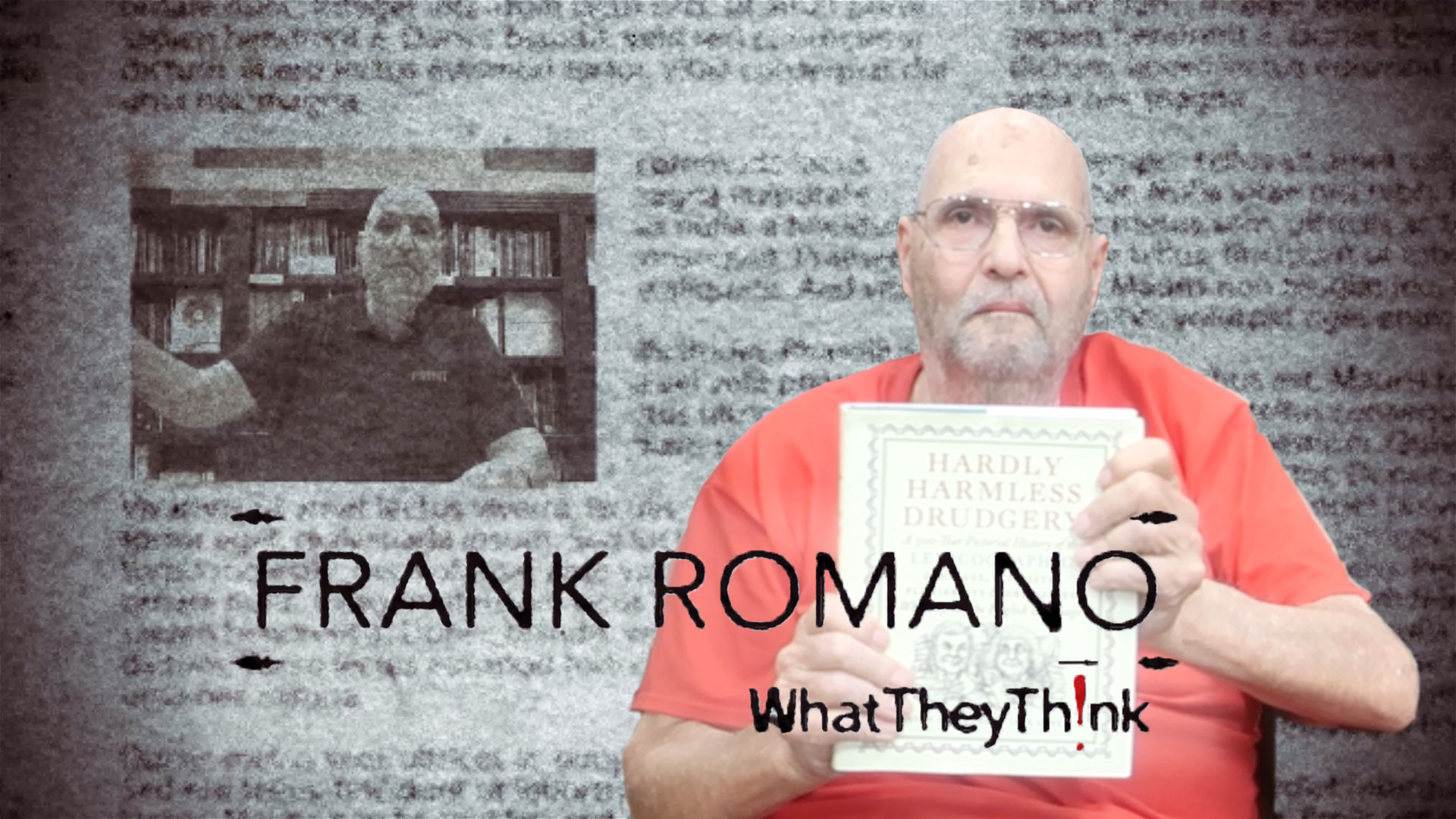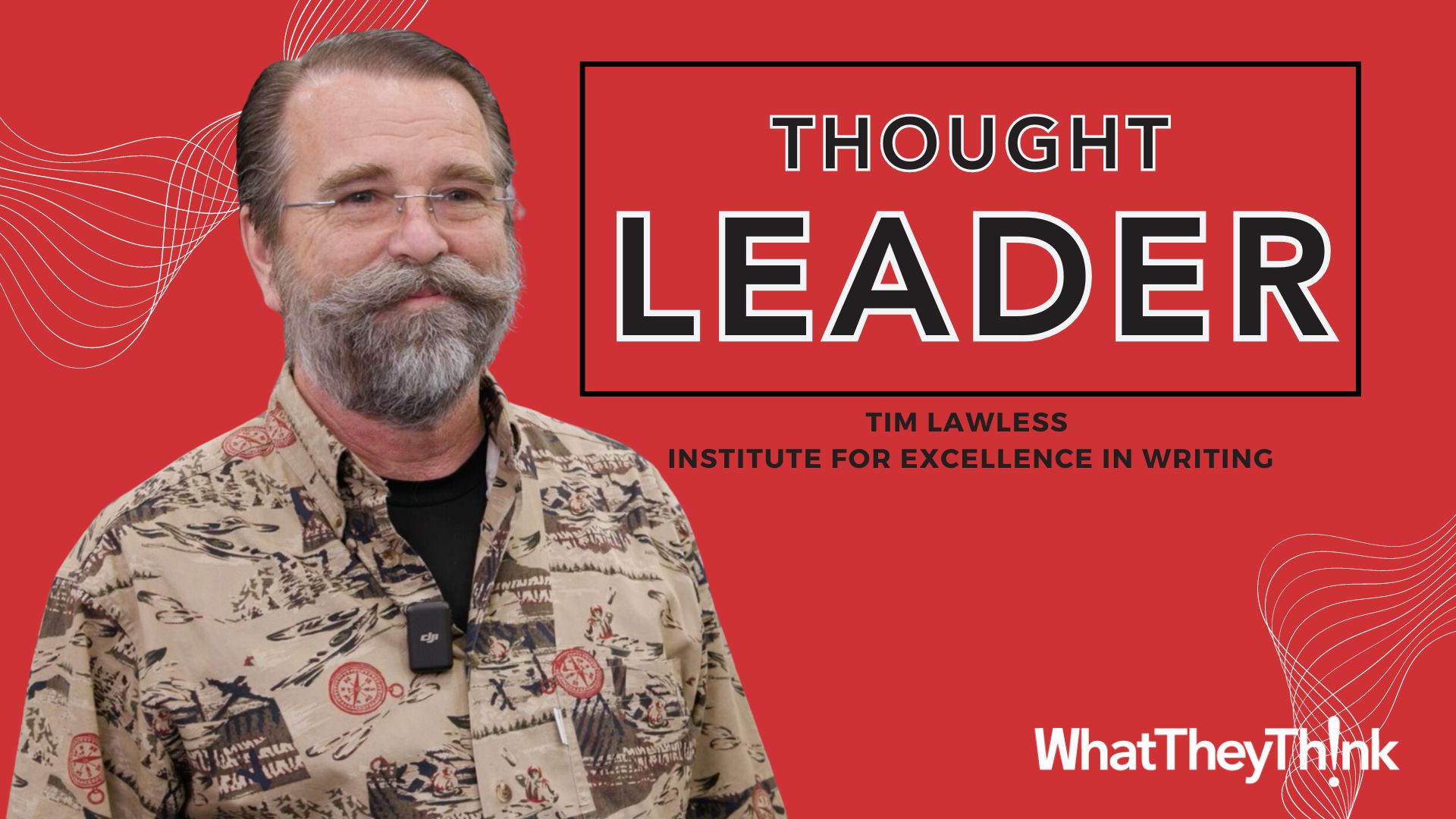I couldn't help myself: I have Windows 7. Normally a Linux user, which is the operating system I still strongly prefer, I have to say that I am impressed with Windows 7 compared to its Vista predecessor. If you must use Windows, and if you're stuck with Vista, you should switch now. If you use Windows XP, wait until you buy a new computer. Windows 7 Home Premium is the version most people will use.
The first thing that is obvious is that 7 is far less annoying than Vista. So far, everything works. Whatever I have asked the system to do, it does. I can actually find things. It has not locked up. Things work. Some will say it works because it copies what Mac users have enjoyed for years. That's probably true. I've never liked Mac systems, myself, and a lot may have to do with my early computing experiences and that I have always experimented with software, devoured PC computing magazines, and was always trying programs. I usually found the assortment of software for Mac systems to be quite limited. Things have obviously changed, and if I was a new user, or was introducing computing to a new user, having them start with a Mac today would be my recommendation. But I'm not starting today, and am pleased with my computing situation.
The reason I found myself with Windows 7, despite my Linux preference, it is that Staples had an Acer notebook package that was too good to pass: a $449 computer for $349, and an additional $75 off when you brought in an old notebook computer, as long as it worked. This was a cash for clunkers program I could like. My dear old Averatec, purchased in 2004, was a refurbished deal that I could not pass up then, and bought another one two years later. One died from overuse. The other was making strange noises, but still worked. It qualified. The deal was done.
My venture back into Windows was on this price basis only, but I would not have made the deal if it was a Vista computer. Where Vista was overdone and belligerent, this is easy to use and doesn't whack you over the head.
Of course, I make my tweaks and get rid of a lot of the applications that come with the system. I use Firefox instead of Internet Explorer (annoying: tool a while to get Windows Media files to work in Firefox, so I had to use the dreaded Internet Explorer for streaming until I fixed it), AVG rather than McAfee, Pidgin instant messenger rather than Windows Messenger. I add Audacity sound editor, OpenOffice, AbiWord word processor and Gnumeric spreadsheet. These last two programs open quickly and are very reliable for when I want to jot notes or make a quick spreadsheet. I use all of these same programs in Linux, except for AVG, as there is little need for virus checking in Linux, and there are other free programs for that. Many of the programs are available in Mac versions. CCleaner is my Windows system cleaner and maintainer of choice, and is far less painful to use than Norton Systemworks. I installed FoxIt Reader because it's much faster than Adobe Reader; you can't uninstall Adobe Reader because there are some rare PDFs that only it can open, but FoxIt is just fine for most all PDF documents. I installed Skype, but since the system does not have a built-in microphone, I have to remember to bring headphones when I travel so I can make my phone calls; not a big deal. The common thread with all of these products is that they are free.
Staples had a special price for Office2007. I'm not a fan, but I do need it more and more because of the file format differences with prior versions. When I ask people to re-send files in Office2003 format, I can tell it is a bother for them. Well, Office2007 is a bother to me. There's also no way around it: Excel's chart functions are far superior to any spreadsheet program, not matter what platform it runs on. While I can see that a new user of office programs might like the ribbon format that Office2007 uses, I like the old dropdown menus. Help is there for other crotchety old PC users who still miss some DOS programs. Ubit has a free utility that adds back the traditional dropdowns. Life is good again.
It took about 8 hours to update the system with Microsoft patches, remove software I didn't want or need, install Office2007, download and install all of my preferred software, and set up my display preferences. That's a lot of time for a computer that's not my main system, and which will only find use mainly in hotel rooms, airports, and for presentations.
This is one reason I have come to enjoy Linux. When I install Linux on a system, I can download all of my favorite software and have it installed, automatically, in less than an hour using the Synaptic package manager that most Linux distributions use. You just identify all of the software you want by clicking in boxes, what you want removed at the same time, click "apply," and almost magically, it is done. Whenever I need some software, I just turn on Synaptic, search for a key word or phrase (such as "spreadsheet") and have many programs to choose from. I click a box, click "apply," and it's in, without rebooting. My current recommended Linux distribution is PCLinuxOS.
Linux would not be practical unless I could get some key Windows programs, like Excel, to run. I can install needed Windows software and have it run in Linux, and have it run faster and more reliably than it did in XP using CodeWeavers Crossover Linux or their free version called WINE.
The big advantage of Windows 7 is that it's not Vista, and can play audio and video files without any issues. While Linux is still my favorite, there are still some issues with multimedia files that would befuddle those who may not want to patiently deal with them as they tweak their systems. It is getting better: a Dell Linux system has the proprietary software needed for many of those files out of the box for those who do not want to tinker with things in a geekly manner.
If you are upgrading to Windows 7 from Vista, I recommend doing a clean installation. Be sure to copy all of your work and all of your settings on an external drive and also make DVD or CD backup copies (one can never be too paranoid). A clean system is always a chance to start new and break old computing habits. It would also be a good idea to download any software you want to install on the system separately, and burn them onto a separate CD or DVD, just for convenience, and also just in case you can't connect to the Internet immediately once the new operating system is installed.
I only have Windows 7 because the computer was such a great price deal and had it pre-installed. Linux is still a far better deal, and one day I'll have it on this very machine. But I can recommend Windows 7, so far, as better than XP, and much better than Vista. While it won't be my primary operating system, it will be for most computer users, who will finally be able to put the aspirin away.