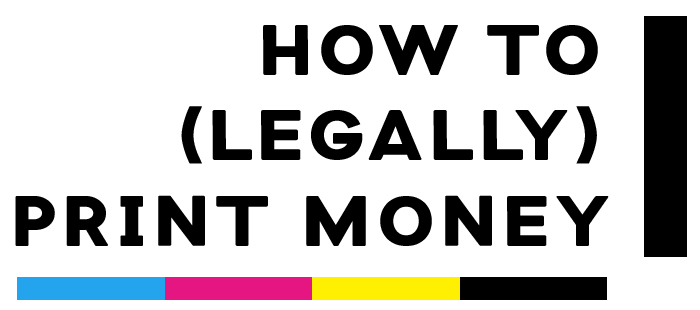Increase Competitiveness and Cut Costs with Next Generation Print ERP (MIS) Solutions
Whether you are a small, medium, or large printer, next generation print ERP (MIS) solutions are designed to minimize friction while scaling.
In this one-of-a-kind print operations technology summit, our fully stacked team of print MIS/ERP software and business process experts have provided a tailored series of on-demand videos on PrintVis, the scalable cloud-based print MIS/ERP solution built on Microsoft technology. With insights from Microsoft on the value of cloud scalability in the print industry to expert recommendations on how to get the most out of your print MIS/ERP implementation, we have the information you need to get educated, get modernized, and get growing.
Depending on what you’re looking for, we have educational videos for printers just starting their software research and more detailed product demonstrations for companies deep into product evaluation.
To help you find the videos you are looking for, the summit is divided into 4 learning sections:
Microsoft Keynote and Introduction
Moving to the cloud is about more than speed and price. If you’re new to the cloud, find out exactly how it delivers value to printers of all types.
Take a Deep Dive into PrintVis
Get an in-depth look into the premiere all-in-one quote-to-cash solution for print, PrintVis. Hear from PrintVis customers and watch full demos on estimating, planning, inventory, reporting, and more.
How to Successfully Buy and Implement Print Software
What can you expect from an integrated cloud MIS/ERP solution? Our experts share insight into planning for your implementation and how to get ROI from your investment.
Get to Know the Local PrintVis Partners
Meet two prominent PrintVis partners in the United States, Clients First and Wye Print. Find out more about their experience and approach to PrintVis implementations.
Presented by Wye Print
Welcome to How to (Legally) Print Money
You’re here to learn how to increase competitiveness and cut costs with next generation print ERP (MIS) solutions. That’s the purpose of this print technology summit, and in this quick introduction, you will discover how to get the most video demonstrations and expert insights provided.
Microsoft Keynote and Introduction
Unleash Your Competitiveness in the Cloud with Microsoft
Learn about the benefits of cloud technology, the modernization of Microsoft, and how the cloud is helping printers of every size transform their business processes.
Presented by Microsoft
Digital Transformation with the Microsoft Cloud
We are pleased to share an exclusive presentation from our partners at Microsoft. In this keynote, Chief Technology Officer from Microsoft, David Totten, provides a full overview of the Microsoft Cloud story. You will learn how Microsoft has modernized over the last decade and discover some relevant service offerings for printers, including Office Suite, Azure, and other productivity apps.
Take a Deep Dive into PrintVis Built on Microsoft
Watch a Fully Integrated Cloud ERP/MIS in Action
PrintVis is an end-to-end print business application built on a popular cloud-based ERP system, Microsoft Dynamics 365 Business Central. This is a unique combination as it offers the most robust print MIS functionality with a proven financial backbone fully integrated into the Microsoft technology stack. From quote request to delivery, watch these detailed product demos and customer interviews to find out how PrintVis can easily handle every production stage.
Estimate 25% Faster with Quick Quotes in PrintVis
Presented by: Wye Print
PrintVis has the unique ability to quote and estimate any type of print job in one system. With many different ways to create quotes, it is designed to adapt to any level of complexity. In this quoting video series, we will show you the fastest, most automated way to create a quote in PrintVis.
Quick Quotes in PrintVis allow almost anybody to produce accurate estimates and send quotes to customers in Microsoft Outlook within minutes – without an estimator. In these demos, we show how printers in various industries using different types of equipment can be guided by the system to generate a quote and deliver it in under 10 minutes. This is valuable because a typical print shop could see a 10-25% reduction in quotes that require an estimator to complete, leading to more jobs.
How to Create a Commercial Offset Quick Quote in PrintVis
Presented by: Wye Print
In this example, watch how to generate an accurate quote for an offset-printed saddle stitched booklet and send it to the customer through seamless integration with Outlook.
How to Create a Flexo Label Quick Quote in PrintVis
Presented by: Wye Print
In this example, we show you how easy it is for non-estimators to create a flexo label quick quote using standardized templates.
How to Create a Flexo Shrink Sleeve Quick Quote in PrintVis
Presented by: Wye Print
In this example, discover the process of setting up a flexo shrink sleeve quick quote. You will better understand the quick quote workflow and the options your users will have to choose from.
PrintVis Planning and Scheduling
Presented by: Wye Print
PrintVis is designed for optimal production efficiency, and there are many moving parts involved in its planning and scheduling capabilities. In this demo, we will look at the 4 basic parts of scheduling:
- Cost Center
- Capacity Unit
- Calculation Unit
- Planning Unit
We also provide a full overview of other scheduling tools in PrintVis, including the Gantt-based visual scheduling tool (PrintVis Planning Board), material requirements, and shop floor planning.
PrintVis Planning and Production
Presented by: PrintVis
Get a full overview of the new PrintVis planning board. Similar in concept and function to a traditional Gantt chart, the planning board provides a graphical interface for plotting and adjusting your production schedule with helpful color codes and groupings for printing presses and other cost centers.
Financial Management in PrintVis and Dynamics 365 Business Central
Presented by: Clients First
Discover how financial management in PrintVis and Dynamics 365 Business Central works in this in-depth demonstration. In the accountant role, you will learn how easy it is to access and manage your chart of accounts, accounts receivables, accounts payables, posting journals, bank accounts, and more. You will also get to see seamless integration between Business Central and Excel.
Warehousing and Inventory Management in PrintVis
Presented by: Wye Print
Get a complete overview of the robust inventory management capabilities in PrintVis. This detailed demo walks you through everything from purchase orders and inventory aging reports to material requirements and shipping finished goods and raw materials. This will give a better understanding of inventory control in PrintVis and how to optimize production.
Empower Users to Make Better Decisions in PrintVis
Presented by: Wye Print
When you give your people what they need to excel in their role, you improve every interaction and transaction across your print operation. This comprehensive demo shows you how to navigate and personalize the system with filtered views, custom dashboards, and charts.
By providing a full walk-through of basic operational functions for the roles of Coordinator and Purchasing, you will discover how easy it is to:
- Instantly access information
- Customize your user interface based on your role
- Create a quick quote in Microsoft Outlook
- Effectively manage cases (i.e. jobs)
- Accurately schedule and plan production
- Gain instant insights into performance for faster, more informed decision making
We also provide a full overview of other scheduling tools in PrintVis, including the Gantt-based visual scheduling tool (PrintVis Planning Board), material requirements, and shop floor planning.
PrintVis Management Reporting and Dashboards
Presented by: Wye Print
Are you making decisions based on accurate data or gut instinct? If you can’t quickly answer questions about capacity and inventory, this is the webinar to watch. In this demo, we dive deep into the benefits of management reporting and share important KPIs, KRIs, reports, and dashboards you should be tracking in your print business.
From there, we show you some examples of pre-defined dashboards in PrintVis that you can use out-of-the-box or customize to meet your specific needs. From production manufacturing KPI dashboards and quote-to-order ratio to custom Power BI reports, you will learn how easy it is to drill down into your data for fast, impactful decision making.
Why Printers are Always Bottlenecked: An Interview with a Seasoned Print Professional
Presented by: Clients First
To understand the bottlenecks that a printer faces routinely, we interviewed Jim Daly - a seasoned print and mail professional with over 40 years of experience in the print industry. With an impressive background in print management, Jim provides a firsthand look into a day in the life of a printer.
PrintVis Powered by Microsoft: An Introduction
Presented by: PrintVis
Built on Microsoft Dynamics 365 Business Central, PrintVis is an all-in-one cloud MIS/ERP system specifically developed for the print industry. Watch this quick overview of the high-level features and functionality included in PrintVis.
PrintVis Quote-to-Cash Overview Demo
Presented by: PrintVis
To better understand the PrintVis platform and how it works, we walk you through every step of a “Save the Bees” campaign for 500 packages. From quote to job planning to production to delivery, you will get to see multiple print production methods (including offset, digital, wide format, finishing, and subcontracting). In this example, we will get to experience PrintVis’ case management capabilities and manage the entire project in the PrintVis Coordinator Role Central.
An Interview with PrintVis and Kodak: Why Kodak Aligned with PrintVis
Presented by: PrintVis
Kodak recently partnered with Microsoft and PrintVis to provide an end-to-end cloud-based MIS, prepress, and Web2Print solution for print manufacturers. In this exclusive interview, representatives from PrintVis and Kodak discuss the reasons behind this exciting new partnership and what it means for the future of print management technology.
PrintVis Integrations: An Interview with ESKO Software
Presented by: PrintVis
Built on the Dynamics 365 Business Central cloud platform, PrintVis provides seamless integration with all the essential business applications and tools that extend the value of your software. One of those solutions is ESKO, a global provider of integrated software and hardware solutions that accelerate the go-to-market process of packaged goods. In this informative interview, learn more about PrintVis’ integration with ESKO and the importance of breaking down data silos and leveraging cloud technology.
How PrintVis Supports Competitive Business Processes
Presented by: Wye Print
“If you’re not taking care of your customer, your competitor will.” In the highly competitive print industry, mistakes and delays can easily cost you a customer. The ability to adjust and adapt to meet changing market demands has never been more important. In this webinar, we highlight 5 key areas that impact competitiveness in the industry. From pricing, quality, and sales effectiveness to business processes and continuous improvement, you will see how PrintVis can help you solve these challenges and compete on a larger scale.
PrintVis Demo: Custom Calculation Setup
Presented by: Wye Print
One of the biggest advantages of PrintVis is its ability to quickly customize all kinds of different calculations. This quick demo shows you how to create a custom formula that will automatically add the calculation required for a specific estimate.
PrintVis Demo: Decision Overview/Pricing Tool
Presented by: Wye Print
The decision overview/pricing view tool in PrintVis is a valuable tool for analyzing pricing and adjusting profit margins. In this quick demo, we show you how PrintVis provides complete visibility into every single cost that goes into a quote and allows you to dive deeper into labor and material costs.
PrintVis Demo: Price Groups
Presented by: Wye Print
In PrintVis, you can use price groups to automate estimate pricing by assigning different markup rates to different kinds of labor and materials. Watch this video to see how it works.
PrintVis Demo: Subcontract Purchase Order Management
Presented by: Wye Print
Most printers require subcontractors for external finishing and specialized areas of production. This example shows you how easy it is to create a subcontract or subtrade purchase order in PrintVis.
How to Successfully Select, Buy, and Implement Print Software
Properly Plan and Prepare for a Profitable Software Implementation
Take the time to understand some of the critical problems that an all-in-one print MIS/ERP solution can solve in your operations. The more time and effort you devote to planning your software implementation, preparing your employees, and selecting a partner, the faster you will see a return on your investment.
Digital Transformation for Every (Size) Printer
Presented by: Clients First
The purpose of digital transformation is to automate manual processes for maximum efficiency and business improvement. Whether you’re a small, medium, or large print organization, find out more about how cloud software can help you reach these outcomes. This webinar provides a full overview of cloud basics, including what cloud technologies exist in the printing industry and how you can leverage their capabilities.
Planning for Print MIS/ERP Software
Presented by: Wye Print
There are many questions you may have before embarking on your print MIS/ERP journey. Do you need better print management software? What is the best solution for your specific needs? Who do you need on your team? How much should you spend on your implementation? In this presentation, we are going to do our best to answer all those preliminary questions and more.
Referenced in the video:
The Key to a Successful Print MIS/ERP Implementation
Presented by: Clients First
Did you know that most print companies only use 20% of the features in a print MIS system? In this webinar, we dive deeper into why print companies implement print MIS/ERP software and what happens when you go live on a new system. We provide the tools you need to measure success and avoid project failure in a print MIS/ERP implementation.
Getting to Your ROI
Presented by: Wye Print
To accelerate your growth, should you buy that new printing press or invest in an ERP system? It’s time to start making informed decisions based on return on investment (ROI) considerations. This insightful presentation examines an ROI hypothesis for a mid-sized mixed-mode print shop with a benchmark operating profit of 2.27%. You will learn about the total economic impact of a successful ERP project, including what to expect 12-months post-implementation.
The Future of Print Technology
Presented by: Wye Print
This entire technology summit has revolved around cloud computing and how printers can transform their operations and bottom line with digital technology. In this highly anticipated webinar, we’re continuing the conversation on emerging technology and the future of print software. From AI to IoT to 5G, find out what other trends you should be leveraging in the next 5 years.
Meet Your Local PrintVis Partners
The expertise and knowledge shared in these videos are brought to you by two top PrintVis partners, Wye Print and Clients First Print Solutions. Watch the videos below to learn more about their teams and what they bring to the table.
Get to Know Wye Print
Get to Know Clients First Print Solutions
In Partnership With
Meet the Faces Behind the Videos
In order of appearance
George Brown
Board Member, Wye, LLC
Sales & Marketing Innovator | Thought Leadership | Strategic Planning

David Totten
Chief Technology Officer - US Partners, Microsoft
Digital Transformation | Cloud Productivity | Partner Relationship Building

Amy Homan
Managing Director, Wye Print
Technical Strategist | Cloud Adoption | Customer Acquisition | User Empowerment

Tim Kalyuzhnyy
Senior Print Consultant, Wye Print
Print Production | PrintVis Implementation | Change Management

Amy Servi
ERP Solution Consultant, Clients First
eCommerce and Digital Platform Strategist | Business Process Innovator | Technical Analyst

Julie Lee
Senior Business Consultant, Clients First
Solutions Architect | Business Process Improvement | Business Central Training & Support

John Dickson
Senior ERP Consultant, Wye Print
Software Selection | Operations Management | Business Process Improvement

Kit Tomshøj
Senior Consultant, PrintVis
PrintVis Implementation | User Training | Project Management | Partner Support

Kasper Tomshøj
CEO, PrintVis
PrintVis Pioneer | Management Consulting | Software Development | Business Transformation

Jeffrey Warwick
Partner, Clients First
Solution Selling | Business Case Development | Software Selection

Lisa Scotch
Print Industry Innovator, Wye Print
Project Management | Print Technology Consultant | Client Support

Frederik Bonde
Managing Director, Artificial Intelligence, Wye Sight
Machine Learning | Data Science | Cloud Computing


WhatTheyThink is the official show daily media partner of drupa 2024. drupa Event Coverage | drupa daily programs
© 2024 WhatTheyThink. All Rights Reserved.