Pull Quotes:
- Mass optimization is the ability to leverage the known information of all work-in-progress jobs, so the jobs can be produced in the most efficient manner using the least amount of resources.
- Batching involves grouping jobs based on certain criteria using rules set by the end-user to optimize print production.
- File optimization ensures that the content provided by the customer is reproducible based on the printing process.
- Sheet optimization tools for documents factor the final page size, page counts, binding method, and running style of the presses to determine the minimum number of sheets to produce one or several jobs.
By Ryan McAbee
Introduction
The holiday pudding has been eaten and a New Year’s toast made, so now is the time to plan and prepare for the year ahead. You should create workflow resolutions to enhance your print business with the same gusto that you use to make your personal resolutions. There is a difference, though—personal resolutions largely fizzle out by February, but your workflow resolutions must be targeted and easy to follow. Keep things simple by committing to three resolutions and automating three tasks. For guidance and suggestions on how and where to begin, see my related blog post entitled Three Workflow Resolutions for 2019. For now, though, let’s talk about why building mass optimization into your print production workflow should be a key initiative in 2019.
What is Mass Optimization?
Mass optimization is the ability to leverage the known information of all work-in-progress jobs, so the jobs can be produced in the most efficient manner using the least amount of resources. There are many ways to implement mass optimization, but job batching, file optimization, and sheet optimization can provide significant benefits.
Batching
Batching involves grouping jobs based on certain criteria using rules set by the end-user to optimize print production. A common batching rule is to group jobs based on service-level agreements (SLAs) and due dates. Other production situations may require batching by similar colors or press sheet size. Once set up, batching can be fully automated or can be overridden based on real-time production inputs, such as unexpected equipment downtime.
Batching works by receiving job intent and specification information, commonly from a print MIS solution or other XML data source. Batching requires good data to work properly, so proper job onboarding processes are required. The diagram below provides an overview of the batching process.
Figure 1. Overview of the Batching Process
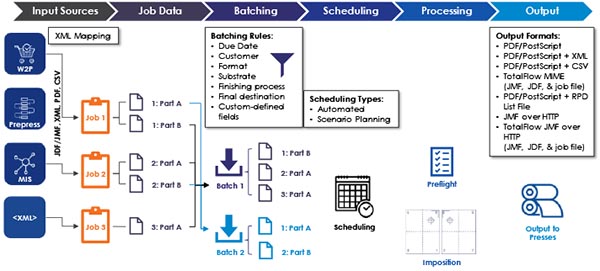
File Optimization
File optimization ensures that the content provided by the customer is reproducible based on the printing process. Preflighting to catch and correct common file errors is the first step, and it should also remove elements within the PDF file that are unnecessary for printing. The digital front end (DFE) also impacts file optimization, especially for high-speed and variable data output, where repeated graphics and text should be cached to improve RIP times. The process is similar to the rip-once-output-many (ROOM) concept used in the past with offset-based workflows.
Sheet Optimization
Once the jobs are batched and files prepared, the jobs may still need to be combined on one or multiple press sheets through advanced imposition, or sheet optimization. Sheet optimization tools for documents factor the final page size, page counts, binding method, and running style of the presses to determine the minimum number of sheets to produce one or several jobs. The process is similar in wide-format or packaging work except the objects are usually placed tightly together in a nested pattern as shown below.
Figure 2. The Sheet Optimization Process for Documents
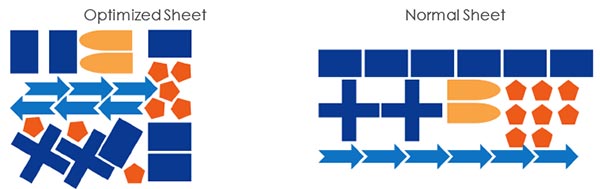
The Bottom Line
Batching, file optimization, and sheet optimization are often viewed as independent tasks, but they are more powerful when combined. In fact, combining all three can create a truly powerful workflow! The key is to identify the processes to change, automations to build, and tools to implement before getting started. Don’t let your strategic business initiatives be abandoned like so many New Year’s resolutions!
Ryan McAbee is a Director for Keypoint Intelligence – InfoTrends' Production Workflow Consulting Service, which focuses on providing technology, business, and market insights to clients in the Digital Marketing & Media and Production Workflow markets. In this role, he is responsible for conducting market research, market analysis and forecasting, content development, industry training, and consulting with print service providers.










Discussion
Join the discussion Sign In or Become a Member, doing so is simple and free