Tilia Labs Releases Version 5.0 of Their Flagship Software Phoenix
Press release from the issuing company
Ottawa, Canada – Tilia Labs is thrilled to announce our most exciting release to date, Phoenix 5.0, bringing imposition and planning automation to new heights with a new Plan engine capable of finding optimal multi-layout jobs across hundreds of orders in minutes along with Enfocus Switch integration, cutting edge nesting algorithms, die template searching and more.
Plan
Plan is the ultimate ganging tool for estimating and imposing large numbers of orders, processing hundred of items at unprecedented speeds to find the most cost-effective multi-form layouts for both nested and square-cut work.
The power of Plan is it’s ability to search millions of combinations at breathtaking speeds across available presses, stocks, and die templates all while honoring min/max overruns, press ink limitations, due dates, and other requirements to ensure the plans generated are accurate and ready for real-world production.
Switch Configurator
5.0 features an exciting new way to automate planning and imposition with tight integration with the popular Enfocus Switch workflow solution via the Phoenix Switch Connector automation module and Phoenix Plan Switch Configurator.
The Plan Configurator works by collecting individual orders coming in to the workflow (and therefore, Enfocus Switch), along with their associated quantities, stock, grain, spacing, etc. The files are then sent to Phoenix Plan, which goes to work finding the best multi-form jobs. Output options include imposed PDF, JDF, Phoenix jobs, and PDF or XML-based reports.
REST Web Service
The ultimate in power and flexibility for a Cloud-based world. Phoenix 5.0 officially releases the REST Web Service module, which opens up the keys to the kingdom with a comprehensive REST-based web service API, the first of its kind for imposition or planning software. All tools and media libraries are available, enabling seamless integration with other vendors or in-house custom workflows.
Revamped Ganging Interface
The ganging interface has undergone a complete overhaul. Impose, Populate, Optimize, and Plan ganging tools have all been merged into a new ganging panel and a single click switches between them, allowing you to quickly generate new layouts while improving existing ones. The new interface also features a greatly enhanced results list with more statistics, new sorting options, and a new popup window to drill into details on each layout within a plan.
Improved Nesting Algorithm
Phoenix 5.0 also features enormous improvements to the nesting algorithm used for ganging non-rectangular items. Prior to 5.0, Phoenix’s ganging algorithms were highly effective for square-cut work such as labels, and nesting carton jobs. In some cases though, particularly large format, where order sets were composed of items with highly dissimilar shapes, these algorithms did not produce optimal results. The improved nesting algorithm addresses this shortcoming, filling items quickly and efficiently into layouts with minimal waste.
Ganging Profiles
Ganging is often a complex process, with unique requirements for each printer. This can be especially the case with cartons, labels and specialty items. In addition to the ganging enhancements mentioned above, Phoenix 5.0 addresses this problem by introducing ganging profiles that can be used to customize the ganging engine for specific customer needs.
Die Templates
CAD files imported into Phoenix are now treated as a template that can be placed into layouts from the new Files panel. Templates are items in the artboard that may have products assigned to them. On product assignment, die lines are taken from the template ensuring the CAD file is not changed in any way during imposition. Die Templates can also be utilized by the ganging tools with the Existing Dies strategy.
Post Press
Phoenix 5.0 introduces cutting costs to the estimation and ganging capabilities in Phoenix. This is especially powerful when combined with the new die template search capabilities in the ganging tools, enabling you to decide between plans that leverage existing dies versus potentially lower waste options that will incur die making costs.
Job View
The new job view shows a breakdown of production costs for the entire job as well as each layout that will be printed. As changes are made to the job, values are automatically updated. This allows you to make adjustments and quickly see the effect on the overall cost. It also allows for effectively comparing new results computed with the ganging tools.
And much more…
- Existing Dies strategy in ganging to gang products onto existing or standing dies
- New job properties such as total cost, average waste, and press time
- New product properties such as due date, group, min/max overruns, and front/back inks
- Currency settings with over 30 world currencies to choose from
- Enhanced PDF/XML reports
- Autostart settings for automation endpoints
- Specify number of colors in presses
- A new Files Panel to view and manage files imported into Phoenix
If you would like to know more information about Phoenix 5.0 or book a demo please email us at [email protected]
- KYOCERA NIXKA INKJET SYSTEMS (KNIS) INTRODUCES BELHARRA, THE NEW WAVE OF PHOTO PRINTERS
- New RISO Printing Unit Offers Easy Integration for Package Printing
- March 2024 Inkjet Installation Roundup
- Inkjet Integrator Profiles: Integrity Industrial Inkjet
- Revisiting the Samba printhead
- 2024 Inkjet Shopping Guide for Folding Carton Presses
- The Future of AI In Packaging
- Inkjet Integrator Profiles: DJM

WhatTheyThink is the official show daily media partner of drupa 2024. More info about drupa programs
© 2024 WhatTheyThink. All Rights Reserved.

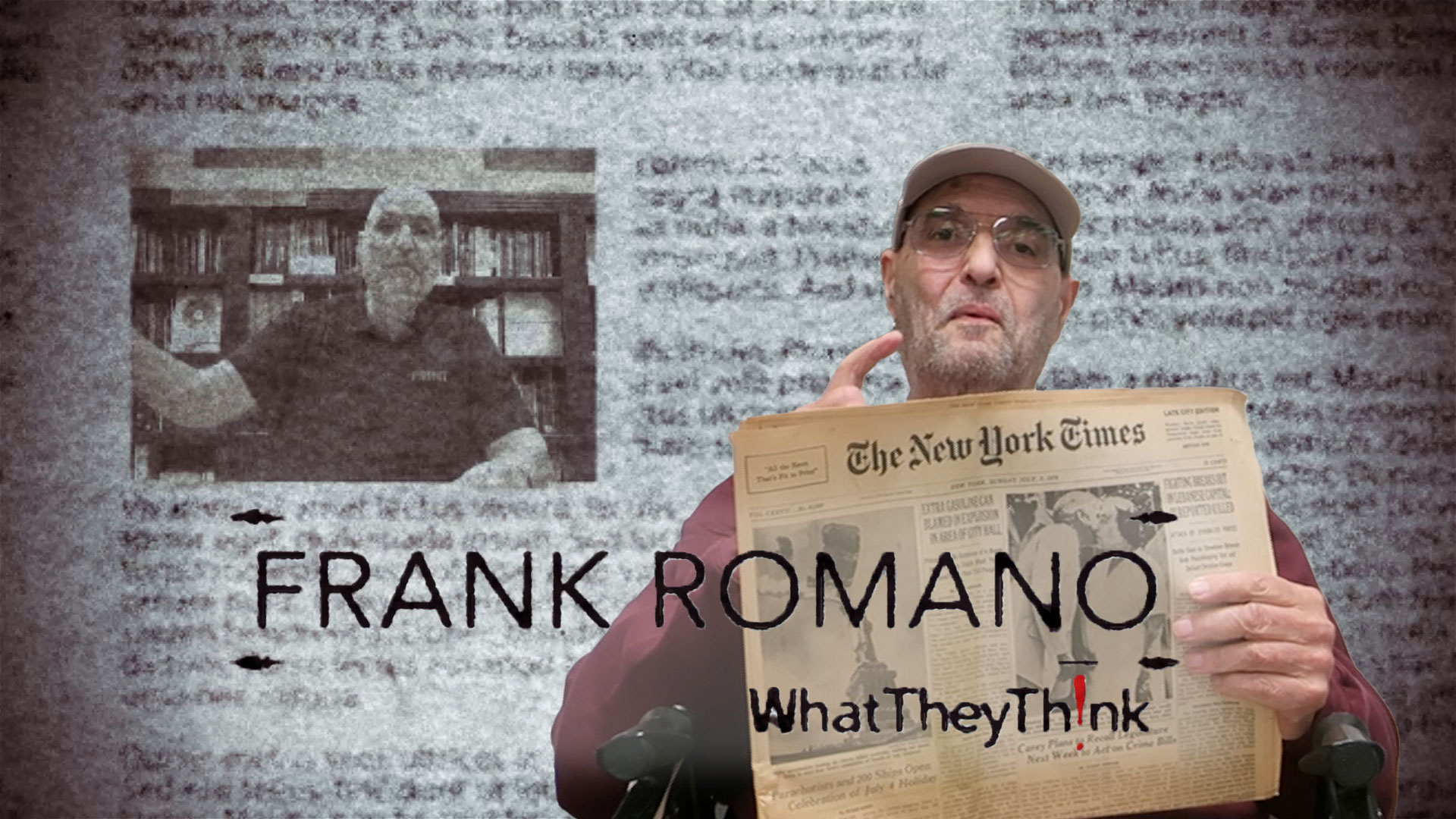







Discussion
Join the discussion Sign In or Become a Member, doing so is simple and free