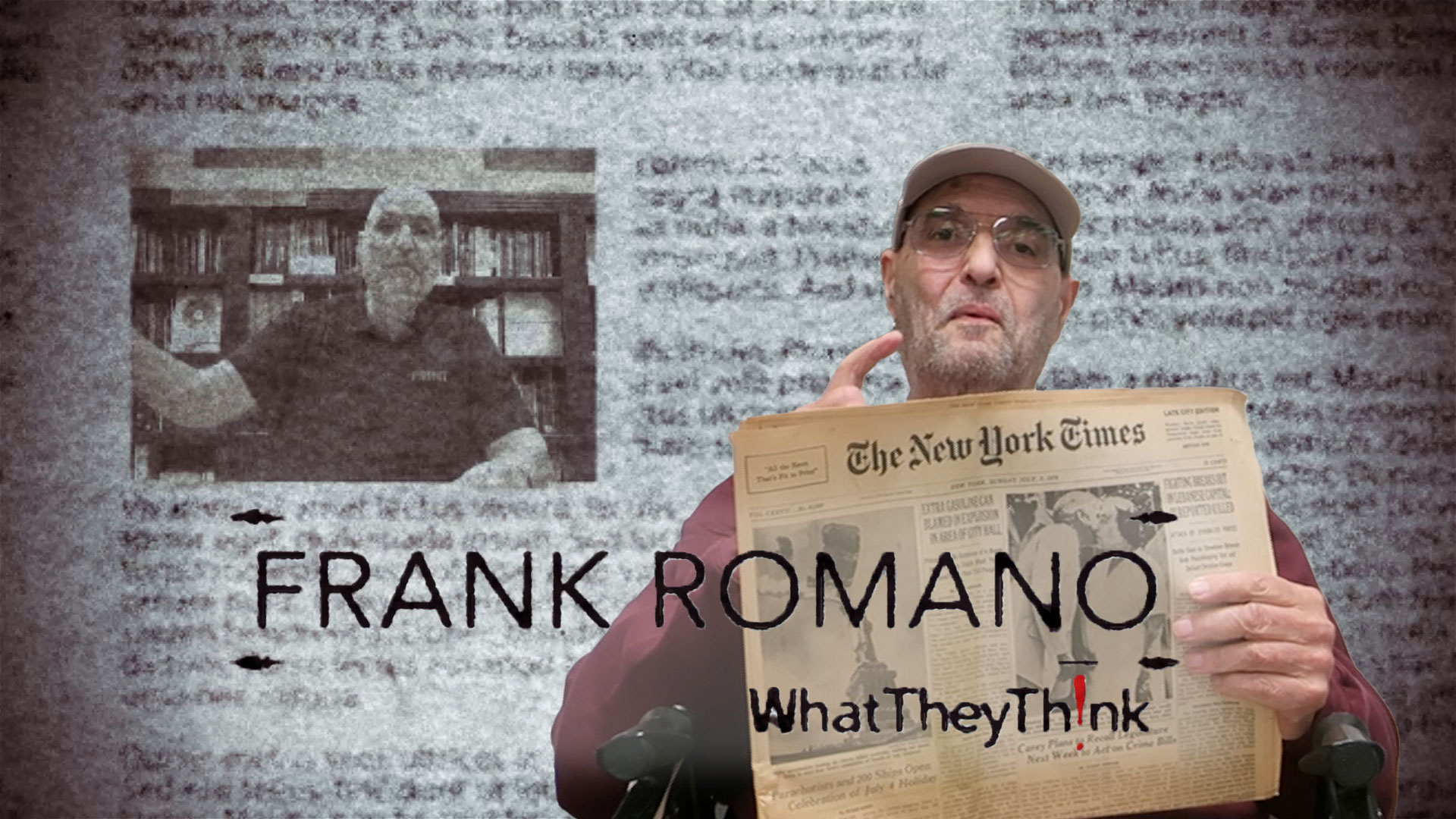Wasatch Introduces an Interface-lift with SoftRIP Version 6.0
Press release from the issuing company
Salt Lake City, UT, September 20, 2006 — Wasatch Computer Technology has announced version 6.0 of its Wasatch SoftRIP family of products. SoftRIP 6.0 gives existing users powerful tools to work more efficiently, while providing new users an easy interface that they can learn and use immediately.
“We began our work on this release by talking to users around the world about their optimal RIP workflows. Understanding what users wanted to achieve with the next generation of RIPs made it easy to create the software to get there,” says Alison Johnson, Wasatch Marketing Director. “ The resulting SoftRIP interface makes it easy for different types of users to work with the software in the way that feels most intuitive to them. SoftRIP 6.0 makes users comfortable right from the start—whether they are graphic designers or print technicians; new users or SoftRIP loyalists.”
In SoftRIP 6.0, users can do all of their typical daily tasks without ever leaving the software's main screen. That makes it easy for most users to complete their work in the RIP quickly, while still maintaining deeper level advanced tools for printing and color experts.
A New Way to Work
This release creates different workflow paths that let the user choose what process works best for them.
* Direct-to-Layout is ideal for users who like to view all of the images in a production run at the same time so they can plan their print run efficiently.
* Job-Based processing streamlines file preparation for individuals that choose to open one image at a time, preparing each file to RIP and print individually.
* The Server-Based workflow is favored by users who manage the RIP from the Master Queues Manager, receiving files to RIP from separate networked workstations.
With 6.0 it's easy for users to get started with one of these options, or to combine different workflow options into a hybrid process optimized for their conditions.
SoftRIP's Job-Based workflow has always been regarded as an ease-of-use leader, and 6.0 increases that lead. When you drag and drop a file from the file browser into your Job Window, all of the tools you need to process that image are right at your fingertips in the new Digital Tool Kit. Once your image is ready to print, one mouse click processes it through to your printer or saves it to layout with other images.
The new Direct-to-Layout workflow uses the full width of your media as a digital canvas. The interactive layout window becomes the single work place where you can position and manipulate all the images in your print run. Files not yet RIP'd in this layout zone can be rotated and resized to work best within your media space. Once your layout is RIP'd, SoftRIP 6.0 has the unique ability to retrieve individual images for re-use in other layouts without re-ripping.
To complete the workflow improvements through the RIP and print processes, 6.0 moves the Master Queues Manager to the main screen. Master Queues shows users the real-time status of every job in their production. With the new File Browser tab, users can drag and drop files directly into the Queues workflow view for immediate processing. This will be of particular interest to Server-Based workflow users who manage larger production environments and consider the Queues Manager to be their primary screen within the RIP.
Digital Tool Kit
In 6.0, SoftRIP's new Digital Tool Kit brings together the key settings users need to quickly ready images for efficient printing. With the Tool Kit, users have all the features they need to run their typical daily production without ever leaving the home screen. It's the easiest navigation ever. Use the Tool Tabs to;
* Resize, crop, mirror, and rotate
* Tile oversized jobs that will not fit on your media
* Check your image for colors that cannot be reached with your current printer setup
* Identify which parts of your image are Raster or Vector, CMYK or RGB
* See a quick snapshot of your RIP and Print Queue status
* Tell the RIP to send Print Queue files directly to the printer or hold them for layout
* Print corner crop marks, full length crop marks, and registration marks
* Annotate your prints with date, filename, and printer details
Layout Flexibility
Whether you prepare your images directly in the layout window, or hold single jobs to arrange later, you can take advantage of SoftRIP's Smart Nesting tools to create efficient layouts automatically. Smart Nesting uses advanced mathematics to create layout designs that save media costs and guillotine trimming time. In version 6.0, Smart Nesting saves even more media by rotating un-RIP'd files any time that rotation will make the overall layout more efficient.
To save you RIP time again and again, SoftRIP creates Queue entries for every image in your layout as well as the layout itself. Once your image is RIP'd you can drop it into any layout to reprint without re-RIPing. Any layout scenario you can imagine is easier with SoftRIP 6.0.
Introduction Timeline
SoftRIP 6.0 is now available to beta testers, with full production release in late October 2006. Users purchasing SoftRIP before the final 6.0 release will be eligible to upgrade free of charge, as will any user with an active service contract as of the release date. Upgrade invitations will be sent to qualified users by email.
Video Center
- KYOCERA NIXKA INKJET SYSTEMS (KNIS) INTRODUCES BELHARRA, THE NEW WAVE OF PHOTO PRINTERS
- New RISO Printing Unit Offers Easy Integration for Package Printing
- March 2024 Inkjet Installation Roundup
- Inkjet Integrator Profiles: Integrity Industrial Inkjet
- Revisiting the Samba printhead
- 2024 Inkjet Shopping Guide for Folding Carton Presses
- The Future of AI In Packaging
- Inkjet Integrator Profiles: DJM

WhatTheyThink is the official show daily media partner of drupa 2024. More info about drupa programs
© 2024 WhatTheyThink. All Rights Reserved.