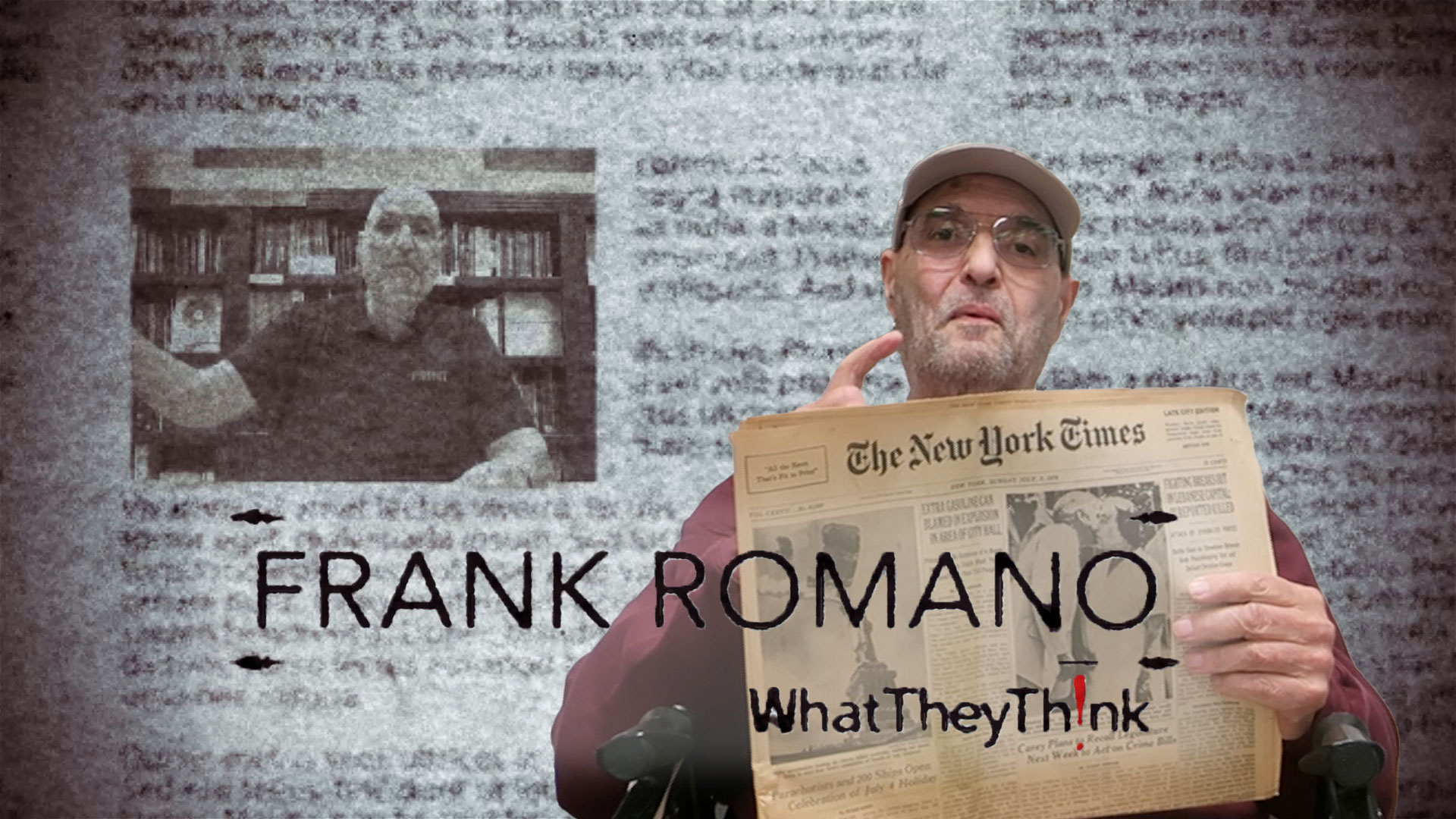By Noel Ward, Executive Editor August 30, 2004 -- We don't normally review software or products at ODJ, but every once in a while there's something that just deserves some coverage. It's great when a couple guys in a garage create a powerful new product that will change the world, but those are few and far between. So this is about something a little more mainstream that I found worth the effort to put through its paces. One of the hats I wear is writing, editing and designing a quarterly newsletter for the Imaging Network Group (http://www.imagingnetworkgroup.org/), an international association of direct mail and transactional service bureaus. Having been a QuarkXPress user since 1991, I've always done the job in XPress and found it to be a fine tool with an easy familiarity. Still, XPress has come to seem a bit long in the tooth and I wanted more, especially a seamless transition from an XPress file to PDF. I found it in Adobe InDesign, part of Adobe Creative Suite Premium which includes the latest versions of InDesign, Photoshop, Illustrator, GoLive and Acrobat Professional. I had tried the first three iterations of Adobe InDesign and found them lacking, and sources within Adobe have told me there were folks in San Jose of the same opinion. But when I got to play with Adobe Creative Suite in a private demo I thought it had much of what I was looking for--even if making the switch would mean having to climb a learning curve. I don't learn software well using the tutorials provided with the products, and the paucity of printed manuals in virtually every program available today doesn't help. And being a Mac user, I'm disinclined to look for help, tending to go in, start working and figure it out as I go, thinking if you can't figure something out by mousing and clicking then there is something wrong the program. But I digress. Anyway, I loaded up CS and went to work. The only manual is online, so this was going to be interesting, as I sometimes find Adobe's idea of a good user interface to be rather different from mine. I knew I could open an XPress file from within InDesign, so I opened ID, then selected the previous edition of the newsletter. It opened right up, complete with messages about fonts and images not being where expected. Virtually everything in the layout was set up correctly except for one small text box that had one instead of two columns. I had to re-specify a couple of special colors and adjust some kerning, but it was otherwise ready to print. This would be a major advantage for designers making the transition. I suspect the conversion isn't always perfect, so your mileage may vary, but it was much easier than I expected. Half a dozen other XPress documents I tested also opened accurately and easily. Consistent Logic Next I went about creating a new issue. Learning InDesign's logic was time well spent and the online manual worked much better than I expected. Adobe has made a point of giving all the programs in CS similar interfaces so if you can work in one you can get along OK in another. With InDesign, it's the little things that mean a lot. Copy fitting goes on behind the scenes and is handled much better than in XPress. I could drag and drop images from my iPhoto image library directly into InDesign and fit them to their intended spots with a couple of keystrokes. Even better, I could see the actual borders of images outside the picture boxes, which aided cropping and positioning. Color, image and layer info was more readily available, too. The bonus came in converting the 6-page file to a PDF. With Acrobat an integral part of CS it was a matter of exporting the file from InDesign--a couple of clicks--which included specifying whether the job was destined for an offset press, digital printer or fro screen viewing. Click, click, done--and the desired PDF appeared on my desktop a minute later. The test was in the printing, which was done on a Xerox DocuColor iGen3. I sent the PDF off and when the prints came back it all looked great. The printer said the job went on press without a hitch, something not always the case with PDFs of issues created in XPress. More testing A week later I needed to update some business cards, which I print on an Epson Stylus. Again, the XPress file opened fine in InDesign. I made a couple of changes, saved it as an InDesign file and printed. Then I needed to add a graphic to a white paper. I don't normally use Illustrator, but I found the similarity of the interface with other CS programs made it easy to do what I needed. Finally, using GoLive, I went in to do some updating of a web page. GoLive is a bit different, and there is stuff I don't like, but it is still unfamiliar territory, so more definitive judgment is yet to come. There are a ton of features in CS I am yet to touch, and given my design needs will likely never use. Still, in my experience it works like a single giant graphic design program that has all the tools most graphic design pros need. With it's broad overall capabilities, the seamless relationship between programs (especially for colors), and its ease of use, Creative Suite is close to being the quintessential graphic arts toolbox. For printers and designers contemplating making the conversion from Quark XPress, my answer is, "Yes, do it now, and don't worry about it." If I, as an experienced but relatively casual user, can do it painlessly, a design pro would be totally comfortable in a week or so, and probably never look back.
Commentary & Analysis
Software Review: Adobe Creative Suite
By Noel Ward,
About WhatTheyThink
WhatTheyThink is the global printing industry's go-to information source with both print and digital offerings, including WhatTheyThink.com, WhatTheyThink Email Newsletters, and the WhatTheyThink magazine. Our mission is to inform, educate, and inspire the industry. We provide cogent news and analysis about trends, technologies, operations, and events in all the markets that comprise today's printing and sign industries including commercial, in-plant, mailing, finishing, sign, display, textile, industrial, finishing, labels, packaging, marketing technology, software and workflow.
- KYOCERA NIXKA INKJET SYSTEMS (KNIS) INTRODUCES BELHARRA, THE NEW WAVE OF PHOTO PRINTERS
- New RISO Printing Unit Offers Easy Integration for Package Printing
- March 2024 Inkjet Installation Roundup
- Inkjet Integrator Profiles: Integrity Industrial Inkjet
- Revisiting the Samba printhead
- 2024 Inkjet Shopping Guide for Folding Carton Presses
- The Future of AI In Packaging
- Inkjet Integrator Profiles: DJM

WhatTheyThink is the official show daily media partner of drupa 2024. More info about drupa programs
© 2024 WhatTheyThink. All Rights Reserved.