Adobe Announces All New 2014 Release of Creative Cloud (Commentary by Cary Sherburne)
Press release from the issuing company
Mobile Apps and New Hardware Extend Creative Cloud Workflow; All Major CC Desktop Apps Updated
 SAN JOSE, Calif. - Adobe, the leader in creative software, today continued to drive Creative Cloud innovation by announcing 14 new versions of CC desktop applications, including essential tools such as Adobe Photoshop CC, Adobe Illustrator CC, Adobe Dreamweaver CC and Adobe Premiere Pro CC. The biggest Adobe software release since CS6, it also includes four new mobile apps, the immediate availability of creative hardware, updates to Creative Cloud services and new offerings for enterprise, education and photography customers. Yesterday, Adobe announced that there are now over 2.3 million Creative Cloud subscriptions, far exceeding original projections when it was unveiled two years ago.
SAN JOSE, Calif. - Adobe, the leader in creative software, today continued to drive Creative Cloud innovation by announcing 14 new versions of CC desktop applications, including essential tools such as Adobe Photoshop CC, Adobe Illustrator CC, Adobe Dreamweaver CC and Adobe Premiere Pro CC. The biggest Adobe software release since CS6, it also includes four new mobile apps, the immediate availability of creative hardware, updates to Creative Cloud services and new offerings for enterprise, education and photography customers. Yesterday, Adobe announced that there are now over 2.3 million Creative Cloud subscriptions, far exceeding original projections when it was unveiled two years ago.
“Our shift to Creative Cloud has given us a broad canvas on which to innovate like never before,” said David Wadhwani, senior vice president, Digital Media, Adobe. “We’ve taken bold steps with this milestone release, fast-tracking new features to industry-defining tools like Photoshop and InDesign, while introducing mobile apps that turn tablets into indispensable creative tools.”
The release serves a creative industry that is changing at a staggering pace: three in four creatives believe the industry has changed more in the past five years than the previous 50 and about two thirds believe their role will significantly change in the next 3 years (see The New Creatives Report, surveying 1,000 U.S. creatives, issued June 16). Creatives cited new technologies as the top driving force behind the rapid change.
Mobile Apps Extend CC Desktop Workflows
Delivering on mobile innovation, Adobe launched three new mobile apps for iPad – Adobe Sketch, Adobe Line, and Adobe Photoshop Mix; and began shipping new creative hardware called Adobe Ink, a new digital pen, and Adobe Slide, a new digital ruler (see separate release). The mobile apps were developed using a new Adobe Creative SDK that unlocks over 30 years of Adobe innovation and makes it available on mobile devices for the first time. These new apps are professional-grade quality but easy enough for anyone to use, similar to the recently launched Lightroom mobile for photographers and Adobe’s new animated video app for storytelling, Adobe Voice, which were also updated with this release. These powerful, yet easy-to-use apps add significant mobile capabilities to Creative Cloud, integrate workflows with the CC desktop apps and bring tablets into serious creative workflows for the first time.
New Versions of CC Desktop Apps
Beyond mobile innovation, the 2014 release of Creative Cloud delivers more Adobe magic, makes everyday tasks easier and faster, while delivering new support for cutting-edge hardware and standards. Highlights of top features in the 14 new desktop apps include:
New capabilities in Photoshop CC for photographers such as, Blur Gallery motion effects for creating a sense of motion; Focus Mask that makes portrait shots with shallow depth of field stand out; new Content-Aware capabilities; and the recently introduced Perspective Warp for fluidly adjusting the perspective of a specific part of your image without affecting the surrounding area. Designers using Photoshop CC will enjoy enhanced Mercury Graphics Engine performance as well as the ability to link Smart Objects and share them across multiple documents. With improved Layer Comps, users save time by changing the visibility, position, or appearance of one layer and simply syncing to see the change reflected in all other Layers. Photoshop CC also has ability to pinch and zoom images, create smoother strokes, and deliver a more responsive experience on Windows 8 Touch devices, such as Microsoft Surface Pro 3.
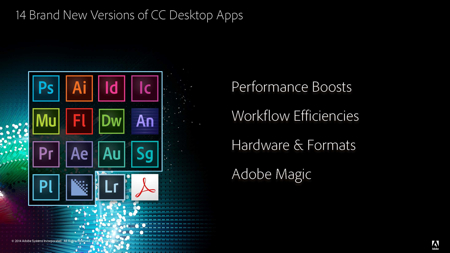
Also for designers, new capabilities in Illustrator CC include Live Shapes to quickly transform rectangles into complex shapes and then return to the original rectangle with just a few clicks, as well as faster rendering of vector graphics with GPU acceleration on Windows with an Adobe-certified NVIDIA graphics card. In InDesign CC, layout artists can now select table rows and columns and use EPUB Fixed Layout to easily create digital books. Adobe Muse CC now includes 64-bit support, HiDPI display support for sharper-looking images, objects, and text, and the ability to preview and optimize desktop, smartphone and tablet versions of your sites before going live.
New features in the video apps include, Live Text Templates and Masking and Tracking, new integrations that leverage the power of Adobe After Effects CC inside Adobe Premiere Pro CC. Race through projects thanks to enhanced graphics performance in Premiere Pro; precise new keying effects in After Effects; a more flexible Direct Link color pipeline in Adobe SpeedGrade CC; and enhanced multi-track tools for audio work in Adobe Audition CC. Integration between apps has also been further improved to save time when working between Premiere Pro and After Effects or SpeedGrade.
Web tools now include the ability to look at the markup in a document using the new Element Quick View in Dreamweaver CC, which allows Web developers to easily see, navigate, and modify the HTML structure of pages. CSS Designer improvements help apply CSS properties like gradients, box shadows and borders and then easily undo. SVG export in Flash Pro CC lets developers export any frame in Flash projects as an SVG file, while native HTML video support in Edge Animate CC allows the direct import of HTML5-friendly video clips.
Your Creative Assets and Your Creative Profile Anywhere
The new CC desktop apps, mobile apps, and hardware are tightly integrated through Creative Cloud services. This integration helps liberate the creative process by enabling users to access and manage everything that makes up their creative profile – their files, photos, fonts, colors, community and more – from wherever they work. Also introduced today is the new Creative Cloud app for iPhone and iPad that allows users to access and manage their files, assets, and more from their mobile device.
New Creative Cloud Offerings For Enterprises, Educational Institutions and Photographers
Adobe Creative Cloud for enterprise is an offering designed specifically for large-scale software deployments that works with other Adobe enterprise offerings such as Adobe Marketing Cloud, Acrobat, Adobe Anywhere, and Adobe Digital Publishing Suite. Updates include more services with collaboration and file storage, expanded options for deployment, and a new dashboard for managing users and entitlements. For education, Adobe now has a device-based licensing offer for classrooms and labs, which allows multiple users to access software on a single device rather than tying it to an individual with an Adobe ID, critical in an environment where students come and go. And for photography customers, Adobe has introduced a new Creative Cloud Photography Plan for $9.99 per month (see separate press release).
Pricing and Availability
Today’s updates to CC desktop tools are immediately available for download by Creative Cloud members as part of their membership at no additional cost. The new mobile apps are free to everyone. To join Creative Cloud, special promotional pricing is available to existing customers who own Adobe Creative Suite 3 or later. Membership plans are available for individuals, students, teams, educational institutions, government agencies and enterprises. To download free trials of any of the new Creative Cloud desktop apps, go to: https://www.adobe.com/creativecloud/catalog/desktop.html. For pricing details, visit: https://www.adobe.com/creativecloud.html#buy.
Commentary by Cary Sherburne
It’s been a busy week for Adobe. Last Friday, Adobe released V31 of its Digital Publishing Suite and participated in the launch of the new Samsung Galaxy Tab S with its DPS-powered Papergarden magazine service.
This week, Adobe announces a major update to the Creative Cloud suite of applications, with no increase in subscription pricing and adjustments for educational and enterprise subscriptions that will likely increase affordability.
As promised at the inception of the Creative Cloud model, Adobe has continued to iteratively update all of the applications in the suite, but at the same time has apparently been working in the background to develop this major release which affects just about all of the applications accessible through Creative Cloud. This has much to do with a very dynamic and rapidly changing environment as well as the explosion in demand for mobile. According to an Adobe survey of about 1,000 creatives, three-quarters of respondents believe that the creative industry has changed more in the last five years than in the 50 years before, and two-thirds believe that their job will be different in five years than it is today. It’s not hard to agree with those findings.
Creatives also desire to be able to do serious work on their mobile devices, but one-third say that pen and paper are still the primary tool outside of the desktop. Adobe’s announcement today helps address that desire to do serious work on tablets with new apps and hardware. These only support iPad at the moment, and I was not alone in the press and analyst audience who was nondisclosed on this announcement that urged Adobe to make these apps and hardware available for Android. This is especially important in light of the Samsung Galaxy Tab S announcement which arguably raises the bar for tablet computing.
Adobe spoke about four themes that drove the major Creative Cloud update:
- Boosting performance through increased workflow efficiencies with tools designers use every day;
- Hardware and formats, including an ePUB foxed layout in InDesign for the creation of digital books;
- Increased support for touch devices, including pinch and zoom, and an overall smoother experience; and
- Adobe magic – new features in PhotoShop and other applications as described in detail in the press release.
Please take a close look at Adobe’s press release on the mobile apps and hardware. In addition to the apps, Adobe has created a new SDKL that will speed the development of third-party mobile apps that access cloud-based Adobe technologies. Adobe plans more specific announcements about SDK partners in the October timeframe.
Adobe has also added a services layer to Creative Cloud that makes it more seamless to work across a variety of devices, including mobile, web and desktop, so that creatives can work more efficiently wherever and whenever it is most convenient for them.
From an enterprise perspective, features have been added to simplify licensing, deployment, collaboration and sharing, including support for enterprise IDs. On the educational front, Creative Cloud licenses can be assigned to lab computers for multiple users rather than licenses being required for each individual user. This is likely to help defray some, but perhaps not all, of the criticism from educators have had about the overall cost of Creative Cloud for students as compared to the previous licensed software model.
Print service providers should be following these developments to determine if there are new features, capabilities and/or pricing models that will make their use of the Adobe Creative Cloud suite more effective. Additionally, we once again encourage design and prepress departments to take the time to fully explore all of the applications and capabilities included in Creative Suite, including the ability to create 3D designs in PhotoShop, Adobe Muse for simpler website creation, and the mobile app SDK to not only look for increased efficiencies, but to also seek ways to apply these applications to generate new customer services and new revenue streams.
Historically, our community has been generally slow to stay current with the latest releases of software, and perhaps that is not so much the case anymore. Adobe states that the number of Creative Cloud subscriptions has far outstripped projections. Likely at least some of those are in printing firms! This is also important, as designers certainly do stay up with the latest releases and always like to take advantage of new capabilities to enhance their designs. In order to help keep print viable, we certainly need to make sure we can print these advanced designs accurately!
As always, we would love to hear your stories about new services and revenue streams these applications have enabled for your businesses.
- Questions to ask about inkjet for corrugated packaging
- Can Chinese OEMs challenge Western manufacturers?
- The #1 Question When Selling Inkjet
- Integrator perspective on Konica Minolta printheads
- Surfing the Waves of Inkjet
- Kyocera Nixka talks inkjet integration trends
- B2B Customer Tours
- Keeping Inkjet Tickled Pink
© 2024 WhatTheyThink. All Rights Reserved.


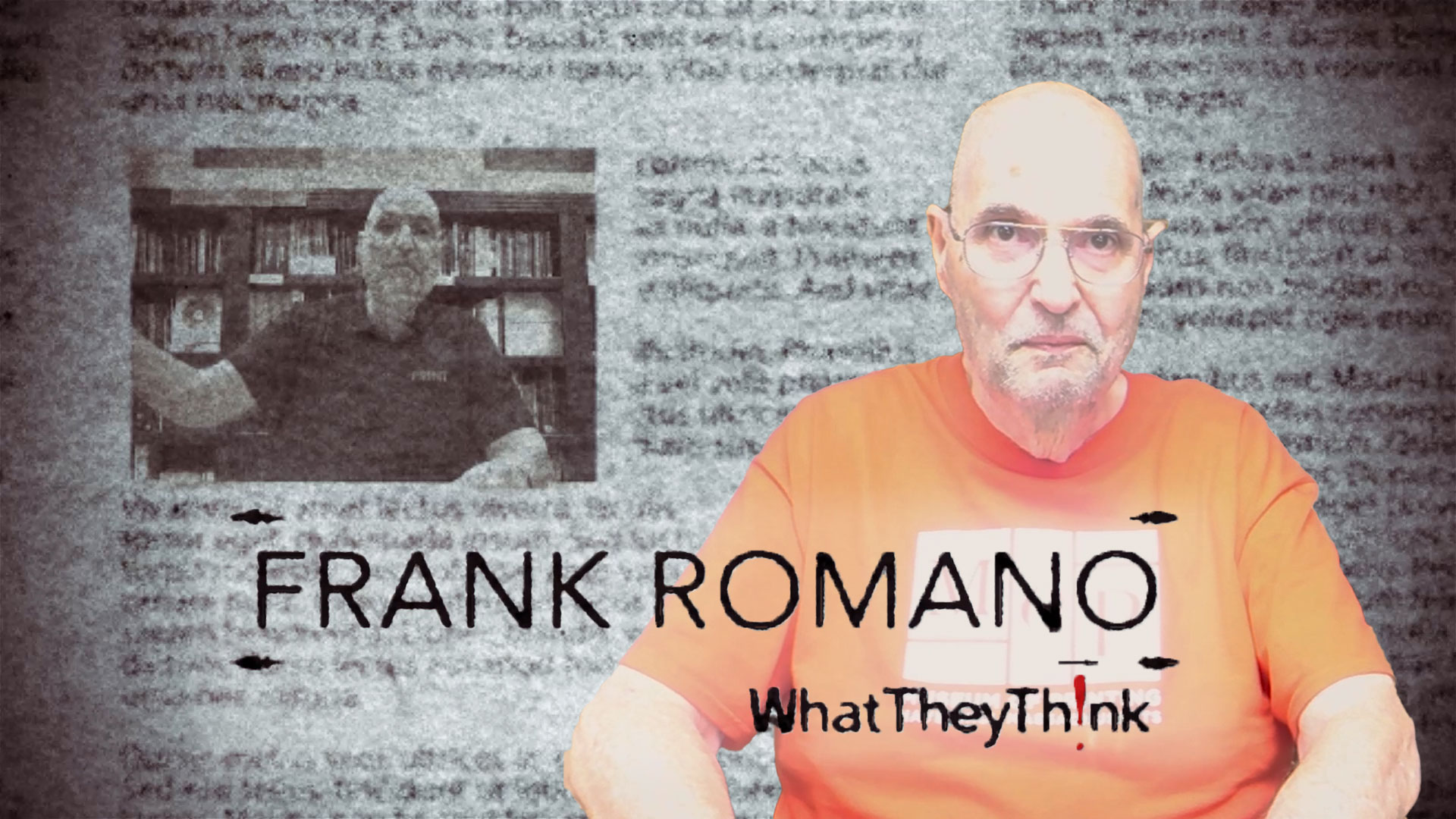
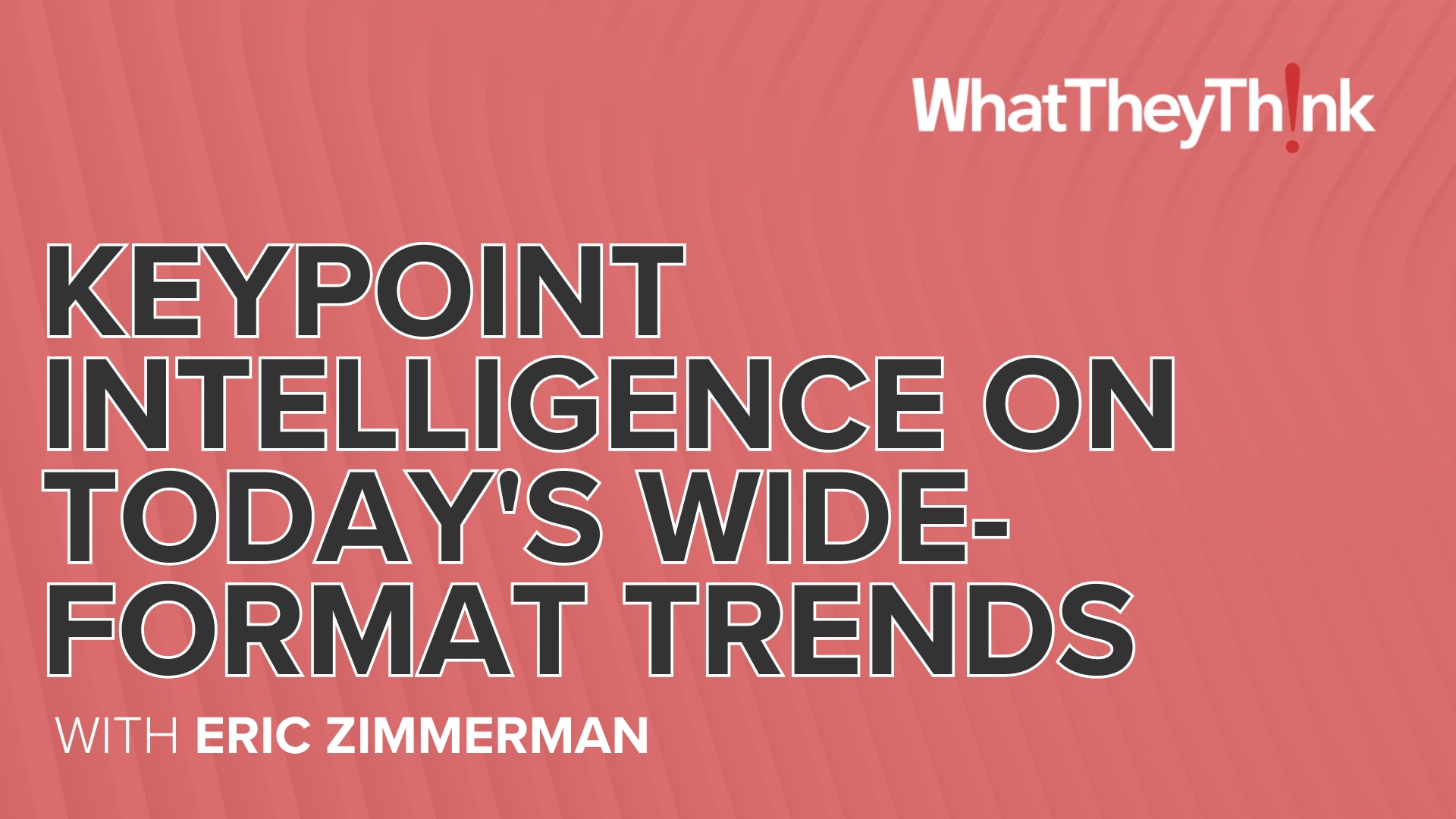
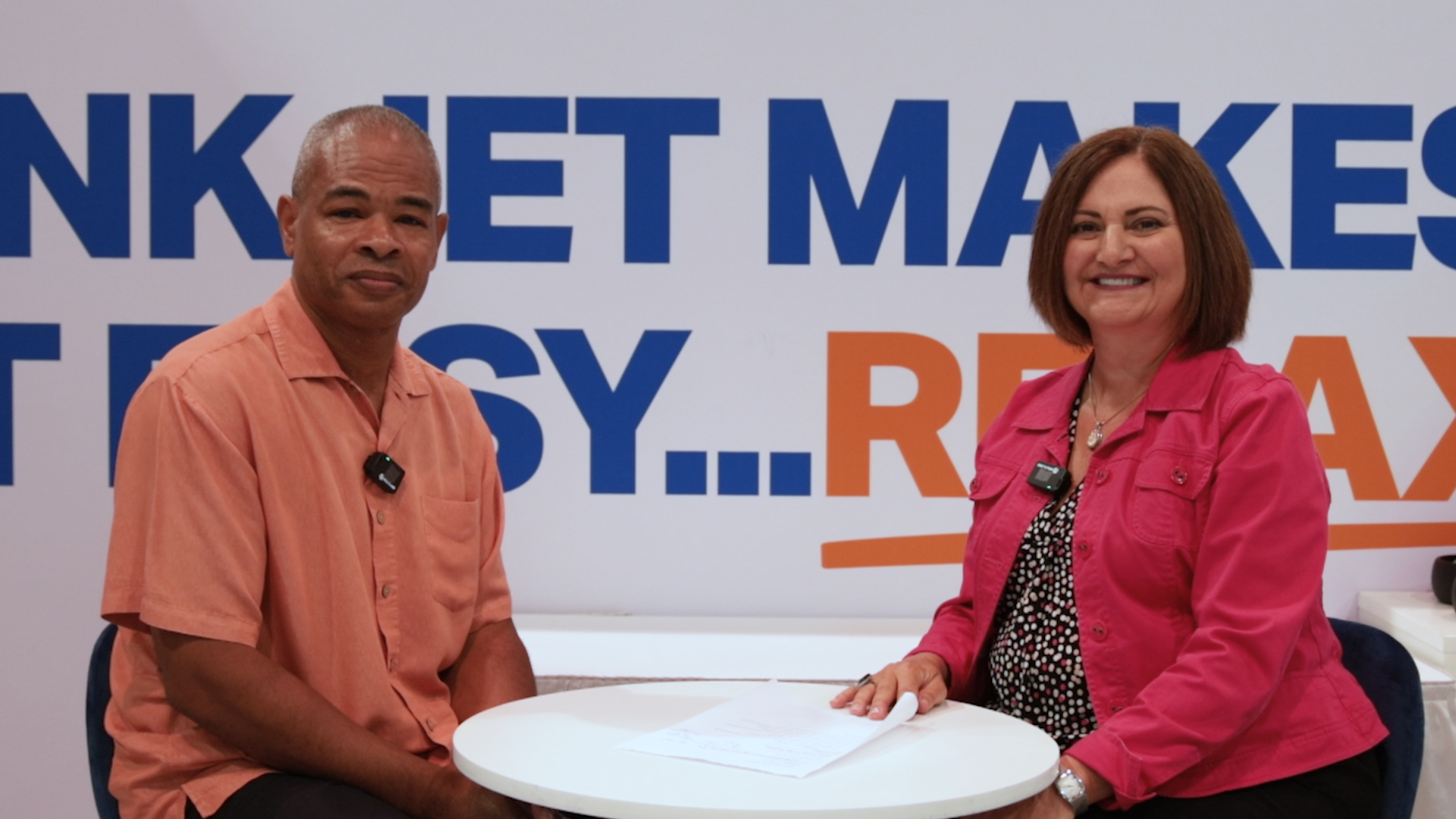




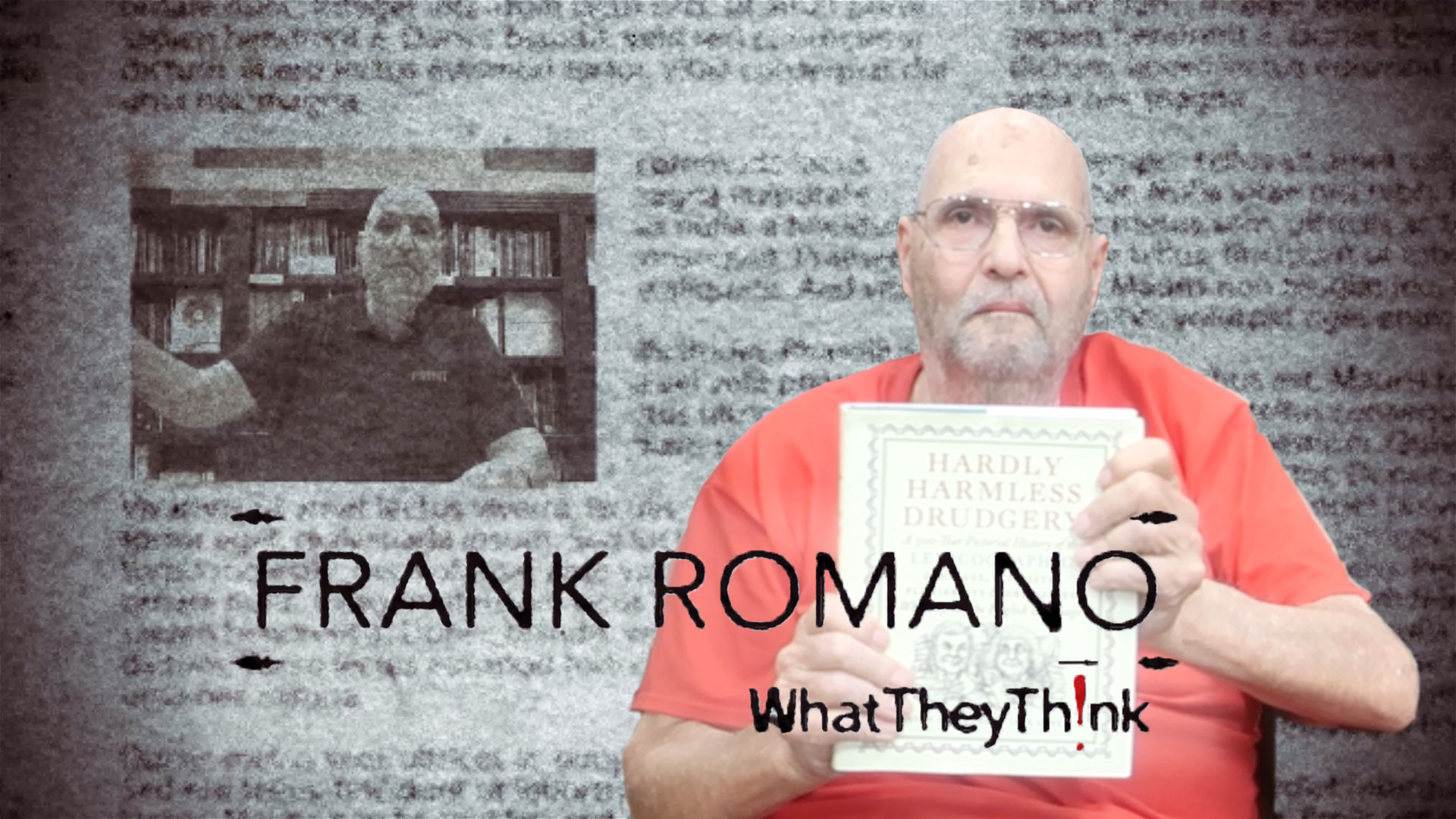
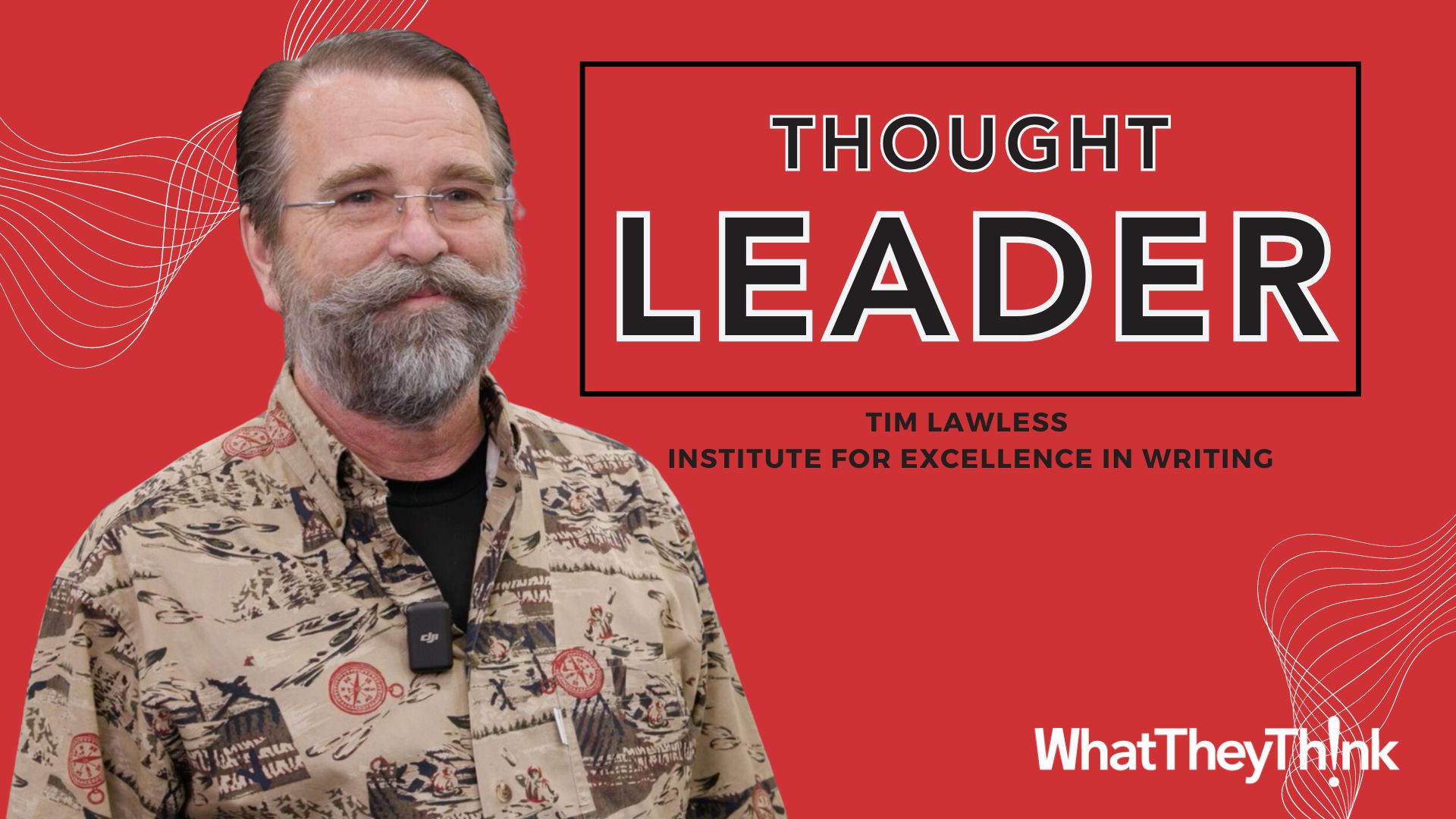




Discussion
Only verified members can comment.