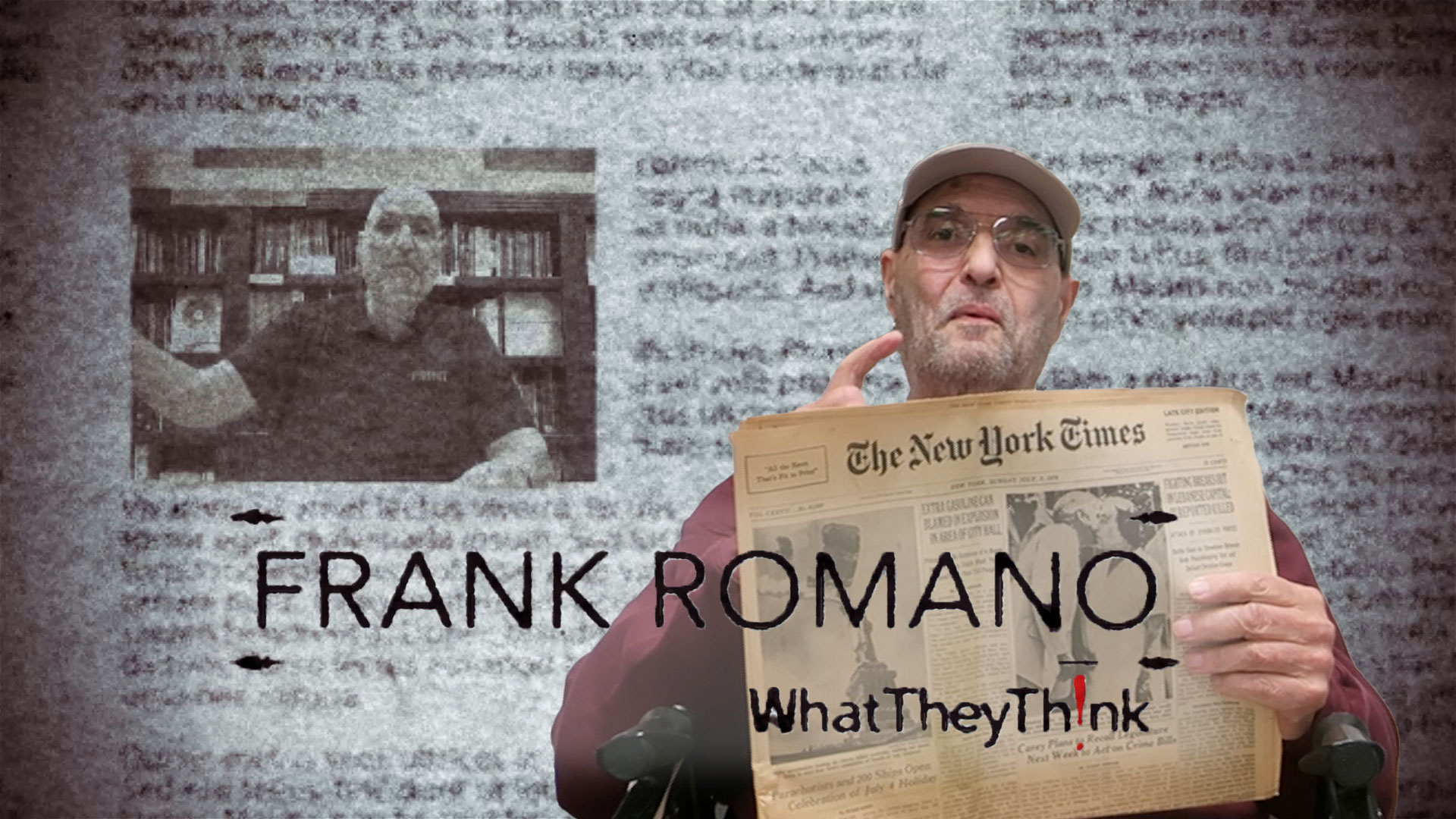Oce Repro Desk Server Now Supports All Oce TDS Wide Format Multifunctions
Press release from the issuing company
CHICAGO, Aug. 5 -- Oce, a leading supplier of digital document management and delivery technology, has introduced Oce Repro Desk Server 1.1 -- a software solution that enables commercial reprographers to connect their print shops electronically with their customers. Oce Repro Desk now supports the entire range of Oce TDS wide format multifunction copy, scan and print systems, including the Oce TDS400, Oce TDS600 and Oce TDS800. This updated version gives architecture, engineering and construction (AEC) firms the flexibility of operating Oce Repro Desk Server as a standalone solution for internal use or in conjunction with their reprographer for submission of error-free, long-run print jobs.
The Best of Both Worlds for Reprographers and Their Clients
"Oce Repro Desk Server 1.1 gives reprographers and their clients the best of both worlds. One scalable, robust solution can simultaneously meet client and reprographer needs. It provides a powerful and efficient system to manage the viewing and printing of drawing files internally plus fully automates printing directly to the reprographer's shop," said Joyce Virnich, Vice President of Marketing for the Oce-USA, Inc. Wide Format Printing Systems business unit.
The new software version offers tremendous benefits for reprographers with Facilities Management (FM) installations -- including flexible accounting, consistency of printing between the FM site and reprographic shop, and the ability to easily send jobs between the FM location and the main print shop.
Virtual "Reprographer Dashboard" Improves Workflow and Reduces Print Errors
For the reprographer, the Oce Repro Desk Server 1.1 software improves workflow, reduces print errors, and provides a direct, electronic connection with customers. The automated solution acts as a "virtual dashboard" for reprographic shops to receive, preview, route and print jobs as well as log print statistics.
"This newly enhanced version gives reprographers yet another tool to get closer to their customers and to generate additional revenue through higher incoming printing volumes. At the same time, AEC firms now have better control over their workflow and can localize jobs to specific sites," added Virnich.
AEC Users Enjoy Sophisticated Viewing, Job Submission and Accounting Capabilities
For the client (AEC firm), Oce Repro Desk Server 1.1 software is a sophisticated viewer and job submission tool for local printing, as well as a powerful order entry system for remote printing. Oce Repro Desk Client software can assemble a set of files for printing, predetermine output options and preview drawings exactly as they will be printed in WYSIWYP -- "What You See is What You Print" format, allowing the customer to preview jobs on his/her desktop before printing them locally or transmitting them electronically to the reprographer for printing.
Oce Repro Desk Client enables AEC clients to submit jobs to their reprographer using FTP, modem or diskettes. Oce Repro Desk Server 1.1 also includes a robust accounting application that facilitates completion of a job ticket as well as tracking and control of print jobs for cost recovery and billing.
New and Improved Functionality Across the Board
Embedded in Oce Repro Desk Server 1.1 are additional new and improved features designed to enhance electronic document archiving, job exchange and printing requirements between the reprographer, FM account and/or AEC client. These include:
-- Automatic archiving of Group IV TIFF files- Group IV Out functionality is automatically enabled in Oce Repro Desk Server 1.1 for all TDS devices to output Group IV TIFF files for archiving, just as it was in Oce Repro Desk for the Oce 9600 and 9800 printers.
-- Support for HPGL files - The HPGL Out option is now supported in this new version, allowing users to output HPGL files to an HPGL-compatible inkjet plotter without size limitations.
-- Enhanced color printing - Users now can submit unprocessed color HPGL and HPGL/2 files via Oce Repro Desk to any large format color printer. Oce Repro Desk does not rasterize color, so HPGL pass-through allows more accurate color matching to be done by the device. Before HPGL pass-through can be used, settings must be applied to Oce Repro Desk at both the client and the server level.
-- PostScript file support - The PostScript Out option is now supported in Oce Repro Desk Server 1.1. It is intended primarily to support output to Oce's network copier/printers for printing of small format technical documents.
-- Publishing Toolbar - It is now easier than ever to publish to Oce Plan Center Online Services with the addition of the Publishing toolbar in the Oce Repro Desk Server 1.1 main window.
-- Weekly accounting - The ability to enable weekly accounting is available in Oce Repro Desk Server 1.1. This option was provided to prevent the monthly accounting database from getting too large and thereby to improve performance.
-- Improved email notification for clients - Oce Repro Desk Server 1.1 will now only send a single email notification when a job is "printed" or "received," when the "Send Email Notification" option is selected for a job ticket.
Video Center
- KYOCERA NIXKA INKJET SYSTEMS (KNIS) INTRODUCES BELHARRA, THE NEW WAVE OF PHOTO PRINTERS
- New RISO Printing Unit Offers Easy Integration for Package Printing
- March 2024 Inkjet Installation Roundup
- Inkjet Integrator Profiles: Integrity Industrial Inkjet
- Revisiting the Samba printhead
- 2024 Inkjet Shopping Guide for Folding Carton Presses
- The Future of AI In Packaging
- Inkjet Integrator Profiles: DJM

WhatTheyThink is the official show daily media partner of drupa 2024. More info about drupa programs
© 2024 WhatTheyThink. All Rights Reserved.