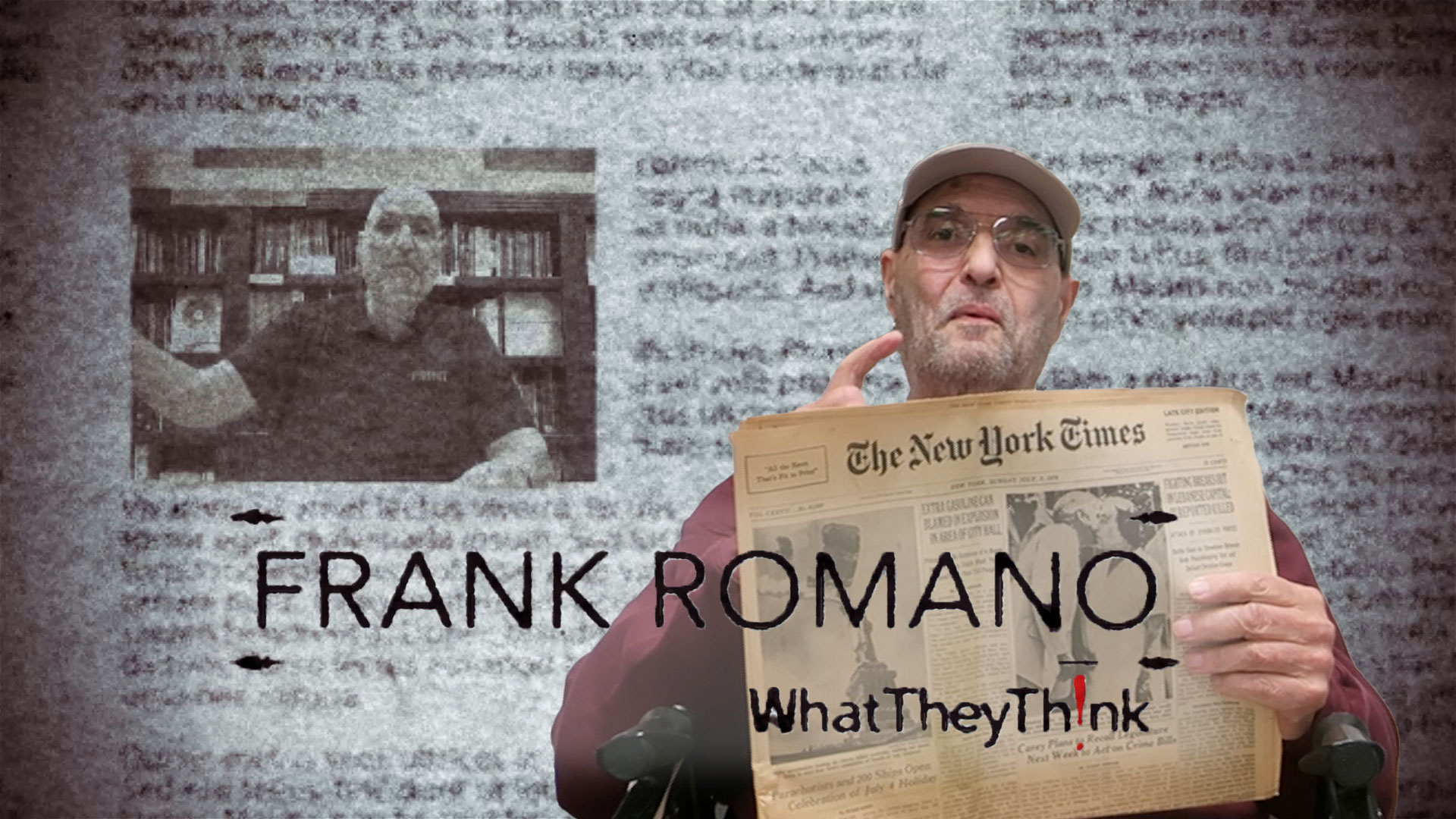ALAP Releases XPert Tools Pro for QuarkXPress
Press release from the issuing company
Carlsbad, CA - A Lowly Apprentice Production, Inc. (ALAP), announced in October the release of XPert Tools Pro, a major upgrade to the award-winning XPert Tools Volumes 1 & 2 XTensions to QuarkXPress. The 16 XTensions that make up XPert Tools Pro combine the most popular features from the previous two sets into one easy-to-use collection. Targeted to creative professionals at every level, the XTensions bring innovative and time-saving features to QuarkXPress.
"With XPert Tools Pro, our goal is to automate the mundane, streamline the tedious, and fill in the missing links, providing features that QuarkXPress just doesn't have," said Greg Hatem, product manager of ALAP, Inc. "We want to significantly improve the way users work within QuarkXPress, freeing them up to concentrate on creativity while working faster and more efficiently than ever before."
This intuitive set of palette-driven XTensions that make up XPert Tools Pro put the right tools at users' fingertips, changing their QuarkXPress experience. The XTensions offer QuarkXPress users both new and enhanced functionality, turning once daunting tasks into simple mouse clicks.
New Features in XPert Tools Pro
Highlights of new features added by XPert Tools Pro include:
* Save item attributes as styles that you can apply with the click of a mouse using XPert ItemStyles. The XPert ItemStyles make changes to items in an instant and guarantee consistency throughout a design.
* Use XPert FindChange to search and replace item attributes such as location, shape, color, and frame style to make consistent design changes across a document.
* Create and edit guides, rows, and columns with precision using XPert Guides. The XTension lets users specify guide position numerically; copy, paste, and mirror guides; and control guide color and display.
* Align items with each other or on the page using XPert Align's intuitive palette. No more working with guides or measurements again!
* Save new document attributes as styles with XPert PageSets. Plus, as you create documents for projects, you can name and set up page numbering for the file.
To enhance users' creativity, three XTensions add interactivity to otherwise mechanical processes: XPert Type fine tunes typography visually with a single, small palette; XPert Box Tools eases the process of adjusting the size and placement of items, text, and graphics; and XPert Scale adds interactive scaling tools similar to a drawing program. For productivity, users can take advantage of XPert Pilot's navigation tools, XPert Toolbars' custom palettes for quick access to commonly used features, and XPert ImageInfo's detailed and accessible picture file information.
When it comes to printing, XPert ItemMarks offers custom press marks and XPert Print adds the ability to select an item or portion of a page and print it or save it as an EPS file. To ease common frustrations, XPert Text Link makes it easy to link and unlink text boxes (with options for how to handle the text), XPert Paste lets users paste items in the same location from which they were copied or cut - a significant time saver - and XPert Layers helps users juggle the layered items that comprise many design elements.
System Requirements and Pricing:
XPert Tools Pro is currently available for Power Macintosh System 8.6 or later (9.2 recommended) and Microsoft Windows 95 or later (2000 recommended). XPert Tool Pro requires QuarkXPress 4.1 or later. XPert Tools Pro is priced at $179.99 (USD). Upgrades from XPert Tools Volume 1, Volume 2 or XPert Tools for Windows are $79.99 and upgrades from XPert Tools Bundle (Volume 1 and 2) are $59.99. To purchase, contact ALAP, Inc. by phone at (888) 818-5790 or on the web at www.alap.com.
Video Center
- KYOCERA NIXKA INKJET SYSTEMS (KNIS) INTRODUCES BELHARRA, THE NEW WAVE OF PHOTO PRINTERS
- New RISO Printing Unit Offers Easy Integration for Package Printing
- March 2024 Inkjet Installation Roundup
- Inkjet Integrator Profiles: Integrity Industrial Inkjet
- Revisiting the Samba printhead
- 2024 Inkjet Shopping Guide for Folding Carton Presses
- The Future of AI In Packaging
- Inkjet Integrator Profiles: DJM

WhatTheyThink is the official show daily media partner of drupa 2024. More info about drupa programs
© 2024 WhatTheyThink. All Rights Reserved.