Markzware PDFMarkz Boosts Productivity for Adobe DTP Users; PDF to InDesign Customer Testimonials
Press release from the issuing company

Dayton, Nev. – Markzware, Inc., the leader in software publishing solutions for document previewing, data conversion and print quality control, is seeing a lot of momentum with its new stand-alone preview, preflight and conversion application, PDFMarkz®. Markzware customers are validating its powerful position in the printing and graphic industries worldwide.
Daytona Swarbrick, communications team member at Hands at Work in Africa, is enthusiastic to share his PDF to InDesign experiences: “It works so well. I’ve never had a PDF that I’ve tried to open that it didn’t work.” Swarbrick continues, “I was always able to get the result that I was looking for, from Markzware’s PDFMarkz. It is 100% excellent. To open a PDF in PDFMarkz, being able to get the images out of there. That is a lifesaver, as well.” With a quick click in PDFMarkz, Swarbrick transformed Affinity Publisher PDFs to Adobe InDesign, to edit and send out to print.
Amybeth Menendez, Assistant Manager of Print Workflow and expert in print production, graphic communications and publishing workflows, describes her experience: “PDFMarkz is a necessary part of my day-to-day workflow. “I love to work with PDFMarkz, because I save so much time. Markzware is a real-world production saver for me and an essential tool in my workflow.”
PDFMarkz helps users to convert files from PDF to InDesign, Illustrator, QuarkXPress, Affinity Publisher and other apps. PDFMarkz converts all elements of your file, links, graphics, styles and even live text. For a PDF with text on a line, PDFMarkz converts the text string on the line, rather than just open the PDF in Illustrator, which results in each letter becoming a separate text story, as Amybeth exhibited in the video, below. This graphic design and prepress veteran prefers to use PDFMarkz to convert the PDF to InDesign, in order to make more professional design layout changes.
Here is a PDFMarkz testimonials video, in which customers share how Markzware’s PDF conversion app has helped in their own workflows:
PDF to InDesign - PDFMarkz Reviews (video)
https://www.youtube.com/watch?v=OPbl1JnVLmQ
Stand-alone app, PDFMarkz, is the third in the new “Markz” line of applications. This stand-alone app enables users to preview native PDF documents. The preview feature is free to any macOS user and also displays document information. The “mini file-info overview” of the PDF document is especially useful, before doing additional work on incoming .pdf files.
System Requirements & Availability
System requirements include macOS 10.12 or newer, 4GB of RAM, 1024x768 display, and an Internet connection. PDFMarkz can be purchased through the PDFMarkz page on the markzware.com website or through authorized Resellers. Pricing is $199 for a 12-month Subscription and $299 for a perpetual license.
- June 2024 Inkjet Installation Roundup
- Inkjet for corrugated and more: HP launches the T700i
- Printheads and inkjet integration programs from Xaar
- 2024 Inkjet Integrator Profiles: C-marx
- Finding the coolest of the cool at drupa
- Inkjet printheads and the evolution of print quality
- Koenig & Bauer developing inkjet for metal
- Carbon Black and Inkjet – Part 3: Options

WhatTheyThink is the official show daily media partner of drupa 2024. drupa Event Coverage | drupa daily programs
© 2024 WhatTheyThink. All Rights Reserved.

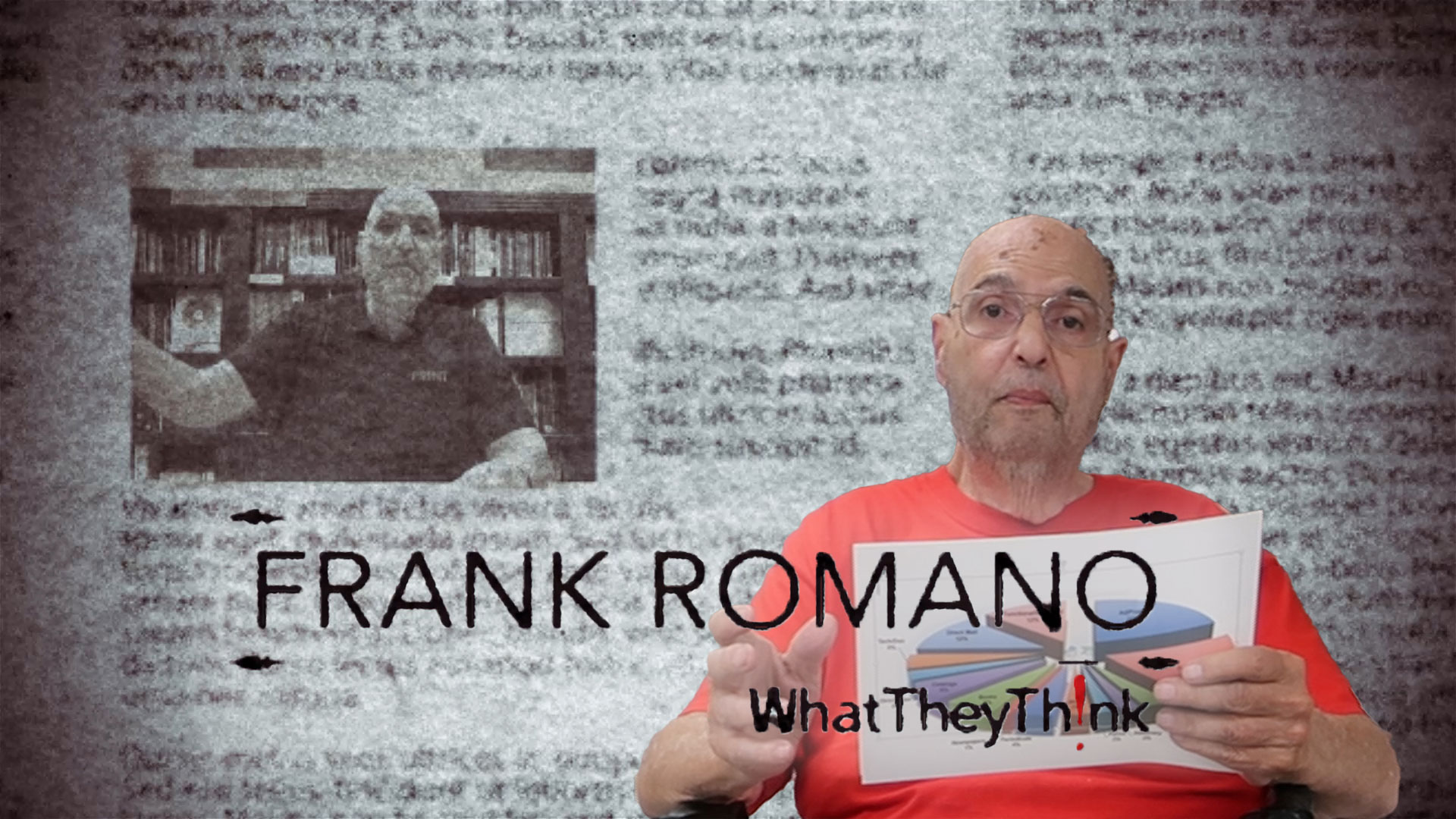




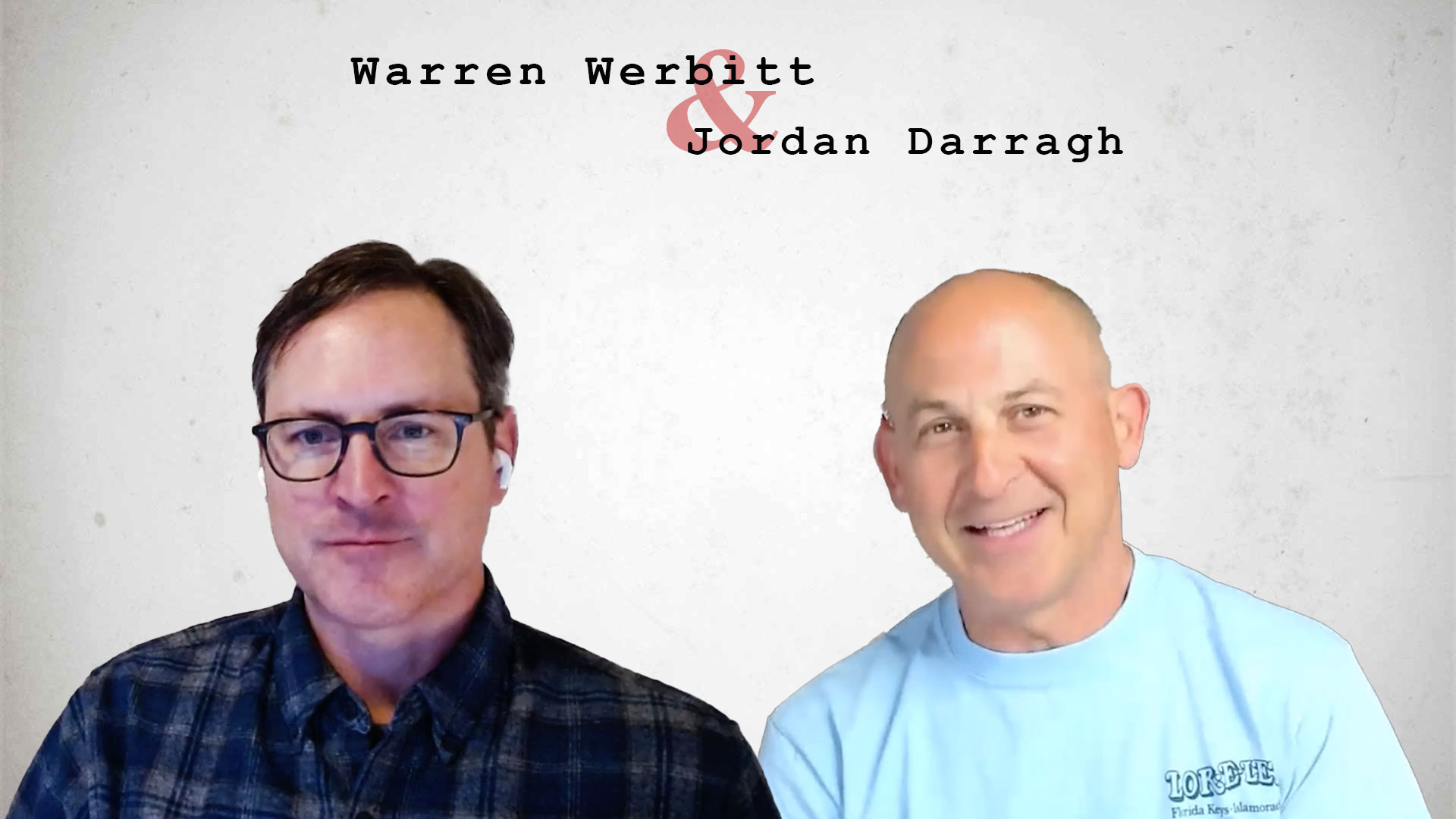





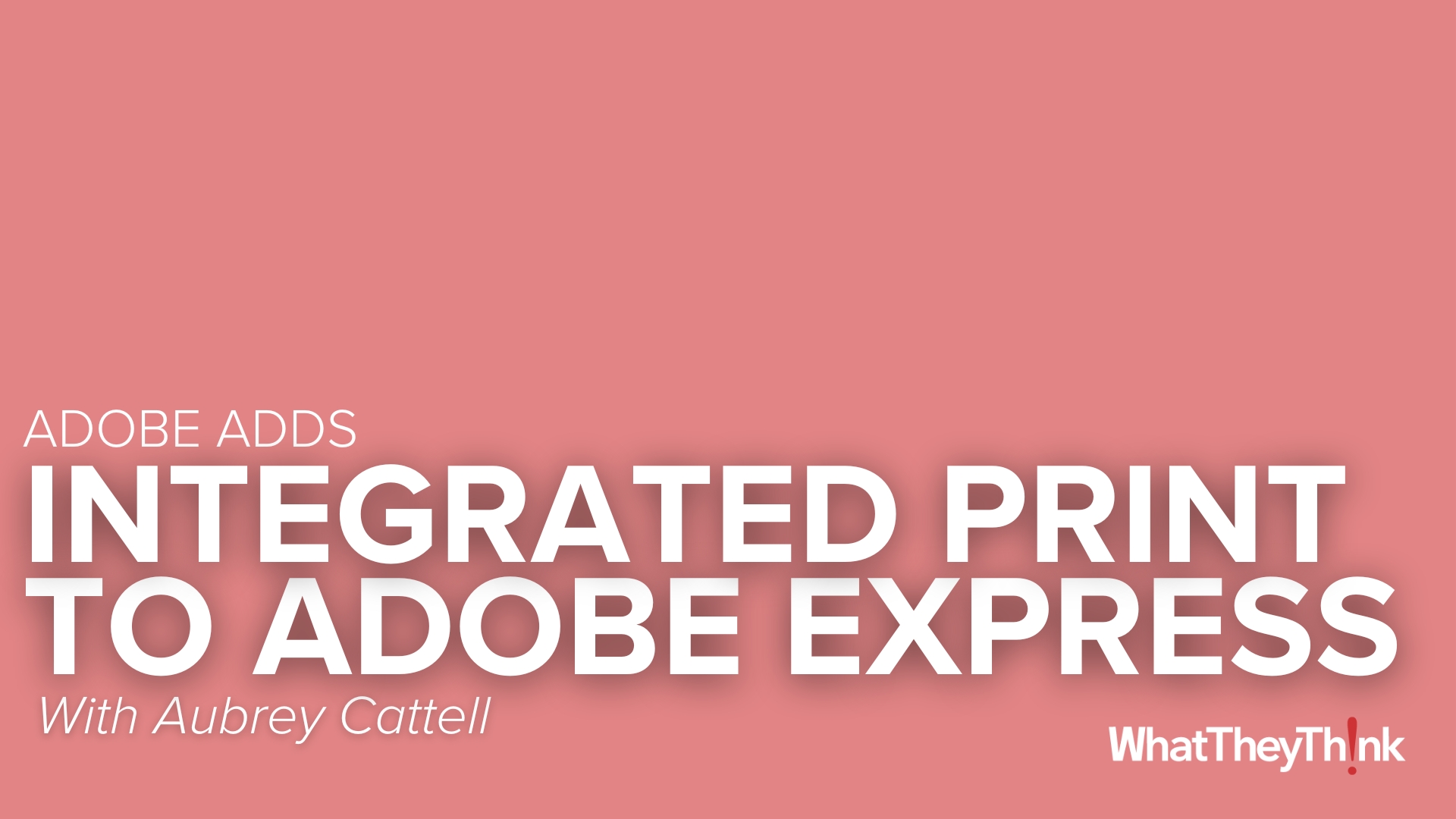

Discussion
Join the discussion Sign In or Become a Member, doing so is simple and free