Every now and then, a printing discussion explodes in the public sphere. When that happens, it’s too good not to share. Most recently, this occurred in the LinkedIn Print Production Professionals group. While the overwhelming majority of LinkedIn discussions get no comments and even the most active are lucky to get half a dozen, this discussion generated 66 comments in less than two weeks!
What was the topic that got everyone so enthused? Best practices to prevent printing mistakes and the tools used to avoid them. Here is a sampling of some of the answers, both from the printer and client perspectives. Which ones strike a particular chord with you? Are there any that you would add? Got any great stories to share about what happens when this advice doesn’t get followed (Oops!)? Chime in!
- Whether it’s digital or hard copy, always get a proof. ‘Nuff said.
- Create a checklist. No matter how often we’ve done something, a checklist makes sure that brain farts don’t ruin a print job. Tom Martiny, owner of TnT Graphic Services in Chantilly, VA, notes that checklists are particularly helpful when multiple people handle different portions of a job. “For example, are RGB images converted to 4cp? Are low-res images flagged before going to hard proofing? Have you decided whether your file processing software handles EPS files better than PDFs?”
- Whenever possible, get a second set of eyes on both art and copy. “There really is no substitute for extra sets of eyes on a project,” says Gary Spanedda, principal and managing partner at ThinkBrands NYC.
- Remember that a “quality” job includes finishing. Be particularly watchful of lamination and other coatings or varnishes that can alter the color.
- Laser proof the copy every time there is a change, no matter how small. “Even if you made one change, it can cause shifts in spacing,” warns Diane Simon, print and fulfillment manager at Transamerica in Los Angeles, CA.
- For color-critical jobs, ensure that everyone is viewing the color under the same calibrated light source.
- Create paper mock-ups to check layout and pagination.
- Pay a proofreader. “Read your copy backwards. Pay for proofreader...it’s worth every penny!” says Lisa Berghaus, manager of marketing communications at Monadnock Paper Mills in Bennington, NH.
- Develop those critical relationships.
From the client perspective, develop a relationship with someone at the print shop (project or production manager) who understands your needs and knows what to look for on your behalf.
From the printer perspective, foster relationships between your customer service staff and the prepress, press, and bindery staff so the CSRs understand what happens on the back. Help CSRs learn what questions to ask up front to ensure that everything runs smoothly.
“It has always surprised me how good useful information is lost in transition simply by not asking the right questions that can either bring a project success and or end up [causing you to lose] repeat business from a client [instead],” notes Pete Campa, variable data / PDF / digital print solutions at Shutterfly.
- Use your Pantone book. Too often, creatives want to develop their own special colors that may or may not replicate on press. “Multiple spot colors, especially in embedded graphics, with names like ‘new red’ or ‘my green’ can wreak havoc on prepress output,” notes Kristine Cole, director of print fulfillment at AmWINS Group Benefits in Providence, RI. “Also, delete any unused colors in the swatch palette.”
This is just a sampling, but there were many more insights into what saves and ensures a top-notch print job. Now I want to hear what you have to say! What would you add to this list? Share a story about what happens when good advice doesn’t get followed!





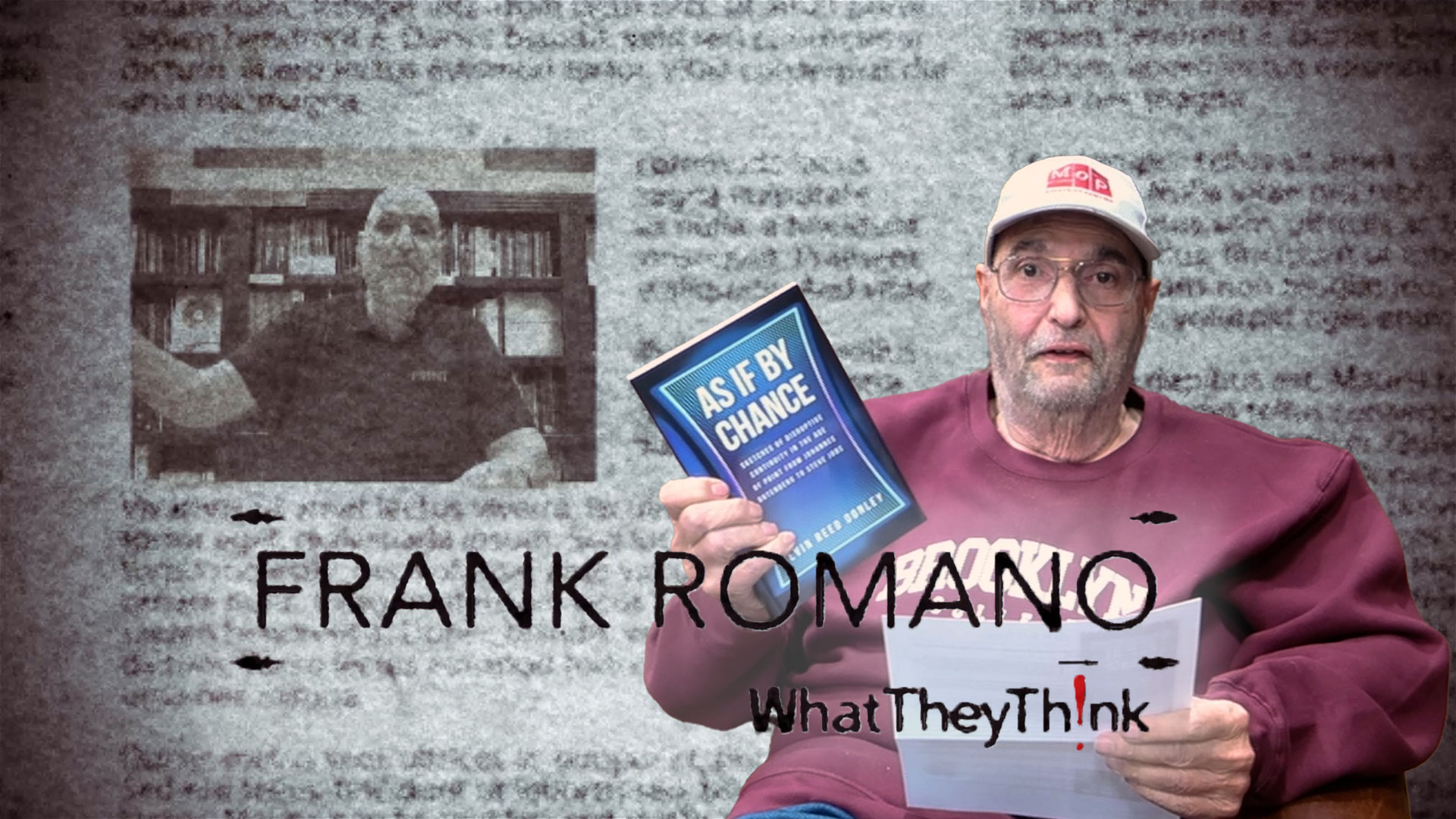




Discussion
Join the discussion Sign In or Become a Member, doing so is simple and free