Part one of this article was published over month ago, before the holidays, so it needs a bit of a refresher. Based on some recent concerns from industry suppliers, I am beginning with a disclaimer. The products mentioned in this article are simply representative examples of product types. As is the case with any of the products mentioned in my articles, this is not meant to be all inclusive or an endorsement, and I have not received any compensation for mentioning any of them (not that I wouldn’t be happy with some compensation; even bitcoins would be nice…).
In my last article, we looked at the long and winding road that has brought us to the current state of solutions and tools that provide a means to electronically get your clients’ files into your plant and potentially into your production workflow. Or perhaps put another way, these are solutions that bridge your customers’ workflows with yours; the key to facilitating an automated production workflow.
We certainly have come a long way from those early days, but are we there yet? Probably the biggest driver has been the increased bandwidth availability, followed closely by the ubiquitous nature of the Internet and mobile Communications. People are no longer skeptical about using online tools and services; in fact, they expect to be able to do so. So the demand is there. As a result there has been an explosion of solutions that support the bridging of customer and service provider plant workflows. However, if we go back to the initial challenge/goal of this series on Automation a year ago, while we are beginning to see some changes in the current offerings, how well do these solutions meet the changing requirements of today’s service provider and help to achieve the goals we looked at in the beginning of this series?
The ability to address these challenges ultimately demands that the solutions be modularized, and that they have a standardized level of compatibility for integration with the disparate systems that exist in most companies. This is an area in which most, if not all, of the vendors of this industry have fallen very short. Unless you buy a complete workflow from a single vendor that includes MIS through production like those offered from EFI and Heidelberg, you probably have your work cut out for you. But is that the ultimate answer to the needs of a modular and flexible workflow that meets the changing market requirements? Yes, we have JDF, but the real benefit of JDF to date has been to give the vendors a way to create point-to-point integrations, and it has not yet delivered upon the expected plug and play promise. While this can be seen in disparate system integration challenges throughout the print service provider workflows, it is most evident in the area of job submission. Whether you are adding a web portal or trying to connect a web-to-print solution to the variety of new and changing production workflows, varying levels of custom integration are generally required. This lack of a standard support has even driven many print service providers to create their own portal solutions. The good news is that XML is the job information transfer format of choice, so while mapping the schemas from disparate systems’ XML may not be for the faint of heart, at least there is a a means of getting it done.
Let’s look at the available types of solutions from two different directions: those that were designed to facilitate the print production process, and those that were designed to facilitate the job submission process. For those of you who are looking at some of the ‘ready-to-go’ offerings for job submission, here are some examples of what types of solutions are available and how they integrate with most production systems out of the box. All of these systems have built in a solution designed to replace job submission by email with a more streamlined PDF job submission process through a web interface that is, or can be, connected directly to the production workflow. Most, if not all, of them do preflight on the incoming files. They usually identify basic information about who submitted the file, creating two separate data streams; one for the production files and one for the customer and/or job information which you will ultimately need to do something with. That data stream could be directed into an integrated MIS/ERP system usually with some level of required integration, or automatically directed to a specific workflow path, depending upon the system.
Examples of production workflow systems that support some basic level of client job submission and facilitate a production workflow, at a minimum, out of the box without any necessary XML schema mapping or integration include; Agfa :Apogee Portal, Canon (Océ) PrismaAccess, Esko Automation WebCenter, Fujifilm XMF Workflow Remote, Kodak PRINERGY INSITE, Konica Minolta EngageIT Automation and Screen Equios Autoflow to mention a few. As a note, some of the vendors that are or aren’t mentioned here (including HP and Ricoh) provide support for submission and relatively easy integration using Enfocus Switch or portal solutions like those discussed below.
If we look at it from the other side, or those that were developed specifically to facilitate the job submission process, this would include a wider variety of feature types. In this category, not only do we see web portals that can be used to submit jobs, but also those that can be used to customize and order existing templated products, or even build them from scratch, all with the end result of sending them into a production workflow. It could also include some of the marketing campaign automation solutions discussed in a previous article. In each of these cases, however, there is a need to integrate these into your production workflow. In some cases, the solution vendors have predefined connections with specific production workflow system vendors through API’s, XML schema maps, or JDF mapping on a one-to-one basis. Don’t assume that because a vendor’s name is shown on the website of either the portal or the production workflow vendor that the specific version of software you are running is compatible. You must check first to confirm that it is. Some of these types of solutions include EFI Digital Storefront and OPS, Pageflex iWay, SmartSoft Presswise and PTI MarcomCentral to mention just a few.
You also need to be aware that all of the systems listed above in both groups, except for the complete vendor workflows like EFI and Heidelberg, will probably also need integration with any MIS/ERP system you may have. Many MIS/ERP vendors such as Avanti, EFI, and SmartSoft and have predefined integrations, but you need to verify version compliance. And you must also understand that when you decide to upgrade one of those components, it is critical to check with all of the ‘integrated’ component vendors to verify compatibility is still ensured. In summary, almost anything is possible and disparate systems can be integrated to varying levels. The real question is at what cost or level of effort. So while I don’t think we are there yet, I believe we are going in the right direction, maybe just not on the interstate but still a bit on the back roads, and there are a number of toll booths along the way…
In the next article, we will look at how some print service providers are addressing these challenges and deficiencies in software tools in an effort to automate their job submission and processes.
Remember, if you have any topics you think are important and would like us to cover during the balance of this series, please let us know! Or if you are a print service provider with a unique, integrated end-to-end workflow and would like to be featured, we’d love to hear from you.
For more detail on some ways to automate and transform your workflows, download an informative whitepaper, "Automating and Optimizing a Book Production Workflow"

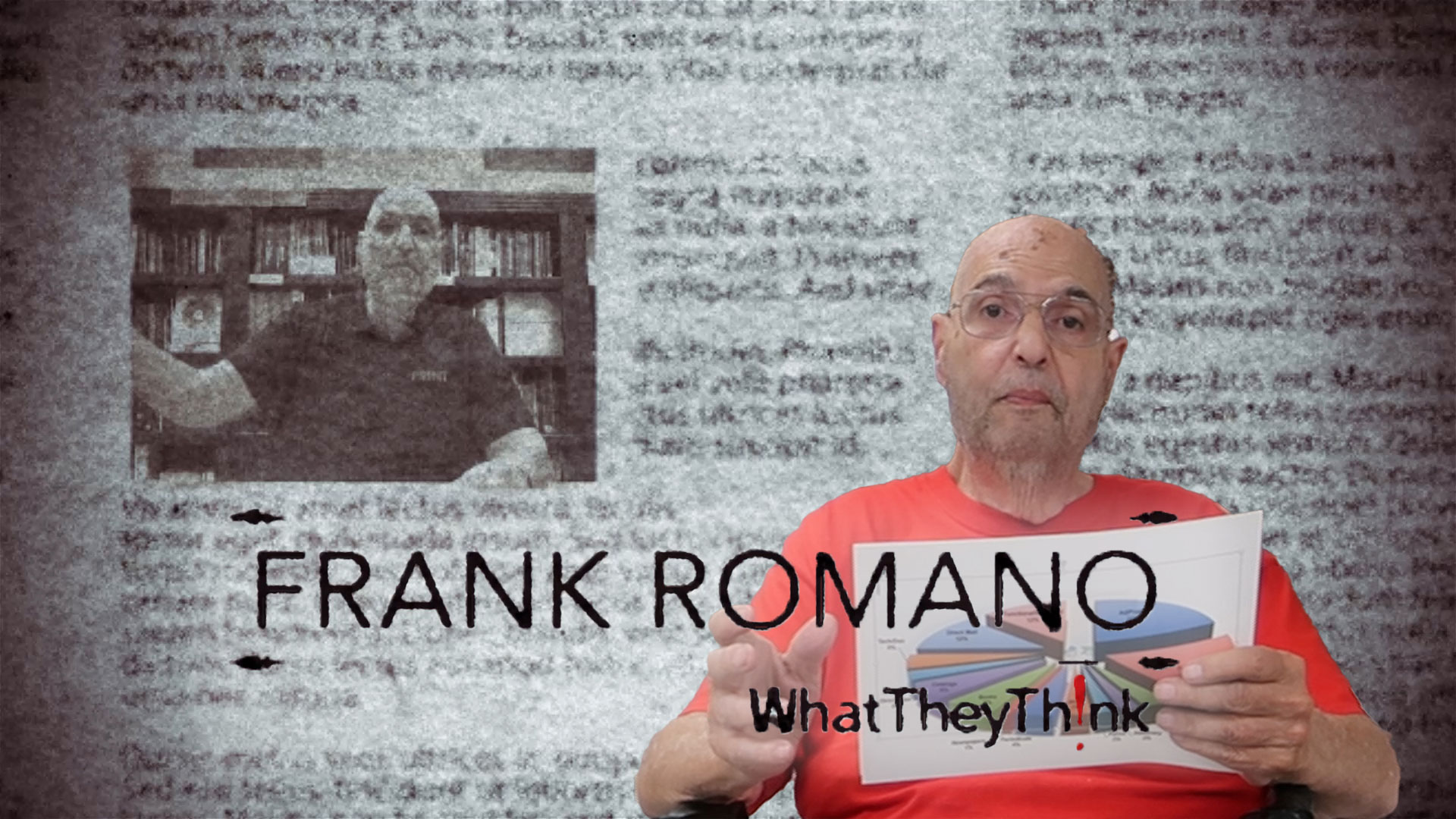




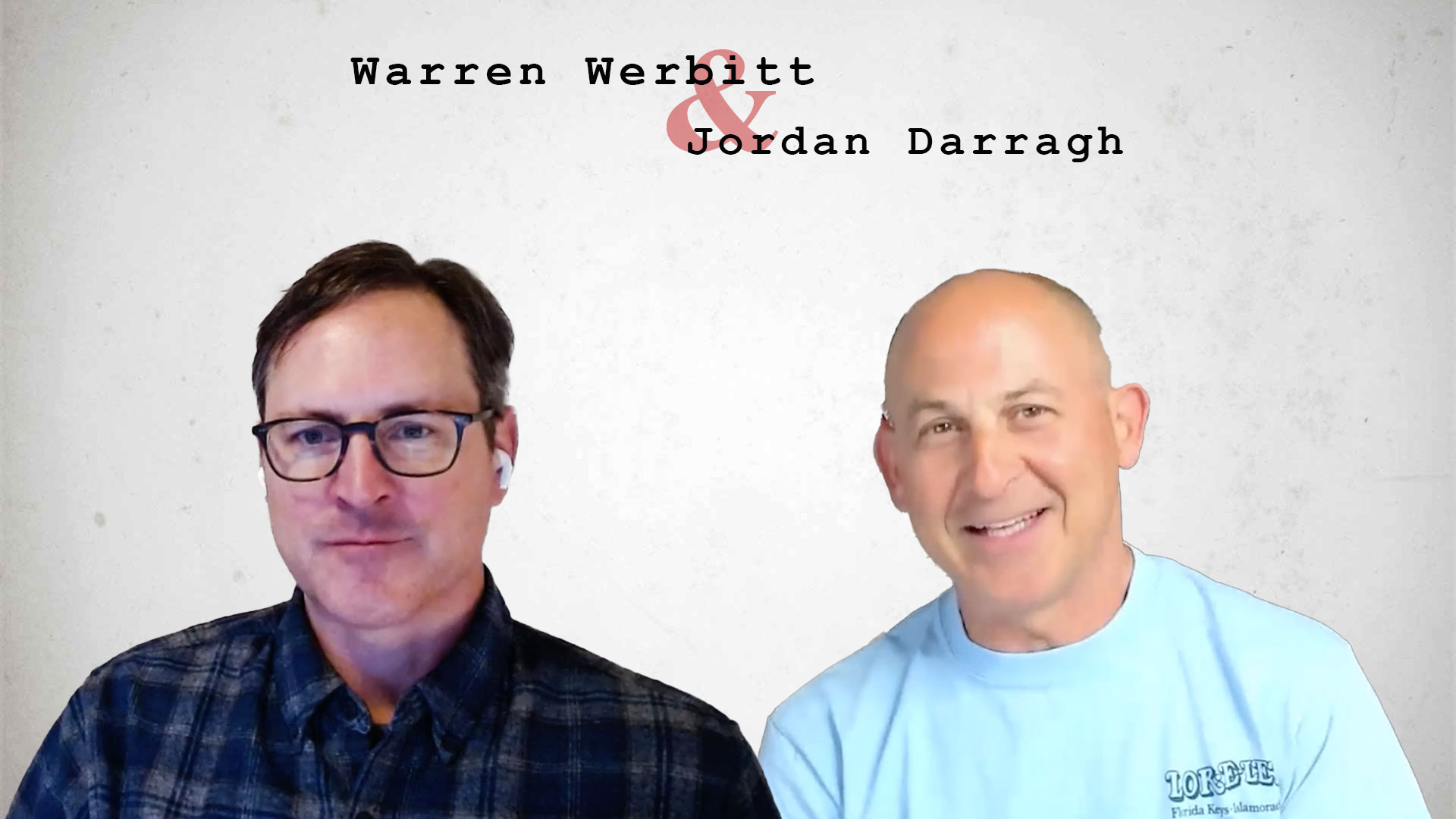





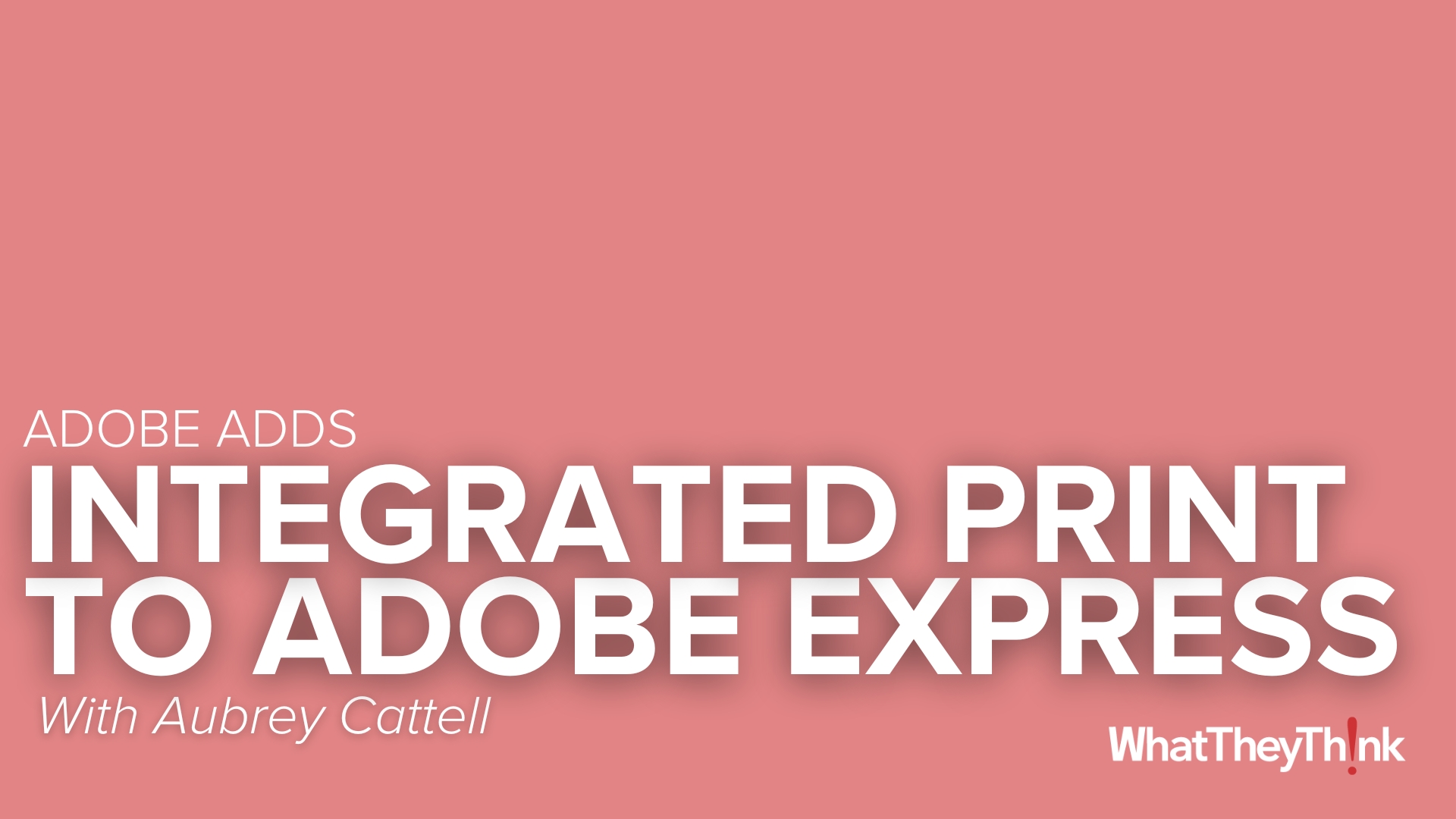


Discussion
By Erik Nikkanen on Jan 27, 2014
There is a problem with the idea of automation and the culture in the printing industry. They are not so compatible.
Automation requires a very clear understanding of what is required to get from one point to another in the process of transforming a part or data to be able to provide control and obtain the final outcome.
In the printing industry, there has been a long history of not fixing problems in the processes but instead in developing "band aid" technologies to try to cope with these problems. The result is that now we have layers upon layers of faulty technology and thinking that will prevent predictable outcomes.
From what I have seen and heard, the industry seems to think that interconnectability and compatibility are what is important. They are but not as much as capability. There is the continual interest in moving data around but not in whether that data or the process technologies that that data goes to is actually capable of doing what is necessary.
With automation, if one can not see a very clear and predictable path from the start to the final outcome then you don't have automation.
The idea that it should take years and years to come up with a reliable approach suggests to me that the industry is still in its trial and error approach mode to solving problems.
By David L. Zwang on Jan 27, 2014
I agree with much of what you have said, although I don't think that the only two things are interconnectivity and compatibility. In fact, in past articles I discussed the need for more modularity to address the many different needs, and rule based pipelines to take it even further.
Discussion
Join the discussion Sign In or Become a Member, doing so is simple and free