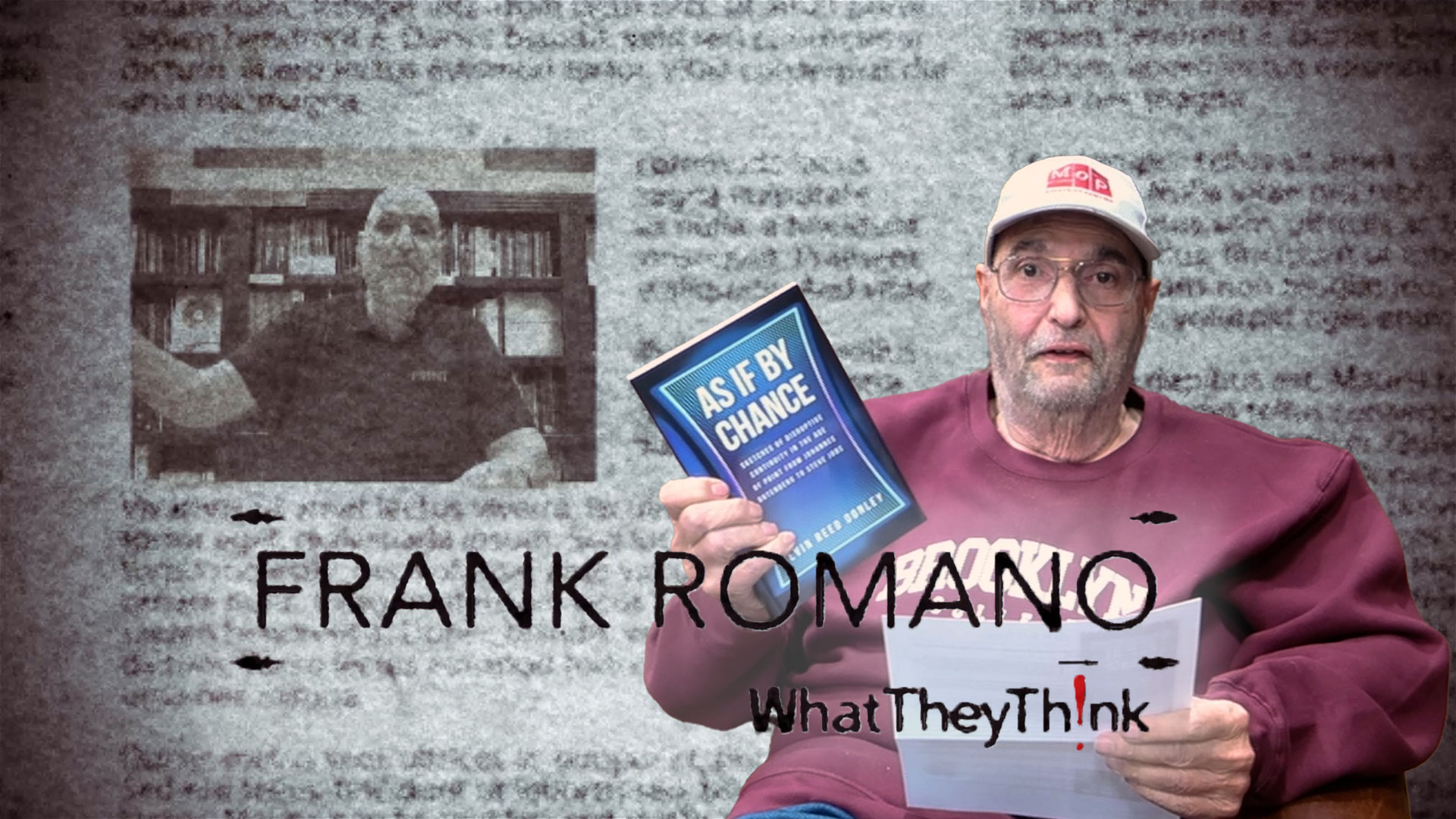By John Giles March 15, 2004 -- It is a vicious cycle. Vendors release new software and updates which customers embrace, forcing printers to update their software library. By the time the printer’s prepress or design people have learned the software and reconfigured utilities to get the new application to run properly, the software company releases an update to fix the bugs in the first release and the cycle starts again. Is it any wonder that print shop owners and managers get confused and frustrated when the prepress department asks for more money to buy more software to prepare files that were no problem just weeks earlier? This cycle will probably never go away. Printers have to keep buying software because software vendors will continue changing their software to create new demands, especially among corporate customers. As a result, most of the pressure to buy new software comes from supporting files created in those new versions of software. Since printers want to have the same native applications on their computers as their customers, trying to keep up with all the different software programs can be an expensive activity. Combine the cost of the software with the time it takes a prepress person to learn how to use it and soon you are talking about real money. Embracing PDF That is why much of the printing industry is increasingly willing to embrace PDF files. When customers give a printer PDFs rather than native files, the need to have the latest versions of multiple software tools is eliminated. This means that printers will have to invest in PDF editing software instead of native applications, but these are less expensive tools that span a broad range of image and document editing functions. Equipment vendors are also encouraging PDF workflows. Most computer-to-plate systems provide workflow solutions based on PDF technology. Toner-based output devices are designed to handle PDF files. Adobe’s national print ad campaign in various magazines and the increased use of PDF files on the Internet are making the average printing customer aware of PDF. More Control Adopting a PDF workflow won’t completely end the vicious and costly upgrade cycle, but it will give a printing owner more control. Printing companies will have to be buying PDF editing tools such as Enfocus Pitstop or Quite’s Box of Tools. They’ll need to get PDF imposition programs such as Quite Imposing Plus or Preps. Owners will have to spend some money to get their staff the right tools when they adopt a PDF workflow, but once these tools are in use fewer software and file problems occur and more work can be processed in a given shift. Some printers may want to go as far as buying PDF creation programs for their customers. Prismatek is offering PrintThat, a PDF file creation solution that automatically turns a file into a PDF file and sends it to the commercial printer when a special print driver is used. PagePath is selling PDF2U as part of its MyOrderDesk solution to automate the PDF process. Global Graphics offers a number of server-based or application-based PDF creation solutions. Adobe is offering PDF Transit as a solution for automatic PDF creation. All of the products are aimed at ending the “Tower of Babel” software problems by getting the file into a common PDF format. In the long run, if printers are working with PDF files they will not have to make the investment into the hundreds of software programs they have to support now. They can focus their prepress training on PDF issues rather than trying to keep up with the issues in other programs. They can focus their training on fixing PDF files and making them print. Of course printing companies will still have software applications they need to create originals for customers. Then graphic designers can focus on the creative issues rather than software problems and becoming experts in four or five key applications (most typically InDesign, Illustrator, Photoshop, QuarkXPress, and FreeHand) rather than trying to know something about many graphic applications. Take Control Printers need to take control of the situation and direct their customers toward the best production solution. If a customer wants to pay for all the time it takes to fix the file to get it to print properly, that is fine. Most printers complain that they lose money dealing with customer files because the customer won’t pay for the services required to get their file to print correctly. Printers with rules, procedures--and a PDF workflow--they won’t have to be held hostage by software vendors who are constantly upgrading their software. They can break the vicious cycle and start making money in prepress. And maybe prepress won’t be asking for new software every week.
Commentary & Analysis
An End to a Vicious Cycle?
By John Giles March 15,
About WhatTheyThink
WhatTheyThink is the global printing industry's go-to information source with both print and digital offerings, including WhatTheyThink.com, WhatTheyThink Email Newsletters, and the WhatTheyThink magazine. Our mission is to inform, educate, and inspire the industry. We provide cogent news and analysis about trends, technologies, operations, and events in all the markets that comprise today's printing and sign industries including commercial, in-plant, mailing, finishing, sign, display, textile, industrial, finishing, labels, packaging, marketing technology, software and workflow.

WhatTheyThink is the official show daily media partner of drupa 2024. More info about drupa programs
© 2024 WhatTheyThink. All Rights Reserved.