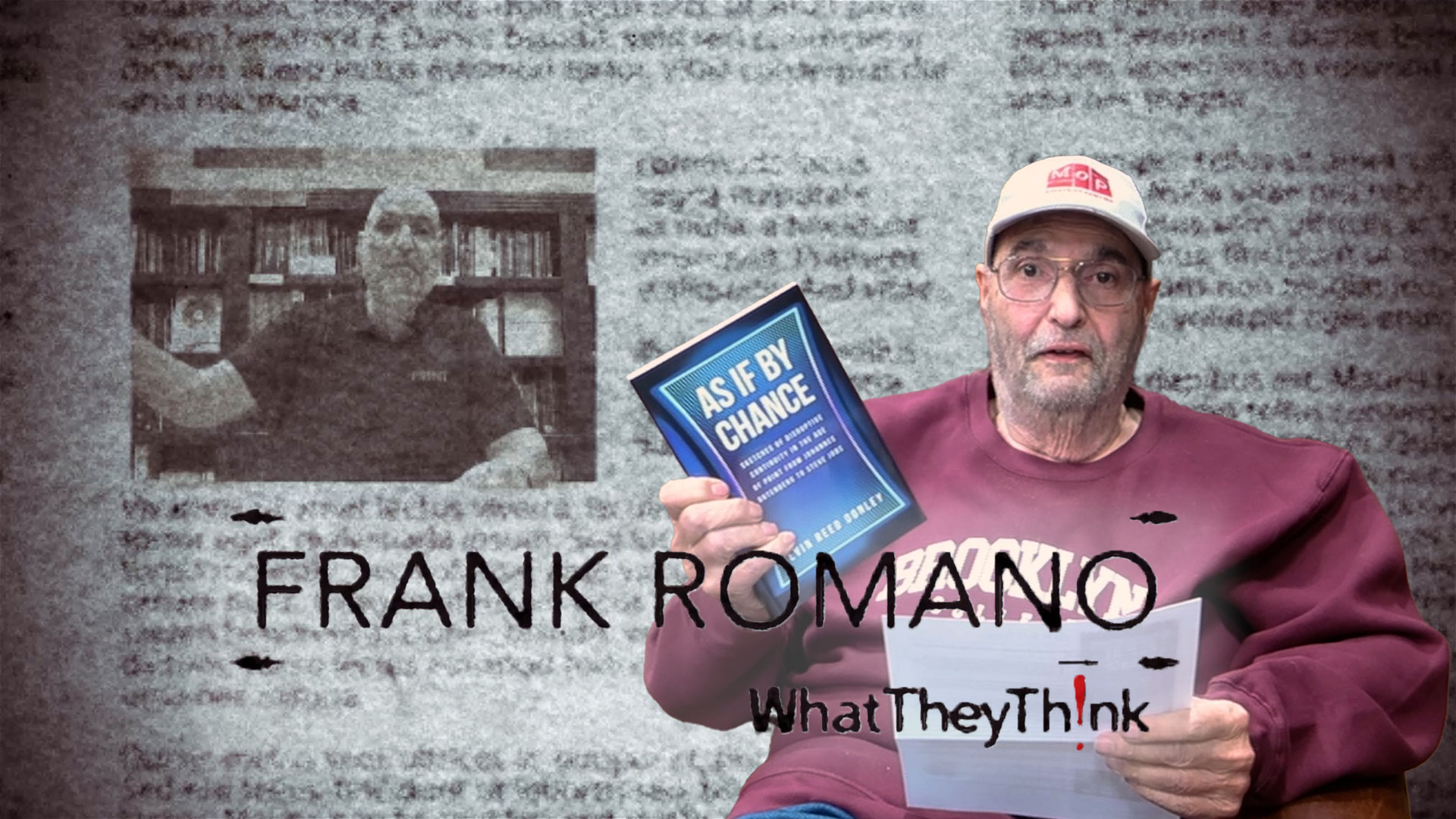January 19, 2004 -- Customer-created files present one of the biggest challenge to printing companies. Customers think they can save money and time by doing their own design and layout, but unless they understand printing, they may find it takes longer and costs more when the printer has to "fix" the file. With many printers failing to communicate their standards and procedures to customers, there's opportunity for you to turn the challenge of repairing customer files into a marketing position. Becoming a Digital Expert Some printers who take on this challenge are becoming the digital experts in their community. The first thing a printer needs to do to become a digital expert in his market is to get his own house in order. The entire staff has to be trained in the policies and procedures for accepting customer-created files. If a printer attempts to rely solely on the design and prepress staff, the production bottleneck in will just get bigger. Policies and procedures to be used by the company for accepting files need to be written down and published. The published procedures can be used to educate the customers as well as become the “cheat sheets” for the sales staff. Procedures should include what software is supported and how incoming files should be prepared. Common mistakes relating to color and graphics should be addressed. Handling of font issues should also be included in the procedures. Once a company determines the policies and procedures, the entire sales staff should be trained. It's essential that this extend out to the sales people. If the sales staff is going to ask the customer to perform certain tasks, then they need to be comfortable with the tasks. For instance, customers are often being asked to send their files via the Internet. Does everyone on staff know how to do that? Are they comfortable explaining that task to the customer? Are there printed instructions that could be given to the customer? Something as simple as getting the customer to send a file over the Internet can make or break a sale. Finally, is the customer comfortable with doing electronic submission? If not, a sales person who can show them how to send in a job over the Internet may raise their comfort level. Similarly, the sales and customer-service staff must be confident when discussing customer-created files with the customer. The staff doesn’t have to know to run the software program used to create the files, but they do need to know how the files the should be prepared for the printer. For example, they don’t have to know how to create an Illustrator graphic, but they must know the format required for file submission. They need to know that fonts should be outlined and colors identified properly. The sales person should also have printed information to back them up as to the standards. Sales people and CSRs can be trained. They just need to know what is important to know and then have printed information to help them remember. The designers and prepress people know how they like customer files to be prepared. They know the common problems that customer have getting a file ready to print. Therefore, the designers and prepress people should be the ones who prepare the policies and procedures and who train the sales staff and CSRs so they can educate the customers. A printer can become a digital expert in their marketplace just by writing down how customer-created files should be prepared and then getting the information to the customer. Let the customers know: What software is supported by the printing company. A printer can’t support every software program. What procedures are to be used when submitting a file. Programs such as Quark, InDesign, Pagemaker and Publisher have special, built-in file gathering programs to make sure a commercial printer gets what he needs to print a file. How to gather fonts. Getting fonts is a simple task for a desktop publisher but can leave a customer confused. Give them instructions to help them find the right fonts. How to handle color. RGB colors look good on the monitor, but they don’t print well, especially on a press. Let a customer know how to use CMYK and spot colors properly. How to create Postscript and PDF files. PDF files are becoming common, but they won’t print well if they aren’t created properly. Let the customer know how the PDF file is to be distilled or require a PostScript file that can be distilled by the prepress staff. Communicating with customers isn’t hard, but it takes some planning. Training opportunities can turn into sales opportunities. Customers want information. They want to prepare files properly. They want their order to go through production smoothly. Printers who address these customer needs will see more customer loyalty and higher sales. Please offer your feedback to John. He can be reached at: [email protected].
Commentary & Analysis
Printed Procedures Can Aid Sales
January 19,
About WhatTheyThink
WhatTheyThink is the global printing industry's go-to information source with both print and digital offerings, including WhatTheyThink.com, WhatTheyThink Email Newsletters, and the WhatTheyThink magazine. Our mission is to inform, educate, and inspire the industry. We provide cogent news and analysis about trends, technologies, operations, and events in all the markets that comprise today's printing and sign industries including commercial, in-plant, mailing, finishing, sign, display, textile, industrial, finishing, labels, packaging, marketing technology, software and workflow.

WhatTheyThink is the official show daily media partner of drupa 2024. More info about drupa programs
© 2024 WhatTheyThink. All Rights Reserved.