(This week, WhatTheyThink is “reprinting” some key articles from 2023. This article originally appeared on July 12. Look for our regular publishing schedule to resume on Monday.)
Editor’s note: this article was commissioned by a group of regional printing associations including the Print & Graphic Communications Association (PGCA), representing the industry in New York, New Jersey, Pennsylvania, and Delaware.
Printing’s march toward automation began with steam-powered presses in the early 19th century, took a giant leap forward with the invention of the Linotype toward the end of that period, and has continued nonstop ever since. The difference is that today, automation is as much about the software controlling the print manufacturing sequence as it is about the machines doing the printing.
Printers know this aspect of the process as workflow automation, and most of them perceive it as essential to success in the industry as it now operates. The basic question to ask when implementing it, according to Marty Parker, a Senior Lecturer in Management at the University of Georgia, is whether a company wants to be a cost leader, an innovator, or a customer-centric provider.
But, he counsels that changing the model can be “incredibly difficult” in mature industries where pressure toward commoditization is always a stark reality of the business.
“You do have to know who you are and what you’re trying to accomplish,” says Parker, who specializes in supply chain strategies. “You don’t want to get mixed up in trying to do everything: I'm an innovator, I'm customer-centric, and I'm a cost leader. It’s impossible to have the investments you’d need to on the customer/innovator side and keep costs down to commodity levels.”
“Do it to Survive”
In a mature, hyper-competitive, and consolidating industry like printing, that means achieving cost savings wherever they can be found. “You have to do it to survive as a firm,” urges Parker. “The way to do that is by automating your workflows and your manufacturing and supply chain processes so that you get economies of scale, better purchasing power, and better labor utilization.”
As if that weren’t enough to think about, printers must now also consider the impact that the emerging tools of artificial intelligence (AI) are likely to have on their manufacturing routines (see “See What AI Did There? We Soon Will” at the end of this article).
Printers who have automated their workflows with the help of software know that the gains in operating economy and efficiency are real. Those hanging back may feel overwhelmed by the apparent difficulty of deciding where to begin. But, the question isn’t as complicated as it may appear.
Joe Olivo, president of Perfect Communications in Moorestown, N.J., admits that by overthinking automation in the past, he’d created a “barrier” to achieving it. He explains, “The mistake I made was trying to look at something and saying, how can we fully automate? And I’ve realized over time that that was probably the worst thing to do.”
Olivo says he now realizes that “any sort of automation is an ongoing process that has to be done incrementally for there to be success. We were always looking at using excuses, saying, well, we can't automate this part of it, so it can never be automated.”
Not All or Nothing
Olivo credits the consultant and analyst David Zwang with leading him to an “epiphany” about where he had gone wrong. Once it was understood that automation didn’t have to be an all or nothing proposition, Perfect Communications could take better advantage of a tool it already had: Enfocus Switch, an automation platform for print production workflows.
“It was kind of sitting there unused,” says Olivo. “We were using it for one specific application, but did not realize its full potential and abilities.”
That changed, and now, says Olivo, Switch has automated the incoming workflow to the point where file preflight takes place at the estimating stage—an improvement he calls “a tremendous help” in catching and fixing file issues as far upstream in the process as possible.
Other printers interviewed for this report have made incremental advances of their own in the same task-specific way. The range of what they’ve accomplished indicates how much becomes possible once a plant commits to workflow automation.
Tonya Spiers, president and owner of Knight Abbey in Biloxi, Miss., says her quest to automate started in prepress, where the goal was to take days off the preflight process “and get it down to seconds.”
That has happened by virtue of triggered automation with Kodak Prinergy workflow software, so that everything previously checked manually now can go straight to platemaking if there are no issues with the files or if the job is a repeat order.
“Other very basic prepress tasks can be done through automation so that nobody has to touch it,” Spiers says. “With foils, dies, and things like that, it’s harder to automate, but most of our prepress function has been automated for the last four to five years.”
“Elastic,” Top-Down Estimating
In Augusta, Maine, J.S. McCarthy Printers is a legacy user of the Monarch MIS/ERP from EFI, which recently transferred its print and packaging production software business to the independently operating company eProductivity Software (ePS). J.S. McCarthy is rebuilding its 25-year-old Monarch database with the help of iQuote, an ePS print estimating solution that Matthew Tardiff, CFO, describes as a more “elastic” and user-friendly solution for job management.
iQuote, Tardiff explains, “estimates from the top down, where Monarch estimates from the ground up.” iQuote does this by posing a series of questions from a “product carousel” and using the answers to drill down into the details needed to assemble the quote.
This is more efficient than starting from scratch in Monarch’s ground-up estimating workflow, according to Tardiff. He adds that when iQuote is fully implemented, it will “drastically change” the automation of MIS/ERP at J.S. McCarthy as it transitions its business to folding cartons and packaging.
Adam Avrick, president of Design Distributors in Deer Park, NY, says that in the mass-mailing world where his company produces 10 million pieces per month, “automation with respect to data processing all stems from one important key element: the consistency of the way in which the data is supplied.”
Drop and Process
That means in order to automate, “I need to be able to take that file and drop it into a hot folder that has been configured specifically for that for that data, and then I can auto-process,” Avrick says. This lets the shop automate functions such as rules-based mailings to different states; USPS-compliant change-of-address updates; presorting for postal rate discounts; and programmatic mailings at regular intervals.
BCC Software and Quadient are the principal suppliers of mailing automation software at Design Distributors, which integrates their products with custom programming of its own. Before the company installed these solutions, much of the processing was manual, involving repeated handoffs of files and instructions between departments. Avrick says this tended to limit the workload to mailings that had to be produced as one-off jobs.
North Star Printing of Spanish Fork, Utah, has operated with Heidelberg’s Prinect workflow software for more than 10 years. Neal Foster, owner, says that of all the Prinect modules he’s installed throughout the plant, the most powerful tool is Business Manager—a print MIS that he finds especially helpful for inventory control.
He says this is because Business Manager lets the plant track every plate, every linear inch of proofing material, and every pound of ink in real time as they are consumed. Prompted by JDF/JMF messaging during production, Business Manager then automatically deducts the quantities from inventory, posts the dollar amounts to job costing, and sets reordering points to trigger replenishment of what’s been used.
Self-Inventorying Inventory
“It just made stuff so much easier,” Foster says. Before ink consumption monitoring, for example, “PMS colors were just daunting. There were just so many of them, and so much to keep track of. Now, you don’t have to do anything. The inventory just comes down on its own with no human intervention. It’s actually been stunning to see how accurate it is.”
The system can even generate a bill of materials based on how many sheets of makeready the job is expected to need. “That all automatically gets reserved out of the warehouse,” Foster says. “You don’t have to run around looking for stuff.”
The customer-facing part of a printing operation is another prime candidate for workflow automation. As a B2B printer, VISOGraphics of Addison, Ill., has moved strongly in the direction of supporting its customers through digital storefronts: branded online portals where they can order the print, direct mail, and fulfillment services that VISOGraphics provides.
Bob Dahlke, in charge of business development, says that with 60 storefronts now in operation, “we’ve learned that you’ve got to be automated. The goal is for us not to touch things because they’re smaller jobs that go through the plant.” Software tools for taking out the touches include EPS Monarch for enterprise print management; Kodak InSite Creative Workflow for content creation; and Quadient for mailing.
Wake Up and Run
The rules-based automation of the VISOGraphics workflow sets production in full motion once clients have indicated what they want.
At the portals, “they can select stripping layouts and how they want proofs back,” says John Dahlke, COO. “We have a couple of clients that have vast amount of templates that they can choose from when they’re uploading a file. They choose the layout, and it will automatically preflight, RIP, trap, and strip.” Thanks to automation on the customer-facing side, “we have clients come in all hours of the day and night, and they're getting their proofs in real time already laid out and stripped for them to approve.”
In effect, says Bob Dahlke, “we were sleeping overnight while they did all the work in our system,” eliminating those tasks on the printer’s end. The next morning, with the customer’s blessing, the job would be fully ready to run.
In Richmond, Va., Kenmore Envelope Company uses an ERP from One Point Systems, a developer of software solutions for envelope manufacturers. The system covers estimating, order entry, data collection, run speeds, shipments, inventory management, and invoicing—everything necessary to get a job into a well-regulated production workflow.
“It allows us to run an estimate and use that same bid to turn into an order,” says Kristin Ogo, COO. “Once live, from there it will create a job for prepress to begin their workflow when art is available. We pull the shipment and invoice from the same system. Inventory is automatically allocated and reduced upon usage on our production floor. We can also see it live if it is running, and on what machine.”
In Kenmore Envelope’s prepress department, Esko Automation Engine automates all of the color functions and creates a complete set of instructions for ink key settings on press. Another Esko product, Phoenix, an AI-enhanced imposition tool, expedites layout creation by placing press marks and color bars with adjustments for specialized layouts as needed. These automation features have reduced errors primarily through reducing touches on the jobs, Ogo says.
What the CFO Needs to Know
Each of these efforts at automation has paid off in money-, time-, and labor-saving terms—the ultimate goal of the process. As Parker observes, there’s no point in making any investment in software or equipment thatdoesn’t reduce costs and increase efficiency.
“At the end of the day, any CFO worth their weight is going to say, am I writing fewer checks? Am I paying fewer people? Am I buying my raw materials for less money? Am I gaining more market share? If those things aren’t happening, you shouldn’t do it. You don’t automate things to automate things.”
There’s no such thing as automation just for automation’s sake at Perfect Communications, where the tangible benefits of software-driven workflow are a matter of record. Olivo says that since the company began making fuller use of Enfocus Switch, “our sales are doubled from where they were four years ago, yet we’ve cut our prepress department in half.” He also gives workflow automation a good deal of the credit for the 20% increase in sales-per-employee that the company has seen over the last two years.
In John Dahlke’s view, standing out as proof of what workflow automation has done for VISOGraphics is the fact that the company has grown by 25% in recent years without adding staff. He also reckons that automation of all kinds has brought down overtime by 50%.
“Super Powerful” for Pricing
Foster sees better estimating and pricing as one of the most significant outcomes of workflow automation at North Star Printing. He says the Prinect MIS has been “super powerful” in helping the company distinguish between jobs it can produce cost-effectively and those it can’t.
“We can cost and charge correctly because it’s very accurate,” Foster says. “We really lean on it for our pricing structure.”
That degree of accuracy is crucial to staying profitable, he emphasizes. “I would say we do more under one roof than any printer in Utah. We’re super capable, but the margins are razor thin. We’re able to make really good decisions on pricing to know if we can compete at that level and make money.”
Workflow automation also can be a path to new sources of revenue, as Avrick has seen at Design Distributors. He says that by eliminating redundancies that used to limit the scope of the work, “we’ve been able to implement a lot more programmatic mailings. Now we can combine one-off mailings with programmatic mailings to leverage the efficiencies of both. It’s opened up new opportunities for us and increased our usage of the digital component of our business.”
Mailing efficiency is also crucial to success at Knight Abbey, which serves the gaming industry nationwide. Spiers estimates that the company produces at least 10 million pieces of mail per month for its casino customers. “Every bit of it is variable,” she says, with some of it consisting of half a million records and 147 different tiers of variable information. “That’s about two and a half to three weeks of work that comes in all at the same time.”
By using templates in the Prinergy workflow supported by Enterprise Print Management Solutions (EPMS) for print MIS, BCC Software for mailing, and XMPie for variable data processing, “we’ve taken three to four days of jobs that come in monthly down to minutes and seconds. About 80 manual hours both in prepress and VDP has been eliminated,” Spiers declares.
Importance of “Intrinsic”
Tracking the intervals between creating estimates and getting jobs into production is one way that Tardiff measures progress at J.S. McCarthy. He notes, however, that the benefits of software-based workflow automation also can be “intrinsic”: less about the data than about how the experience of doing the work has changed for the better.
“It’s more of talking to the folks behind the scenes to see what are they actually saving for time,” Tardiff explains. “Are there less clicks? Are there parts of the workflow that we’re not touching anymore that are more automated?” Something as simple as no longer having to reattach job specs to RFQs for estimating—an improvement made possible by iQuote—is a good example. As Tardiff observes, “little things like that just add up.”
Spiers may have witnessed the same kind of intrinsic improvement happening at Knight Abbey as automation started to take hold there.
As she tells the story, “I was having people working around the clock on the weekends, and that's all come to a stop because of automation. I got an email from one of my VDP operators, and she’s like, OK, Tonya. We were killing ourselves a few months ago, and now it’s come to a screeching halt. You call this automation? Because she was thinking maybe we lost sales. Oh, no. Our sales have gone up about 70%. That’s how automation is affecting you guys.”
The Labor Connection
When it comes to labor, automation has a complicated history. Some decry it as a job-killer; others welcome it as a gateway to new categories of employment. Printers have a perspective of their own. Increasingly, they see automation as an answer to filling positions they would gladly preserve if only today’s constrained labor market would let them do it.
This is what makes workflow automation part of the thinking about employment at Kenmore Envelope, according to Ogo.
“For estimating, account management, and prepress, the automation in our software allows for a quicker understanding of print and manufacturing as a whole,” she explains. “For prepress in particular, Automation Engine does a lot to make files print-ready so our new hires do not necessarily need a wealth of print knowledge ahead of time.”
This is consistent, she adds, with Kenmore Envelope’s general approach to human resources management. “Kenmore believes in training our team and invests heavily in that with time and resources upon hiring. Employee happiness is important to us, and less friction in the work itself by utilizing software increases that. It has allowed us to shorten our training time in the areas where automation is used.”
Along the same lines, Tardiff thinks that streamlining MIS/ERP at J.S. McCarthy will make the workflow easier to learn and more engaging to work with, particularly for younger employees.
“It could be much less of a learning curve. It’s web-based, a lot more user-friendly, and a lot easier to estimate with,” says Tardiff of the company’s updated system. Because the interface being phased out is “very antiquated-looking,” younger workers don’t take to it—a resistance that Tardiff expects to fade away once the new system, with its more contemporary look and feel, is fully up and running.
“That alone is a huge help when training new hires, especially on the front end,” he says.
Door-Opener for Newcomers
Foster is realistic about the ways in which automation and job skills intersect. “Before, you had to have a multitude of craftsmen to get this done,” he says. “We have some really good tradesmen, but we also have them supported by some people that are not familiar with the industry and did not get brought up into it, especially over the last couple of years. And it’s really helped us with the staffing challenges because we can bring people from outside, and it’s more process-based.”
Olivo agrees that software automation will be one solution to the uphill challenge of finding “competent people” to work at printing companies. “I really believe we have to automate every possible facet that we can if we're going continue to grow where the pool of labor is just not large enough to accommodate that,” he declares.
Printers who have embraced workflow automation agree that the message to printers who have not taken the same step is clear.
“If you don’t have it automated, you really can’t get the margins you need,” advises Bob Dahlke. “You get bombarded with phone calls. Things have to be seamless and easy for your clients.”
“Honestly, it’s just peace of mind,” Foster concurs. “I just don’t get that many fire drills anymore.”
As Foster sees it, the peace of mind that comes from automating is also a competitive edge. “Those that are successful in the premium business are the ones that can predict the outcome,” he counsels. “And that's why it’s super important that you have these kinds of systems in place. If you want to survive, you just have to have them.”
See What AI Did There? We Soon Will
Just as printers were starting to get the hang of Industry 4.0 and its machine-to-machine interactions, along came artificial intelligence (AI), large language models (LLMs), and generative pretrained transformers (GPTs): the stuff of nightmares for some and bright new horizons for others.
Greg Cholmondeley, Director of Production Workflow at Keypoint Intelligence, has been following the technology and is mostly sanguine about what he thinks it has in store. He’s notably keen on what AI could do for printers once it becomes a part of their manufacturing workflows.
Cholmondeley says that while specialized print providers have achieved “amazingly streamlined” workflows through software automation, general commercial shops and in-plants without a specialty product focus aren’t as far along. One reason is that it’s difficult for their rules-based workflow software to anticipate the endless variables of the different kinds of things they must produce in environments where the demand constantly changes.
This is where Cholmondeley sees an opening for AI systems, which aren’t bound by the “if A, then B” conventions of rules-based programming. Instead, they draw their own inferences as their neural networks scour troves of LLM data for the kinds of practical connections that people make in the real world.
This means that AI systems are “more probabilistic” than the workflow solutions printers now use, Cholmondeley says. He points out that in a rules-based workflow, “if you see something you’ve never seen before, you don’t know what to do. But because what AI does is to sift through vast quantities of information, looking for patterns, it can do that kind of thing better than rules-based programming.”
Cholmondeley thinks the “incredible potential” of AI for print automation could be fulfilled in applications such as:
- user-specific service and training documentation generated by the data contained in the user’s own LLM
- predictive maintenance, with scheduling based on AI’s interpretation of machine job logs
- breaking workflow bottlenecks through AI-enhanced analysis of MIS/ERP data
- turning e-mailed orders for jobs into valid job tickets
- estimating and job costing, with the AI learning to get the same kind of “gut feel” for accuracy that human estimators rely on
- automating design by generating layouts on the fly instead of having to build them from templates
Cholmondeley cautions, however, that AI at its present stage of development remains “a very disruptive technology. It can work really well and then suddenly do something that just doesn’t make any sense.
“It can make mistakes. You don’t want to use it for your financial accounting,” he says.
Nevertheless, Cholmondeley says he’s convinced by what he learned at the recent Hunkeler Innovationdays and EskoWorld events that helpful AI implementations are on the way. “Every single software vendor I talked to is trying to figure this out,” he says. “It is probably their number one priority.”
Printers need to take the implications of the technology for their businesses just as seriously, Cholmondeley adds. “It has incredible potential as a useful tool. I think that anybody who isn't looking at doing it, or customers who aren't considering how it’s going apply, are going to be at a real disadvantage.”
Patrick Henry directs Liberty or Death Communications, an editorial consultancy. Contact him at [email protected].

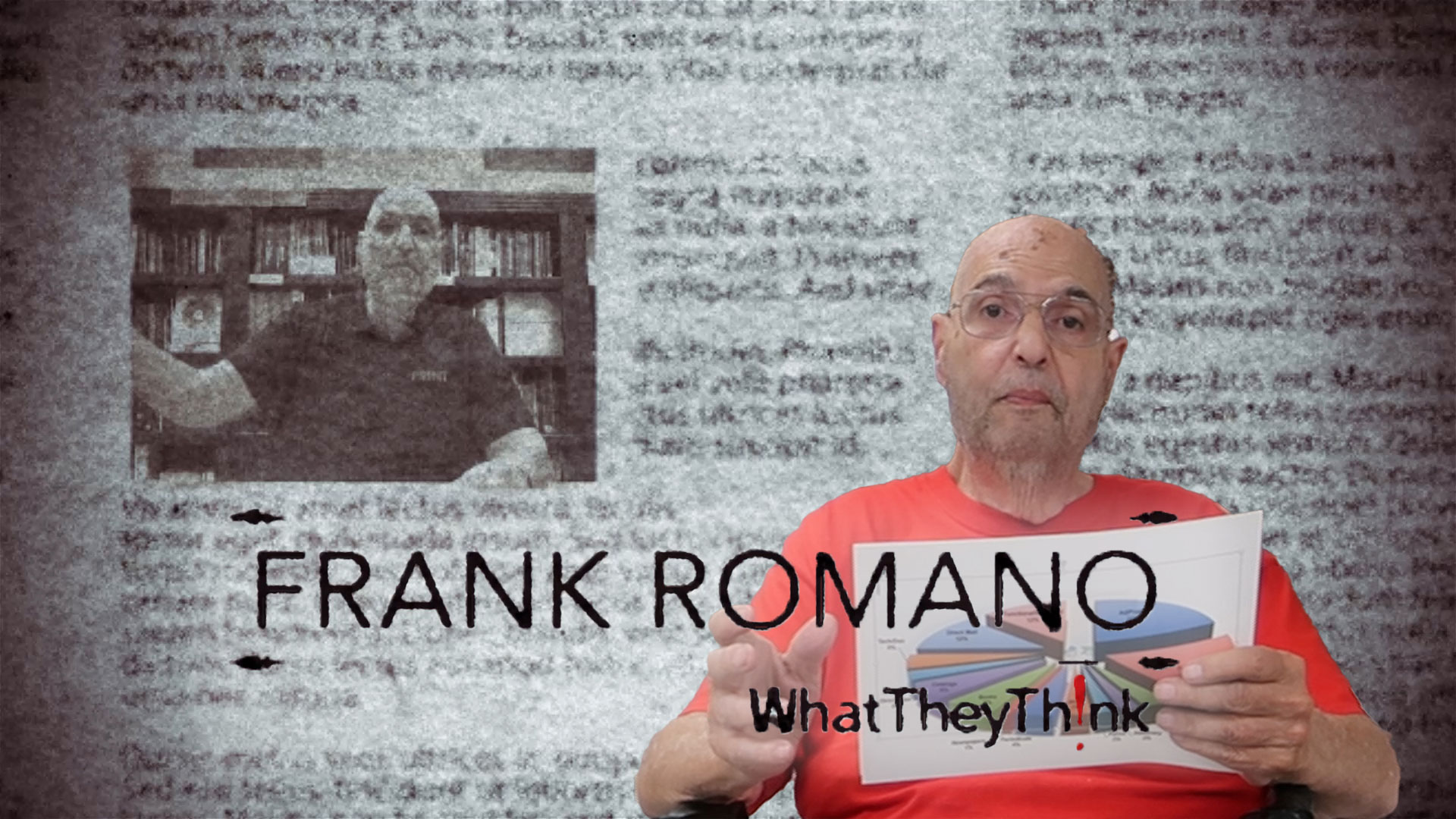




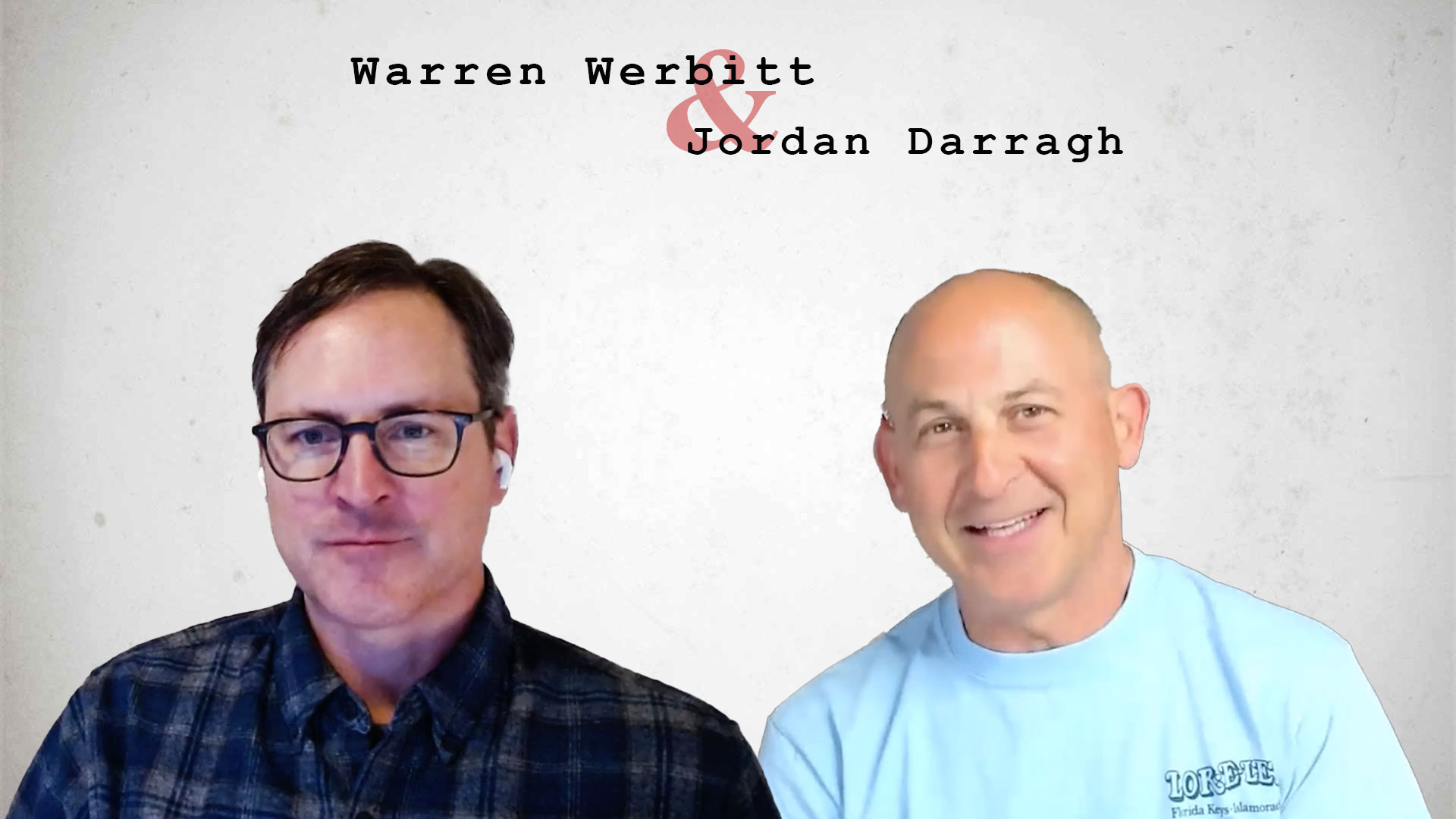





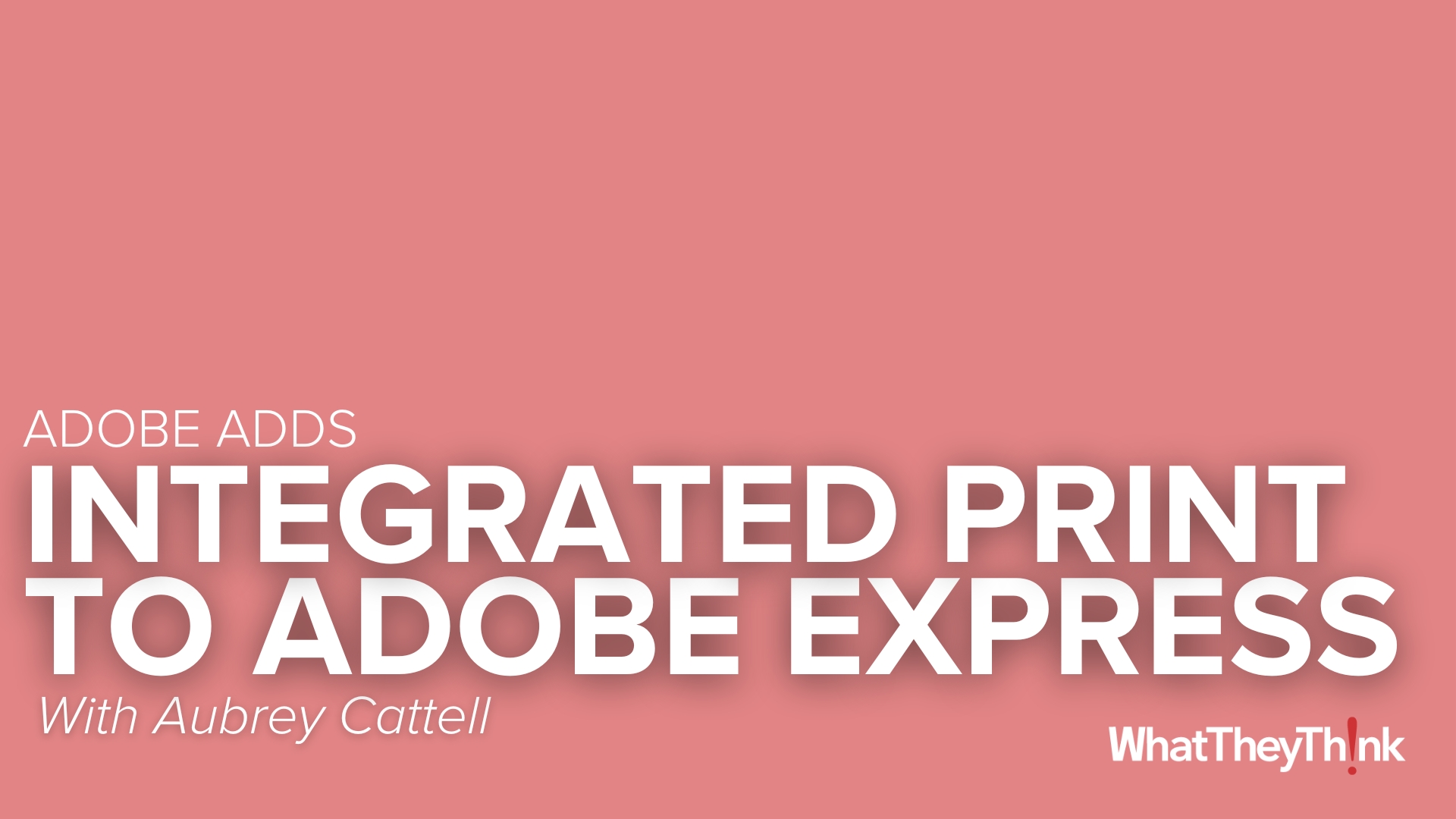


Discussion
Join the discussion Sign In or Become a Member, doing so is simple and free