
This article is sponsored by Canon as part of WhatTheyThink’s Print Software Product Spotlight series. In preparing this article, the WhatTheyThink Print Software Section editors conducted original, in-depth research on Canon’s PRISMA Home hosted applications. This Product Spotlight describes what the editors feel are the product’s strengths in the marketplace. Canon reviewed the final article for accuracy but had no editorial control over the content.
(Watch David Zwang’s video interview with Canon’s Karen Di Mora here.)
With the cloud becoming such a key influencing technology in our connected world, it wasn’t long before we began to see business and production management solutions reside in the cloud, and things are changing fast! Recently many of the print and packaging industry hardware and software manufacturers have started to develop the necessary data connectivity to provide communication between on premise products and systems and cloud based resources to capture and analyze the data in the cloud.
These solutions are designed to facilitate customer communications and help the plant owner or operators better understand their operating performance. One of those solutions is Canon’s PRISMA Home, which is a unique platform that houses valuable applications and tools to the cloud to help manage and support compatible print production processes.
PRISMA Home was developed to have a place in print businesses of all sizes, and many of the applications and tools can operate as a standalone solution or can be integrated into existing production workflows and business management solutions.
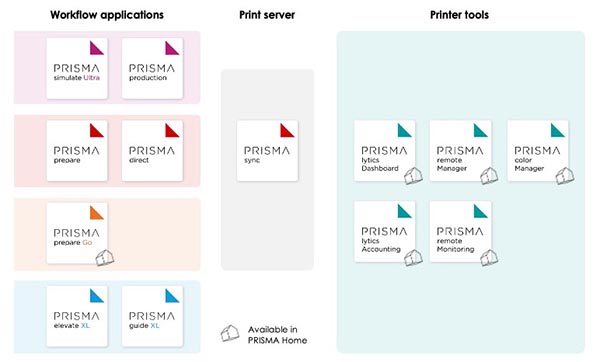
Canon’s Prisma Solutions
The PRISMA family includes a wide range of applications and tools that are designed to optimize print production workflows and systems. These solutions have amassed over the life of the PRISMA brand and continue to develop and adapt to the changes in technology and production requirements, and as their use requirements have changed over the years. Among other things, the solutions have evolved from on premise solutions and expand the range of supported devices including many production printing and wide format printers.
This is important since print service providers are taking on a broader range of applications in an effort to generate new revenue streams. In many cases, this results in an overlap between what might have been distinct and different markets, ranging from transactional print to direct mail, commercial print, signage, packaging and industrial applications. Ultimately, savvy print service providers will be seeking workflow solutions that can adapt quickly to adequately address requirements across most or all of these segments, as they are not likely to want disparate solutions within a single plant or multi-site operation.
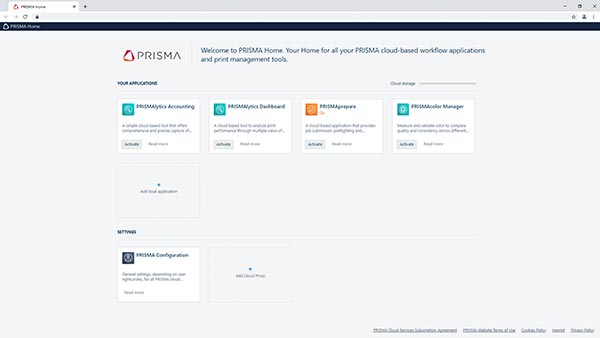
Canon PRISMA Home
Canon’s PRISMA Home is the heart of the portal of PRISMA cloud-based applications connecting users to the current PRISMA cloud-based offerings. PRISMA Home provides customers with one central access point to the PRISMA cloud applications and printer tools that users can access and manage the various applications.
These tools currently fall into the categories of Color Management, Device Management and Data Analytics, ultimately providing the data needed to help maximize the performance of your print devices, including monitoring, analysis and cost allocation.
Since Canon provides a wide range of printers for different print applications, PRISMA Home supports them to varying degrees. This includes the compatible imagePRESS, varioPRINT, ColorStream, ProStream, imagePROGRAF and Colorado printers.
PRISMA Home leverages Microsoft® Azure as the cloud hosting platform and security features with Auth0® for log-in security and strong password checks. This is the portal of PRISMA cloud applications connecting the users to the current and future cloud based offerings.
PRISMA Home is designed for ease of use, with a single sign on, the ability to leverage cloud storage across all of the PRISMA Home workflow applications and printer tools, and functionality that will allow centrally assigning user roles and printing device connections.
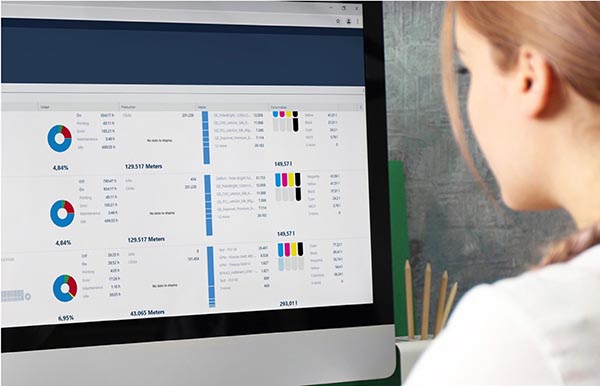
PRISMA Home Applications
Canon launched PRISMA Home 2022, and they are still “building the house” with recently introduced applications and printer support.
The first application resident in PRISMA Home is PRISMAprepare Go. This is a job submission and file preparation solution that facilitates job onboarding. The PRISMAprepare Go solution has been designed to help transition the job submission and print production workflow to the cloud without specialized training and minimal IT resources.
PRISMAprepare Go makes it easy for your customers to work with the printing facility and provides a simple to use alternative to email for order and file submission. Customers can enter jobs by dragging-and-dropping single or multiple PDF files, adding any comments or special requests, anytime or from anywhere. Or your operators can submit jobs directly for customers. Once in production, real-time progress tracking can be enabled to allow customers to monitor their order status. Built-in automated preflighting flags any missing elements including page size, fonts, or image resolution.
PRISMAprepare Go lets your operators switch easily between applications, tools and printers. It is designed to facilitate the creation of a variety of different products and documents with finishing including staples and/or punch holes, folded booklets, same-up and cut-and-stack sheets with full color previews. In essence it was developed to support the wide range of real world jobs that enter a printing plant.
PRISMAprepare Go is a single submission point to your networked production presses. It supports compatible production printers with PRISMAsync, Fiery or Canon DFE controllers, as well as generic JDF-enabled production devices. You can prepare jobs based on the available finishing devices, and then send jobs directly to the supported printers. PRISMAprepare Go has ‘What You See Is What You Get’ document and sheet view to help minimize mistakes by verifying page output formatting adjustments on-screen as they’re made.
PRISMA Tools to Manage and Monitor Production
At a high level, PRISMA tools are designed to help with production consistency, monitor press performance, utilization and reporting either locally or remotely. Each of the PRISMA printer tools focuses on different areas of printer management and production. These tools can extract and consolidate printer data so you can view a dashboard or a report for the supported printers and easily download the data for use outside of the PRISMA Home platform.
PRISMAlytics Dashboard is designed to collect production press data and visualize it instantly.
This can help enable fact-based decisions for printer optimization based on actual press data. It can help site managers find ways to reduce turnaround time, waste, and costs, which can lead to better press usage and resource management. PRISMAlytics Dashboard provides relevant key performance indicators related to engine operation, production output, and consumables and media usage. Through a historic timeline, it helps pinpoint areas for improvement, which can be turned into actionable data to help improve performance. It allows the user to identify and monitor trends and maintain and benchmark operations over time against historical performance.
PRISMAlytics Dashboard brings together data from a wide combination of supported Canon’s printers, whether that’s sheet-fed toner/ inkjet, web-fed inkjet, or imagePROGRAF large format. You can also use your print server of choice, including PRISMAsync, imagePRESS Servers powered by Fiery, allowing you to compare performance across your fleet in one single solution. The user can record and analyze KPIs across the business to help them drive better strategic decision making. Data can be exported as a CSV file, allowing further use in other management applications and reports.
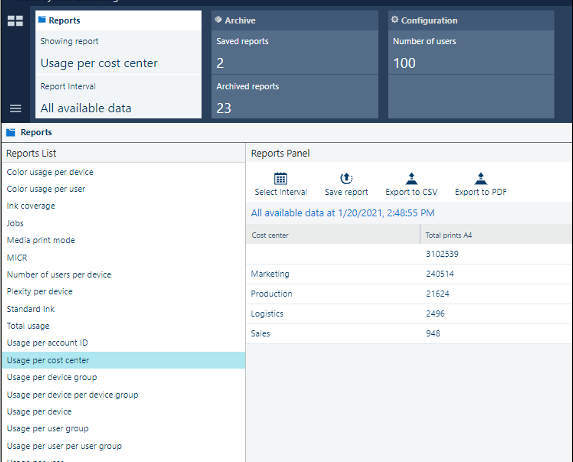
PRISMAlytics Accounting is a simple cloud-based tool with security features for full and accurate print data capture per job, customer or department. It consolidates the data from the supported Canon printers and helps to allocate costs to individual users, departments, groups or clients no matter how small or large the job. PRISMAlytics Accounting is powerful and an intuitive tool that’s easy to deploy with little training.
PRISMAlytics Accounting collects print, copy and scan data showing device usage, and displays this information in an easy-to-view report display providing insights and comparisons about the activities of individual devices. The accounting-preparation reports focus on cost allocation, showing how much each account is printing on any given device as well as the media used. So, if desired, device-related costs can be charged back to a specific user, group, department or client. Accounting reports can be automatically e-mailed at specific periods of time and can also be exported as PDF or CSV files so that data can be included for further processing in financial applications and cost-analysis programs.
Engine-related reports are included as standard and provide data-rich insights into the print output per device, in user-configurable overviews over different time periods. For further external analysis, even more detailed reports per job, on users and consumption, account ID, number of prints produced and media used are available as a paid subscription option.
PRISMAcolor Manager application enables printer operators to analyze color performance across Canon and non-Canon CMYK printers, by measuring and validating printed colors to help users compare quality and consistency. It verifies color conformance against industry or shop standards and presents clear overviews and trends at a glance, making key data actionable. PRISMAcolor Manager was designed for non-expert and expert color operators alike. It uses step-by step on-screen animations to guide users through the color measurement tasks. PRISMAcolor supports multiple color validation submission methods since, in any production environment, there can be a variety of DFE and printers.
The system is designed to support many different DFE and press configurations, there are four different workflows for doing color validation supported by PRISMAcolor Manager.
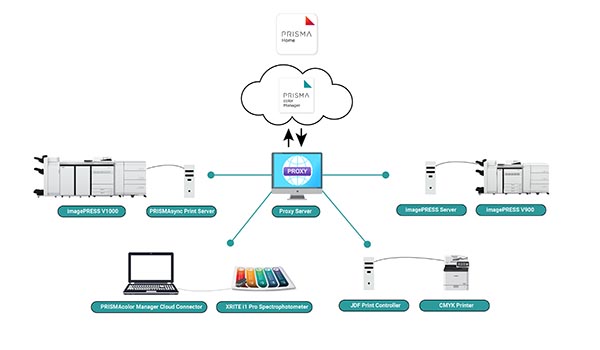
Direct Print validation process is launched from the cloud and pushes the color chart onto a recognized server of supported Canon printers. All the user has to do is select the DFE in the PRISMAcolor Manager cloud server and press print and they get a printed result that’s set to the recommended printing conditions and ready for validation.
PRISMAsync Import is specifically designed for a PRISMAsync server configuration, which has embedded color capabilities so the operator can initiate automatic internal color calibration and color validation tests with Canon’s current line of V-series imagePRESS digital presses which includes a high quality inline spectrophotometer (ILS).
Download and Print starts with downloading a PDF file of an ID coded test chart from PRISMAcolor Manager to manually print on any CMYK printer that is SNMP enabled and print the chart on the printer you want to validate. Finally, Manual is used when the user already has an existing workflow with official control strip that is printed with each job. These can also be validated with PRISMAcolor Manager.
PRISMAremote Monitoring is a cloud-based print operation alerting app for compatible Android and iOS tablets and phones. It alerts you to what actions you need to take to help keep production running on supported printers. Connecting your printers to PRISMAremote Monitoring is done within PRISMA Home. Current printer support includes PRISMAsync driven digital Canon presses and the Canon Colorado large format printer. Operators and administrators can remotely monitor printers and receive alerts when actions are required. The alerts messages are pushed out through the application allowing operators or managers to see if actions are needed regarding the supplies in the press (toner, media), when jobs will be started or completed and if there are any errors being reported.
If you are in the plant or out on the road and would still like to check out what’s happening in the plant, you can monitor it on your mobile device.
Canon also created a workspace in PRISMA Home for users to customize their PRISMA Home workspace by adding additional tiles. So if you have a particular URL of a commonly used application that your users work with, they don’t have to actually leave PRISMA Home. The users just select add tile and configure that tile to access the specific application from within PRISMA Home.
PRISMA Home for Today and Tomorrow
PRISMA Home is designed as a user-friendly platform that delivers unique workflow applications, printer tools and insights to provide print service providers the access and information they need to help them optimize production for today and tomorrow.
Canon customers can work with their authorized dealer to create their PRISMA Home tenant. Once customers have access to their tenant and accept the term and conditions they can self activate the freemium applications. Additional capabilities for some of the workflow applications and printer tools require a paid subscription. Customer can initiate one-time 90-day trial to help evaluate the advanced capabilities provided with the premium paid subscription services. PRISMA Home provides a range of on-line help and training resources to help customers get started and expand their utilization.














