This article is sponsored by EFI, makers of the EFI Fiery JobFlow solution, as part of WhatTheyThink’s Print Software Product Spotlight series. In preparing this article, the WhatTheyThink Print Software Section editors conducted original, in-depth research on the company and product. This Product Spotlight describes what the editors feel are the company and product’s strengths in the marketplace. EFI reviewed the final article for accuracy but had no editorial control over the content.
Background
Workflow automation is not something to strive for, it is an imperative in today’s competitive quick turn print services landscape, yet the vast majority of print service providers don’t have a comprehensive job preparation and prepress automation workflow in their operation. There are lots of solutions out there that offer the disconnected automation of specific tasks, like imposition or preflight, however these “islands of automation” tend to create inefficient workflow silos. When you think of workflow, you need to view it in a more holistic way. Ultimately the print service provider’s workflow starts at the customer, it ends at the customer, and it includes everything in between.
There are comprehensive software solutions that allow you to build a more connected workflow on an agnostic platform from products of disparate companies, but that means you have to find and purchase all of the individual products like imposition, image enhancement, preflight, etc., and integrate them yourself or with the help of an integrator.
Enter EFI Fiery JobFlow
To address these issues, EFI developed JobFlow, which is a rules-based job preparation and prepress automation workflow platform. The goal of the product development to make it is easy to install and easy to use, according to EFI Product line manager for Fiery JobFlow workflow products, Hans Sep. It is designed to take customer files from submission through to output by placing them into the appropriate predefined workflow for that type of job. The free base version supports drag and drop, while the paid version supports submission of multiple jobs that get intelligently rerouted to any of the defined workflow paths. The workflows are built with modules which can be managed, edited, imported, exported, and shared for maximum productivity.
The workflow applications include PDF conversion, image enhancement, preflight, imposition, archiving, and output, to mention just a few. With the paid upgrade, it also includes the rules-based job routing, internal and external proof reviewing, file corrections (based on Enfocus PitStop Pro), AI-based image scaling to improve image resolution and DPI for printing images in larger sizes, and the ability to import custom script packages for unique requirements.
The workflows support multiple presses from different manufacturers with Fiery DFE (digital front end) and if you add another one, it automatically inherits the capabilities of that compatible device. Fiery DFEs are available on wide variety of digital presses from the leading manufacturers. JobFlow can also support many finishing devices like those from Duplo and others. What makes JobFlow so powerful is the modular structure and EFI’s dedication to work with all of the solution vendors to ensure that a “ready-made set of workflows for each of these software and hardware solutions is available out of the box,” according to Hans Sep. That way the customer can be up and running in hours rather than days without the need for separate integration work for each customer. This support extends to include MIS integration with the eProductivity (formerly EFI) software solutions as well.
Out of the box, JobFlow will address the needs of 80% of the print service providers out there. However, there may be a need for further integration to address specific needs, especially since there are so many applications and hardware combinations based on the specific requirements of the print service provider or their customer. To address this, they created a relatively easy process to create compatible modules that can be added to the workflows. First, they provide you with a set of guidelines on how to create that script. Once the script is created, you put that all in a package with some metadata simply import your script. All of the conversion is done in the background. As long as the script is written on a Windows platform, it doesn’t matter what script format you use, it just gets imported into the system and the compatible module is created and then ready for use. The scripts can be written by the customer, a software or hardware manufacturer, and integrator or EFI professional services. From there the customer can have some amazing workflows.
JobFlow includes a job management feature that lets you locally or remotely see what jobs are in the queue, where they are and if there is a problem. It also includes internal and external email notifications on the status of selected jobs. The paid version also includes load balancing for companies with multiple presses to ensure the presses are always running.
Users have only great things to say about JobFlow. According to Jeff Routman, President of Allegra Tampa, “If I wasn’t running a machine to make it print, I was in prepress getting jobs set up to print…but it felt like a complete waste of time to sit there and do the same thing over and over.” JobFlow Base is included at no extra cost with all Fiery installations and includes most of the workflow tools needed in a printshop. If you need additional workflow tools, there is a full featured upgrade available as a perpetual license for $5,400 MSRP, with maintenance at $900 per year.
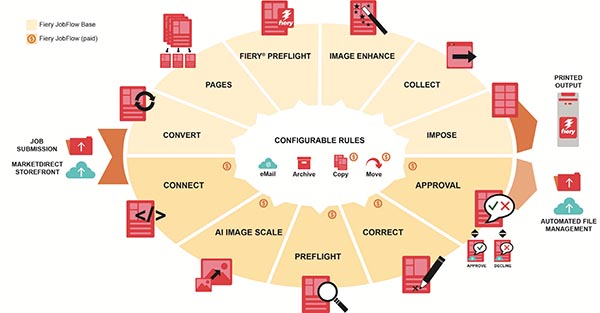
More to Come…
I would like to address your interests and concerns in future articles as it relates to the manufacturing of Print, Packaging, and Labels, and how, if at all, it drives future workflows including “Industry 4.0.” If you have any interesting examples of hybrid and bespoke manufacturing, I am very anxious to hear about them as well. Please feel free to contact me at [email protected] with any questions, suggestions or examples of interesting applications.














