Konica Minolta Enhances MFP Security with bizhub SECURE
Press release from the issuing company
Ramsey, N.J. – Konica Minolta Business Solutions U.S.A., Inc. (Konica Minolta), a leading provider of advanced imaging and networking technologies for the desktop to the print shop, today announces the launch of bizhub SECURE, a Professional Service that ensures Konica Minolta customers peace of mind by assisting end-users with the setup of enhanced password protection and data security measures.
Konica Minolta has led the industry in providing enhanced security features for the digital era and now, with the new bizhub SECURE functions, document data that might reside on the bizhub's internal hard drive is locked down. Easily activated by a Konica Minolta field engineer, bizhub SECURE offers the following security measures on all bizhub MFPs:
Hard Drive Encryption – The hard drive encryption setting is a 20-character alphanumeric key that encrypts the entire contents of a bizhub hard drive. This feature uses real-time 128-bit AES encryption algorithms and provides the highest level of protection if the hard drive is removed from a bizhub MFP and an unauthorized user attempts to extract its data.
Hard Drive Lock Password – Hard Drive Password Protection is an additional level of security that can be added to a hard drive by electronically locking it to the bizhub MFP via a 20-digit alphanumeric password. The password is applied directly to the BIOS of the hard drive and prevents access to the hard disk data. This also protects the hard drive from unauthorized access if it is removed or switched to another bizhub device.
Automatic Deletion of Temporary Image Data – Auto deleting User Box Data on a timely basis is another safeguard to data security for bizhub MFPs. An auto deletion time can be set for data stored in the personal or public user boxes, as well as system boxes (e.g. secure print box or encrypted PDF print box). The auto deletion setting will erase the copy, print, scan or fax jobs stored in boxes, depending on the storage period and the time frame selected for deletion.
Data Overwrite of Electronic Documents on a Timed Basis – Eliminate the potential of retrieving temporary data even after it's been deleted by enabling Temporary Data Overwrite on bizhub MFPs. This feature automatically overwrites each completed job, deleting it from the bizhub and leaving no trace of its data anywhere in the system. It uses either one-time overwrite or three times overwrite in compliance with U.S. Department of Defense standards.
"Of the many important resources to organizations across all industries, data can be the most valuable as well as the most vulnerable, and ensuring that industry-leading digital imaging technology safeguards this asset is one of our top priorities," said Sam Errigo, Senior Vice President, Business Intelligence Services, Konica Minolta Business Solutions U.S.A. "The new bizhub SECURE Service offers unmatched levels of MFP security, and is another reason why customers can count on Konica Minolta to provide state-of-the-art security features that their company or organization demands."
Konica Minolta works closely with third party security consultants to check each system for weaknesses or vulnerability, especially the security of information stored on bizhub MFPs. As a result, the total security system on all bizhub MFPs is independently certified to the ISO 15408 Data security standard as established by the Common Criteria for Information Technology Security Evaluation. While some manufacturers may only certify a component of their MFP or a "security kit," the entire system architecture of a Konica Minolta MFP is certified.
Click here to learn more about Konica Minolta's bizhub SECURE Service.
- Questions to ask about inkjet for corrugated packaging
- Can Chinese OEMs challenge Western manufacturers?
- The #1 Question When Selling Inkjet
- Integrator perspective on Konica Minolta printheads
- Surfing the Waves of Inkjet
- Kyocera Nixka talks inkjet integration trends
- B2B Customer Tours
- Keeping Inkjet Tickled Pink
© 2024 WhatTheyThink. All Rights Reserved.


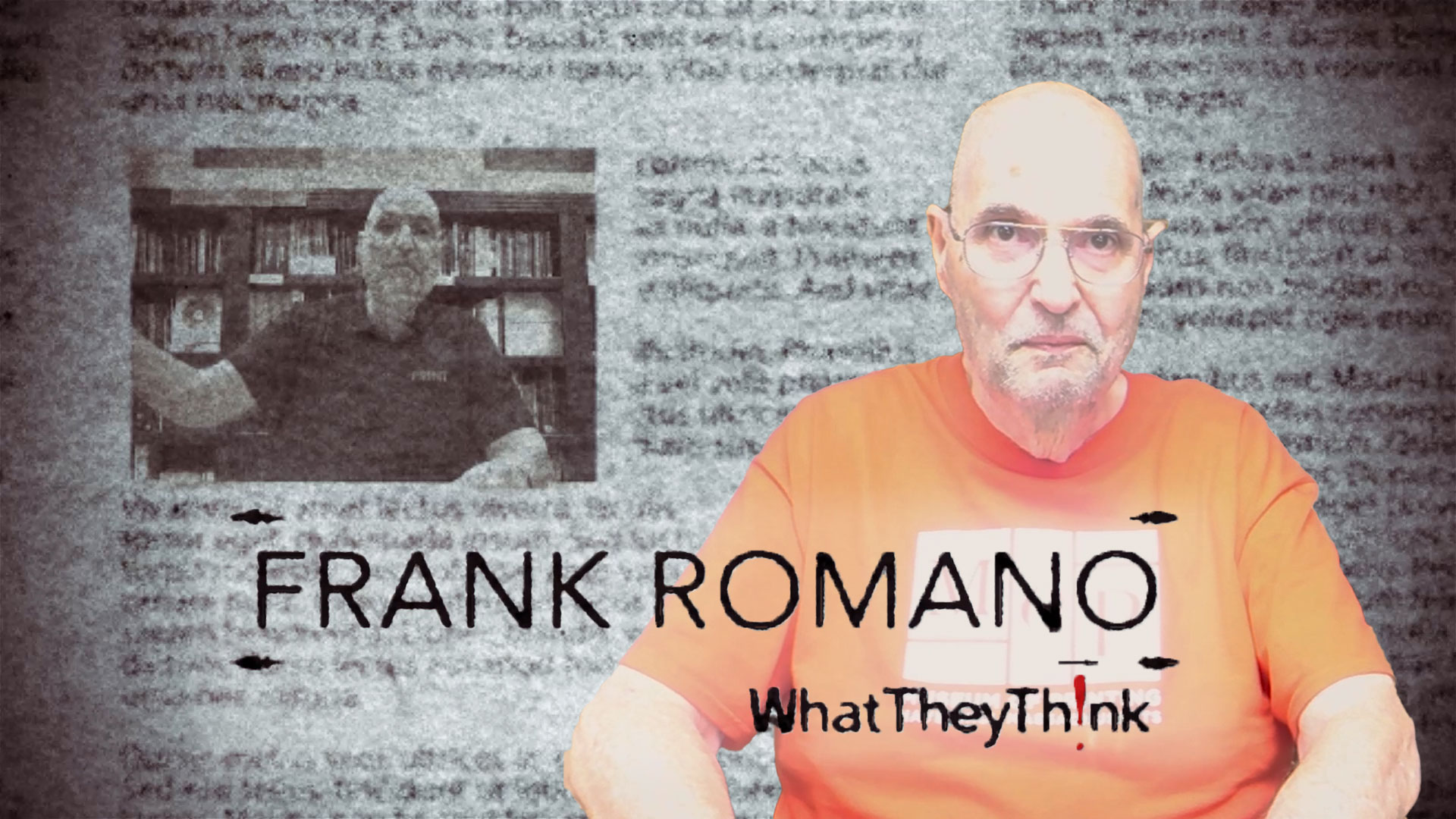
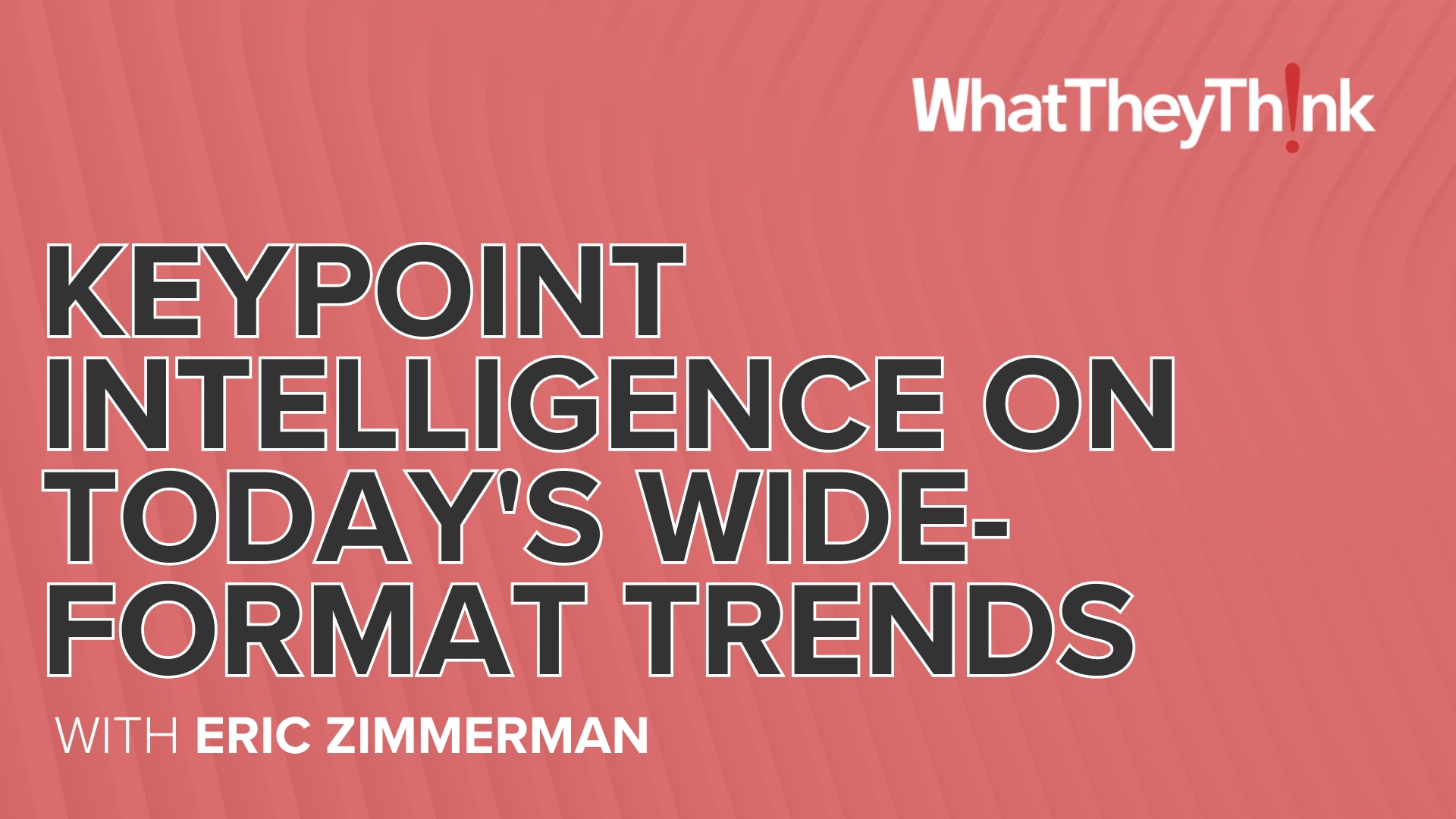
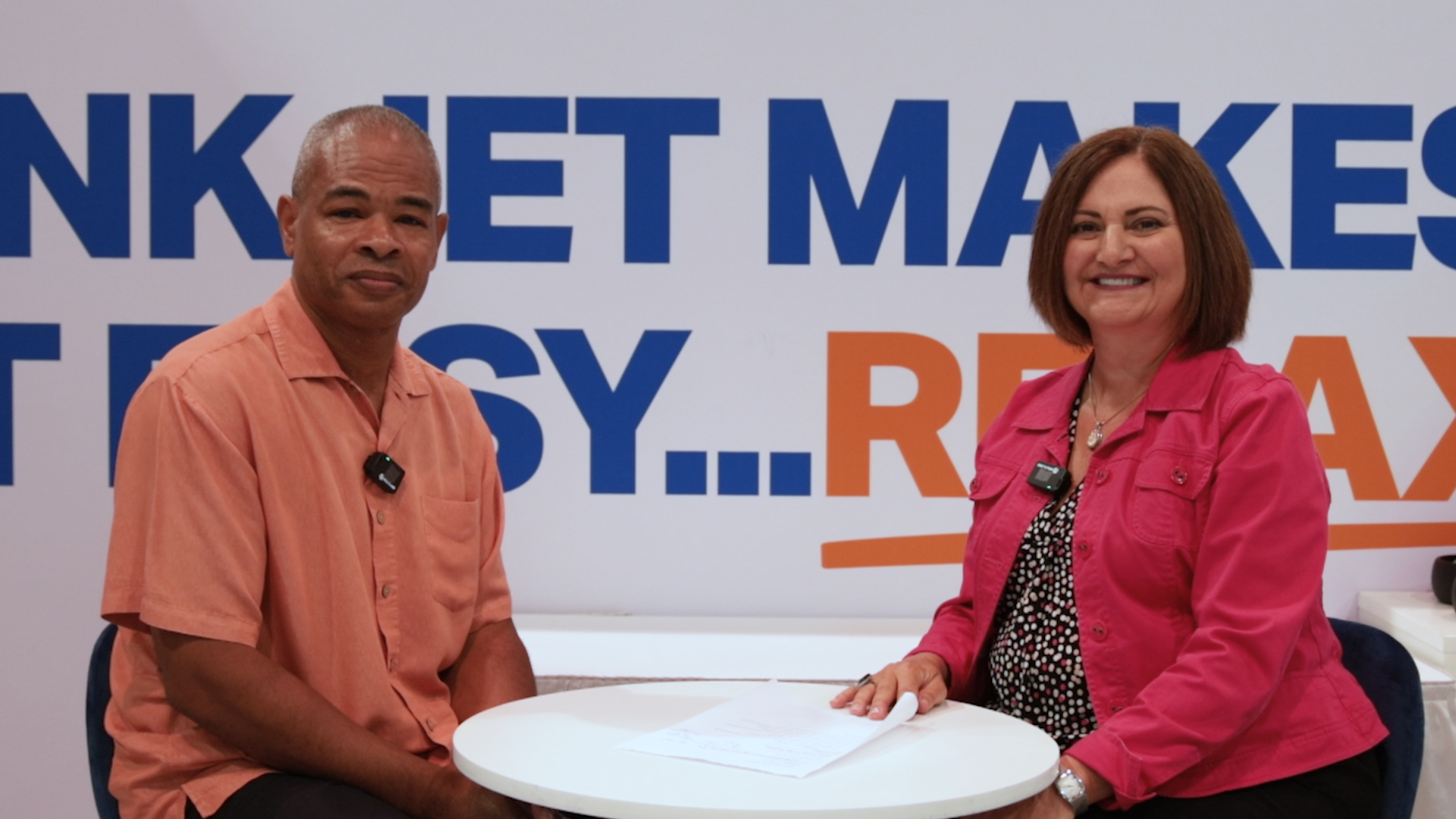




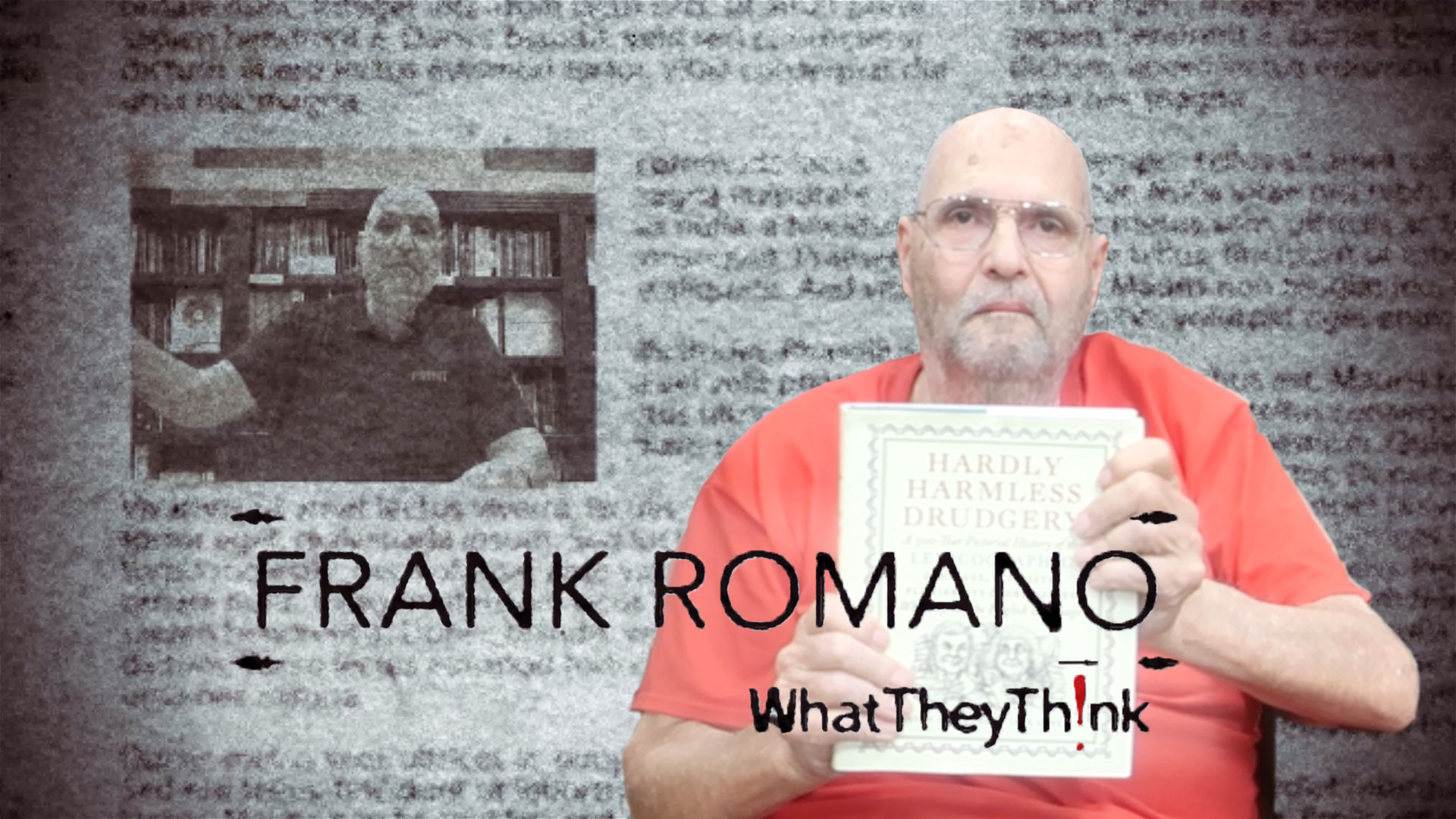
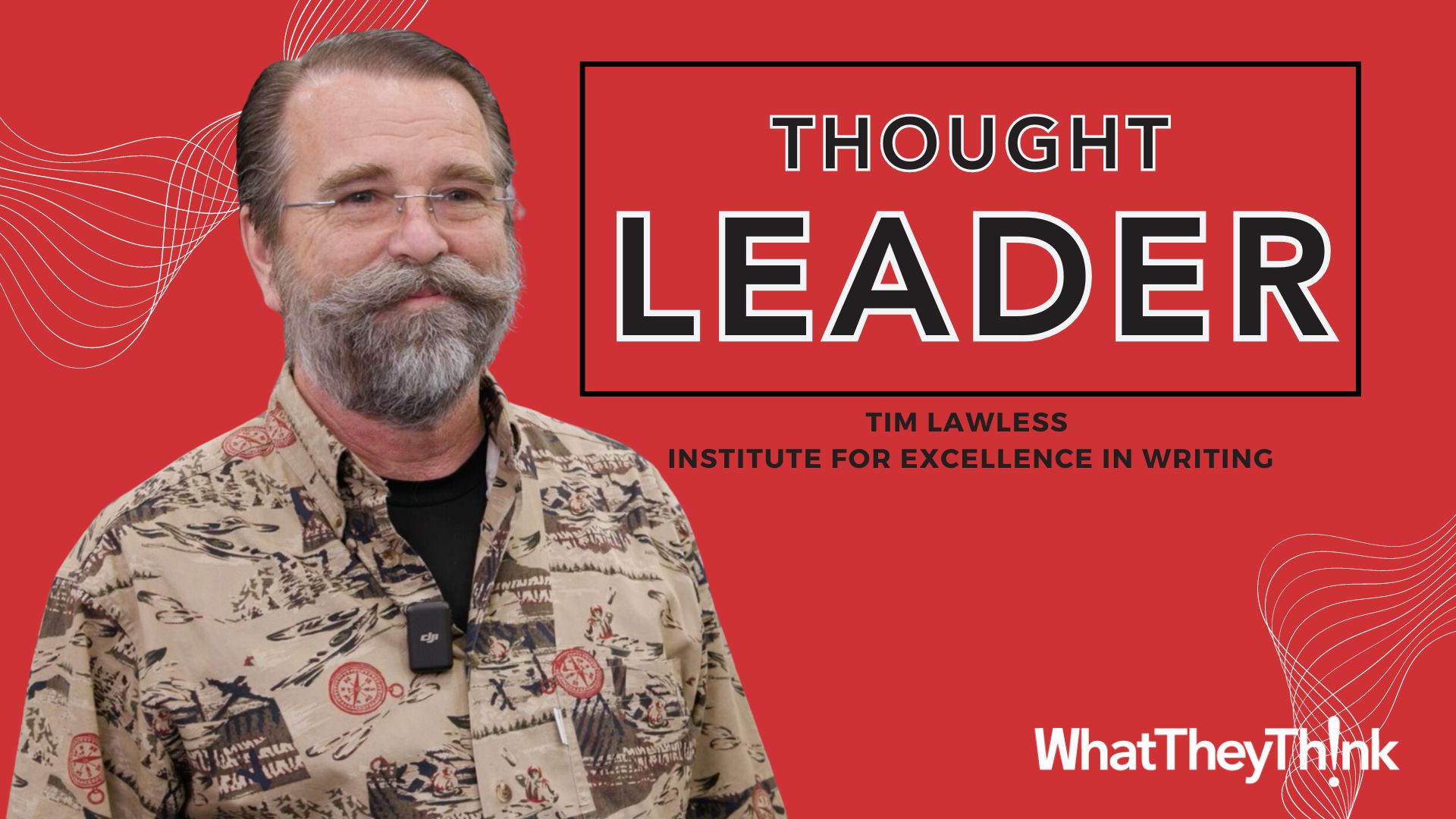




Discussion
Only verified members can comment.