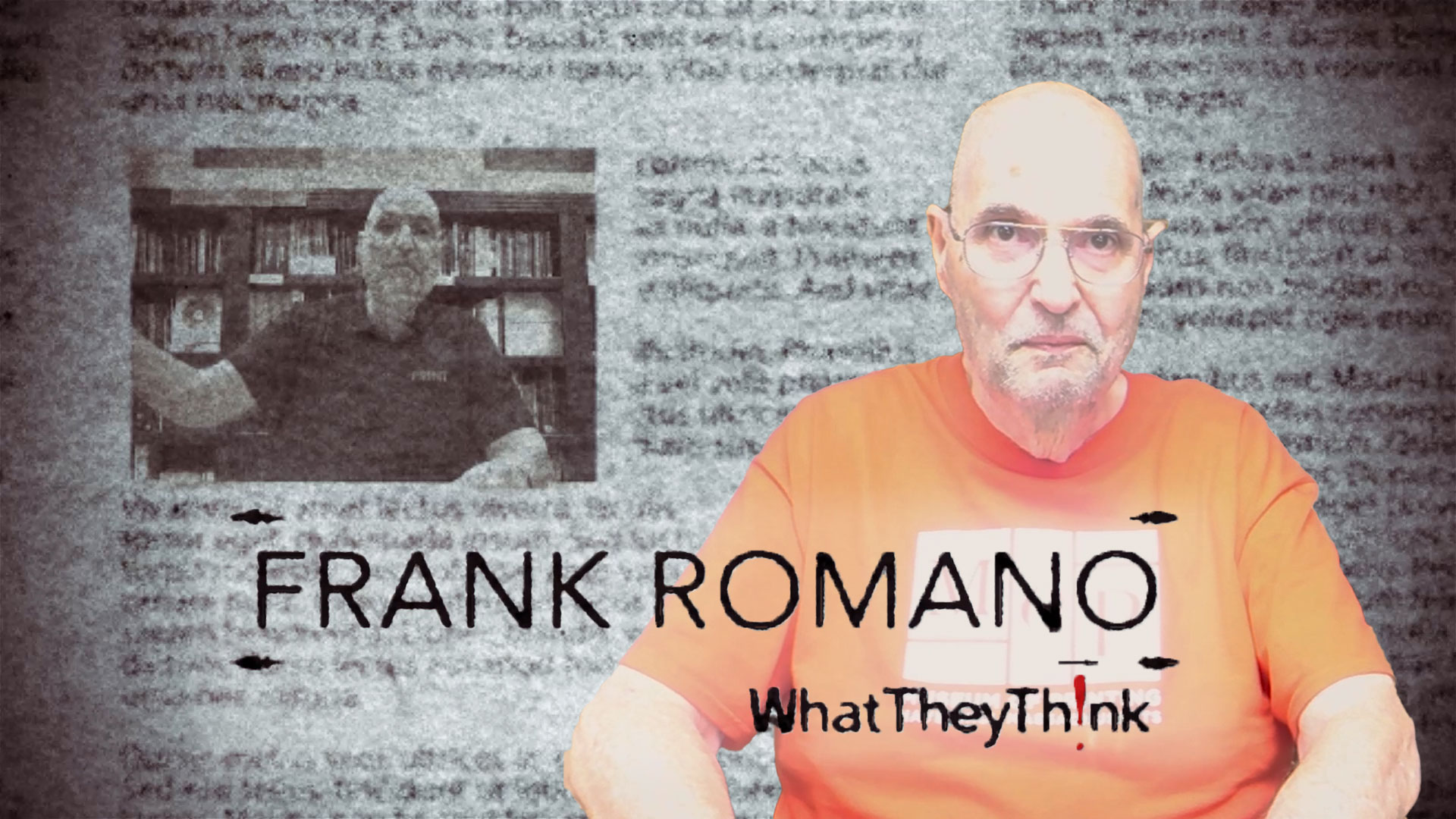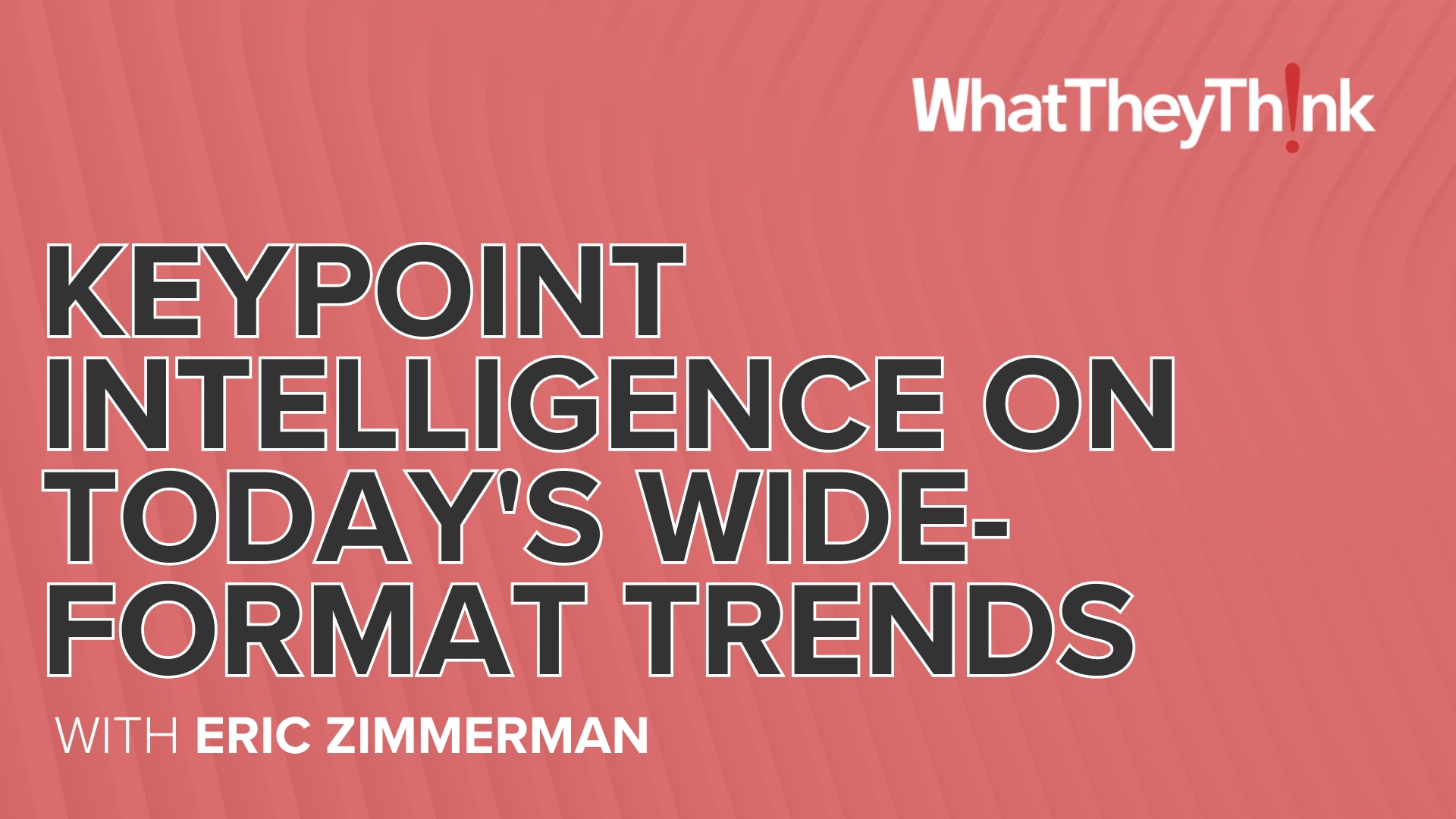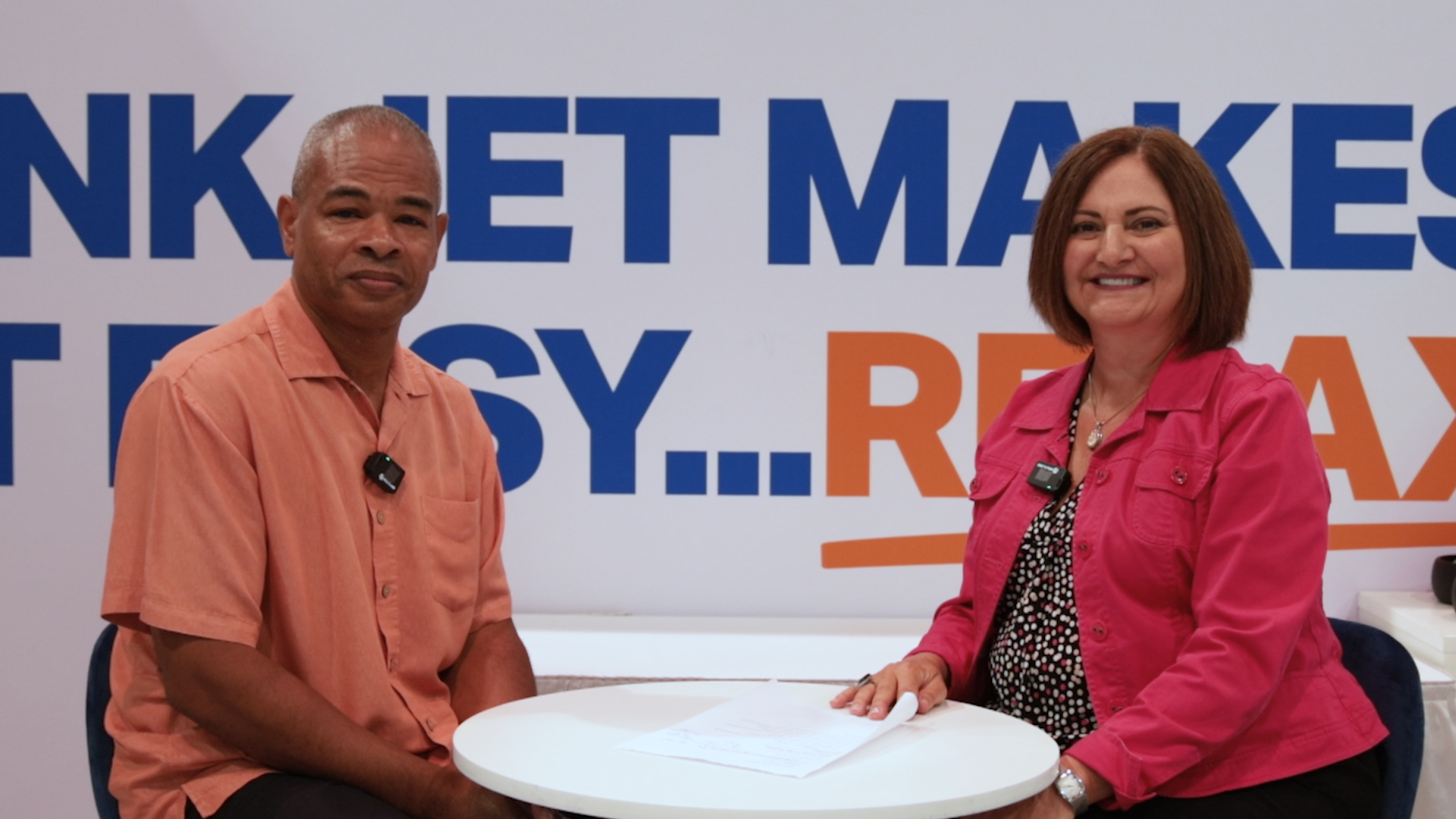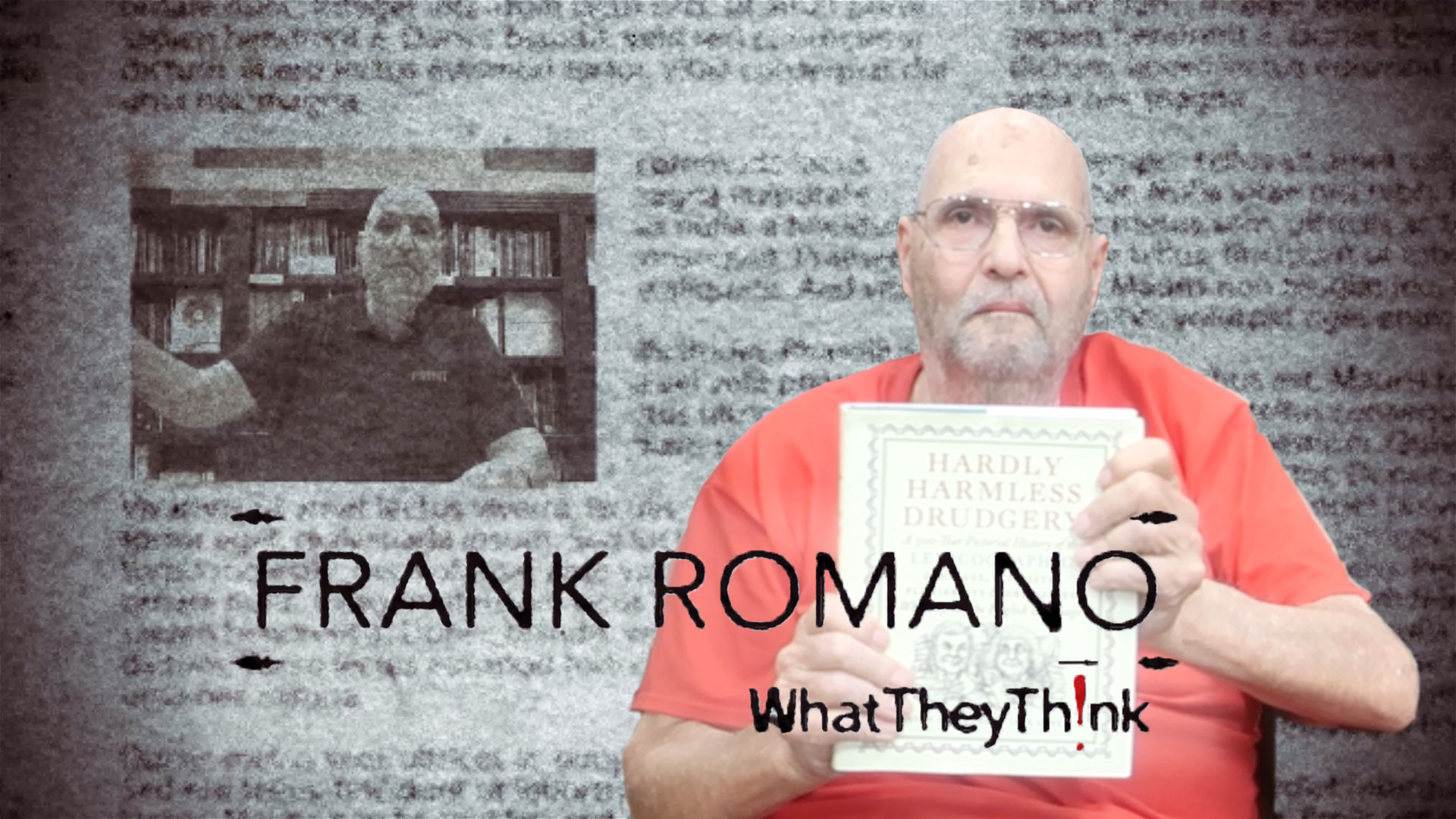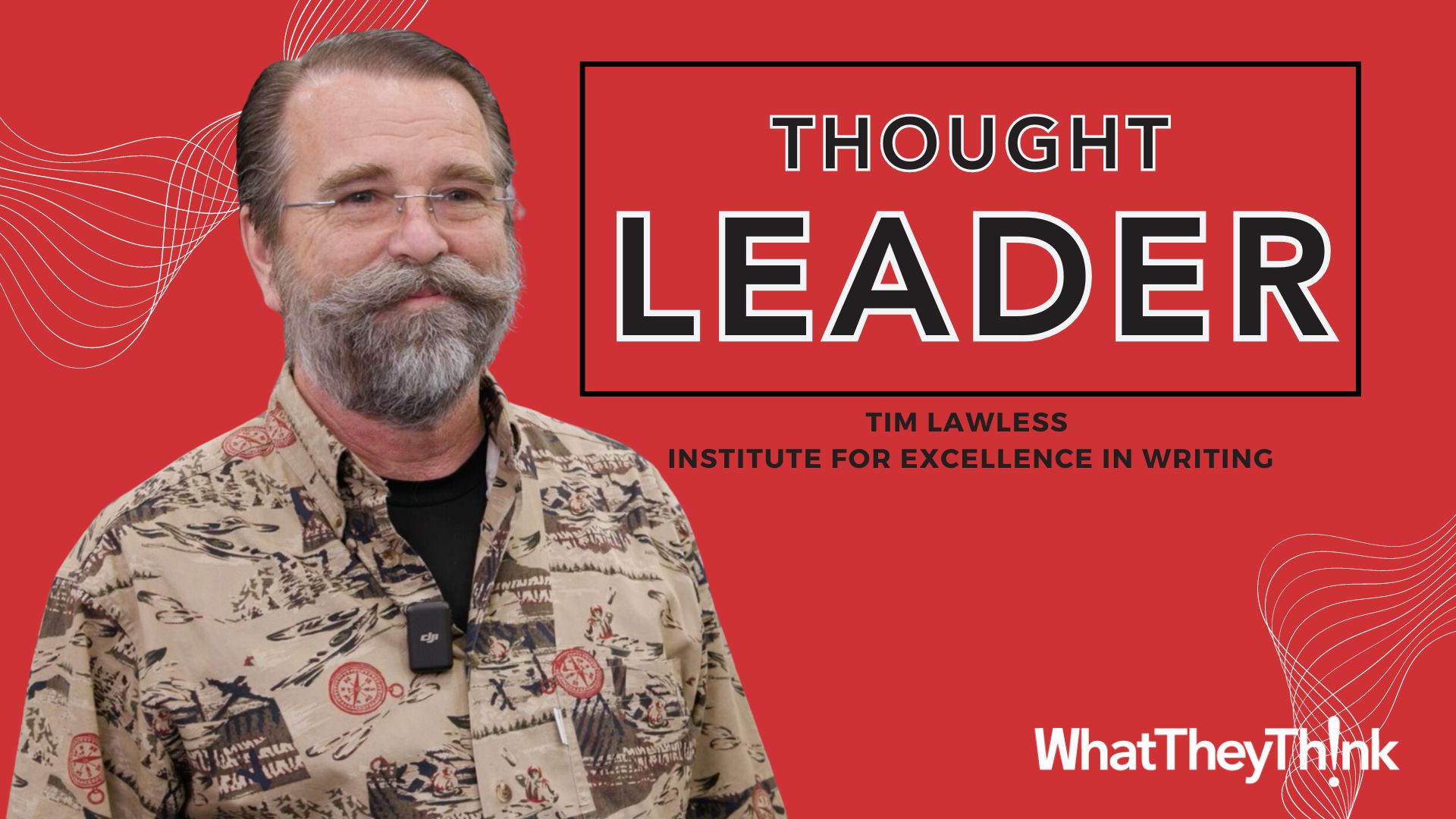PANTONE ColorMunki Create Ships (Special Report)
Press release from the issuing company
Editor's Note: Also see a Special Report and analysis of this announcement by Cary Sherburne.
CARLSTADT, N.J., Sept., 2, 2008 – Pantone, an X-Rite company and the global authority on color and provider of professional color standards for the design industries, today announced that PANTONE ColorMunki Create, an intuitive software and hardware solution for creating, managing, searching, verifying and sharing color palettes, is now shipping. An affordable, simple starting point for designers whose primary objective is color palette creation, ColorMunki Create is part of the ColorMunki portfolio.
"With its intuitive software user interface, ColorMunki Create helps designers navigate through the color identification and specification process more efficiently, offering a variety of ways to select colors and create palettes in a safe viewing environment," said Andy Hatkoff, vice president of advanced color solutions for Pantone. "With the addition of basic monitor calibration capabilities, ColorMunki Create also ensures designers that the colors they are viewing onscreen are accurate."
ColorMunki Create automates color palette creation with a variety of tools for color selection. Colors can be chosen from system-level color pickers, PANTONE Color Libraries including the PANTONE MATCHING SYSTEM and PANTONE Goe, keyword searches or color harmonies. ColorMunki can identify and extract colors from images, saving valuable time in the design process. Users of ColorMunki Create have the ability to snap any color from a built-in library to PANTONE Colors. Palettes can then be seamlessly imported into popular design applications including Adobe Creative Suite and QuarkXPress, as well as other industry-standard applications. A palette synchronization function will automatically update any changes in palettes to the design applications.
ColorMunki Create also includes a monitor calibrator to ensure colors are viewed accurately onscreen. The PrintSafe feature, a unique verification tool, is a one-click, out-of-gamut preview by paper type that will alert users as to which colors in their palettes are achievable or not on different paper stocks.
Users can preview palettes for CMYK or spot color printing with the Snap To feature, and easily predict how palette colors will reproduce in different print situations. Colors can also be evaluated under varying light sources.
ColorMunki Portfolio
The ColorMunki portfolio includes ColorMunki Photo, ColorMunki Design and ColorMunki Create, and is supported by www.colormunki.com, an online portal of resources and information for fully leveraging color creation, control and communication solutions. Easily integrated into digital workflows, ColorMunki products enable photographers and designers in multiple industries, including graphic design, printing, publishing, fashion, home, interior, architecture and industrial design, to create and produce their work with more freedom, flexibility and color assurance.
ColorMunki Design
Developed for agencies, corporate in-house and freelance designers, ColorMunki Design offers the same innovative palette creation and control software as ColorMunki Create, plus an all-in-one spectrophotometer that easily captures colors from any surface, and calibrates monitors, printers and projectors for true monitor-to-print color matching. A white calibration tile is integrated into the device so there's nothing to lose. In addition to the colors from a built-in library, ColorMunki Design can also snap any custom color to PANTONE Colors. An upgrade path to ColorMunki Design will be available for ColorMunki Create users.
Pricing, Availability and System Requirements
ColorMunki Create is available immediately at www.colormunki.com for an SRP of U.S. $149. It is also available at Amazon.com, Apple stores, Buy.com, Fry's Electronics, Micro Center, newegg.com, PC Mall, Ingram Micro and Zones, as well as other photo, design, major electronics and online retailers. Additional PANTONE Color Libraries will be available from the Pantone Web site at www.pantone.com. ColorMunki Create is compatible with Mac OS X 10.4 and higher and Windows XP and higher.
CARLSTADT, N.J., Sept., 2, 2008 – Pantone, an X-Rite company and the global authority on color and provider of professional color standards for the design industries, today announced that PANTONE ColorMunki Create, an intuitive software and hardware solution for creating, managing, searching, verifying and sharing color palettes, is now shipping. An affordable, simple starting point for designers whose primary objective is color palette creation, ColorMunki Create is part of the ColorMunki portfolio.
"With its intuitive software user interface, ColorMunki Create helps designers navigate through the color identification and specification process more efficiently, offering a variety of ways to select colors and create palettes in a safe viewing environment," said Andy Hatkoff, vice president of advanced color solutions for Pantone. "With the addition of basic monitor calibration capabilities, ColorMunki Create also ensures designers that the colors they are viewing onscreen are accurate."
ColorMunki Create automates color palette creation with a variety of tools for color selection. Colors can be chosen from system-level color pickers, PANTONE Color Libraries including the PANTONE MATCHING SYSTEM and PANTONE Goe, keyword searches or color harmonies. ColorMunki can identify and extract colors from images, saving valuable time in the design process. Users of ColorMunki Create have the ability to snap any color from a built-in library to PANTONE Colors. Palettes can then be seamlessly imported into popular design applications including Adobe Creative Suite and QuarkXPress, as well as other industry-standard applications. A palette synchronization function will automatically update any changes in palettes to the design applications.
ColorMunki Create also includes a monitor calibrator to ensure colors are viewed accurately onscreen. The PrintSafe feature, a unique verification tool, is a one-click, out-of-gamut preview by paper type that will alert users as to which colors in their palettes are achievable or not on different paper stocks.
Users can preview palettes for CMYK or spot color printing with the Snap To feature, and easily predict how palette colors will reproduce in different print situations. Colors can also be evaluated under varying light sources.
ColorMunki Portfolio
The ColorMunki portfolio includes ColorMunki Photo, ColorMunki Design and ColorMunki Create, and is supported by www.colormunki.com, an online portal of resources and information for fully leveraging color creation, control and communication solutions. Easily integrated into digital workflows, ColorMunki products enable photographers and designers in multiple industries, including graphic design, printing, publishing, fashion, home, interior, architecture and industrial design, to create and produce their work with more freedom, flexibility and color assurance.
ColorMunki Design
Developed for agencies, corporate in-house and freelance designers, ColorMunki Design offers the same innovative palette creation and control software as ColorMunki Create, plus an all-in-one spectrophotometer that easily captures colors from any surface, and calibrates monitors, printers and projectors for true monitor-to-print color matching. A white calibration tile is integrated into the device so there's nothing to lose. In addition to the colors from a built-in library, ColorMunki Design can also snap any custom color to PANTONE Colors. An upgrade path to ColorMunki Design will be available for ColorMunki Create users.
Pricing, Availability and System Requirements
ColorMunki Create is available immediately at www.colormunki.com for an SRP of U.S. $149. It is also available at Amazon.com, Apple stores, Buy.com, Fry's Electronics, Micro Center, newegg.com, PC Mall, Ingram Micro and Zones, as well as other photo, design, major electronics and online retailers. Additional PANTONE Color Libraries will be available from the Pantone Web site at www.pantone.com. ColorMunki Create is compatible with Mac OS X 10.4 and higher and Windows XP and higher.
Video Center
- Questions to ask about inkjet for corrugated packaging
- Can Chinese OEMs challenge Western manufacturers?
- The #1 Question When Selling Inkjet
- Integrator perspective on Konica Minolta printheads
- Surfing the Waves of Inkjet
- Kyocera Nixka talks inkjet integration trends
- B2B Customer Tours
- Keeping Inkjet Tickled Pink
© 2024 WhatTheyThink. All Rights Reserved.