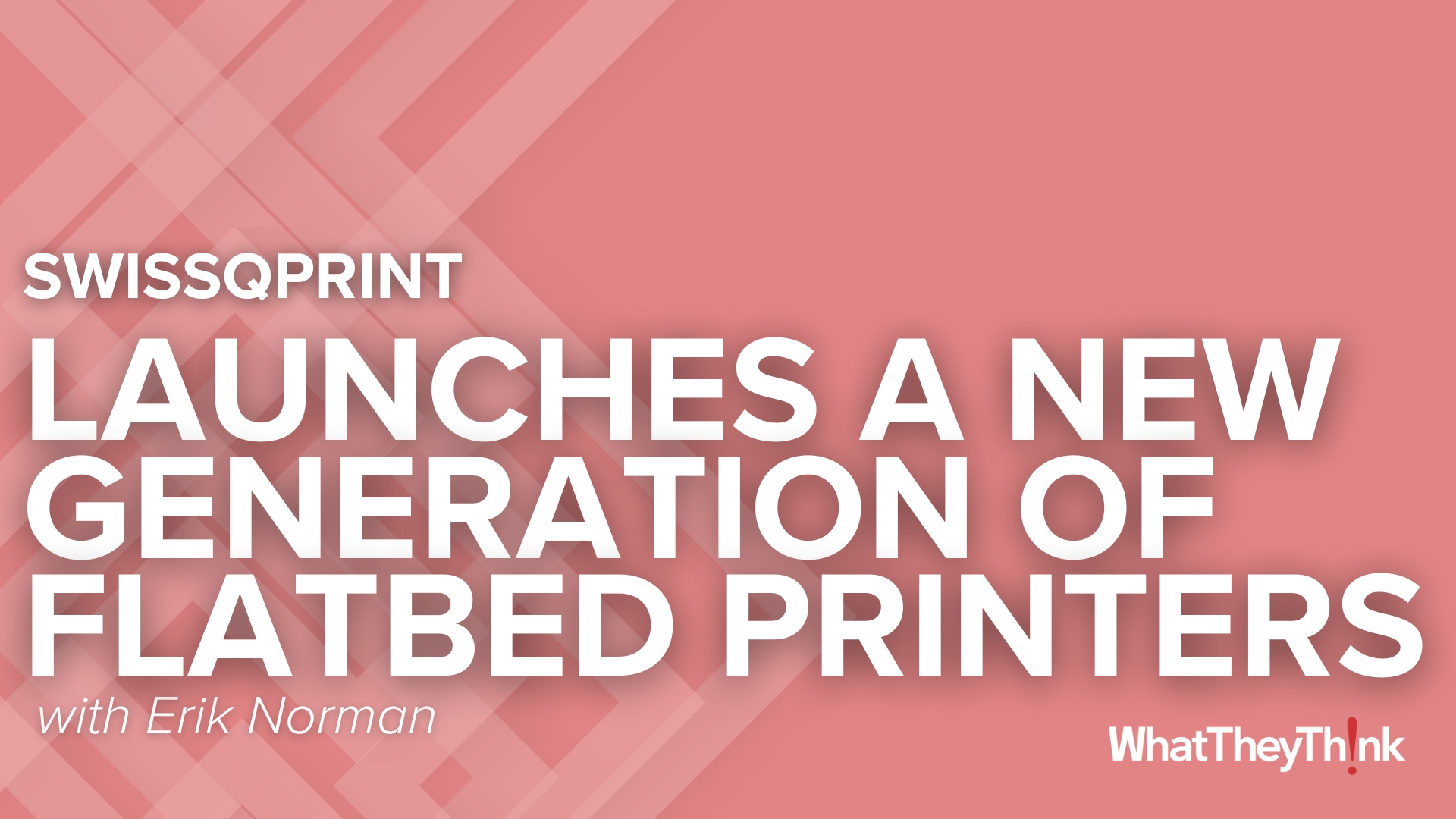Océ Repro Desk Studio software simplifies wide format printing for end users
Press release from the issuing company
Trumbull, CT - Océ, an international leader in digital document management, today introduced an innovative wide format software package, Océ Repro Desk Studio. This software is specifically aimed at print job preparation, previewing and submission to multiple printers and includes integrated job tracking and accounting functionality.
Maximizes printing convenience
Océ Repro Desk Studio software maximizes printing convenience by providing customers with a single, uniform user interface for all devices, eliminating complexity and reducing time spent on print jobs. Integrated accounting allows jobs to be assigned to users and projects, turning print costs into revenue. Océ Repro Desk Studio software is part of the Océ Repro Desk family of end-to-end print management software solutions.
Easy-to-use entry-level software tool
"Océ Repro Desk Studio software gives end-users an easy-to-use, entry-level tool to prepare print jobs and send them to a wide variety of print devices," said Sal Sheikh, Vice President of Marketing for the Wide Format Printing Systems division of Océ North America. "Now all end users can print to their in-house print devices, or even to an external print provider, all with the same, clear user interface. Accurate job previewing for all technical document file formats shows exactly how jobs will look when printed, avoiding the need for costly reprints. And the integrated accounting functions make costs transparent and allow charging to projects or customers when appropriate."
Easy, uniform access to multiple print devices
Océ Repro Desk Studio software meets end users' needs for easy access to different printers – whether from Océ or other brands, wide or small format, color or black & white, local or remote – all with the same user interface. It also allows jobs to be submitted to local printers or even to an external print provider. Specific workflow rules can be created for the automatic distribution of jobs to the most suitable printers, for example by document format, use of color or size of the print job.
Simple and transparent for end users
Use of Océ Repro Desk Studio software by end users is simple and transparent. Jobs can be created from multiple documents using the free Océ Client Tools print submission software. Individual documents can then be previewed before printing with true WYSIWYP functionality – What You See Is What You Print – that shows exactly how they will print on the selected printer, allowing accurate checking of document contents and print settings.
Economies for the user organization
As well as saving time for end users, Océ Repro Desk Studio software provides significant economies for the user organization. The software is easy to install and includes a configuration wizard making it extremely simple to add new devices. No costly support is needed from IT specialists or external consultants and the need to install and maintain multiple drivers on users' workstations is eliminated. In addition, no costly server hardware investments are required because the software can run on a standard PC. Cost savings are also realized during use by ensuring that all print jobs are appropriately routed. Large jobs can automatically be sent to an external print provider, where it may be more economical to print, when the job size exceeds a predetermined level.
Integrated job accounting makes costs chargeable
With its integrated job tracking and accounting capabilities, Océ Repro Desk Studio software is a significant advance in wide format print software functionality. The accounting features of the Océ Repro Desk Studio software allow all print, scan and copy jobs on wide format devices to be tracked automatically. As well as optimizing internal cost control, these functions ensure that printing costs can be charged to projects or customers instead of disappearing into overhead.
Maximizes printing convenience
Océ Repro Desk Studio software maximizes printing convenience by providing customers with a single, uniform user interface for all devices, eliminating complexity and reducing time spent on print jobs. Integrated accounting allows jobs to be assigned to users and projects, turning print costs into revenue. Océ Repro Desk Studio software is part of the Océ Repro Desk family of end-to-end print management software solutions.
Easy-to-use entry-level software tool
"Océ Repro Desk Studio software gives end-users an easy-to-use, entry-level tool to prepare print jobs and send them to a wide variety of print devices," said Sal Sheikh, Vice President of Marketing for the Wide Format Printing Systems division of Océ North America. "Now all end users can print to their in-house print devices, or even to an external print provider, all with the same, clear user interface. Accurate job previewing for all technical document file formats shows exactly how jobs will look when printed, avoiding the need for costly reprints. And the integrated accounting functions make costs transparent and allow charging to projects or customers when appropriate."
Easy, uniform access to multiple print devices
Océ Repro Desk Studio software meets end users' needs for easy access to different printers – whether from Océ or other brands, wide or small format, color or black & white, local or remote – all with the same user interface. It also allows jobs to be submitted to local printers or even to an external print provider. Specific workflow rules can be created for the automatic distribution of jobs to the most suitable printers, for example by document format, use of color or size of the print job.
Simple and transparent for end users
Use of Océ Repro Desk Studio software by end users is simple and transparent. Jobs can be created from multiple documents using the free Océ Client Tools print submission software. Individual documents can then be previewed before printing with true WYSIWYP functionality – What You See Is What You Print – that shows exactly how they will print on the selected printer, allowing accurate checking of document contents and print settings.
Economies for the user organization
As well as saving time for end users, Océ Repro Desk Studio software provides significant economies for the user organization. The software is easy to install and includes a configuration wizard making it extremely simple to add new devices. No costly support is needed from IT specialists or external consultants and the need to install and maintain multiple drivers on users' workstations is eliminated. In addition, no costly server hardware investments are required because the software can run on a standard PC. Cost savings are also realized during use by ensuring that all print jobs are appropriately routed. Large jobs can automatically be sent to an external print provider, where it may be more economical to print, when the job size exceeds a predetermined level.
Integrated job accounting makes costs chargeable
With its integrated job tracking and accounting capabilities, Océ Repro Desk Studio software is a significant advance in wide format print software functionality. The accounting features of the Océ Repro Desk Studio software allow all print, scan and copy jobs on wide format devices to be tracked automatically. As well as optimizing internal cost control, these functions ensure that printing costs can be charged to projects or customers instead of disappearing into overhead.
© 2025 WhatTheyThink. All Rights Reserved.