Syncro Soft Announces the Release of Version 26.1 for the Oxygen XML Suite of Products
Press release from the issuing company
Syncro Soft is proud to announce the immediate availability of version 26.1 of its industry-leading XML suite of products: Oxygen XML Editor, Author, Developer, Web Author, Publishing Engine, WebHelp, PDF Chemistry, Scripting, and JSON Editor.
The Enterprise edition of Oxygen XML Editor/Author/Developer becomes AI-ready, offering access without the need for an additional subscription to the Oxygen AI Positron Assistant Enterprise add-on which allows direct connection to OpenAI accounts or to the Microsoft Azure OpenAI Service.
Version 26.1 introduces new functionality tailored for DITA users, XSLT/XQuery developers, and JSON/YAML developers, enhancing productivity and versatility across various workflows.
The Oxygen Publishing Engine include float support and new CSS properties, providing users with greater control over their PDF output customization.
Oxygen Web Author brings support for DITA-OT project files to manage the editing context and improved handling of DITAVAL filters.
Additionally, version 26.1 introduces the JSON Schema Validator add-on, facilitating seamless validation of JSON documents against JSON schema. Moreover, the Batch Documents Converter add-on now includes XSD to JSON Schema conversions, expanding its utility.
What's New in Oxygen XML Editor 26.1
Oxygen XML Editor is an incremental release of the industry-leading bundle of tools for content authors, developers, collaborators, and publishers.
Starting with this version, DITA authors can now convert sections to new topic files while preserving the DITA topic type, saving time and effort while ensuring that content remains properly structured. When editing DITA topics, several actions listed as proposals are accessible from the content completion window to help make it easier to insert content references and key references. A new option is also available to control whether or not non-DITA resources are automatically converted to DITA when inserting topic references in the DITA Maps Manager, yet another time saving improvement.
DITA publishers that use the Zendesk Help Center transformation scenario will be happy to know that it now automatically creates and publishes a table of contents and also supports publishing to a subsection. For CSS-based PDF transformations, the new support for prepress print layout ensures that your PDFs are print-ready. The PDF transformation now also automatically fixes some incorrect values for the units of measurement detected in the width/height of images. When running DITA transformations, the real-time progress is constantly updated in the status bar to keep users informed of the current publishing step being processed.
Author mode improvements include the content completion's Split action now automatically adding required first child elements inside the newly created element, removing extra steps from the editing process. Also, the spell checker now detects spelling errors for text inside two consecutive inline elements without a space in between them, helping to keep content error-free by preventing words from being incorrectly merged together.
Some quality of life improvements were also added when using Markdown. The Smart Paste mechanism converts Markdown content that is pasted within XML documents in Author mode into the target vocabulary. Syntax highlights are now displayed for other languages embedded within Markdown, making it easy to identify and edit code snippets in different languages. The DITA preview pane now presents colors and filters for profiling attributes, allowing users to visualize their filtered content with ease.
JSON users now have the power to transform JSON documents using XSLT transformation scenarios, unlocking a myriad of new possibilities. The content completion for JSON offers proposals even when no schema is associated and the JSON Outline view can help increase productivity as it now displays the number of child elements in each array's label and also supports drag and drop. Furthermore, basic text editing support was added for JSON5 documents, and a new JSON Schema Validator add-on is available to provide support for validating JSON documents against JSON schema version 2020-12.
The AI Positron Assistant continues to get impressive updates. A separate Enterprise version of the Oxygen AI Positron Assistant add-on is now available for users who want to connect directly to OpenAI accounts or Microsoft Azure OpenAI Service. New document templates are available to help easily create AI Positron custom actions, unlocking personalized AI solutions. A new AI action is also available to translate content into any desired language. The AI Positron Refactoring action makes it easier than ever to refactor and optimize AI projects and it now works when applied on remote resources. In addition, the chat pane now uses XML syntax highlighting for XML code to make it easier to visualize and understand the AI response.
Other features and improvements were added as well. One such feature is the ability to execute Quick fix proposals in bulk, which allows users to resolve multiple issues at once. The latest engines are available for the Saxon XSLT and XQuery Transformer add-on and XProc 3.0 schemas were added to offer support for content completion and validation for XProc 3.0 files. Unique values are now automatically generated for ID-type attributes that are inserted using the Content Completion Assistant, saving time by eliminating the need to manually add them. Also, schema files and new file templates were added to support editing DocBook 5.2 documents and SVG 1.2 Tiny documents.
This release also implements a variety of performance improvements, security enhancements, API and component updates, and various bug fixes.
For more information, see: https://www.oxygenxml.com/xml_editor/whats_new.html
What's New in Oxygen JSON Editor 26.1
The JSON support added in Oxygen XML Editor/Developer is also available in the Oxygen JSON Editor version 26.1. JSON users now have the power to transform JSON documents utilizing XSLT transformation scenarios, access to content completion for JSON even when no schema is associated, JSON Outline view that displays the number of child elements in each array label and also supports drag and drop, basic text editing for JSON5 documents, and the new JSON Schema Validator add-on provides support for validating JSON documents against JSON schema version 2020-12.
Furthermore, this release also sees the implementation of various performance improvements, security enhancements, API and component updates, and bug fixes.
For more information, see: https://www.oxygenxml.com/json_editor/whats_new.html
What's New in Oxygen XML Scripting 26.1
The DITA Validate and Check for Completeness script received important performance enhancements, significantly reducing the time it takes for the script to finish when using DITAVAL filters.
For more information, see: https://www.oxygenxml.com/xml_scripting/whats_new.html
What's New in Oxygen XML Web Author 26.1
This release has some interesting new features for DITA users, introducing support for DITA-OT project files and providing better handling of DITAVAL filters. The DITA Map pane allows users to specify a DITA-OT project file and choose between the contexts defined within it. Users may also easily switch profiling conditions, and there is the option to hide or present as grayed out content that is excluded by the current filter in the document, DITA Maps pane, and in the Outline pane.
The AI Positron Assistant's feature for previewing changes was improved to allow choosing which of the AI's proposed changes will be incorporated into users' documents. When dragging a node within the Outline pane, the outline tree automatically scrolls along with the movement to make it easier to precisely drop the node where needed. The Unicode support was improved to better support surrogate characters (e.g. emoji characters) and the text mode is available as read-only mode for concurrent editing sessions. When Markdown content is pasted within DITA, DocBook, TEI, or XHTML documents, it is automatically converted to the target vocabulary by the smart paste functionality.
If users develop Web Author customizations, the new CSS Inspector lets them see the styles of the selected element and the process of uploading a framework now includes validation to keep customized frameworks error-free. Server logs are available from the Administration Page to help troubleshoot issues with the Web Author server and some new URL parameters are also available to impose a DITAVAL filter or a DITA-OT project context for filtering the document.
Version 26.1 also brings a variety of performance improvements, security enhancements, API and component updates, and bug fixes.
For more information, see: https://www.oxygenxml.com/xml_web_author/whats_new.html
What's New in Oxygen Publishing Engine 26.1
Oxygen Publishing Engine version 26.1 adds basic float support, automatic fixes for incorrect values for width or height properties, and new CSS properties are available for configuring the PDF output. Additionally, the Zendesk Help Center transformation scenario now automatically creates and publishes a table of contents and supports publishing to a subsection. Furthermore, several performance improvements, component updates, and bug fixes were implemented.
For more information, see: https://www.oxygenxml.com/publishing_engine/whats_new.html
Oxygen XML Users Meetup @ XML Prague 2024
Between the 6th and the 8th of June, 2024, the XML Prague Conference makes its return, offering a unique opportunity for developers, markup enthusiasts, information managers, and students to come together in person.
Continuing its tradition, the Oxygen XML team announces its presence at the conference, hosting yet another Oxygen XML Users Meetup on June 6th. This meetup has become a cornerstone of the event, providing attendees with firsthand insights into the latest developments straight from the dedicated individuals behind the Oxygen XML suite of products.
To find out more about this opportunity to connect, collaborate, and stay at the forefront of XML innovation, the event page is available here: https://www.oxygenxml.com/events/2024/oxygen_user_meetup_Prague.html
- Questions to ask about inkjet for corrugated packaging
- Can Chinese OEMs challenge Western manufacturers?
- The #1 Question When Selling Inkjet
- Integrator perspective on Konica Minolta printheads
- Surfing the Waves of Inkjet
- Kyocera Nixka talks inkjet integration trends
- B2B Customer Tours
- Keeping Inkjet Tickled Pink
© 2024 WhatTheyThink. All Rights Reserved.





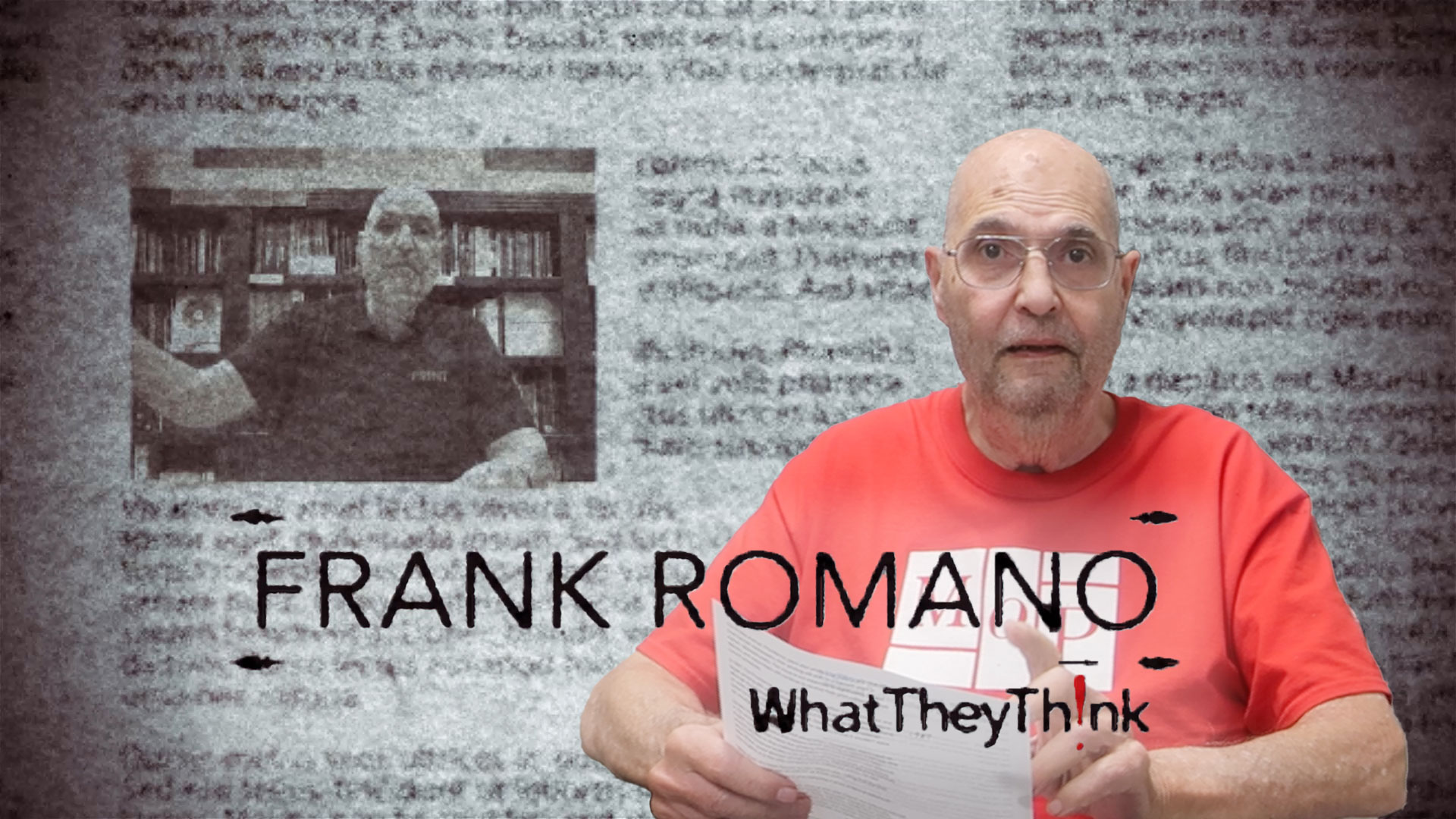
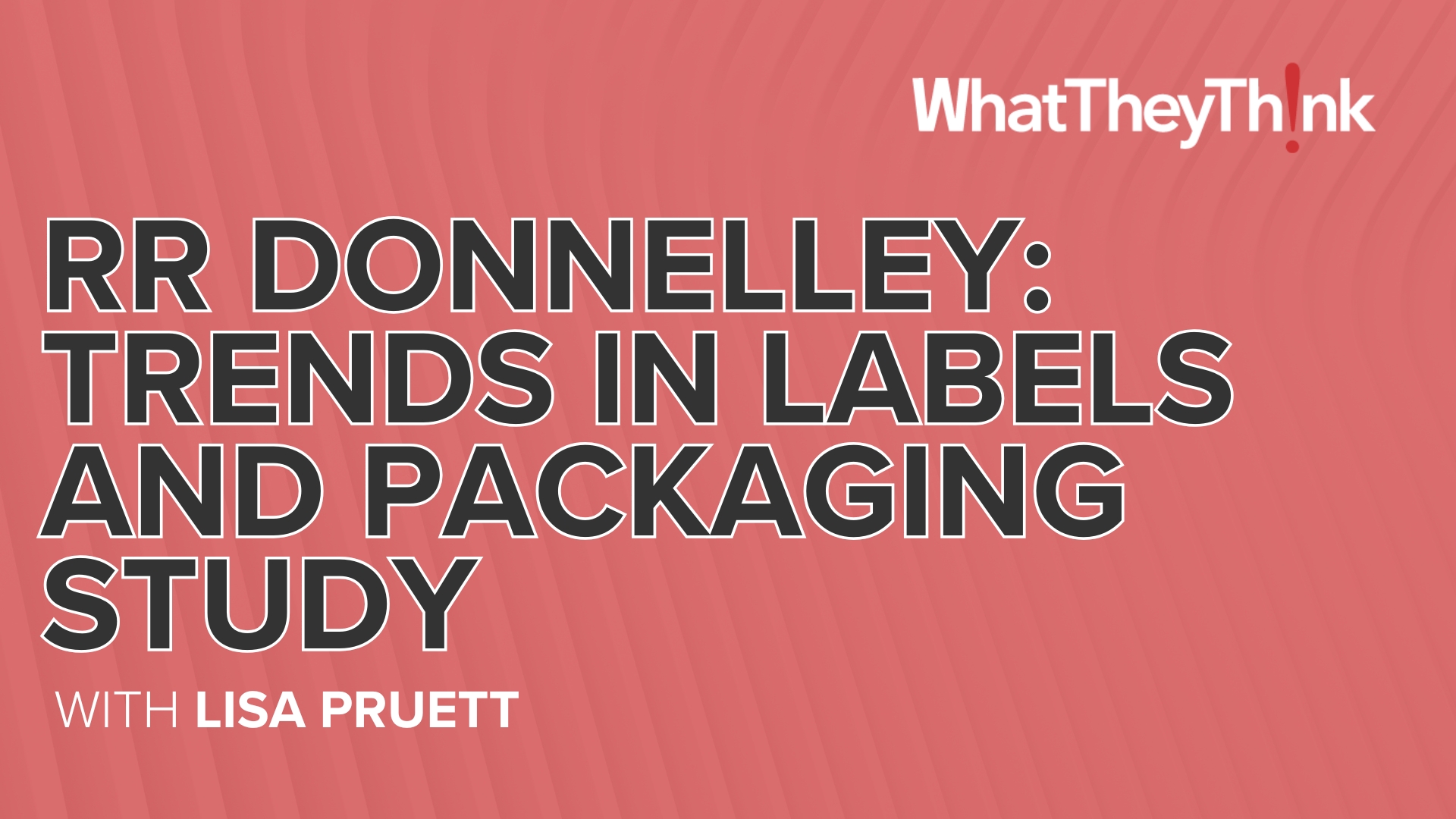
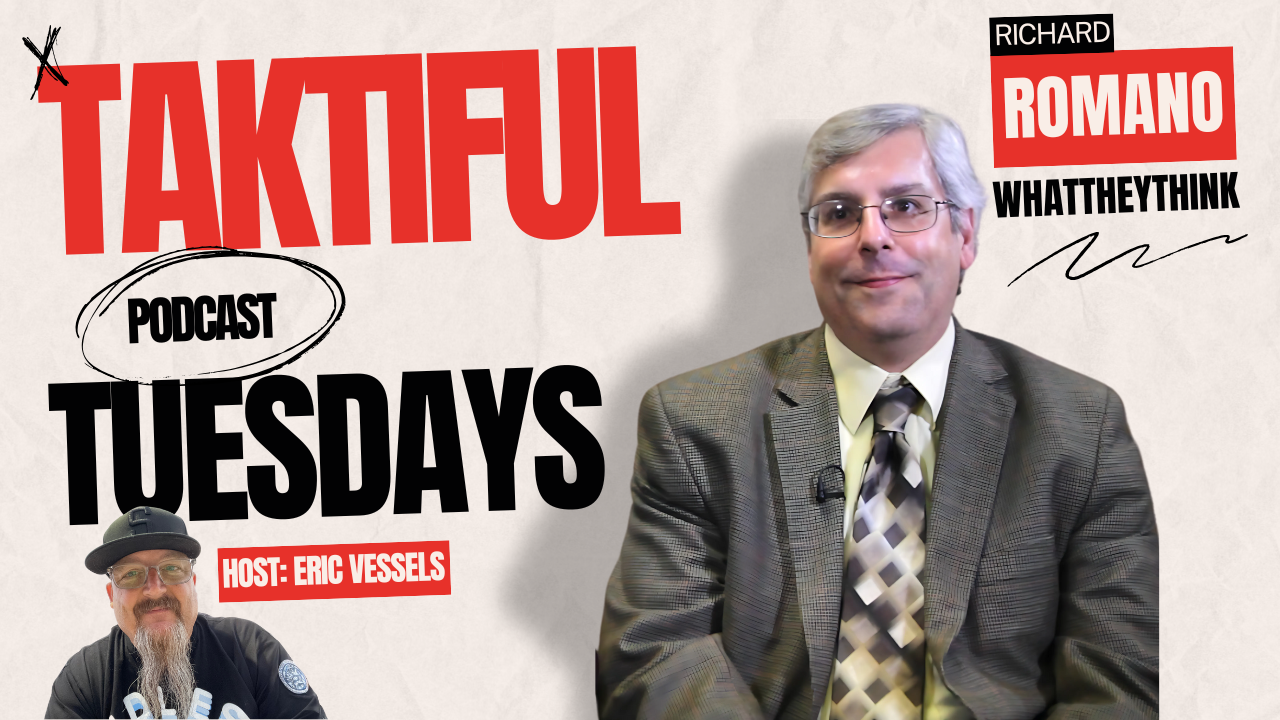
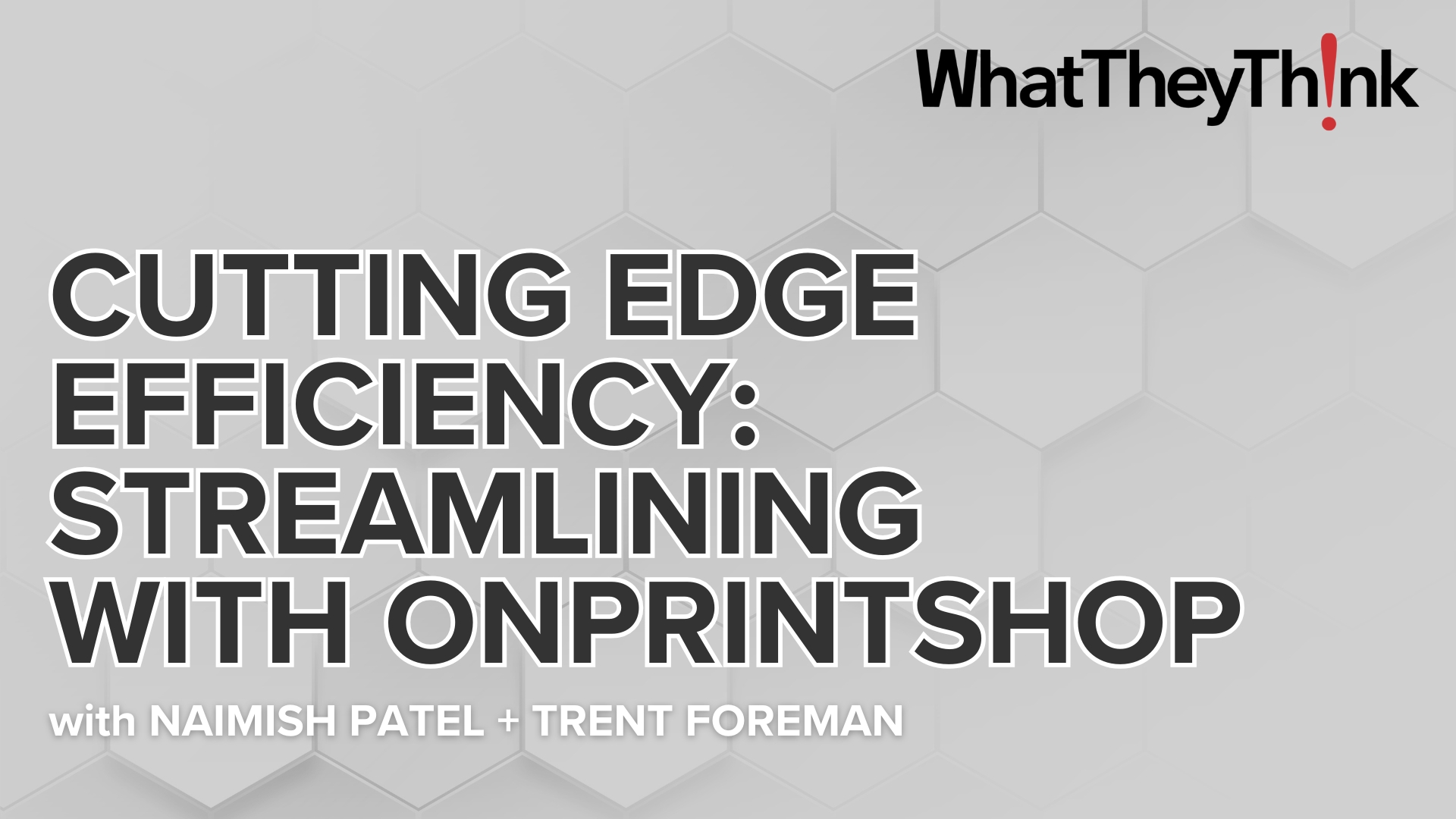
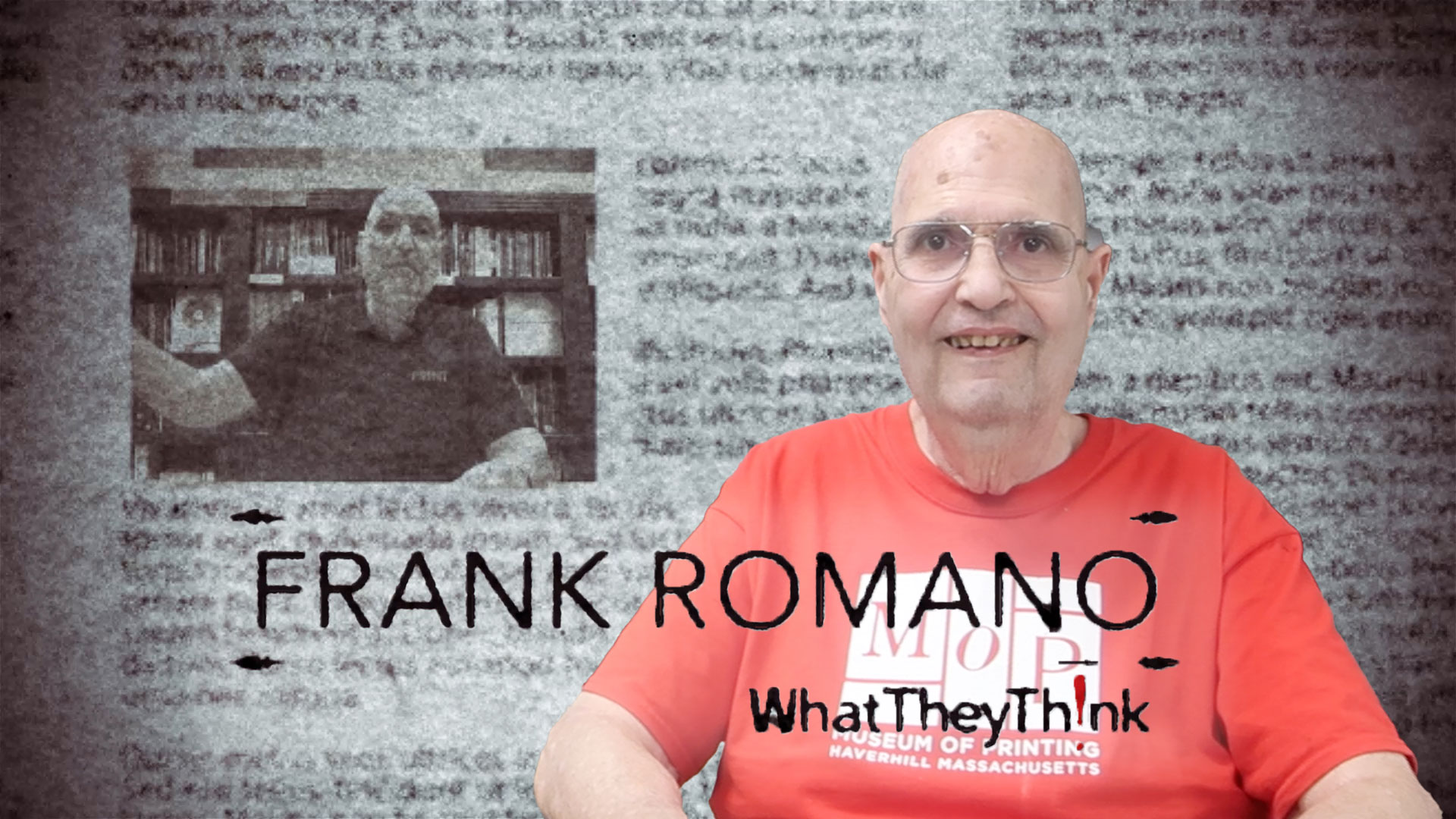





- Discussion is closed -