Print MIS PrintVis Releases New Version Taking Functionality to the Next Level
Press release from the issuing company
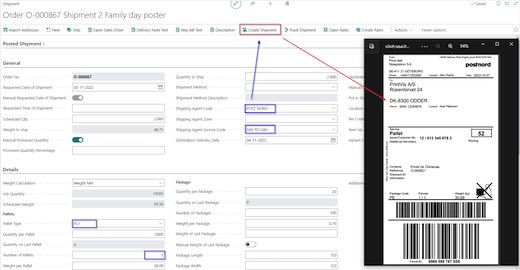
nShift functionality in PrintVis
The global print management information system PrintVis is built directly on Microsoft Dynamics 365 Business Central, and developed with print specific MIS functionality for all types of print. The new release is for Microsoft Dynamics 365 Business Central 2022 Wave 2.
The powerful union between Microsoft Business Central and PrintVis provides an end-to-end solution for both label, packaging, large format, and commercial print.
New features in this release include
PrintVis Industry Captions functionality allows you to set the field captions in areas of PrintVis based on the specific industry niche of the company, Order Type, or Product Group, such as Commercial Print, Packaging or Label. This gives you the flexibility to configure the system with matching company terminology and specific industry standards.
EasyPost and nShift Integration Enhancements to allow for blind shipping and making multiple shipments at once. When a shipment has “Shipment From Customer” checked, the label generated from the shipment provider will display the Sell-To customer name and address, instead of the company information. PrintVis now also integrates with the popular Scandinavian delivery management solution nShift. Connecting with over 1000 carriers throughout Europe, nShift allows merchants of all sizes to streamline processes, reduce costs, and improve their customer experience with a standard system on a SaaS platform.
Customer Ship-To Address. The Business Central customer card has a default ship-to address. It is now possible on the PrintVis General Setup page to use Customer Ship-To as a default address option. The phone and email address from the customer and/or ship-to information is also now automatically included when the initial shipment is created.
The PrintVis Shipment Freight functionality has been improved to be used for all invoice template methods and allows for a markup to be included for each shipping agent. The No. field on the PrintVis Shipment Freight template line can also now be edited to allow for the freight costs to be applied to a different G/L account.
In addition, there are new actions on the Cost Center list that allow for the exporting and importing of a defined Cost Center. A great benefit of this is that you can set up new equipment in a test or sandbox environment to make sure everything is working correctly – and then easily import it into your live production environment.
Total Number of Pages vs. Pages with Print Fields. When defining a job in PrintVis, in the Page Input Unit field, you can choose to distinguish between printed pages (Pages w. Print) or simply total pages (No. of Pages).The option selected here will be the default setting for a new Case; existing Cases will not be altered. Both methods of calculation can be used within a single case on the individual job lines.
PrintVis is available in English (United States, Canada, Great Britain, Australia, New Zealand), German (Germany, Austria, Switzerland), Danish, Swedish, Norwegian, Dutch, Spanish, French and Italian.
For more information please visit https://printvis.com/
- Questions to ask about inkjet for corrugated packaging
- Can Chinese OEMs challenge Western manufacturers?
- The #1 Question When Selling Inkjet
- Integrator perspective on Konica Minolta printheads
- Surfing the Waves of Inkjet
- Kyocera Nixka talks inkjet integration trends
- B2B Customer Tours
- Keeping Inkjet Tickled Pink
© 2024 WhatTheyThink. All Rights Reserved.














