Software Innovation for Print Service Providers: Intelligent Set-Up of Print Forms
Press release from the issuing company
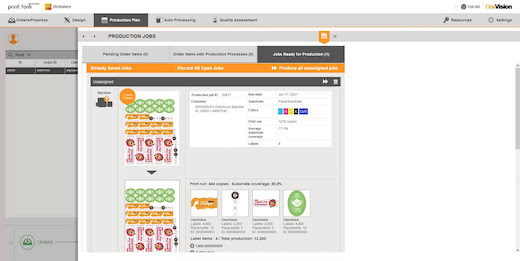
User interface of Generate Print Form
Software manufacturer OneVision is expanding their product range with the release of software version 21.1. The software “Generate Print Form” enables print service providers to generate printing forms based on individual requirements of printing, embellishment, and finishing machines as well as different properties of the artworks to be printed. The software significantly shortens make-ready times and ensures efficient use of substrates.
Regensburg – Setting up a print form manually is a time-consuming process. Often, the print substrate is also not fully utilized in this process. To help wide format, label and commercial printers with this work, prepress and file workflow automation specialist OneVision Software has developed a new software solution.
Print jobs received via a web shop or sales department are transmitted to Generate Print Form with all job information from the MIS or ERP system. Alternatively, job information including customer data can be entered directly into the software and the print files can be uploaded manually. Generate Print Form can therefore be used by printers who, until now, have worked without a management information system (MIS). As a mini-MIS, it can be used to manually create jobs, including job and customer information, job tracking, and upload function for print files.
Full automation and manual intervention option, incl. prepress package
All production machines and materials, including their specifications, are created as master data in the software itself. Users can specify which combinations of press and post press machines are suitable for which substrate or job. Once these settings have been made, the software intelligently and accurately creates print forms tailored to the quantity and type of print files and the requirements of the production machines. Free-shape artworks are nested or ganged, rectangular elements are arranged in a space-saving manner or placed via step-and-repeat, and round objects are positioned via honeycomb nesting. In addition, classic prepress tasks such as preflighting, color management, flattening transparencies, file normalization, etc. are done automatically. If preferred, the user can intervene and adjust the placement by hand. The software allows full automation in the setup of the print form and prepress control and correction, as well as - if requested - manual intervention.
Output for printing, embellishment, and finishing
As soon as a print form is ready, Generate Print Form adds print marks that are needed by finishing machines for cutting or embellishment. Once the user is satisfied with the layout of the print form, production can be started with a simple click and the data is transferred – production-ready - to the press. Finishing and cutting information is automatically sent to the post press machines.
Significant time savings in form and sheet creation
With the launch of the software, OneVision provides an ideal, intelligent calculation of forms for print jobs, taking into account various parameters such as number of pieces, delivery date, and material consumption. The intelligent combination of different print jobs achieves significant time and substrate savings and thus a more economical operation for print service providers.
Learn more about the new version in our software-version-21-1 webinars
- Questions to ask about inkjet for corrugated packaging
- Can Chinese OEMs challenge Western manufacturers?
- The #1 Question When Selling Inkjet
- Integrator perspective on Konica Minolta printheads
- Surfing the Waves of Inkjet
- Kyocera Nixka talks inkjet integration trends
- B2B Customer Tours
- Keeping Inkjet Tickled Pink
© 2024 WhatTheyThink. All Rights Reserved.














