PDFMarkz macOS Preview/Convert PDF to Apps/File Formats!
Press release from the issuing company
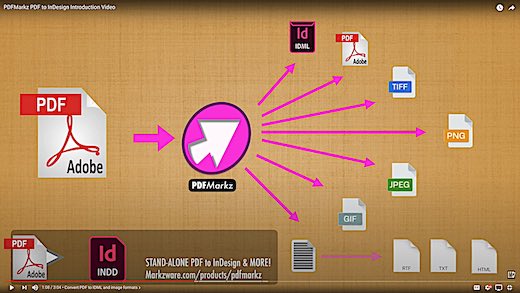
Markzware Launches PDFMarkz as a Stand-Alone Product.
NEW PDF Preview & Conversion Technology for Graphic Arts & More!
Dayton, Nev. – Today, Markzware has released PDFMarkz®, a stand-alone macOS application which processes PDF files, by converting them to IDML for opening in Adobe InDesign, QuarkXPress and Affinity Publisher. PDFMarkz also allows you to extract the text out of a PDF and save it as RTF, TXT or HTML.
PDFMarkz is the third in the new “Markz” line of applications. This stand-alone application enables users to preview native PDF documents. The preview feature is free to any macOS user and also displays document information. This “mini file info overview” of the PDF file is especially useful, before taking further workflow steps with incoming .pdf files.
In addition, PDFMarkz will export your PDF files to IDML, the Adobe “InDesign Markup Language.” This IDML can be opened in Adobe InDesign CS4 and newer versions. The IDML can also be imported into many other desktop publishing (DTP) applications. This will allow you to share or reuse your PDFs, to make new edits or design changes. PDFMarkz can also convert PDF Annotations (known as “PDF comments”) to the IDML, so you can view them in InDesign 2019 and newer versions.
Chuck Geschke, Adobe Co-Founder and PDF innovation legend, said in 2011, that Acrobat was responsible for generating “trillions of pages” (PDF files). Now, PDFMarkz is the tool which can “democratize” the content in those trillions of .pdf files, by converting them to other document types, for editing and reuse. These document types include Adobe InDesign, Adobe Illustrator, QuarkXPress, and Affinity Publisher.
PDFMarkz will also give you the ability to export individual pages or the entire document to a PNG, JPEG, TIFF, and other image formats. There is also the ability to “share” parts of your PDF, such as any given page of the PDF, via various platforms, including email or social media platforms.
PDFMarkz user, Stephen Duxbury, Prestset Bureau, said, “What I really like is the summary of the files. It told me how many fonts were used, how many colours and images.”
PDFMarkz PDF to InDesign Introduction Video
https://www.youtube.com/watch?v=2-QJTB4b7yQ
Finally, PDFMarkz will allow you to automatically open PDF files, directly in Adobe InDesign, Affinity Publisher, QuarkXPress, Adobe Illustrator, and Acrobat. There are various workflow automations, so you will have the ability to open a .pdf file, in a specific application of your choice, or to automatically export PDF to IDML, and much more. Plus, if you work in Adobe InDesign, PDFMarkz also ships with scripts that you can install in Adobe InDesign and call PDFMarkz to do its magic, right from within Adobe InDesign.
System Requirements & Availability
System requirements include macOS 10.12 or newer, 4GB of RAM, 1024x768 display, and an Internet connection. PDFMarkz can be purchased through the PDFMarkz page on the markzware.com website or through authorized Resellers. Pricing is $199 for a 12-month Subscription and $299 for a Perpetual license.
- Questions to ask about inkjet for corrugated packaging
- Can Chinese OEMs challenge Western manufacturers?
- The #1 Question When Selling Inkjet
- Integrator perspective on Konica Minolta printheads
- Surfing the Waves of Inkjet
- Kyocera Nixka talks inkjet integration trends
- B2B Customer Tours
- Keeping Inkjet Tickled Pink
© 2024 WhatTheyThink. All Rights Reserved.














