Syncro Soft Announces the Simultaneous Release of Version 23.1 for the Oxygen XML Suite of Products, Version 1.4 of Oxygen Feedback, and a Major Release of Oxygen Content Fusion, version 4.0
Press release from the issuing company
Syncro Soft, the developer of the Oxygen XML suite of products, is proud to announce the immediate availability of version 23.1 of its industry-leading XML editing suite of products, Oxygen XML Editor, Author, Developer, Web Author, WebHelp, PDF Chemistry, and Oxygen Publishing Engine, along with version 1.4 of the Oxygen Feedback comment management platform, and version 4.0 of the Oxygen Content Fusion collaboration platform.
This release introduces new features such as concurrent editing and reviewing in Oxygen Content Fusion for streamlining your team's collaboration process, the ability to ignore validation problems using Quick Fix actions to filter errors and warnings, and the new block-level comments functionality in Oxygen Feedback allows your users to add and manage comments contextually at a specific location within the WebHelp page. Also, an updated Oxygen Styles Basket, a free web-based visual tool, helps you fine-tune the CSS file that is used to customize PDF or WebHelp output by picking and mixing pre-defined aspects from galleries.
Version 23.1 of Oxygen XML Editor expands upon the substantial list of features that were recently added in Version 23.0 with further improvements, along with various brand new enhancements, fixes, and updates.
Dealing with errors and warnings is easier now with the new functionality that allows you to ignore validation problems using Quick Fix actions available in various places where the validation issues are presented.
DITA users benefit from reduced publishing times as the result of an update to the DITA-OT engine to version 3.6, a new refactoring action that generates unique IDs for specified elements, and the DITA to PDF transformation can now display SVG syntax diagrams in the PDF output.
On the development side, the JSON Schema Documentation Generator tool was enhanced with new filtering options, syntax highlights, and options for splitting the output into multiple files or showing the location of the source schema. A specialized YAML editor was added with various editing features including automatic validation, batch validation, syntax highlights, automatic indenting, tools for converting between YAML and JSON, and more. Various updates and improvements were also integrated for users working with XSLT, XQuery, HTML, and CSS.
The SharePoint integration in Oxygen (available in the Enterprise edition only) was redesigned to use the SharePoint REST API v2 to offer authentication using the OAuth protocol. This means that you now have access to a new SharePoint Online type of connection, the various UI components that display the connection details (SharePoint Browser View, Data Source Explorer View, and the Browse for Remote File mechanism in the Open URL dialog box) were redesigned for better consistency and productivity, and quick actions were added in the SharePoint Browser View to make it easier to connect.
Some of the most popular Oxygen add-ons continued to be improved. The Git Client add-on is even more robust with additional actions and options, as well as various UI and performance enhancements. Various new conversion possibilities were added in the Batch Converter add-on (e.g. convert between JSON and YAML or convert multiple Markdown/HTML headings into DITA maps with referenced topics), while the DITA References view add-on and the Oxygen Emmet Plugin received various improvements, and the XSpec Helper view add-on was updated.
Other highlights for this version include improvements to the shortcuts, as they can now be assigned to show side-views contributed by plugins, editor variables can now be resolved in project resources created from a project template, and as always, this release includes new API methods, various bug fixes, and component updates.
For more information, see: https://www.oxygenxml.com/xml_editor/whats_new.html
Some functionality available in Oxygen was made available for automation outside of Oxygen (for example, in a continuous integration server) using a separate Oxygen Scripting license.
Starting with version 23.1, you can take advantage of new command-line scripts for comparing files or directories and for executing XML refactoring operations. Also, the Batch Converter script now supports converting between JSON and YAML and various arguments were added to existing scripts to offer even more configuration options.
Version 23.1 of Oxygen Publishing Engine bundles the latest Oxygen PDF Chemistry and Oxygen XML WebHelp together with the DITA-OT used by Oxygen.
Oxygen PDF Chemistry received further enhancements, such as more details about warning and error messages to assist with debugging, additional support was included for some requested CSS properties along with the addition of new parameters to help fine-tune customizations, and the memory footprint was optimized to provide better performance.
Oxygen XML WebHelp offers new transformation parameters and HTML fragment placeholder parameters to open up a myriad of additional possibilities for customizing the look and style of your output, redesigned renderings of the various types of DITA <note> elements, the ability to add a component in your WebHelp output that links to a PDF resource, and various bug fixes and component updates.
For more information, see: https://www.oxygenxml.com/publishing_engine/whats_new.html
Version 1.4 of Oxygen Feedback brings you more exciting features for the modern comment management platform that provides a simple and efficient way for your community to interact and offer feedback.
The most interesting new feature added in this version is the ability for your users to add and manage comments contextually at a specific location within the output page where block elements appear, without having to scroll to the comments area at bottom of the page. The Block-Level Comments feature forms a flexible review solution when coupled with the Oxygen XML WebHelp and the Oxygen XML Editor/Author integration through the Feedback Comments Manager plugin, which makes it easy to locate the exact source content referenced by a particular comment and streamlines the process of making changes to the source document in response to the provided comments.
Both Cloud and Enterprise editions also include other productivity improvements, bug fixes, and customization options.
For more information about the Oxygen Feedback Cloud edition, see: https://www.oxygenxml.com/oxygen_feedback_cloud/whats_new.html
For more information about the Oxygen Feedback Enterprise edition, see: https://www.oxygenxml.com/oxygen_feedback_enterprise/whats_new.html
Version 23.1.0 of Oxygen XML Web Author offers some enhancements to features added in the past few major releases of the dynamic web-based XML authoring tool.
Some of the highlights include the Outline Pane that now displays the entire content of a DITA map when it is opened with all of the referenced topics expanded/editable in one document, optimized performance of the visual editor for Concurrent Editing sessions, while on the customization side, CSS variables are now supported and the feature that displays a DITA map with all of the referenced topic content expanded/editable in one document can now be enabled for Bitbucket integrations.
This release also includes new API methods, various bug fixes, and component updates.
For more information, see: https://www.oxygenxml.com/xml_web_author/whats_new.html
Version 4.0 of Oxygen Content Fusion, the innovative collaboration tool that is designed to improve any documentation review process, brings you the ability for collaborative teams to edit and review content concurrently. This means that you and your colleagues can edit and review the same document simultaneously in the visual editor and each user can see the changes in real time.
Some of the other interesting new features and improvements added in this version include a new dynamic floating toolbar that gives you easier access to the most common editing and styling actions, the option to change the UI language to English, French, German, Dutch, Japanese, or Chinese, and the preservation of styling when you copy content in the visual editor and paste it into an external application.
For more information, see: https://www.oxygenxml.com/content_fusion/whats_new.html
- Questions to ask about inkjet for corrugated packaging
- Can Chinese OEMs challenge Western manufacturers?
- The #1 Question When Selling Inkjet
- Integrator perspective on Konica Minolta printheads
- Surfing the Waves of Inkjet
- Kyocera Nixka talks inkjet integration trends
- B2B Customer Tours
- Keeping Inkjet Tickled Pink
© 2024 WhatTheyThink. All Rights Reserved.

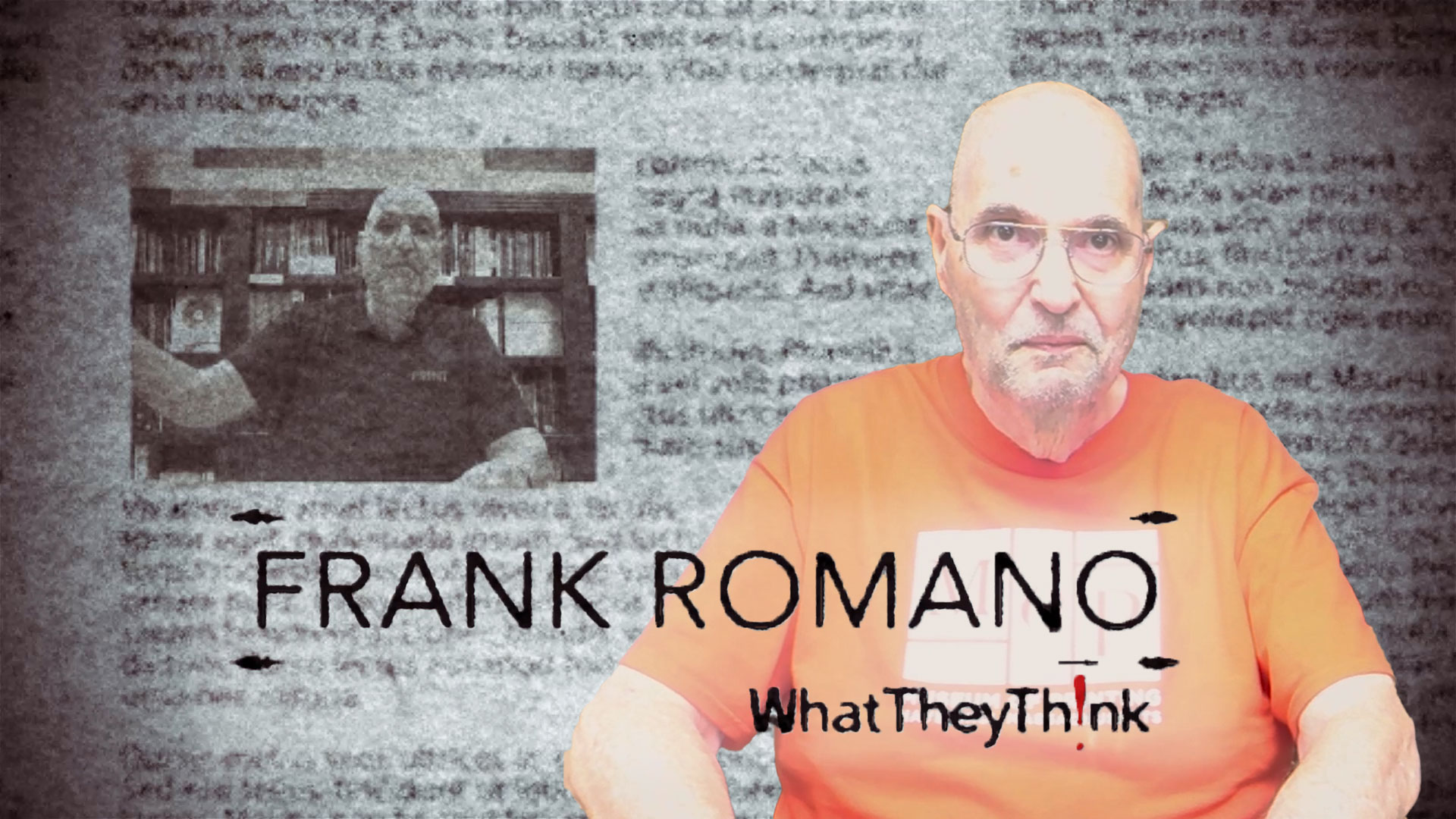
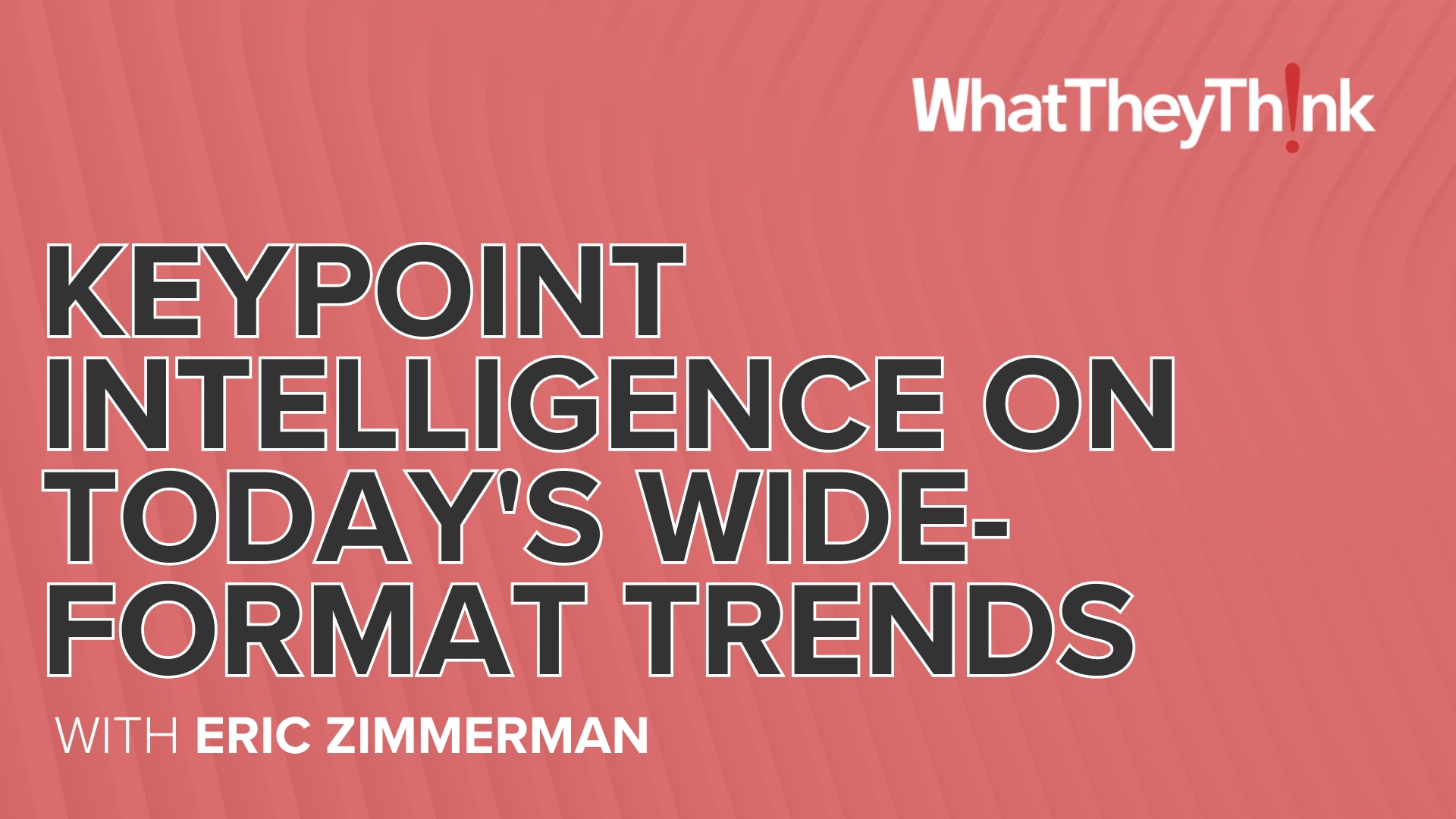
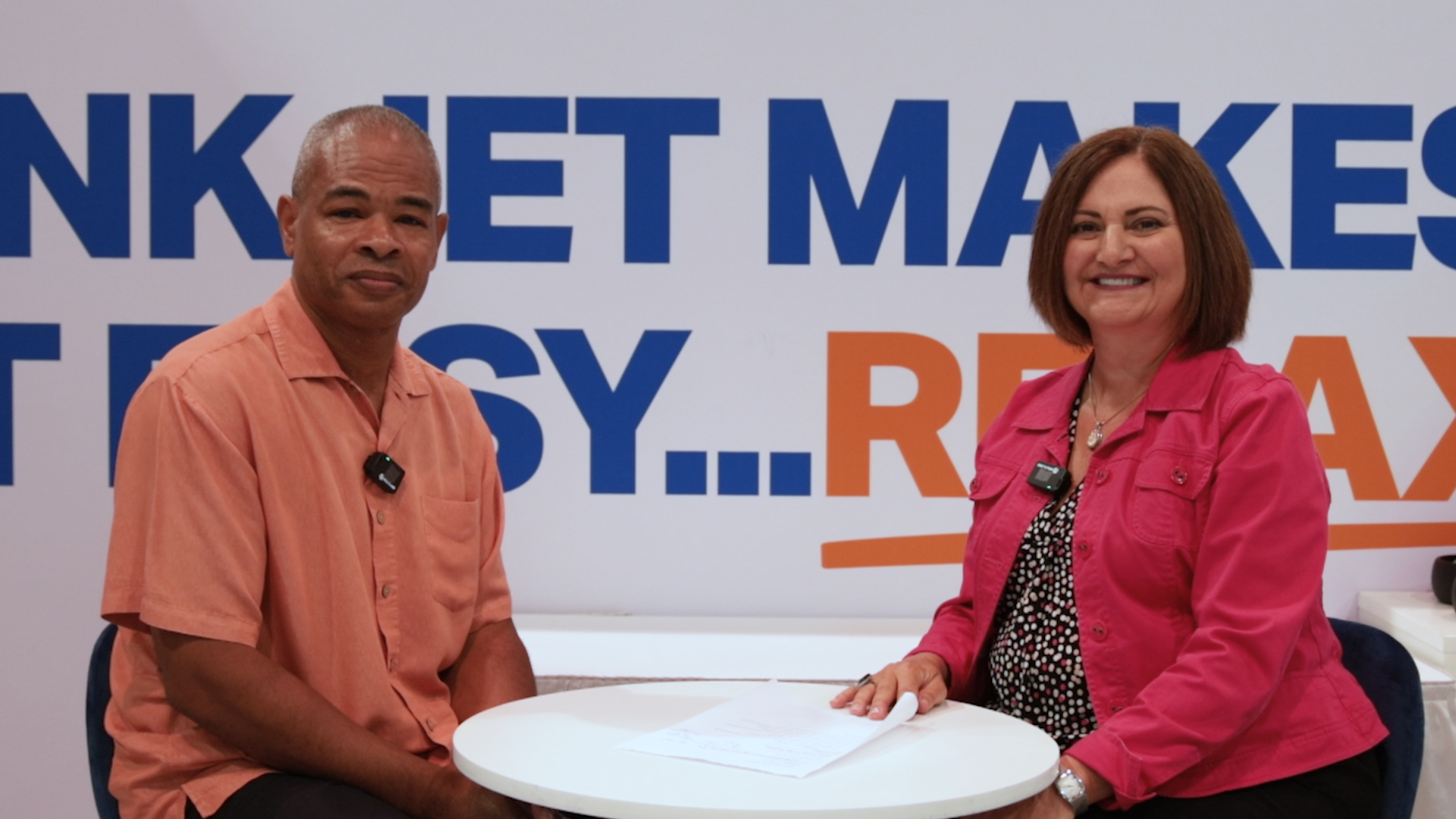




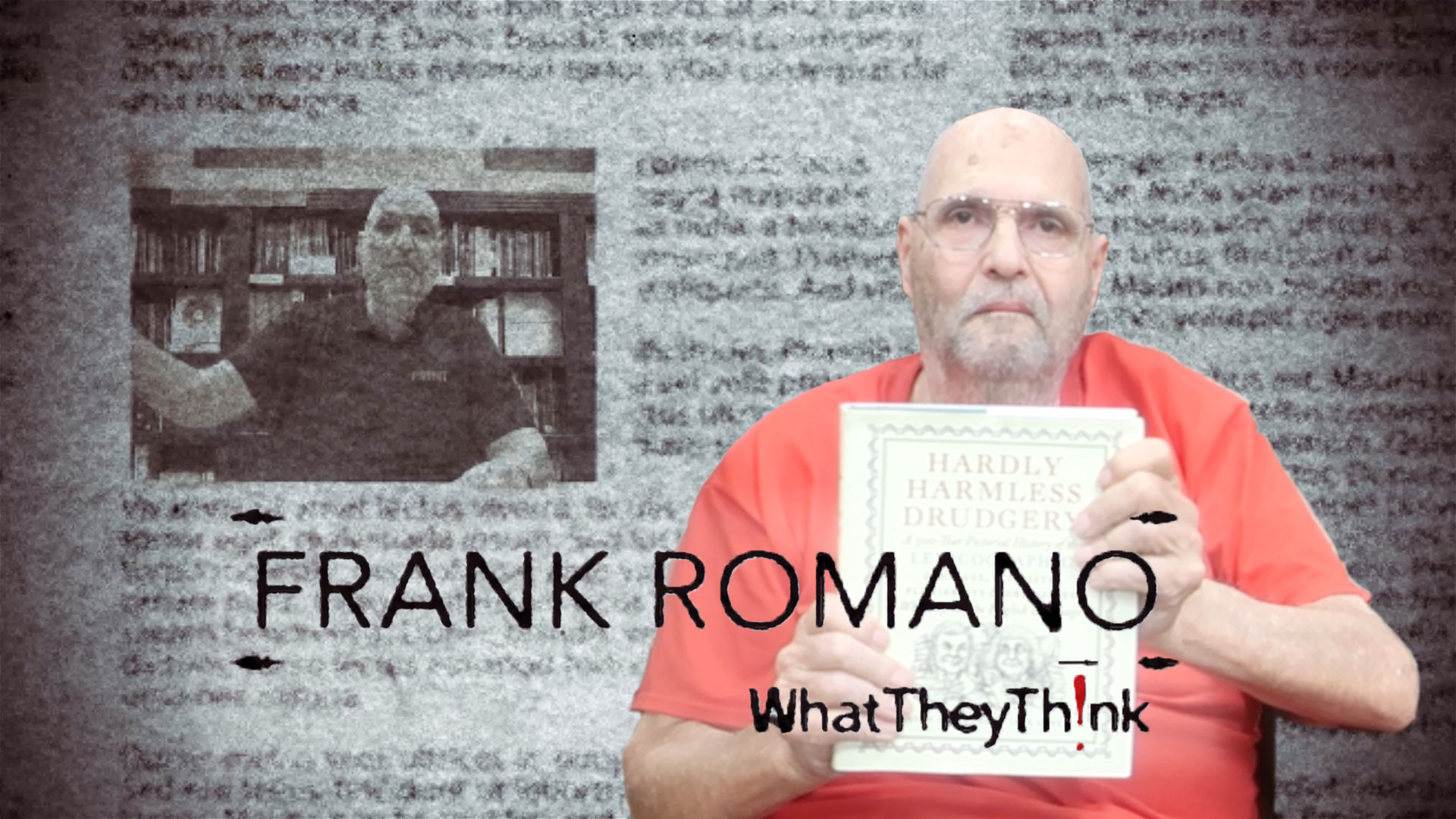
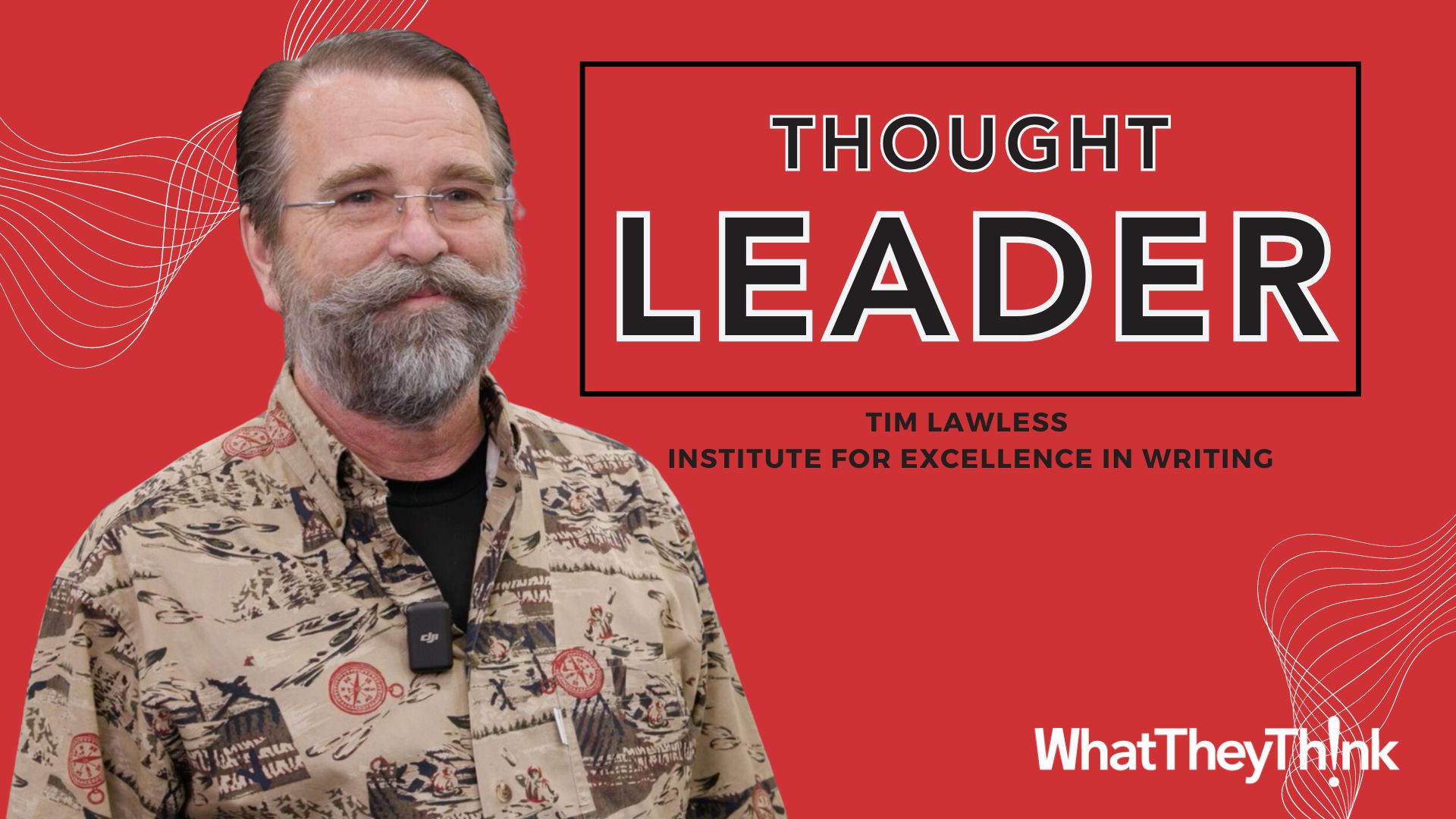





Discussion
Only verified members can comment.