- If they are designed based on user experience, office print devices become easier for all people—including those with special needs—to use.
- Some OEMs are catering to visually-impaired users by offering enlarged, backlit, and adjustable touchscreens that make it possible to enlarge on-screen buttons.
- Features for individuals with physical limitations include automatic document feeder (ADF) access handles, front-loading paper trays, paper tray handles with above and below access, and maximum device heights of 48 inches.
By Christine Dunne
Introduction
Businesses are hiring User Interface (UI) Directors, consumers are (still) loving their sleek iPhones, and organizations of all kinds are striving to improve the usability of their client- and employee-facing websites, software, and apps. It’s no wonder that office printer and multifunctional peripheral (MFP) manufacturers are also focused on improving the usability of their products.
If they are designed based on user experience, office print devices become easier for all people—including those with special needs—to use. Thanks to disability law/Section 508 compliance and increased customer demands, today’s original equipment manufacturers (OEMs) and software companies continue to consider people with disabilities when developing their products. According to research from Keypoint Intelligence – InfoTrends, usability is a key area of improvement for corporate decision-makers.
Figure 1. Key Areas of Improvement
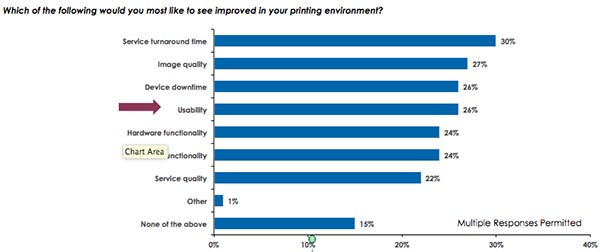
N = 712 IT Decision-Makers and Influencers in the United States and Western Europe
Source: S. Printing Trends in SMBs and Enterprises; Keypoint Intelligence – InfoTrends 2017
Printer and MFP manufacturers are working to improve the accessibility (and overall usability) of their products, including features that help workers with visual, hearing, mobility, and other physical limitations.
Features for Individuals with Physical Impairments
Some OEMs are catering to visually-impaired users by offering enlarged, backlit, and adjustable touchscreens that make it possible to enlarge on-screen buttons. These OEMs have also developed offerings that display high-contrast text on the screen, including lighter characters on darker backgrounds.
Figure 2. A Reversed Display with Light-Colored Characters on a Dark Background

Source: Canon, a BLI MFP Accessibility PaceSetter Award Winner (2019)
When it comes to keys on a numeric pad, features like raised or concave keys, a tactile node on the five key, and the ability to create shortcut keystrokes for predefined tasks can also benefit users who have difficulty seeing.
Other offerings for individuals with vision impairments are becoming increasingly common, including:
- QWERTY keyboard support
- Braille label kits
- Audible sounds/beeps
- The ability to listen to voice prompts with headphones
- Voice command support with microphones and speakers
- LED indicators for device status
All of these features are more commonly available (whether standard or optional) on higher-end products. That said, certain accessibility options can also be found on lower-end devices, including backlit displays, tiltable touchscreens, raised or concave hard keys, the ability to enlarge buttons on the display, and a remote user interface.
Some of the above-mentioned features can also be helpful for workers with hearing impairments. For example, individuals can’t hear the printer beep, warm up, or scan may be able to use LED lights that provide a visual indication of what is taking place. Several of these capabilities can also apply to individuals with other physical limitations. For example, a wheelchair-bound individual could benefit from a tiltable touchscreen that adjusts to his/her line of sight.
Other features for individuals with physical limitations include automatic document feeder (ADF) access handles, front-loading paper trays, and paper tray handles with above and below access. Additional options include paper trays that can be opened with the touch of a button, the ability to adjust the paper size in an ADF or paper tray with a finger trip, or easy access to the machine interior for changing supplies.
A maximum device height of 48 inches can also accommodate wheelchair users, while remote user interfaces and remote operator software kits enable them to work with devices without moving at all. Indeed, these capabilities allow people to check device status as well as emulate the printer control panel from a PC or other computing device.
There are a variety of other ways that OEMs have improved printer and MFP accessibility, including user-friendly compatible software solutions. With many printers and MFPs now integrating with document software for tasks like print management, scan/capture, and document management, it is also important that these software tools (whether homegrown or third-party) be easy to use. This can be achieved via an assistive PC user interface, PC- or browser-based solutions with technologies to remotely access device functions, and MFP-resident “apps” (i.e., device-resident utilities that add functions beyond printing, copying, scanning, and faxing) that are compatible with voice guidance. Furthermore, OEMs have developed PC-resident print and scan drivers as well as embedded web servers that meet Web Content Accessibility Guidelines 2.0 standards.
Manufacturers have made efforts in a range of other areas to help support people with special needs and advance the cause of accessibility. For example, they may offer user guides or assistance with alternative formats that are easier for these individuals to access. They may have staff members who are specifically trained in accessibility, whether they are engineers, salespeople, service technicians, or other kinds of employees altogether. Other potential practices include:
- Establishing an accessibility work team
- Developing an accessibility website for the public
- Providing easy access to completed voluntary product accessibility templates (VPATs), which are required by federal agencies seeking information and communication technology under Section 508
- Educating dealers and channel partners on the accessibility features of products
- Sponsoring or participating in accessibility conferences
- Working with accessibility groups like the Information Technology Industrial Council to create new standards for accessibility
Figure 3. A Screen Shot from HP’s Accessibility Website
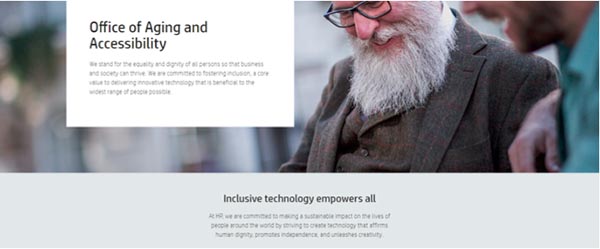
Source: HP, a BLI MFP Accessibility PaceSetter Award Winner (2019)
The Bottom Line
As the overall usability of all technologies (including office printers and MFPs) becomes more important, so does the accessibility of these devices for workers with special needs. All the while, disability legislations and customer demands are driving manufacturers to implement new accessibility features into their devices.
Although this article discusses some commonly explored areas of accessibility, a recent InfoTrends Report entitled Market & Vendor Insights: Accessibilityoutlines some of the efforts that specific OEMs are making as well as how each of these OEMs scored in our recent MFP accessibility evaluation. For more information on this report, contact Deanna Flanick at [email protected].
Christine Dunne is a Consultant for Keypoint Intelligence – InfoTrends’ Office Technology & Services Group. Her responsibilities include responding to client inquiries, conducting market research and analysis, and providing coverage of industry events. Prior to joining InfoTrends, Ms. Dunne wrote extensively about search engine optimization and pay-per-click advertising.














