This article is sponsored by EFI as part of WhatTheyThink's Print Software Product Spotlight series. In preparing this article, the WhatTheyThink Print Software Section editors conducted original, in-depth research on EFI’s Pace Print MIS product. This Product Spotlight describes what the editors feel are the product’s strengths in the marketplace. EFI reviewed the final article for accuracy but had no editorial control over the content.
Your Print MIS system should be your trusted system of record. Far too many printers are operating “blind” in an increasingly data-driven world because they are relying on legacy Print MIS / ERP software that cannot support their current business. Without a trusted system of record, you are forced to either work very hard to get at trusted data (excel aficionados) or you simply run your business on the intuition that worked for you when print was the dominate medium for communication (aka before the internet). The problem with “leading with your gut” today is that your competition is making data-driven decisions and measuring the impact of every one of them to shave costs, increase margins, and reach new markets. Your “gut” can’t compete in a data-driven world.
The reluctance to modernize the foundation of your technology stack is strong, getting past this reluctance is critical to your print business remaining relevant in the information age. A trusted system of record enables you to expand your business into new products and services and allows you to closely track the profitability of your existing business. Without a modern Print MIS you lack the infrastructure to expand and compete against printers who have access to the data required at their fingertips to make the constant adjustments to labor, materials, and profit margins required in the information age.
When EFI first acquired ePace in 2008, the news was met with a lot of raised eyebrows and some blatant frustration, particularly from EFI’s Logic Print MIS user community. However, it didn’t take long to see the strategy behind EFI’s move. EFI needed a platform that could better accommodate the hybrid print environment. At the time, there was nothing in the EFI suite that elegantly handled print companies with both offset and digital printing processes. The acquisition of ePace enabled EFI to offer a Print MIS solution that natively supports both digital and offset print as well as being 100% browser based.
This product spotlight focuses on three areas that we see as the most powerful and differentiating features of Pace; PaceStation, Pace Customization Modules, and Pace Item Templates. The unifying concept with all three of these features is that they allow a printer to “configure” Pace to work for their unique business requirements.
What is the core objective of a Print MIS? We believe it is to provide the right people in your business, at the right time, the right data, to make better “data-driven” decisions. For many in the industry, the first feature that comes to mind for meeting this objective is “custom reports”. A custom report is a static snap shot of what happened in the past (an important tool). PaceStation is a live view into what’s happening in your business right now that you can interact with!
Imagine giving your team a live window into the data that is directly relevant to their jobs:
Your sales representative views a list of all the jobs in house for their accounts (without wandering around interrupting your production staff) or she views a list of all her pending activities scheduled today for her prospects, which she can update from a single screen?
Your shipping department views a screen that shows what needs to ship, in prioritized order today, without leaving their station!
Your controller can see every job in the plant which has not yet been invoiced for the upcoming month end without circling the plant asking a lot of questions.
PaceStation is a configurable viewer into your current business, you can build an unlimited number of “inquiries” and then provision access to the “inquiries” based on user roles in the system. Not only does PaceStation show you data in real-time, but it allows you to edit fields from one screen within the actual inquiry. This greatly increases efficiency by allowing updates to multiple records to be handled on one screen, without having to open each and every record.
Like most Print MIS solutions, Pace has a plethora of “optional modules”; the customization modules include events and handlers, custom reports, and user defined modules (fields, forms, lists, contexts, objects/tables, views and defaults). It is important to understand that Pace customization modules are not custom coding tools but advanced configuration tools. You are not hiring programmers to use the customization modules; you are learning advanced configuration techniques. This is important because it means you are given the chance to “make Pace your own” while staying on the Pace standard upgrade path. Customization (in the form of custom coding) that takes you off a standard upgrade path of any commercial product is expensive and should only be done in the most critical business conditions (aka when there is no other option).
How do printers use the customization features of Pace? Many printers are diversifying or have been performing non-print related services for years. Pace customization modules allow you to add and remove fields so you can support the business you do today and you can customize Pace for any business you pursue in the future. One of the most powerful tools in your arsenal to drive user adoption is suppressing everything that you are not using; nobody wants to look at complicated screens where only a few fields are relevant. Make your system look simple by customizing it to your business needs and language and suppressing fields that are not used to make it feel EASY. User defined objects let you add your own database tables within Pace that truly lets you capture aspects of your business that have nothing to do with print. As an example, let’s say you want to track internal tickets for helpdesk type requests. You could use User Defined Objects to build forms to capture requests from users within the organization. Events and handlers is a powerful module that lets you use database triggers or scheduled times to communicate information out from Pace. As an example, let’s say you have a new customer that you want to give some extra attention to. An event handler could be set up so that any time that new customer places an order, the salesperson would get an email notifying them of the order.
With custom reports, you can make your own job tickets, invoices, packing slips, and reports of any kind – critical to be able to have reports and customer facing data the way you are used to. Pace customization allows you to truly make Pace work for your business.
The Item Templates feature of Pace is deceivingly powerful and a key to workflow automation. As order volumes continue to grow and turnaround times continue to decline, printers are looking for ways to decrease touches from order entry through invoicing in order to maintain profit margins. Item templates are essentially the “DNA” of specific products. They describe the manufacturing aspects of a specific product once, for example a 3.5”x2” business cards on 130# coated house stock, so that it can be re-used over and over as a template, bypassing estimating and allowing CSRs, and/or web-to-print systems to accurately and consistently get jobs into production with everything manufacturing and accounting needs to produce and invoice. Think of Item Templates as a library of knowledge about your most commonly manufactured jobs that can be accessed by your people or your web-to-print system to accurately enter the workflow without manual repetition of tasks or introducing the human error that is inherent to any manual task.
From our perspective, this product spotlight shines on EFI’s Pace Print MIS product in three areas: PaceStation, Pace Customization Modules, and Pace Item Templates. Our current dynamic business environment requires all businesses to be in a constant state of evolution, your trusted system of record needs to be flexible enough to evolve with you and stay on the core product upgrade path so you continue to benefit from EFI’s efforts through Pace upgrades.
To learn more about WhatTheyThink.com’s Print Software Product Spotlights, please contact Jennifer Matt, Print Software Section Editor at [email protected].




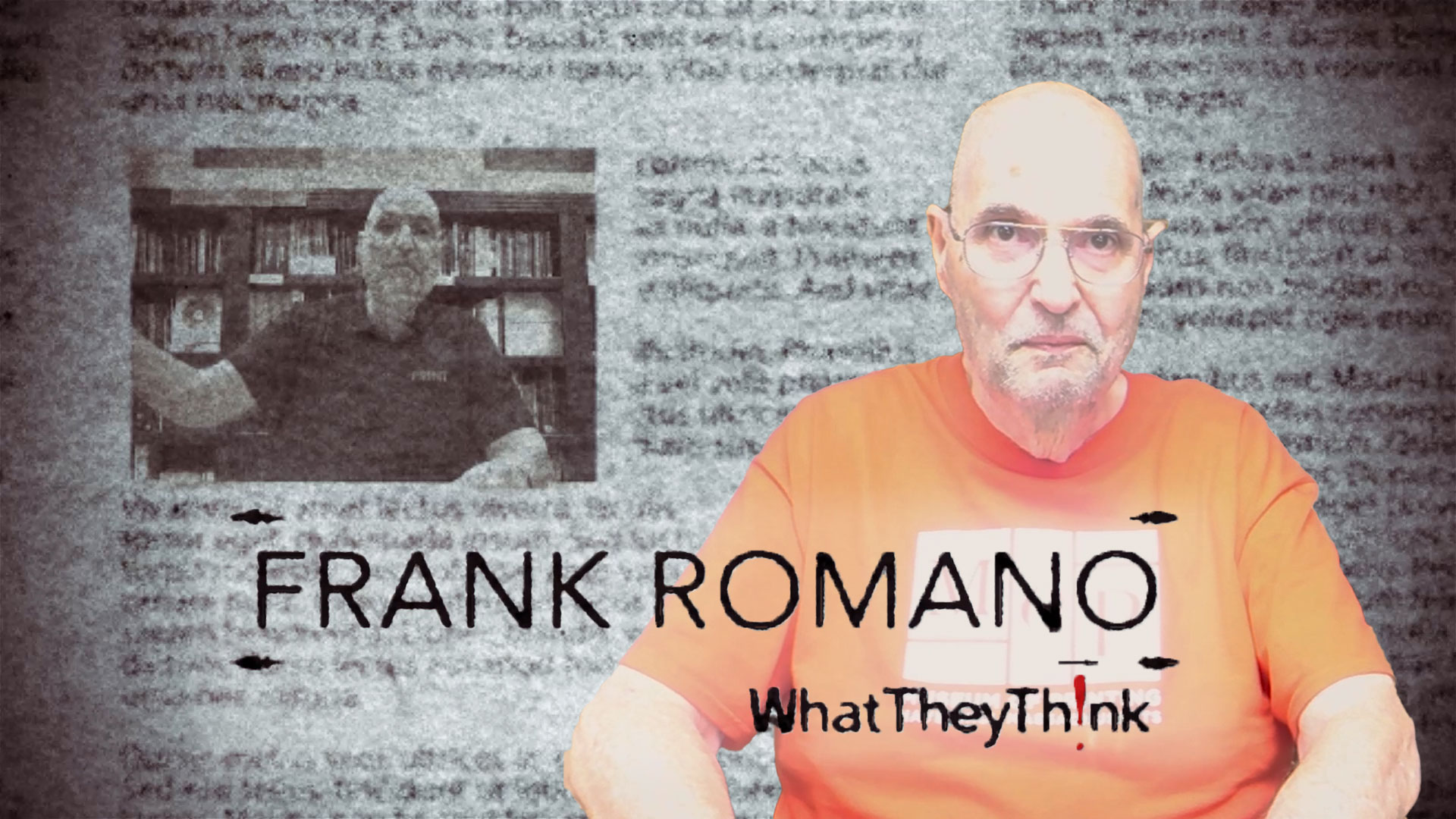
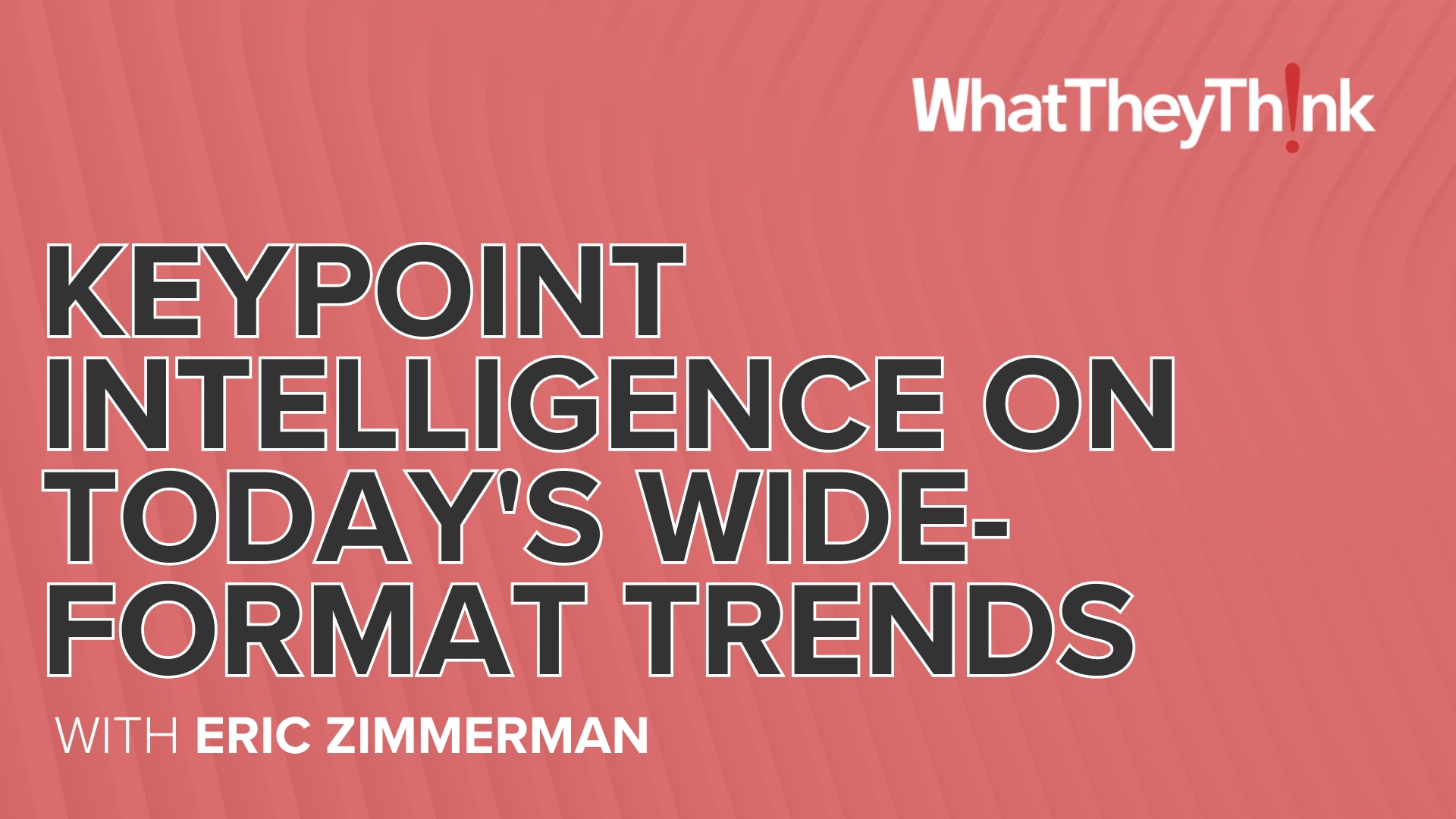
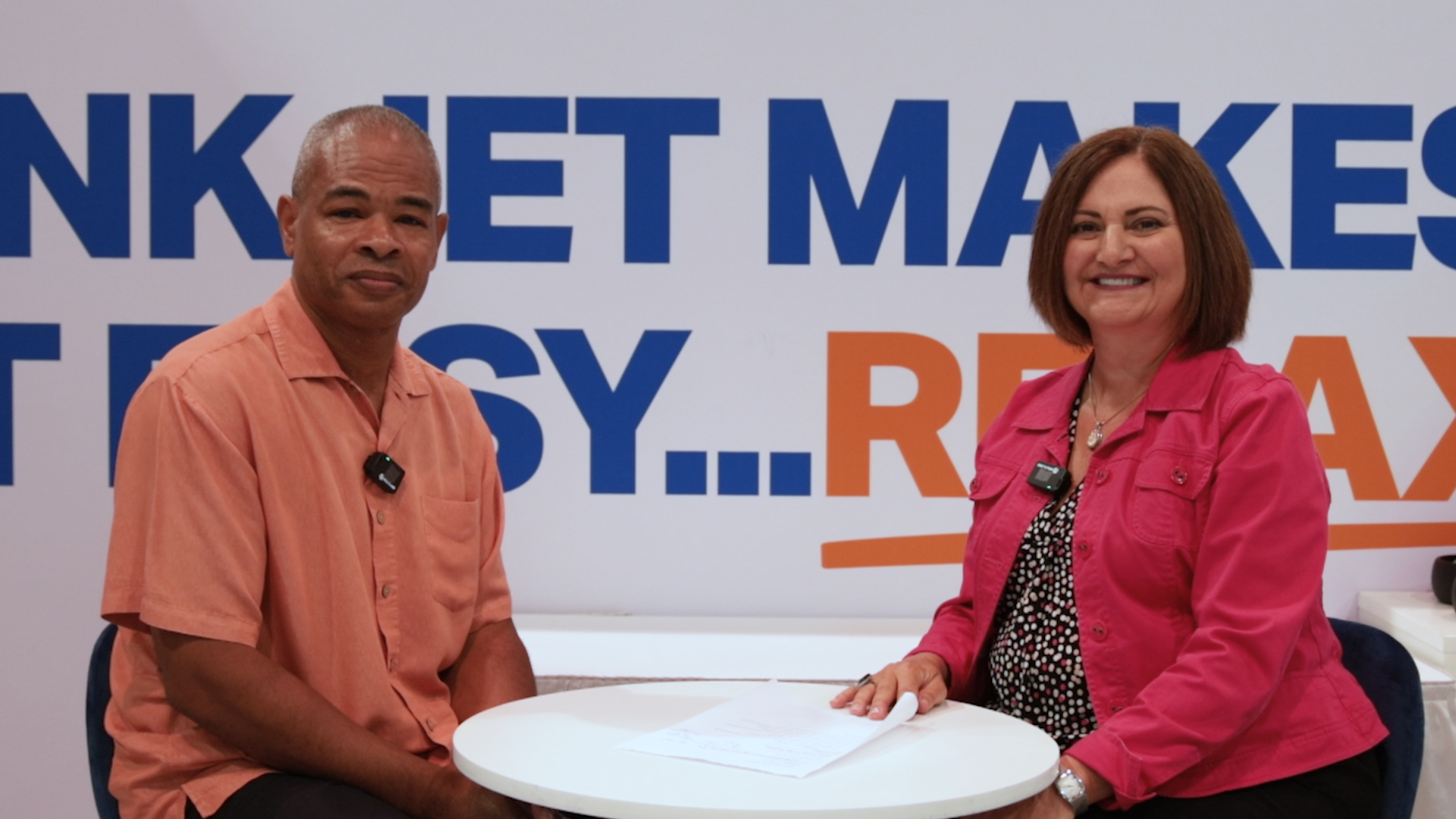




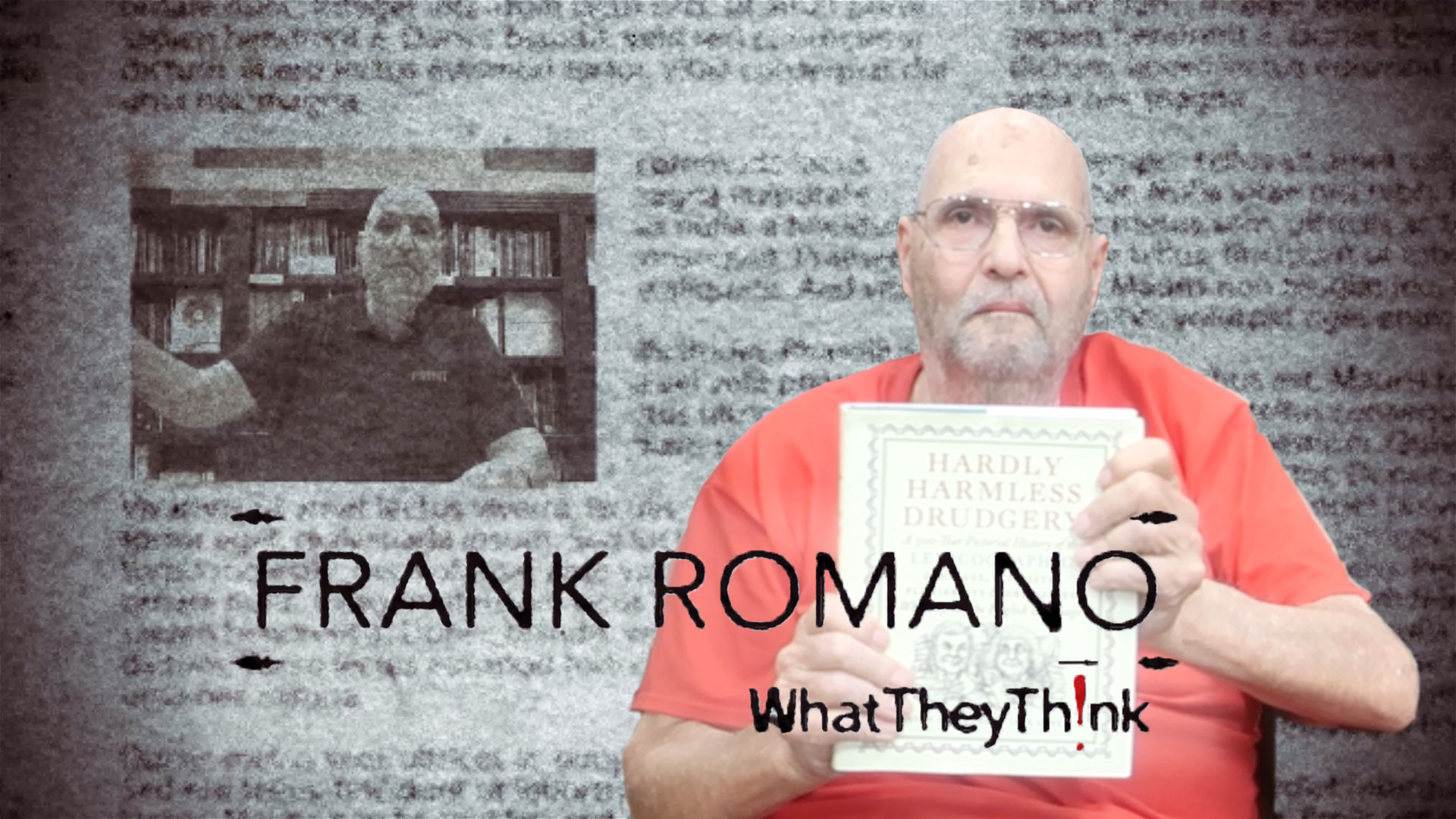
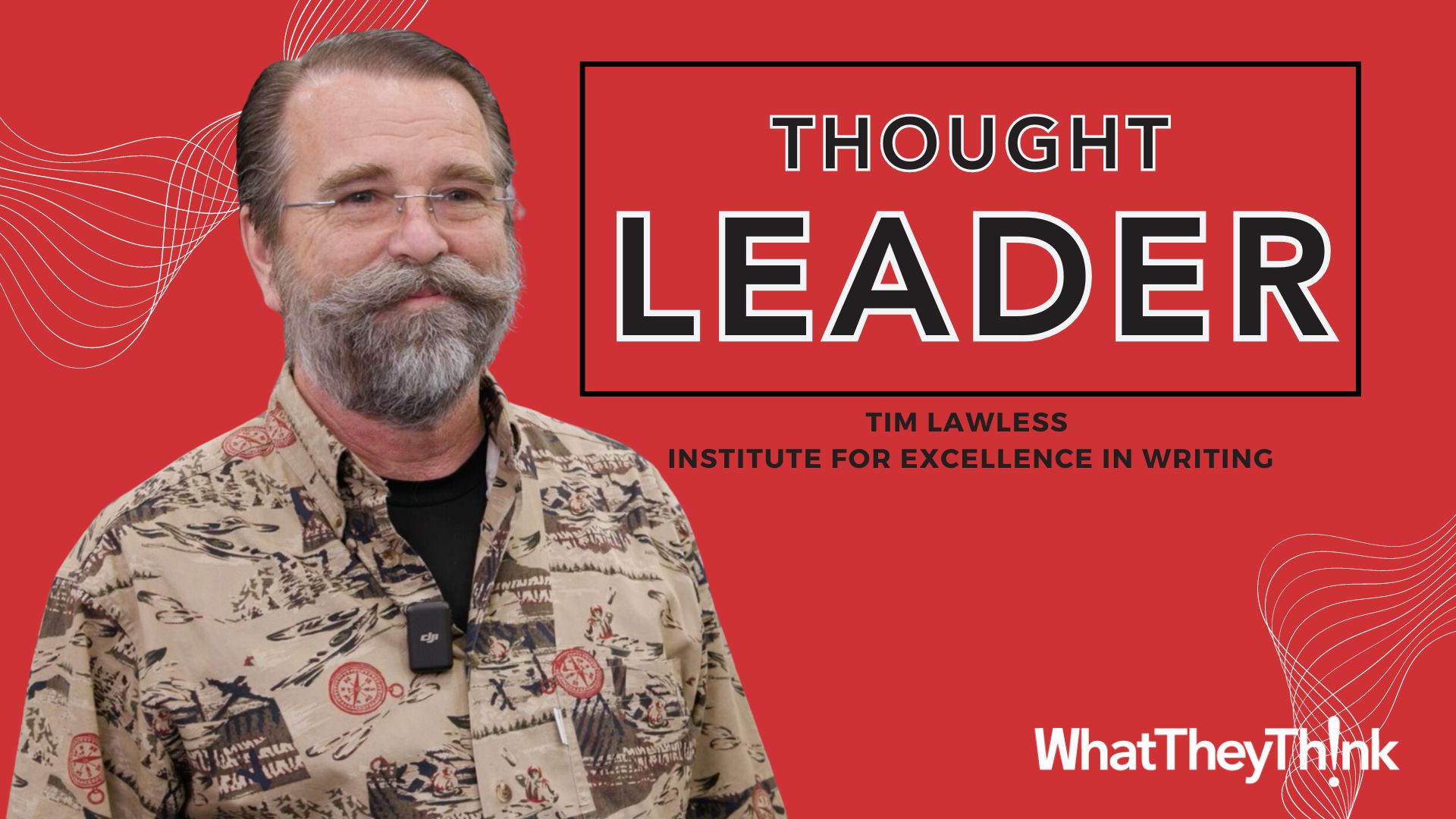


Discussion
By Greg Whetstone on Nov 16, 2018
We are just now installing the Pace Scheduler in our Pace system . Has anyone done this that could shed some light on the challenges going forward ?
Also, anyone done this with direct mail involved ? Please let me know, any help would be great . Thanks.
Discussion
Only verified members can comment.