The web-to-print sales demonstration is a very important part of your sales process. For many printers this is new territory, rather than talking about production capacity, print quality, turnaround times, and account management, you are now demonstrating technology to your customer that they will utilize in the course of doing business with you.
A good technology demonstration can tip a sale in your favor; a poor technology demonstration can cause the exact opposite outcome. I am currently writing an entire book on this topic, here are my top five tips for demonstrating your web-to-print solution.
1. Do Your Homework (Strategic Preparation)
A sales pitch is a unique experience for your prospect/customer. They should never feel like they are listening to a script you’ve memorized and given 100’s of times. Your customer doesn’t want to know about your technology at all – they want to know about how your technology solves their challenges. The more you understand about your customer prior to the demonstration the better you can tailor the message to their challenges. When people perform scripted demos they also tend to do them without leaving any space (taking a breath) for customer questions or comments. The sales demonstration should be a conversation about your customer’s challenges and the relevant solutions provided by your web-to-print solution, not a speech.
The kind of research I’m talking about here is the sales intelligence you will hopefully get from your sales representative or account manager. What is the landscape of this customer? What are they struggling with that your web-to-print solution will solve? For example are they a hospital chain with five regional locations who need a centralized place to store and order printed materials (forms, marketing assets, corporate identity) or are they a growing medical device company who is hiring twenty new sales representatives a month and they need a centralized place for them to get the content required to move their prospects through the sales pipeline?
Get all the information you can from your sales team and then go to the web and do your own research. I would never do a demo without knowing the basic landscape of the account because the whole experience is going to feel “off” to the audience. A generic demo asks the prospect to do the work you should have done. You are asking them to imagine how this generic demo would benefit them. Never, ever, ever give your prospects homework or make them think, nobody wants to buy from someone who makes their work life more difficult.
2. Prepare (Tactical Preparation)
Understanding your client is an absolute requirement for a technology sales demonstration; the other side of this best practice is your tactical preparation for the demonstration. Technology demonstrations require preparation of your computer, your logins, the configuration of your demo site, and any files you need to upload as part of your demonstration.
Lack of tactical preparation drives me absolutely crazy, your sales team did all this work to get the attention and time of a potential buyer and then you fail to bookmark sites, have logins ready, or have a relevant file to upload during the demonstration? What the hell are you thinking? You get one shot at this and by not doing this you are sending a very clear message to your prospective client – you do not value their time! This is the last thing you want a prospective client to think of your company.
Bookmark everything you might want to show in a demo, never be guessing a URL during a demonstration. In fact have multiple tabs open in your browser and ready to switch to before the demonstration begins. Do not waste a second of your prospects time. Have your login and passwords ready, have them already entered. Nobody needs to see that your system can actually authenticate a user. If part of your demonstration involves uploading a file (e.g. for placement into a personalized product), please don’t upload a random picture of your dog into a business document or a cute picture of your child onto a business card. Use relevant graphics, documents, category names, everything like it’s the real thing. Do not dive into file directories on your hard drive randomly looking for a file; we are all curious people looking for weird or embarrassing stuff on your computer – don’t give us that opportunity and distract us during the sales call.
Maybe also turn your e-mail alert messaging off so we don’t see e-mails from angry customers who are complaining about the web-to-print system during the demo. This is not a made up example, kind of a demo/sales killer don’t you think? You’re saying how great the system is and then an e-mail alert comes up stating, “Can’t login again – system error – HELP NOW”
Make sure everything is in working order before you get to the demo, if it’s at the customer’s site, assure you’ll have internet access, and use your phone or a portable hotspot as a backup. If it’s a webinar, login in early and make sure everything is working properly – have another person on your team login to make sure your screen is previewing accurately. Do not make your customer sit through your screen resolution adjustments. All this prep is to give a clear message to your prospect, we have the right product for you and we value your time. Do not make your prospect think, imagine, or do anything but believe this system was made specifically to meet their needs.
3. Show Only Relevant Benefits/Examples
Your web-to-print solution might have 100’s of features, please don’t try and show them all in a single demonstration! You will waste the customer’s time and they will come away from the demonstration thinking the system is complex. More features are NOT better. Relevant features are the only ones that matter. The more features you show the more likely you’re going to go into some part of the system that is not applicable to the customer. You will get their negative attention with the comment; “we don’t do anything like that.”
Often we show things we think are cool without thinking through how it applies to this specific customer. For example, I’ve seen printers get very excited about showing a design in the browser application (change anything about the design) to a corporate marketing department. The customer’s primary challenge is brand control; they watch you creating something with no boundaries around it and think – what a mess this would create with our brand!
Through your research and understanding about the customer, you should be able to identify which parts of the system would be relevant to their business challenges. Suppress that desire to show it all, more is not better, more is complex. People want technology to solve specific problems. Too much technology causes more problems.
3. Do not Demonstrate Expected Functionality
There is a set of features that is expected in today’s online applications, for instance a user profile, authentication, cart checkout, and order history to name a few. These are expected functionalities which don’t really warrant much demonstration time. The customer will see that you can walk all the way through an e-commerce transaction; you might not have to show every single step in detail during the demonstration.
Online ordering is about self-service, one of the key things customers of online systems are thinking about during your demonstration is; “could my user community figure this out?” A long complex demo showing every feature of a system will leave the customer with the feeling of “complex” and “hard to use.” Demonstrate what’s relevant, talk to what is expected, keep the message clear, it is simple, and it can be done by anyone.
4. Create a Real Sales Demonstration Site
Do not use your brand as the example brand on your sales demonstration site, either make the call to brand each demo for each customer or create one or more “fake brands” that mimic typical vertical markets you work in to use as the sales demonstration brand.
Do not conduct sales demonstrations on a system that is being actively developed on, configured on, or changed in any way. When a crash or other error happens during a sales demonstration, the last thing I want to hear is “our developers are working on this today.” Are you kidding me? The customer is thinking, “I’m not important enough to get a sales demonstration on a site that is stable?”
Your demonstration site should have all the features and functionality configured, by this I mean if you support product variants (e.g. characteristics about a product that drive price and a unique SKU – like size and color on promotional apparel), then have at least one product on your demonstration site configured to show this feature. Know which product it is so you can go to it quickly if a customer asks about this functionality. Never be forced to say the following, “our system supports that feature but this demonstration site is not currently configured for that.” Once again, you are showing that you do not value the customer’s time enough to configure the site for them to actually see the feature working.” The sales demonstration site is a very good site to learn on, we always recommend this be your first site and the site you use implementation training time to configure. Dive deep into the system and successfully configure all features and functionality just in case a customer asks and it’s a great training exercise.
5. Focus on Understanding the Challenges
During every web-to-print demonstration there will be questions about what the web-to-print system can or cannot do. Nobody is in a position to know everything about what a system can or cannot do, the last thing you want to do is try to answer a question you don’t know or make up an answer. This is classic insecure sales; you think the customer will buy if they get a yes to everything. A yes to every question during a sales call just means you’re trying to sell more than you’re trying to understand the customer’s needs. When a customer asks a question about the functionality of your web-to-print system, the greatest answer is a clarifying question about what challenge the customer is trying to solve. This is so important I’ll say it again in another way. When your customer asks, does your system support multi-level approvals, your BEST answer is (no matter what your system does or doesn’t do) is “can you explain to me what purchasing behavior you’re trying to control?”
You did not answer yes, you did not answer no. You did listen and then formulated an intelligent question about the business challenge the customer is trying to solve. You have just shown yourself to be more interested in understanding the customer than selling them something – congrats, this will go a long way. You’re not done yet, shut up and listen to the answer very carefully. Customer challenges should be treated like gold; they are the keys to the business. This is how you should think about every feature in your solution – what business challenge does it solve, then you can spend your time in front of the customer talking about THEIR business challenges and solutions, which is way more relevant and powerful than a list of web-to-print features.







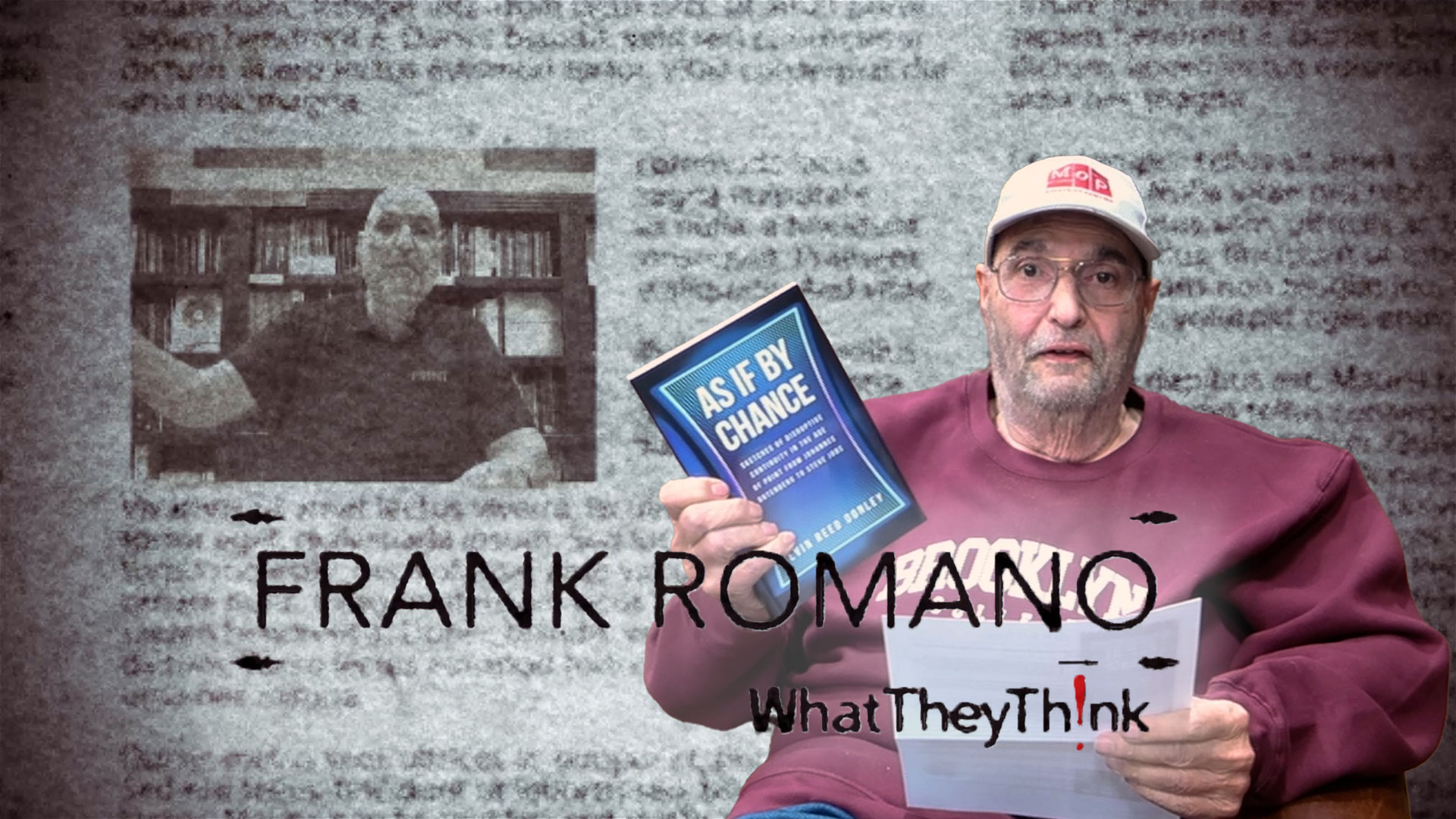


Discussion
By Thomas Bougher on Aug 26, 2015
The focus here was web-to-print solutions but the truth is that Jennifer's five tips could be used to successfully present any workflow solution.
Hardware providers have long struggled with the transition to solution sales. Perhaps they should take notes here.
Discussion
Join the discussion Sign In or Become a Member, doing so is simple and free