It is so easy in your very busy world to not sit back and take a look in the rearview mirror at how things are going in terms of processes, applications and projects underway in your company. One area where this effort can pay off tremendously is in terms of your Print MIS system. Making a conscious effort to do an annual Print MIS checkup can help keep your system fresh, moving forward and also tune-up any areas that may not be performing as they should.
If you like the idea of undertaking a Print MIS check-up aren’t sure how to go about it, here are 5 ‘tasks’ that can be completed to set you on your way:
1) What version is your Print MIS as compared to what version was last released by the vendor?
This is a simple pulse check to see how current you are. If you are on version X and your vendor is on X+1, that’s not such a big deal. Quite frankly, I am not an advocate of upgrading as soon as a new release is out. However, if your vendor is on X+2, chances are you are starting to fall quite a bit behind and are missing out on some great new features. It’s time to catch up and take advantage of some of the great enhancements that are available. After all, you are paying for annual software maintenance, you may as well take advantage of it. The vendors have long road maps and enhancements to the software are often based on requests from the user community - a lot of times those requests are features that the masses are asking for. It is definitely to your benefit to stay current.
Even if you don’t see anything specifically compelling in the vendor’s release, it is never a good idea to get many versions behind because it makes upgrades more painful. Look at it as a set of stairs; you don’t want to put yourself into a position where you’re a whole flight of stairs behind. You don’t have to necessarily take every step in sync with the vendor, but stay close to their release so that support is “normal” and you don’t run into conflicts with other parts of your software ecosystem (browsers, operating systems, etc.).
2) What modules did you buy, and what ones are you using?
It is quite common that modules get purchased that never end up getting fully implemented. Of course, the main ones like estimating and job control always get implemented. However, other less ‘central’ modules can get put aside in the initial implementation and then get forgotten about long term. An audit of what modules you are using and which ones may be sitting untouched can uncover some great gems in terms of productivity and functionality. Ones like CRM, custom reporting, and job costing can bring extensive value to your organization if they aren’t fully deployed. While you may have decided to 'park' some of these modules short-term, leaving them untouched long terms is a waste of money. In addition, these modules on the periphery often allow you to make your Print MIS more holistic by bringing more aspects of your company's data into the fold.
3) What loopholes have weaved their way in?
When you first implemented your Print MIS system, you undoubtedly had a very clear vision of how orders would flow from A to Z through your company. Since then, there may have been some erosion from the original plan and some loopholes may have been created to compensate for holes in the Print MIS workflow. By evaluating these band-aids and assessing how to get the Print MIS to handle them, you can quickly improve efficiency and reduce costs – after all, loopholes are expensive to manage. Do a pulse check with your production, CSR and sales teams. What tools outside of the Print MIS have they had to incorporate to better manage their day? Are there new spreadsheets they are keeping to track 'stuff', are they creating their own reports, do they have to consult their inbox to find out how customer ABC likes to order their printed materials? If so, you have some erosion happening and it's time to revisit how to collapse these loophole processes by allowing for them in your Print MIS.
4) How often are you looking at KPI’s from the Print MIS?
Never? Weekly? Annually? One of the most valuable things about a Print MIS is that as your system of record, it can provide you with valuable and meaningful data that can help you manage and grow your business. If you never look at Key Performance Indicators, you are not alone. However, deciding to incorporate them in to your company can give you a major competitive advantage and help you move your business forward while addressing any issues that the KPI’s might give you valuable information on. If you are already using your Print MIS to look at KPI’s perhaps it is time to add a couple of new ones to the mix or go one level deeper with the ones you have. Taking the 'gut feel' out of running your company lets you move in to a proactive and strategic management style.
There should be KPI’s at multiple levels of your company. Of course the highest level ones should be the meaningful metrics that you use to keep a handle on the direction of your overall business. Each of your divisions or functional areas should also have KPIs or metrics that are derived from your print MIS and drive positive behavior that results in desired business outcomes. During a an annual Print MIS check-up is a good time to re-visit these metrics to see which ones are “working” and which ones fail to drive any real behavior or outcomes.
5) Evaluate opportunities for automation and integration
On an annual basis, it is very worthwhile to look at what automation and integration opportunities there are for your Print MIS system. If in the past year you have added any new technology to your environment, such as a new web-to-print platform, you want to look at how to integrate that with your Print MIS system if you haven’t already. Whether it be integration of systems or looking at ways to further automate processes, you can add a lot to the bottom line without a lot of cost. As an example, take a process that currently takes your team 7 minutes. That process occurs on every job. Assume you have 1,000 jobs a month. If you can automate an aspect of the process, and reduce the time in half, that can save you 58 hours a month or 700 hours a year. That is money straight to the bottom line.
There are many other ways to look at a Print MIS refresh but the 5 examples above are good exercises to undertake to an annual checkup.
Although it takes time, we recommend you conduct a couple of days a year to focus on continually improving the utilization of your business system of record; it will pay dividends - literally.

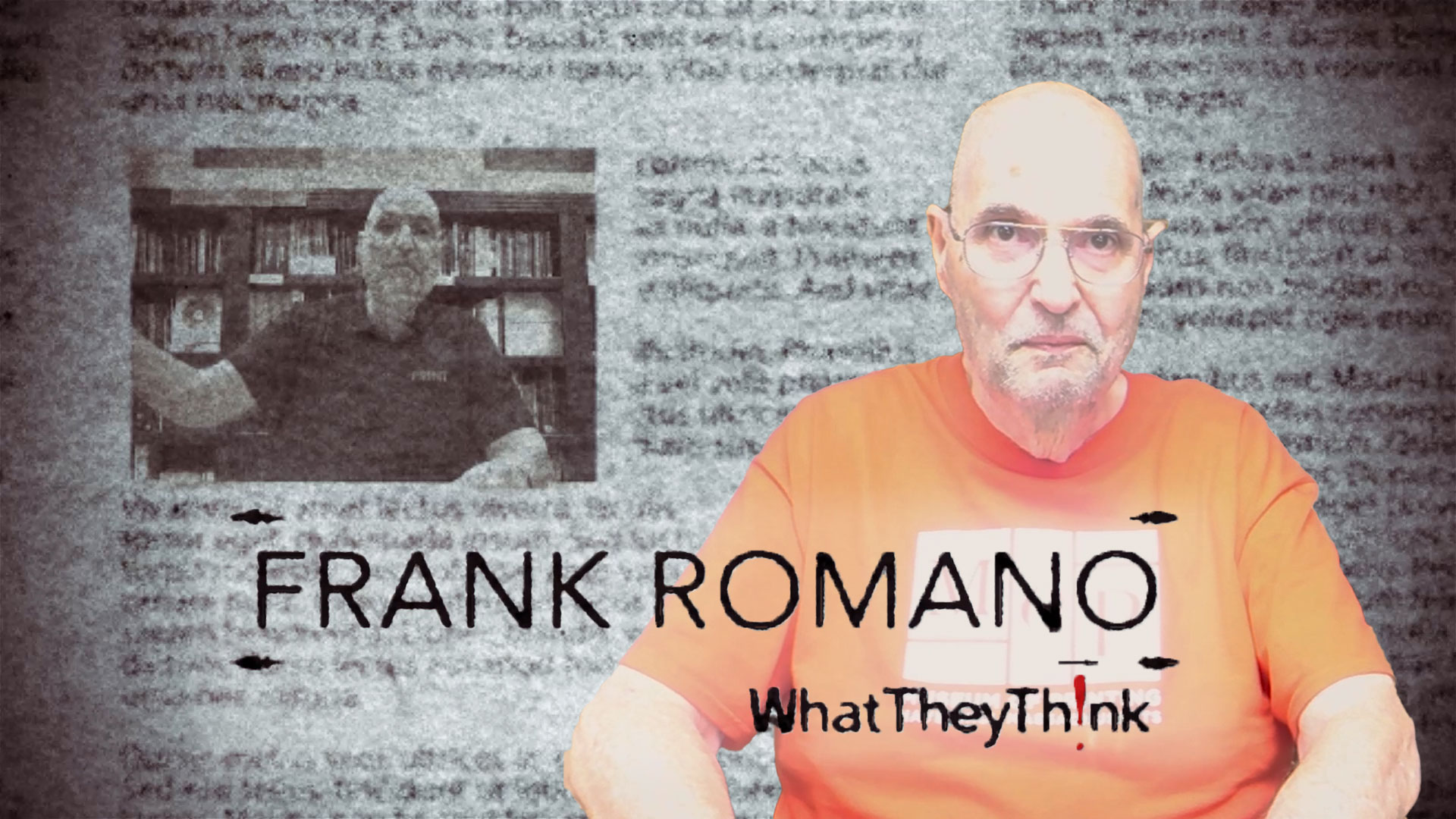
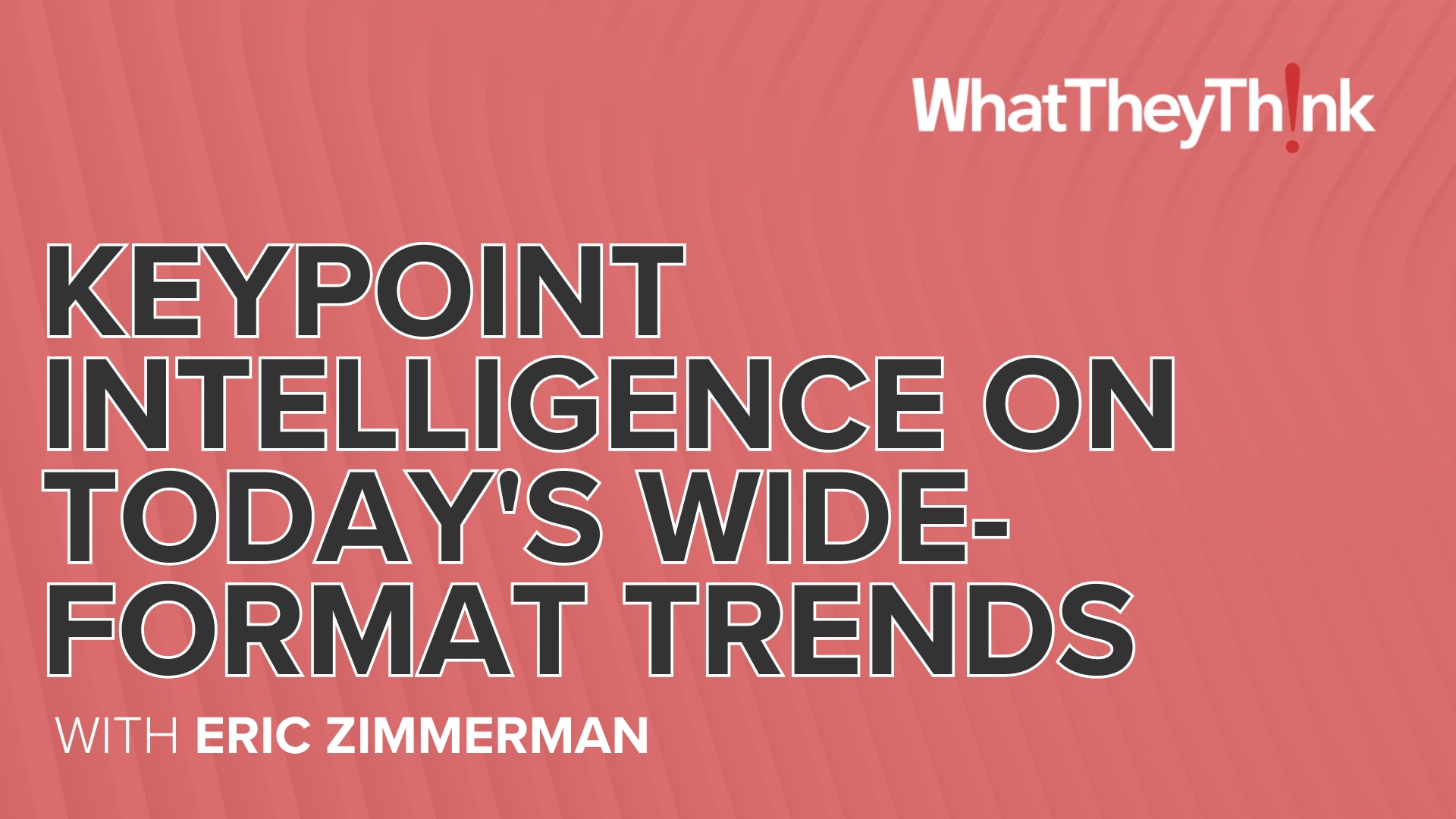
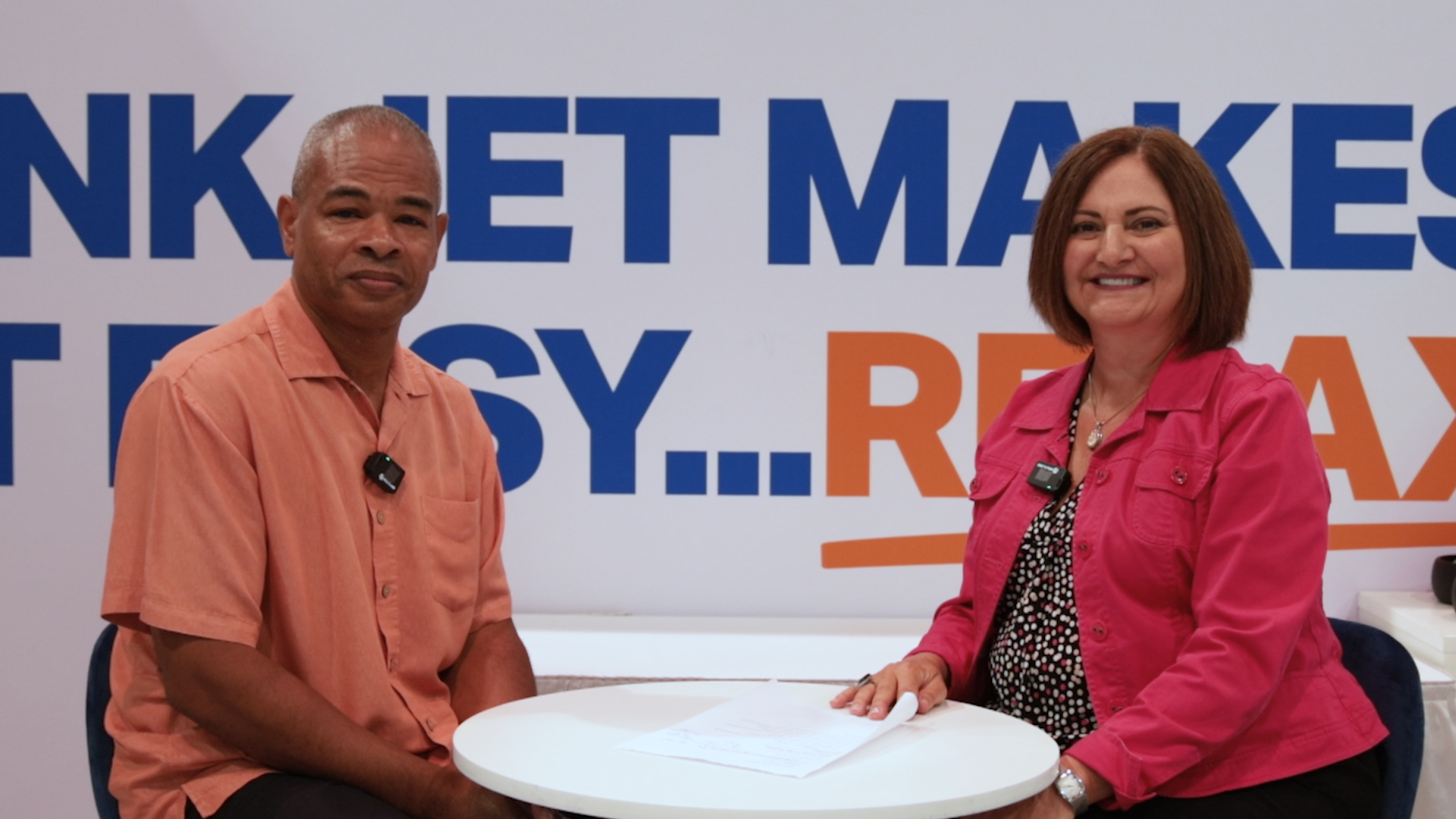




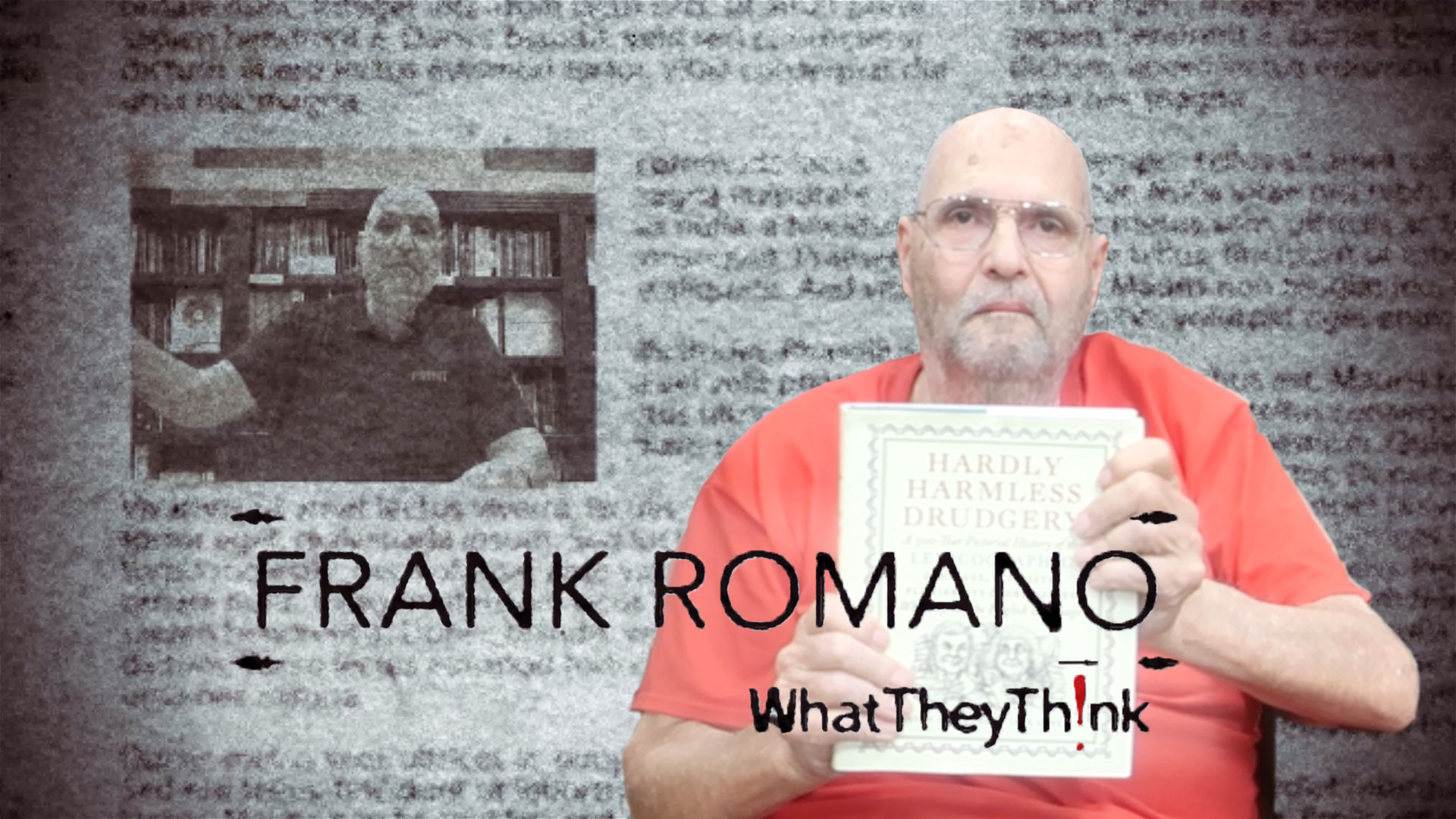
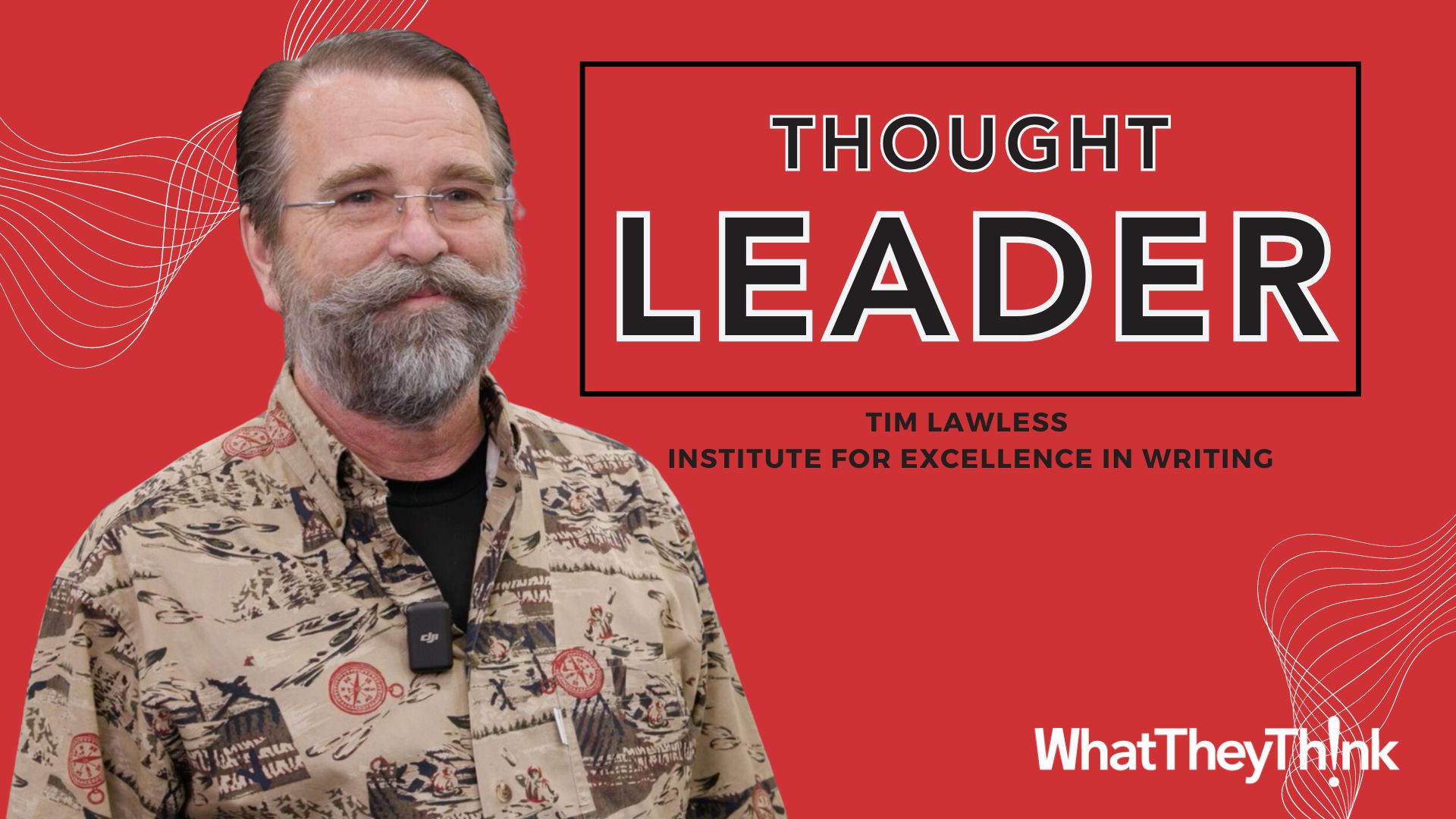





Discussion
By carol andersen on Jul 31, 2014
Once again - you're spot on! The issues you discuss here common across the board with all print MIS solutions I suspect. EPMS makes a concerted effort to keep clients up to date and maximizing system usage but sometimes we feel like Sisyphus trying to push the rock up the mountain! Maybe if enough of us keep talking about this the message will finally sink in.
By Jane Mugford on Jul 31, 2014
You are so right Carol. I think a big problem is that printers are so busy and sometimes it is quicker to apply a loophole/Band-aid than to take the time to evaluate and rethink existing workflow. Also, it is very hard to find time to plan and manage the system upgrades that deploy great new features and improvements. It is an ongoing challenge but the more we talk about it the more it will stay top of mind for everyone about the great opportunities printers have with their existing MIS systems.
By Elizabeth Gooding on Aug 06, 2014
Great article. Two key points I'd like to comment on. First - you mention that oftentimes modules are purchased and never fully implemented (or sometimes implemented at all.) Not only is this lost opportunity cost for productivity as you mention - but usually there is a 23 - 20% annual maintenance fee associated with those modules. If you don't have the time to implement, at least adjust the order so you stop paying maintenance.
Second, sometimes these systems are implemented based on existing workflows and the opportunity to improve processes is lost or diminished. Looking at business process redesign as part of the MIS implementation is one way to get more for your money - often focused attention on the software side can lead to savings on hardware investment.
By Elizabeth Gooding on Aug 06, 2014
Oops typed too fast there - Meant to say 12 to 20% annual maintenance cost in addition to "opportunity cost."
By Jennifer Matt on Aug 06, 2014
Elizabeth - great additions to this article. The annual audit serves several purposes - assure you're not paying for things you're not using (as you mentioned), make sure your team isn't creating workarounds that work against the objective of having a "trusted system" for all business data, and that you are taking an annual look at workflows to evaluate their effectiveness.
Jen
Discussion
Only verified members can comment.