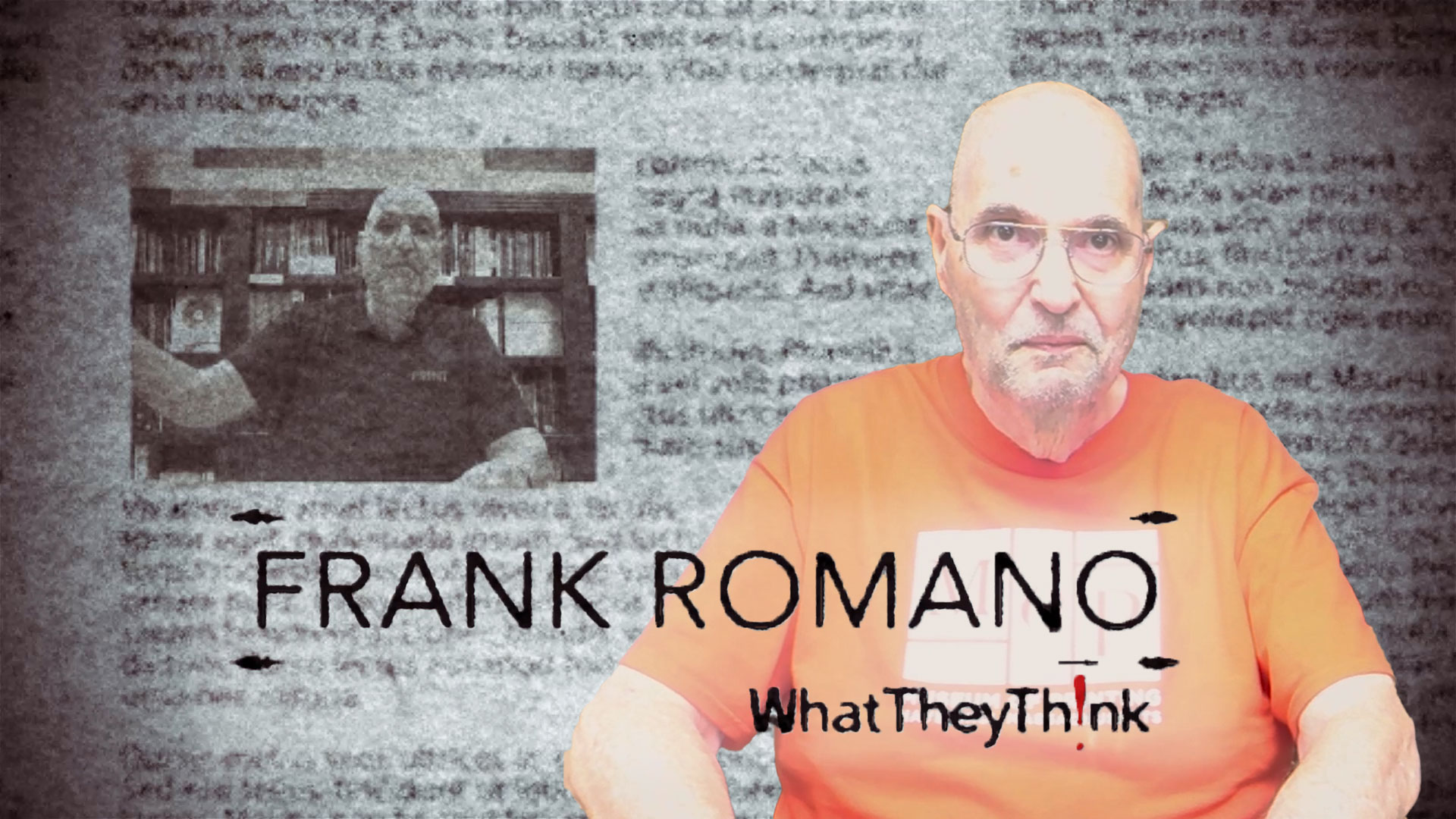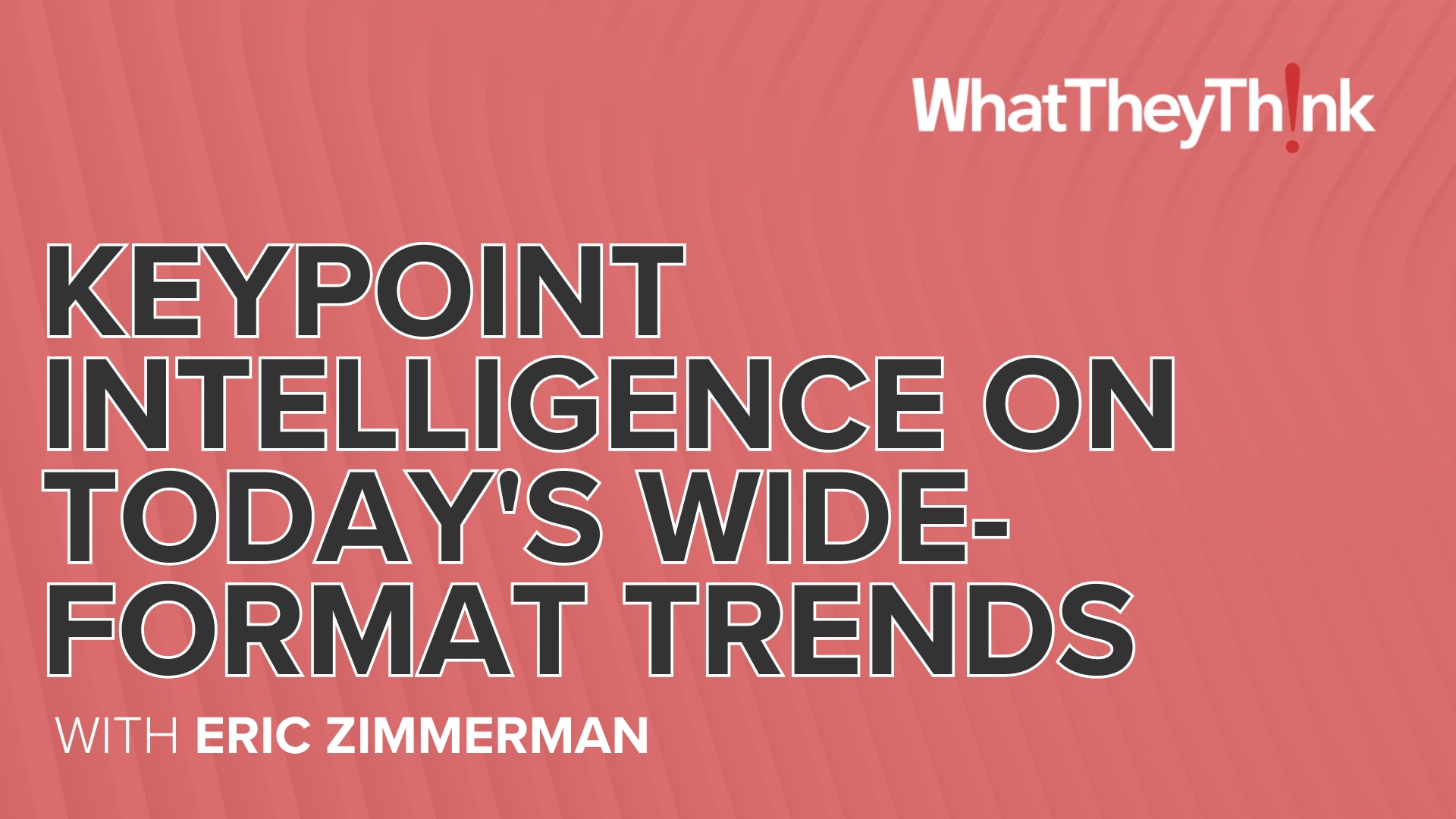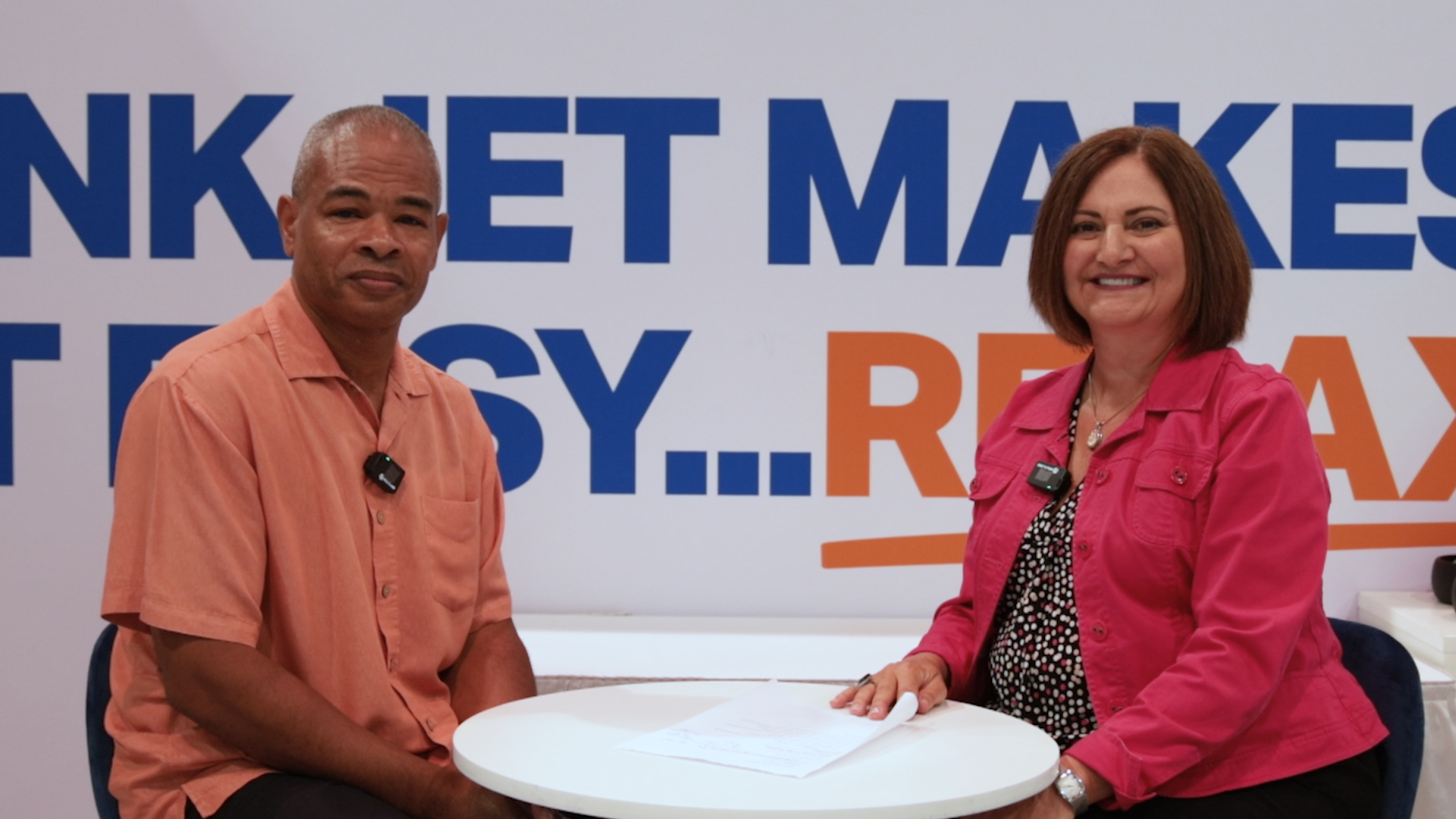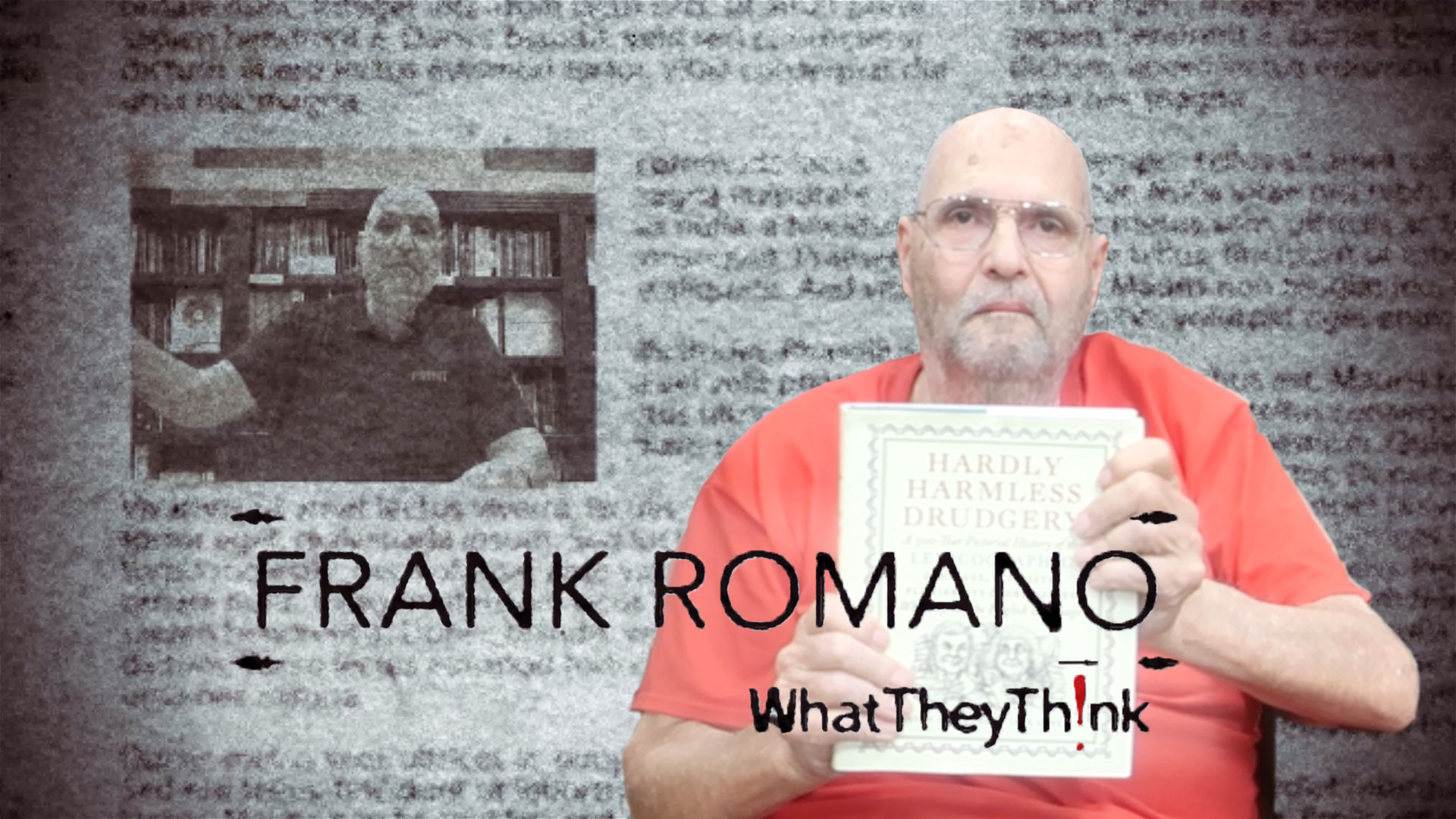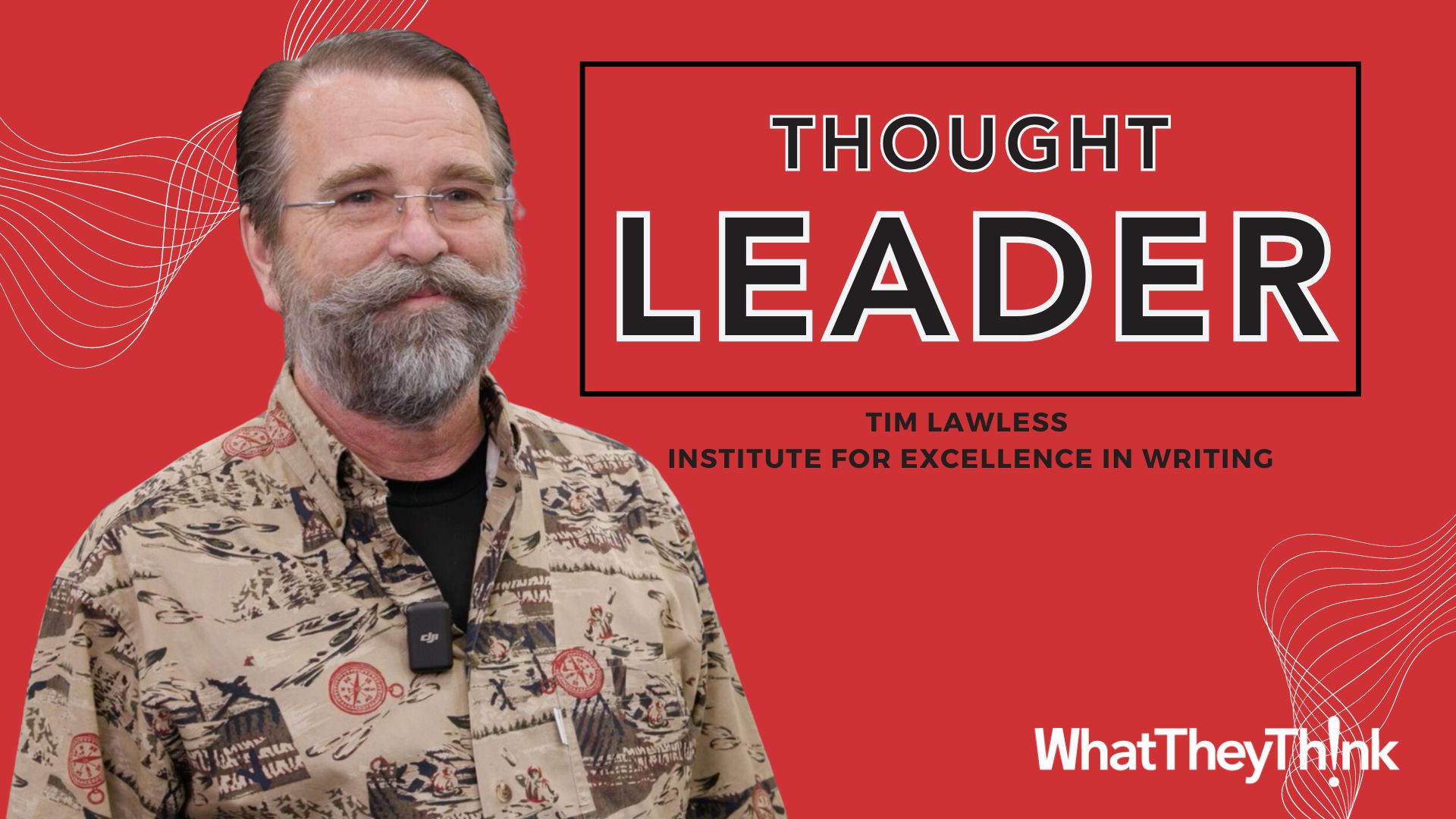Hints of Color September 20 , 2005 -- We hope that everyone is enjoying the summer, taking long, relaxing vacations, and soaking up the sun. In the midst of your R&R, don't forget that PIA/GATF is still your number one resource for research and education. We have even held off our trek to the beach to bring you the second edition of PIA/GATF's Color Advisor. This quarterly newsletter offers you a palette of knowledge from industry experts and information on a wide variety of color management products and services available from PIA/GATF. If you have any questions regarding any of the color management tips, products, or services below, please do not hesitate to contact us. You will find the contact information in each of the sections below. Now let's get out of the sun and into the viewing booth for some hints of color! Color Hint 1 The paper controls the color! Subtractive color refers to using cyan, magenta, yellow, and black inks on a white surround (usually paper) to reproduce full color. One component of the color reproduction process that has the greatest influence on how good the color will look when printed on press is the paper. The whiter the paper, the greater the color gamut reproduced on press. That being said, the paper typically represents the most expensive material cost associated with a print job. To save money, the client will print on a less expensive paper that is not as white, and as a result of this, the color suffers. When it comes to color, make sure you take the type of paper into consideration. Color Hint 2 Shades of gray--Process controls are a vital piece of the color management puzzle. So, here's a tip focused on process controls. If a color bar has a three-color gray patch, you can use a densitometer to measure how neutral the color patch is. First, set the densitometer to "read all filters." This permits the display of each filter R-G-B representing the Cyan-Magenta-Yellow inks. When all densities are equal or within 0.03 density, the color is considered neutral. Color Hint 3 What's the difference between UCR and GCR? Undercolor removal (UCR) and gray component replacement (GCR) are two different color separation techniques by which RGB or LAB images are converted to the CMYK color space. Each choice determines how much cyan, magenta, and yellow ink is removed from the image and replaced with black. Each method does so in a different way. The basic difference between the two is as follows: UCR affects in the neutral midtone, three-quarter tone, and shadow areas of the image. UCR reduces CMY in these areas and replaces black. GCR affects all trichromatic colors in an image. A trichromatic color is any color made up of cyan, magenta, and yellow. GCR affects the quarter-tone, midtone, three-quarter tone, and shadow areas of an image. The basic difference between UCR and GCR is that GCR affects both the neutral and color areas in an image. Color Hint 4 Undercolor addition (UCA) is used in conjunction with gray component replacement (GCR). Applying high amounts of GCR to an image reduces the amount of cyan, magenta, and yellow in the shadow areas of an image. This can adversely affect the shadows, making them appear to be "washed out." Applying UCA will increase the amount of CMY in the neutral shadow areas of an image, which increases shadow density resulting in a more accurate reproduction. Who are the colorful experts behind the tips?--PIA/GATF's Joseph Marin, prepress technologist, and Dan Remaley, process controls manager. You can work with them one-on-one as a consultant to your company by contacting Christine Riederer, PIA/GATF consulting coordinator, at 800-910-4283, ext. 796. Or by email: [email protected], Color Management Quiz There are five levels of color management know-how: Level 1--Interested Learning about the benefits and implementation of color management, but currently using little of the technology. Relying on internal controls and visual judgments to deliver color. Rework and complaints about color variation is a current concern. Level 2--Beginner Have started to invest in and apply color management technology, such as routinely calibrating monitors and using default profiles in common software programs. Struggling with profiling software and efforts to profile output devices. Level 3--Intermediate Reaping the benefits of internal consistency through applying ICC profiles to scanners and proofers. Have made a significant investment in software-measuring equipment and color management seems to work most of the time, although failures still occur and cause worry. Level 4--Skilled Working at color management for at least four years and spending considerable time and money applying the latest technologies. Characteristics of this level may include creating custom profiles, applying ICC profiles at the RIP, relying on spectrophotometry, dedication to maintenance and control charting, and more reliance on soft proofing. Level 5--Expert Likely to have a person dedicated to color management who has taken an underlying interest in color science and has helped suppliers improve their products. Considerable time and money has probably been invested in press profiling. Where are you on the color management journey? Not sure--take PIA/GATF's Color Management Quiz at http://www.gain.net/colormanage/quiz/colormanagement.htm to find out. Quiz Note--Be sure to click NEXT twice after you answer each question. Dear Color Advisor Do you have a specific color management problem? Submit your question to [email protected] and one of PIA/GATF color management experts may answer it in the next edition of Color Advisor. See More Exclusive Articles
Commentary & Analysis
Hints of Color
Hints of Color September 20 ,
About WhatTheyThink
WhatTheyThink is the global printing industry's go-to information source with both print and digital offerings, including WhatTheyThink.com, WhatTheyThink Email Newsletters, and the WhatTheyThink magazine. Our mission is to inform, educate, and inspire the industry. We provide cogent news and analysis about trends, technologies, operations, and events in all the markets that comprise today's printing and sign industries including commercial, in-plant, mailing, finishing, sign, display, textile, industrial, finishing, labels, packaging, marketing technology, software and workflow.
Video Center
- Questions to ask about inkjet for corrugated packaging
- Can Chinese OEMs challenge Western manufacturers?
- The #1 Question When Selling Inkjet
- Integrator perspective on Konica Minolta printheads
- Surfing the Waves of Inkjet
- Kyocera Nixka talks inkjet integration trends
- B2B Customer Tours
- Keeping Inkjet Tickled Pink
© 2024 WhatTheyThink. All Rights Reserved.