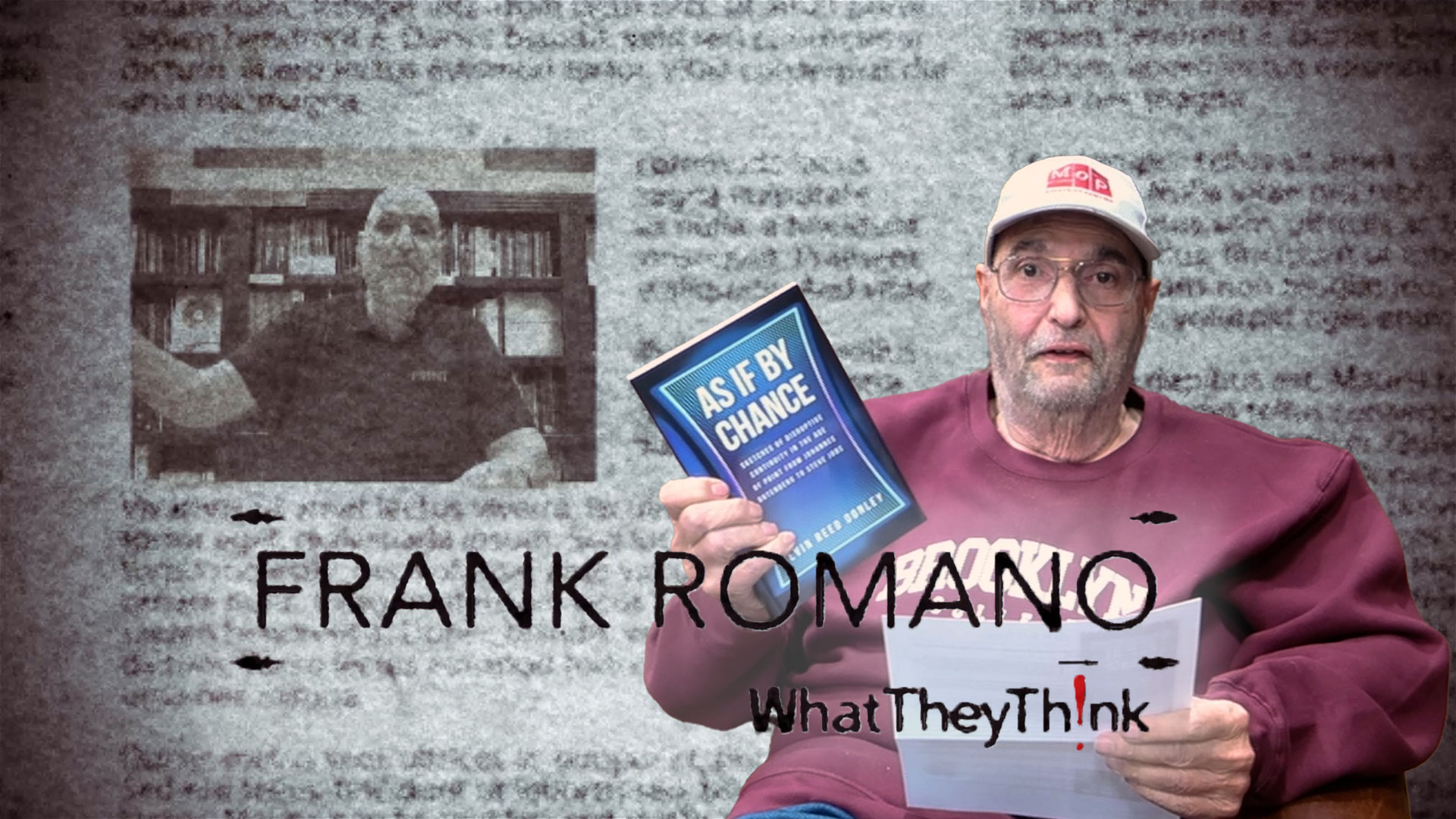Xitron Announces Halftone Dots for Proofing
Press release from the issuing company
Available for the Epson 10000 Navigator and XPR Windows 2000 RIPSEpson 10000 plugin
Birmingham, England April 9, 2002 --Xitron, an independent developer and integrator of Raster Image Processors, announces the Halftone Dot module for the Xitron Epson 10000 Navigator and XPR RIPs. This module gives operators the option of proofing with halftone dots, which more closely represent the job on press and help guard against possible problems caused by moire and banding. The Epson 10000 Halftone Dot module uses screens from Harlequin‚s HPS (Harlequin Precision Screening) Library and produces output at screen rulings up to 120 lines per inch and beyond depending on the media used. In addition Xitron‚s Spot Color Emulation creates half tone dots in simulated spot colors created using the Pantone standard CMYK recipes
The Epson 10000 plugin is available as an add-on for the Navigator Harlequin Windows 2000 imagesetter RIP or as a standalone XPR Proofer RIP. The interface supports all 6 ink colors, conventional Halftone screens as well as high quality Epson Variable Droplet EDS screens and the fast Firewire interface standard on the device. The package includes ICC profiles for color-managed output with support for the Agfa Digital Proofing Base Satin and Glossy, Epson Presentation Matte, Epson Photo Semigloss, Epson Photo Gloss, Mitsubishi Semi Gloss and DuPont Publications Proofing media. The Xitron Setup Assistant automates the configuration and use of HIPP (Harlequin ICC Profile Processor), ICC profiles and the RIP pagesetups. Combined with the new Harlequin version 5.5 TrapWorks engine, traps can be proofed in full color on the Epson 10000.
Xitron has taken the development of this plugin one step farther by adding frequently requested features to the device configuration dialog box. Color adjustment slider controls allow users change color balance (lighter, darker, or more saturated). Tiling allows users to print huge jobs in pieces. Step and Repeat allows users to output multiple copies of a job in one pass on the printer. Progressive Proofs allow users to define which separations to print on the Epson proofer. For example, a user can output a proof of two separations simulating the steps of printing 4-color on a 2-color press. Transparent color-keys can also be created using this feature in the Epson 10000 plugin.
Video Center
- The Future of AI In Packaging
- Inkjet Integrator Profiles: DJM
- Spring Inkjet Update – Webinar
- Security Ink Technologies for Anti-Counterfeiting Measures
- Komori unveils B2 UV Inkjet
- Keeping Nozzles Fresh with Flow
- Komori to Unveil the J-throne 29 Next Generation Digital Press at drupa 2024
- Inkjet drives convergence of transactional and graphic arts applications

WhatTheyThink is the official show daily media partner of drupa 2024. More info about drupa programs
© 2024 WhatTheyThink. All Rights Reserved.