Idealliance Introduces “Step-by-Step: How To” Video Library
Press release from the issuing company
New, on demand, short videos that will show you step by step leading practices to improve workflow, process control, color quality and consistency.
Alexandria, Va. – Idealliance is proud to introduce the Idealliance Video Library which is designed to provide short videos in a “How To” manner that will show a graphic communications professional the leading practices to overcome the most challenging issues in areas such as color control, process control, calibration, consistency, workflow, and more. A global non-profit think tank with 12 strategically located offices around the world, Idealliance is the largest certifying body in the world for industry competencies, systems, materials, and facilities and one of the world’s leading contributor to ISO standards.
The Video Library is a free and included benefit with Idealliance membership and as part of that is accessible for your organizations entire team. Each video uses on-screen expert tutorial plus screen share demos that provide step by step tips and instructions. For example, the video on how to create PDF/X4 print ready files will take you right into photoshop and show you exactly what to input and why for each step in the process so you can follow along and re-create for yourself.
“As the industry leader in comprehensive certification training both in-person with our G7 Expert and BrandQ training and online with our Color Management Professional and Print Planning & Estimating training we felt there was an additional significant need for super high quality short videos that can help people overcome their biggest production hurdles and grow in their career with the utilization of a “how to” video library covering every step of a process which someone can easily follow along and also refer back to when needing more explanation or insight at any time.” explains Idealliance Vice-President of Strategy and Engagement Steve Ballinger.
Each month new videos will be added as we continuously build out the library. Some of the short videos in the library now include:
- Adobe CC Suite Color Settings
- Accurio Pro Cloud Eye Passing G7 Colorspace
- Easy GRACoL Colorspace Verification
- Easy PDF/X4 Print Ready Files
- How To Pass GRACoL 2013 with EFI Colorsuite
- How To Use Test Forms
- Pantone Vs. CMYK
- Press Inspection Using A Gray Form
- RGB Image Handling Basics
- Simple Fiery Calibration
- Simple G7 Master Submission
- Using The TC1617 Color Characterization Chart
- Why G7 And Gray Balance Matters
"These videos solve real-world print manufacturing problems and can be used directly on the factory floor with tablets, smartphones, or workstations; no fussing around searching through outdated user manuals or work instructions which often lack specificity and process flow. Best of all, they help reduce the costs of expensive on or off-site training, on-boarding, and improve the sustainability of production efficiencies," says Jeff Collins Director of Print Technologies.
Idealliance members can easily access the videos though their exclusive member resources area which is the same place you can download other resources such as data sets, ICC profiles, color targets, specifications, tools, workflow PDF’s, webinar recordings and more. Members can also access through this link: http://connect.idealliance.org/communities/community-home/librarydocuments?LibraryKey=519b8ae2-22ff-4a76-b3d8-67d22c9ed83f&DefaultView=folder.
For membership questions and help with accessing resources please contact: Donna Komlo, Manager of Customers & Services, (703) 837-1060, [email protected].
To learn more about Idealliance membership please go to: https://www.idealliance.org/idealliance-membership.
To learn more about the Video Library and provide suggestions on new videos you would like Idealliance to create please contact: Jeff Collins, Director of Print Technologies, (703) 837-1062, [email protected].

WhatTheyThink is the official show daily media partner of drupa 2024. More info about drupa programs
© 2024 WhatTheyThink. All Rights Reserved.







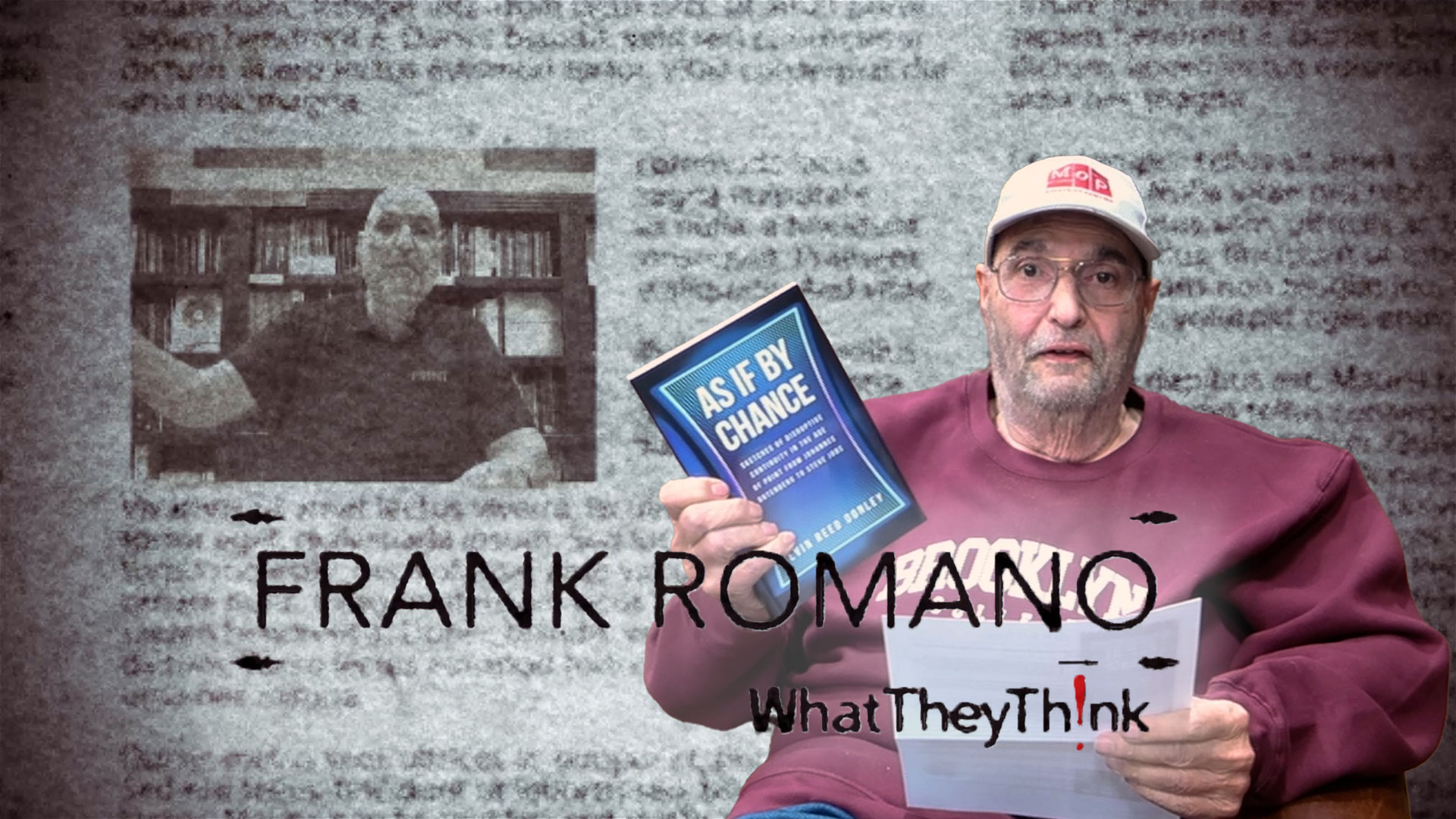

Discussion
Join the discussion Sign In or Become a Member, doing so is simple and free