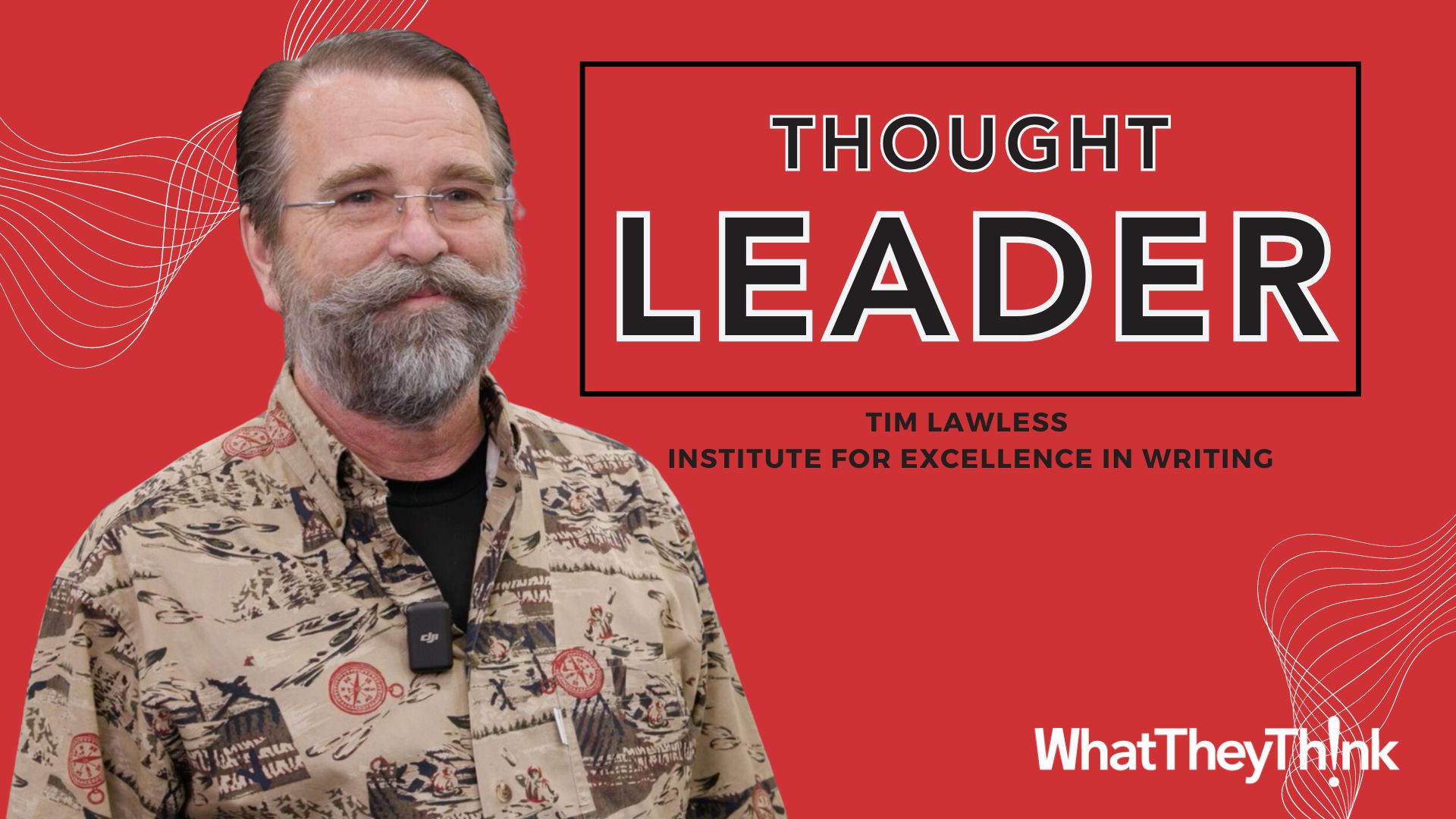By Pat Taylor, Proactive Technologies "I don't need Backup", said the prepress manager. "I have RAID, and RAID will not fail." April 12, 2005 -- RAIDs (Redundant Arrays of Inexpensive Disks) have existed since the mid-80s. The technology was born in Berkeley as a result of computer scientists needing more storage than their budget would allow them to purchase, so they invented RAID. Nowadays, almost every print shop with a couple hundred gigs of data stores production files on a RAID. The technology is fault-tolerant, but it is not failure-proof. For example, RAIDs will occasionally fail if their sensors determine that the job you are sweating over is Urgent & Important (or so it seems). They fail for other varied and sundry reasons, but reason will not pacify a Plant Manager or President with a press waiting for plates. Yes -- they are Redundant Arrays, but the 'Inexpensive Disks' part of the acronym is too vague today. We need to know the new semantics of storage before we extend or replace our aging data storage systems. The technology is fault-tolerant, but it is not failure-proof. Storage technology is maturing and, like a big brother who is now in high school, has left us far behind. In an industry which uses more gigabytes per person than any other, there is too little known about [data] storage technology. We will benefit by taking some time to learn about new technologies because storage is the foundation of our digital future, and we can save lots of dollars if we buy only what we need and know how to use it. Don't bother your big brother for answers; even if he knows, he is only going to tell you as much as he wants you to learn. Fault Tolerance In an industry which uses more gigabytes per person than any other, there is too little known about [data] storage technology. RAID remains the cornerstone of fault-tolerant storage. The types of disk drive we use in a RAID determine its speed, reliability, and cost. Historically, SCSI (Small Computer Systems Interface) drives were used when building RAID because they were the most reliable disk drive available. It was implied; if you purchased a RAID, you were probably purchasing SCSI disk drives. Then Fibre Channel disk drive technology made it possible to build RAIDs with more speed and reliability than SCSI. Currently, the largest F/C (Fibre Channel) or SCSI disk drive has a capacity of 300 gigabytes and cost over a thousand dollars apiece. At the other end of the price/performance spectrum are low-cost, less reliable disk drive technologies; IDE (Integrated Drive Electronics) or ATA (Advanced Technology Attachment) drives have moved from the desktop into the server room. More accurately, the evolution of this technology into the SATA (Serial ATA) specification has allowed us to engineer a low-cost version of RAID. SATA RAIDs are second-cousins to the more robust F/C or SCSI RAIDs, but have found their place in our digital ecosystem. What to Use When? When do you use SATA and when do you use SCSI? The correct answer is "all the time"; they complement one another. Use the high-dollar storage for WIP (Work In Progress) and use the SATA RAIDs for archiving RIPed jobs, proofs, and original files on the Local Area Network. Another popular usage for SATA RAIDs is Disk-To-Disk (D2D) backup, which provides for the immediate recovery of production data if the primary RAID (or File Server) should fail. The ideal configuration would include SCSI (or F/C) RAID for the main production system with a larger SATA RAID running under its own server. The SATA RAID (and server) would be partitioned into two LUNs (Logical Unit Number); one serving as the target for Disk-to-Disk Backups and the other partition storing Archives. You can leverage old technology to fill new needs. And what to do with the old tape library that is just too slow for a three-shift shop with a terabyte of data? It still has life; you can 'backup' the [D2D copy of] production data and archives to tape and store the tape off-site in case a fire or flood destroys the building. With what you have learned, you can leverage old technology to fill new needs. What was "too slow" for backups is "just right" for Disaster Recovery. Semantically speaking, that is.
Commentary & Analysis
Storage Semantics
By Pat Taylor,
About WhatTheyThink
WhatTheyThink is the global printing industry's go-to information source with both print and digital offerings, including WhatTheyThink.com, WhatTheyThink Email Newsletters, and the WhatTheyThink magazine. Our mission is to inform, educate, and inspire the industry. We provide cogent news and analysis about trends, technologies, operations, and events in all the markets that comprise today's printing and sign industries including commercial, in-plant, mailing, finishing, sign, display, textile, industrial, finishing, labels, packaging, marketing technology, software and workflow.
- Inkjet Integrator Profiles: Integrity Industrial Inkjet
- Revisiting the Samba printhead
- 2024 Inkjet Shopping Guide for Folding Carton Presses
- The Future of AI In Packaging
- Inkjet Integrator Profiles: DJM
- Spring Inkjet Update – Webinar
- Security Ink Technologies for Anti-Counterfeiting Measures
- Komori unveils B2 UV Inkjet

WhatTheyThink is the official show daily media partner of drupa 2024. More info about drupa programs
© 2024 WhatTheyThink. All Rights Reserved.