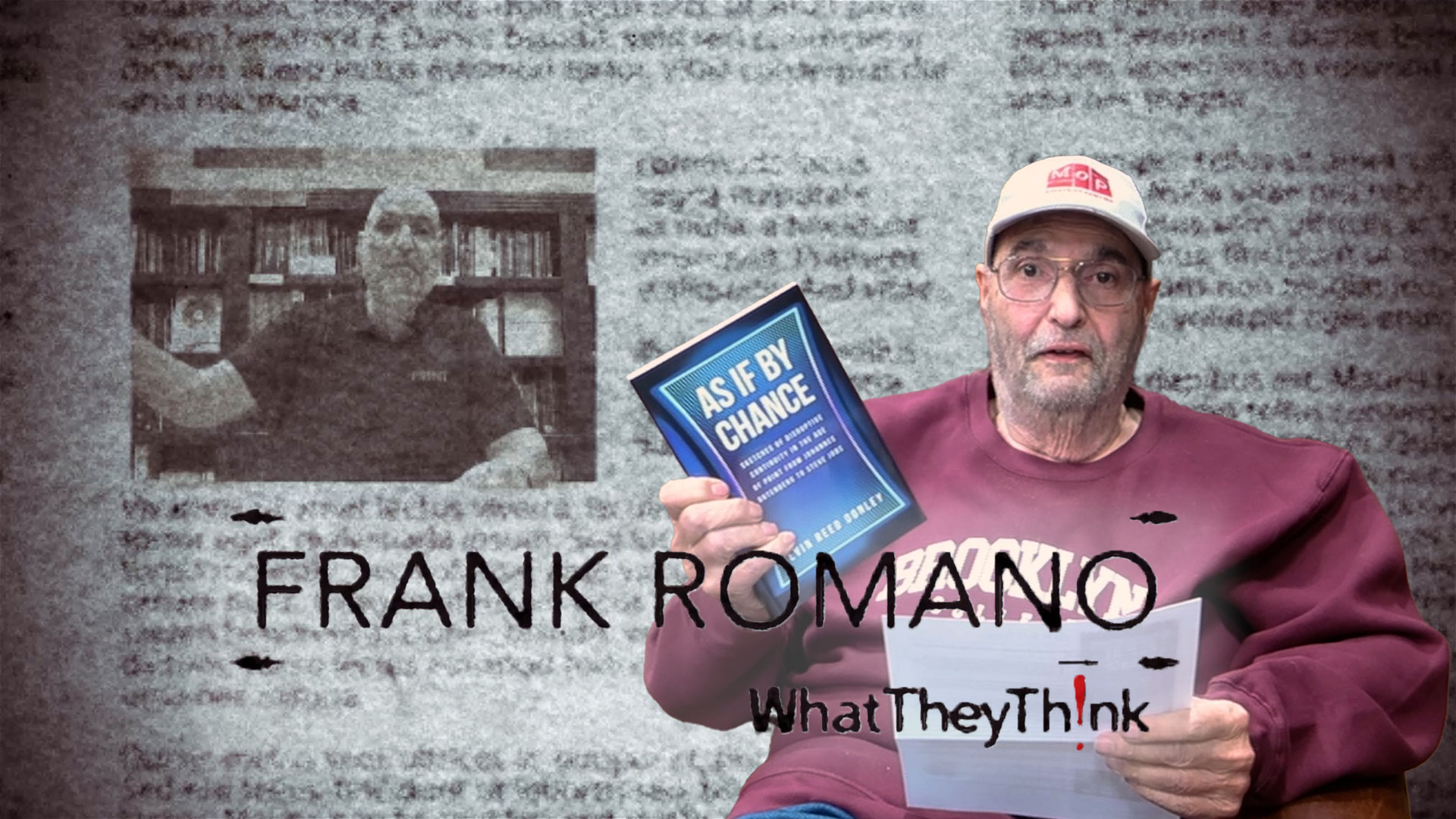Esko-Graphics to present new software for Scope workflow components at DRUPA 2004
Press release from the issuing company
Gent (Belgium), March 1, 2004 – Following up on the introduction of Scope, a unique and innovative workflow environment to support packaging and commercial printing supply chains, Esko-Graphics will showcase the latest software updates for many of its workflow applications at DRUPA 2004.
The enhanced software components retain their consistent use of industry standard data formats as a common, fundamental characteristic. Esko-Graphics uses PDF as the graphics data foundation throughout all applications. Other key object-oriented data formats used include XML and XMP.
In addition Esko-Graphics, as a CIP4 member, recognizes the importance of system connectivity to components supplied by third parties. Customers depend on this capability to implement complete end-to-end workflows, whereby various software and hardware products are driven by centrally managed job and process parameters. To this end, JDF capabilities are added to a wide range of Scope products. As an example, the new WebCenter 5.0 to be introduced at DRUPA 2004 provides a JDF handshake to compatible systems, and also can send job submission instructions to a BackStage server over JDF. BackStage, in turn, is capable of interpreting these JDF commands, and of sending instructions to other software applications on the network.
A choice of workflow servers
The rich modularity of Scope leads to a broad flexibility in workflow choices. Esko-Graphics continues to improve both of its core workflow engines, FlowDrive and BackStage. Each accepts a variety of graphic input files, delivers industry leading trapping and imposition capabilities, provides local and remote previews of a job, and generates clean output files to a wide range of imaging devices.
The differentiation between the two products finds its origin in the specifics of each one’s typical application environments. FlowDrive is recommended for smaller to medium-sized commercial print operations, where the primary focus remains on fast and flexible output of ‘standard’ jobs to an imagesetter or platesetter. BackStage is more targeted to packaging printers and converters, and to commercial printers dealing with higher volume, more complex jobs.
“In the end, both workflows perform the same function: sending files for output to an imaging device,” comments Kresten Tang Andersen, FlowDrive product manager. “While the mantra of FlowDrive reads ‘simplify workflow’, with easy-to-use color management, trapping and imposition features, BackStage is better suited for printers that handle multiple, more complicated prepress streams in parallel. We see these workflow servers as complementary, not competitive. The choice we offer allows our customers to best match their business needs, and to determine the best workflow approach for their operations.”
New, expanded features for familiar software applications
While the introduction of Scope signals a new breakthrough for Esko-Graphics and its customers, the underlying workflow components – popular applications used daily in hundreds of facilities around the world – continue to develop into unequalled stand-alone or networked solutions. Some of the more significant updates to be launched at DRUPA 2004 are listed below.
FlowDrive 5.0, which achieved perfect technical scores in the 2003 PDF Shootout conducted by Seybold Publications, was introduced at Graph Expo ‘03 with a new in-RIP trapping engine, enhanced color management, more powerful imposition for up to 32 x 32 pages and improved calibration controls. The new version, FlowDrive 5.1, allows operators to create profiles for any kind of output device - film or plate, Esko-Graphics or third-party. It also supports JDF connectivity.
BackStage 2.0 comes completely JDF-enabled, capable of accepting instructions that ‘pilot’ BackStage tasks to correctly process a job, and to remotely drive other software functions via JDF commands. BackStage also allows for job parameters to be defined upfront, to help reduce errors throughout the subsequent job processing. For example, if a certain type of barcode is specified, settings for other barcodes automatically become unavailable to the operators, thus effectively reducing the risk for human error downstream. An improved graphic user interface provides intuitive menus and faster access to desired actions. At DRUPA 2004, a completely native PDF version of BackStage will be demonstrated.
FlexRip 5.2 will feature Screenfilter, an option that detects screening information embedded within a PostScript file, and allows users to substitute and control Esko-Graphics screening. Kaleidoscope ICC color management and IntelliCurvePro - for strategy based dot gain control - add interactive and user-friendly tools for perfect printability regardless of the printing technique used.
For offset printers, FlexRip provides a new HighLine Screens option using innovative high definition AM screening technology. With these new algorithms, it is possible to produce very high screen rulings at lower output resolutions than traditionally required. For example, a 423 lpi screen can be imaged at only 2400 dpi resolution. Combined with IntelliCurve, FlexRip's intelligent digital dot gain engine, even the smallest HighLine dot percentages hold perfectly stable on plates and presses, without the side effects typically associated with stochastic screening, such as higher dot gain.
HighLine Screens improve print quality without requiring process changes on the press floor. HighLine Sceens are also ideal for Esko-Graphics PlateDriver customers looking to boost throughput, as current image quality levels can be reached with a lower output resolution. This provides a productivity boost without any compomise on quality.
DeskPack now fulfills the power of the desktop for packaging design, as it turns Adobe Illustrator seats into full-featured BackStage clients. It brings the ability to import CAD layouts into designs, to create dynamic barcodes, to view separations including a plate preview, to control step and repeat operations for labels, and to view designs interactively in realistic 3D. Fully completed files can now be sent directly to a FlexRip for output.
ArtiosCAD 6.0 introduces a breathtaking new design feature: 3D Designer. In the past, in order to create a folded or corrugated box, designers had to accurately measure the product to be packaged, and to manually convert that information to a two-dimensional design. With 3D Designer, the operator now can start from a CAD drawing or 3D model of the object, import it into ArtiosCAD, and construct on-screen a three-dimensional package around the product. Next, the design is unfolded into a two-dimensional drawing. 3D Designer eliminates the complicated and iterative task of measuring and testing package concepts.
Video Center

WhatTheyThink is the official show daily media partner of drupa 2024. More info about drupa programs
© 2024 WhatTheyThink. All Rights Reserved.