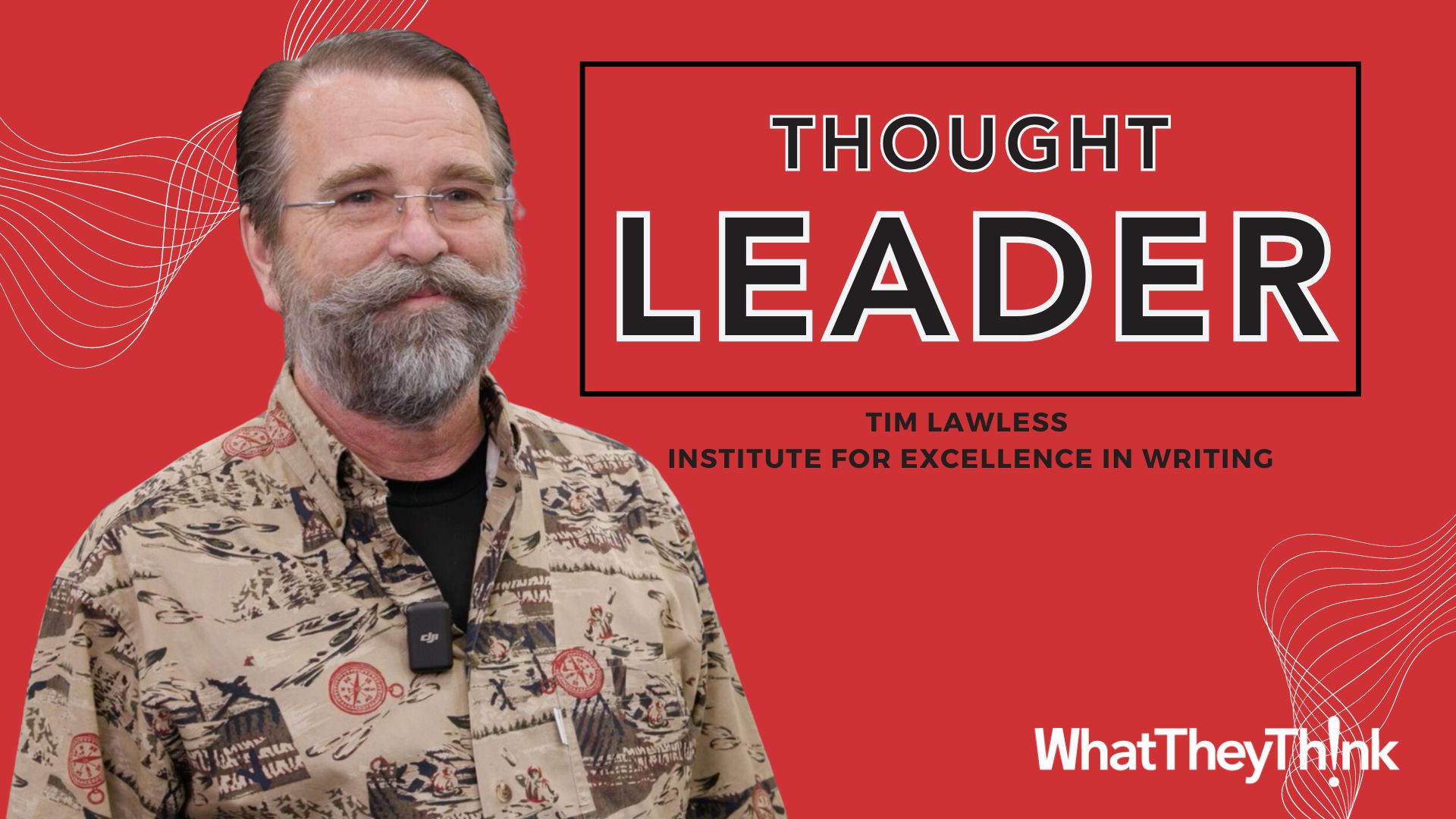New Productivity Enhancements For PrintSoft's Variable Document Designer
Press release from the issuing company
Itasca, IL – September 13, 2004 - PrintSoft Americas announces the release of PReS Designer V3.6, their GUI-based user friendly, WYSIWYG document design tool for the creation of personalized direct marketing and transaction documents. PReS Designer functions as the design front end to PReS, the powerful and flexible software product suite that creates highly targeted and personalized customer communications for print, web and electronic distribution and viewing. PReS Designer will be demonstrated in booth #5138 at Graph Expo - 2004 in Chicago and in booth #1041 at Xplor - 2004 in Dallas.
PReS Designer’s simple and friendly graphical interface provides users with a cost-effective way to quickly and easily create high-value personalized documents. Using Designer’s conditional logic capabilities, fully dynamic documents are created where entire layouts and content can vary according to the input data. PReS Designer documents can include variable text, pictures, graphics, address blocks and both merged and calculated data. Other features include spell checking, RTF import, window envelope positioning and background watermarks. A data wizard handles all common file formats, including hierarchically structured files.
Programming Capabilities Without Programming
The best of both worlds—easy to use as a desktop application, with production speed previously available only in a development environment—PReS Designer provides an industrial strength, best practice solution for users who need to rapidly develop and deploy complex communication documents. Using PReS Designer's user friendly GUI, users are able to harness the power of the world's most powerful and proven data composition scripting engine, via familiar point-and-click motions. PReS' powerful scripting capabilities are actually a third generation programming language, optimized for document composition. PrintSoft's document production optimization is the foundation for PReS Designer, and gives it composition and output capabilities that are unmatched by other variable composition products.
PReS Designer uses a straightforward WYSIWYG graphic user interface, with the underlying power of PReS—the world's most powerful variable document processing engine—but without the need for a dedicated programmer. The net affect is the ability to rapidly create variable data documents in real-time—featuring dynamic graphics—using drag-and-drop techniques. In addition to its powerful Logic Editor, PReS Designer’s Data Wizard easily processes data from all common formats.
PReS Designer automatically creates a powerful PReS Script for PReS which assembles highly complex variable data documents and outputs them to high-speed non-impact printing systems, at their rated output speeds. A major advantage of PrintSoft’s solution is the ability to create both printed and electronic documents using the same PrintSoft program. According to Chris Donnelly, Director of IT at Troy, Michigan-based Ancor Information Technology, "The beauty of PReS is its efficient ability to produce multiple outputs from a single PReS program, driving all of Ancor’s IBM and Xerox printers, and producing documents for web viewing."
Unparalleled Productivity
PReS Designer Version 3.6 has a number of enhancements that permit easier and rapid deployment of documents with variable elements. Featuring full Windows XP support, Version 3.6 also provides support for IJPDS—Ink Jet Printer Data Stream—which permits PReS Designer to support both monochrome and spot-color applications in Kodak Versamark printing environments.
In addition to numerous graphic enhancements, an added feature allows users to move multiple components of the page, all at once. This makes it possible to reposition several components while retaining their relative positions, thus saving valuable production time. Two new ordering options for layering components are also included in this release—Send Backward and Bring Forward. These options make it very easy to set up and order components, and permits the use of background images in variable data documents.
Duplex support is another new capability that allows back pages to be defined. This permits the user to precisely control what is printed on each side of every page of a project. A Simulate Duplex option has also been added so that blank back pages are inserted into a document when a back page is not printed. A typical use for this is when generating PDF output. Since PDF doesn’t support duplex, the Blank Back Page feature permits a PDF to be correctly printed on a duplex printer, enabling an entire print run to be duplex printed, even if all pages are not duplex. Since many print engines slow down when switching between simplex and duplex modes during a print run, this feature maintains printing at the full rated speed of the output device—a valuable production enhancement. Anyone interested in seeing PReS Designer’s functionality can access a Flash presentation by clicking on the following URL: http://www.printsoft.com.au/products/PReS_Designer.swf
Video Center
- Inkjet Integrator Profiles: Integrity Industrial Inkjet
- Revisiting the Samba printhead
- 2024 Inkjet Shopping Guide for Folding Carton Presses
- The Future of AI In Packaging
- Inkjet Integrator Profiles: DJM
- Spring Inkjet Update – Webinar
- Security Ink Technologies for Anti-Counterfeiting Measures
- Komori unveils B2 UV Inkjet

WhatTheyThink is the official show daily media partner of drupa 2024. More info about drupa programs
© 2024 WhatTheyThink. All Rights Reserved.