Esko launches a new version of Studio software
Press release from the issuing company
Esko Studio 16 offers faster and easier tools to create 3D packaging designs, and adds the power of planograms in Store Visualizer 16
Ghent, Belgium – Esko www.esko.com/en/Esko has given 3D packaging design software Studio 16 its very own makeover with the launch of Esko Studio 16, part of the Esko Software Platform 16. Studio is a unique set of tools for 3D packaging design made for all packaging artwork professionals. With Studio you are virtually holding the pack in your hands.
Since 2006, Studio has been installed by thousands of packaging professionals, from small design agencies and freelance designers to the largest global brand owners. Studio has helped users produce better packaging designs, whether designers are trying out different ideas and want virtual mockups fast, or prepress operators are checking graphic positioning and reverse print. Creating this artwork for presentations, marketing campaigns or e-commerce is done with the artwork print production data and eliminates the need for separate packaging artwork creation in other software.
Esko Studio adds packaging 3D functionality to Esko’s Adobe® Illustrator® packaging workflow. "Unlike other solutions, designers and prepress operators don’t have to leave their design tool of choice. They are able to make very advanced 3D design actions within Illustrator - a platform they are very familiar with. Since ten years, Studio has been helping trade shops, converters and brands offer their customers a faster route to market for product design - and it continues to be the worlds’ most powerful and popular packaging 3D design and store visualization tool,” states Chris Stowe, Esko’s Product manager 3D solutions. “It eliminates the need for physical mock ups and reduces the approval process via instant online collaboration. Ultimately this means the time from design to production is much faster and cost effective. Creating test versions, new promotions and product variations can be designed and visualized at the touch of a button.”
Studio 16: a faster, easier way to design 3D packaging and show them online
“The benefits of Studio encourage designers to experiment with different ideas and allow prepress operators to do quality checks on graphics positioning, reverse print and other production critical elements," comments Stowe. "Users can quickly check finishing effects, create realistic visuals, see more details in pack shots and speed up the production of pack shots.”
Over the past year, Esko has accumulated feedback from its large base of Studio users and now has released a significantly advanced version, all focused on higher efficiency and working speed. The new features of Studio 16 include:
- The ability to create 3D compositions 50% faster, thanks to new user tools such as snap to align while moving, vertical collision edge and detection, and a nudge tool for fast manipulation.
- Fast artwork application in scenes, so designers can apply different artwork to the same structures in product line ups and multi-product combinations.
- Studio 16 includes tools to select materials and apply print effects. Users can quickly check finishing effects by using a switch to turn on and off - and compare - finishing, to see how finishing effects apply and perform in isolation.
- Faster creation of realistic visuals, with the ability to add and adjust realistic floor shadows and light source angles.
- A faster way to create and output very high-resolution pack shots by adding automated scripting in Adobe Illustrator with new export options. The software is able to display barcodes; pricing and other metadata associated with each of the imported products. Even fine text is legible, and poster-sized images can be created. These are particularly helpful for artwork repurposing such as marketing and campaign use - creating product images even before a single package is produced.
- Users can view stunning virtual packaging anytime, anywhere, on the web using HTML5 3D Studio Viewer. The mobile and desktop versions of the viewer are free and can be found here.
Availability
Studio is available in two bundles: Studio Essentials to create cartons, bottles, trays and displays; and Studio Advanced for agencies or departments that need to handle every packaging shape imaginable, including difficult to create realistic flexible bags and shrink sleeves. Studio is part of Esko Software Platform 16, released in July 2016.
Anyone interested in Studio can get more information from the Esko guide about designing packaging and labels in 3D at https://www.esko.com/en/lp/design-packaging-labels-3d. Because Studio is available as a software subscription, users can be assured of all the functionality they need, based on workload, without a large investment. Monthly subscription plans are available online at https://www.esko.com/en/products/studio/buy
Studio Store Visualizer: Setting the scene for virtual store product launches
Studio Store Visualizer lets brand owners view packaging designs on the shelf and present a complete product launch in 3D, including retail-ready packaging, displays and other branded items. Over 100 brands and packaging companies worldwide are already using Studio Store Visualizer, utilizing the hyper realistic virtual stores to make design, brand and store placement decisions with speed, very early in the process. “Not only can end users experience what the product looks like on the shelf, but they can investigate how it sits alongside the competition and even walk through the entire store taking in the whole visual impact,” adds Stowe.
Store Visualizer 16 now integrates with planogram systems to create and populate visually stunning virtual 3D stores in minutes rather than days. This is ideal for brands and retailers to plan and physically populate shelves with product in stores for store planning and category management. The software lets users build stores quickly - even using actual retail data if desired, delivering a hyper realistic review of any products in a store before they are even manufactured. It helps them to test and decide the most effective way to place product on a shelf for the greatest sales impact.
3D viewing
Store Visualizer 16, along with its 3D stereoscopic rendering, also works with various virtual reality goggles, letting people see and touch virtual stores like never before. Rift’s advanced display technology combined with its precise, low-latency constellation tracking system enables the sensation of presence - the feeling as though you’re actually there. The result is an extremely realistic way to view products on a store shelf. A simplified user interface on a touch screen makes it easy for users to navigate a highly realistic virtual store, and interact with the packaging - even allowing the user to pick up an item form the shelf and have a closer look at it.
Availability
In version 16, Studio Store Visualizer is available in two versions. Studio Store Visualizer Advanced lets designers see their new designs on the shelf next to the competition, and present a complete product launch in 3D, including retail-ready packaging, displays and other branded items. Studio Store Visualizer Prime allows users to view and interact with packaging in a virtual retail environment - and also includes the ability to populate stores with planogram data. Studio Store Visualizer is co-developed with VTales and comes with a step-by-step shelf creation wizard makes it easy to build shelves.
Encouraging creativity
“All the Studio improvements combined create a smoother collaborative process for all parties involved," explains Stowe. "The smarter and slicker user experience supports the broader usage throughout the industry of 3D designs. Today these designs are achieved so quickly and easily that they are becoming the natural first choice of product designers. It eliminates the reliance on expensive physical mock-ups and encourages creativity to help develop the most eye-catching and revenue earning looks. The high quality, consistent 3D design output is used and repurposed in applications such as marketing campaigns and communication, market testing, e-commerce and more.”

WhatTheyThink is the official show daily media partner of drupa 2024. More info about drupa programs
© 2024 WhatTheyThink. All Rights Reserved.







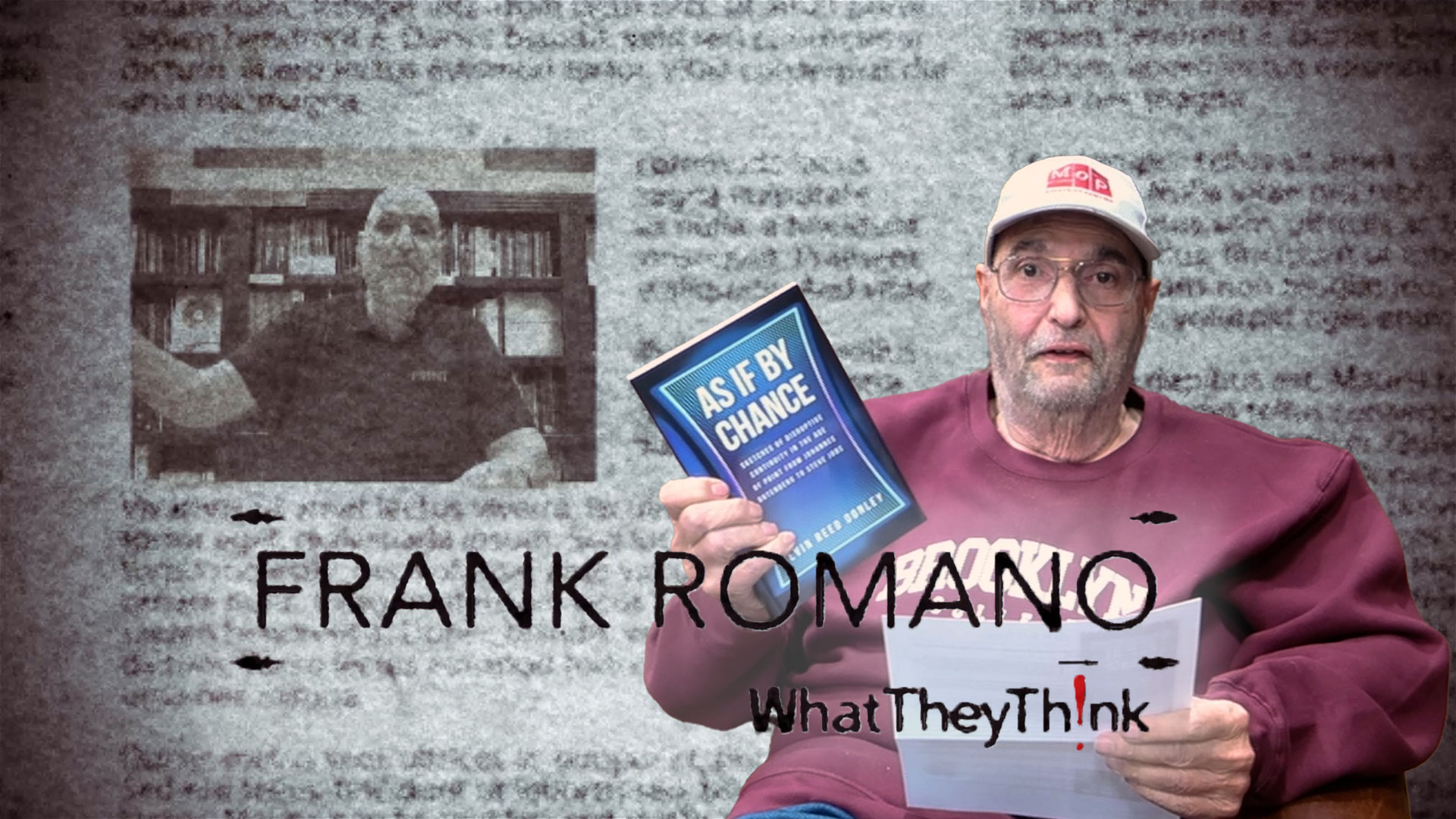

Discussion
Join the discussion Sign In or Become a Member, doing so is simple and free