Richard Romano: Hi this is Richard Romano, Senior Analyst for WhatTheyThink.com. And we’re here in Memphis, Tennessee at Mercury Printing talking about workflow automation with Enfocus Switch. And we’re talking with Dave Tecson who is the Workflow & Operations Specialist for CGX. Thank you for being here.
Dave Tecson: It’s a pleasure being here. Thank you for having me.
Richard Romano: Now, first of all, tell us just an overview of what workflow automation is in the context of what you develop for CGX.
Dave Tecson: So what we do is we like to take our day-to-day processes, the things that we do constantly on a day-to-day basis and put that into automated workflow. We have looked at several different options, and came up with Switch. And Switch has done a great job for us. It really has saved us a lot of time and labor to give our companies and our people more capacity to actually do more work.
Richard Romano: So what are some of the challenges you’ve had in setting up workflow automation systems?
Dave Tecson: The biggest one really is trying to figure out what the people do on a day-to-day basis with their files and how they come in. And I relate it to making a peanut butter and jelly sandwich. It’s such a simplistic idea, but it really works if you think about it. Everyone knows how to make a peanut butter and jelly sandwich, and it’s the same process every time. But until you actually sit there and take every step into play, with what you have to do with automation, because automation is only as smart as you program it to be. And we lose a lot of time because people think, “Oh, you know what? I forgot to tell you we do this as well,” Or, “We do this here.” So really what we struggle with is trying to find the exact step-by-step process that each printing press operator takes.
Richard Romano: So what can you automate in Switch? What are some of the specific tasks? Is it just prepress? Is it just postpress? What are the various things you can automate?
Dave Tecson: The biggest thing is that we do it a lot for the production part of it. There’s a lot of ****. We’re working on a way to input files, like package and design files, put that into Switch. We’ll write a .PDF out of the end design file, put that through PitStop server, generate an automated report, so that we get feedback of the file whether it has correct fonts embedded, or correct color space, low resolution images. All that’s checked on the fly. We’re also working on some things like our web-to-print. And dealing with XML and digital. Because not only can you use Switch to automate .PDFs, you can also use Switch to automate files with metadata or XML. And we’re leveraging that a lot.
Richard Romano: So Switch will play nice with other applications and other workflows?
Dave Tecson: Oh it plays great with other applications. There’s a lot of integrators out there that are working with Enfocus and trying to have their products talk to each other to really make the prepress and the production jobs lives easier.
Richard Romano: So now what attracted you to Switch versus any other type of program out there?
Dave Tecson: The biggest was the usability. I’m not a programmer by any means. I took C++ in college and in high school, and I think that was my average grade was a C+. So I am not a proclaimed programmer. And Switch really helped me to automate process, because it’s so easy to use. If you know how to do your job and what you want to automate, saying okay this is my step one, this is my step two, you can pretty much do that in switch.
Richard Romano: What about some of the tangible benefits that you’ve seen companies have?
Dave Tecson: Well, a lot of companies we have, they have a specific workflow, whether they’re processing thousands and thousands of files. We’ve got one company that automated producing 50,000 files through Switch. We have another company that, I think overall has saved 350 man hours a month. So there’s significant, significant savings. And now they’re able to do more work. They’re able to, like I said, concentrate more on the trapping, the transparencies, the big issues that you really need the prepress operators to concentrate on, rather than them rushing through it because they don’t have enough time in the day.
Richard Romano: That’s one of the big myths of automation in generational is that it’ll lead people to lose their jobs. The people are being replaced by machines. That’s not the case, is it?
Dave Tecson: Oh no. And that’s definitely something that I do struggle with when I come into a company and try to automate something **** because they think that I’m there to essentially replace them with a computer. And that’s not the case. What it really is, is giving them more opportunity to take care of, instead of renaming files or archiving on a server, they’re spending more time doing their trapping, dealing with transparencies because of all the mundane, day-to-day repetitive work has been automated.
Richard Romano: How long have you been working with Switch?
Dave Tecson: I’ve been working for about a year to a year and a half. And implemented in a good handful of companies in the past six months. And everybody that I’ve handed off to and give the keys to, they absolutely love it.
Richard Romano: So what are some of the resources that you have to sort of troubleshoot any problems you might have with the workflow?
Dave Tecson: Some of the main resources are Enfocus has a great portal called the Crossroads. And there’s a lot of users on there, users like myself. There’s integrators on there. And it’s just an open message board. We can post a question, “Hey, I’m having trouble doing this,” or, “I can’t quite get this script to work.” And there’s people there that would just love to share information with you, and help you get over that hump. There’s also examples of workflows on there, and there’s just a lot of great resources, and that’s what also attracted me about Switch, was the amount of really free help. People to answer questions for you, make things easier for us.
Richard Romano: Great. Well thank you very much for joining us.
Dave Tecson: Oh a pleasure, I appreciate it. Thank you.

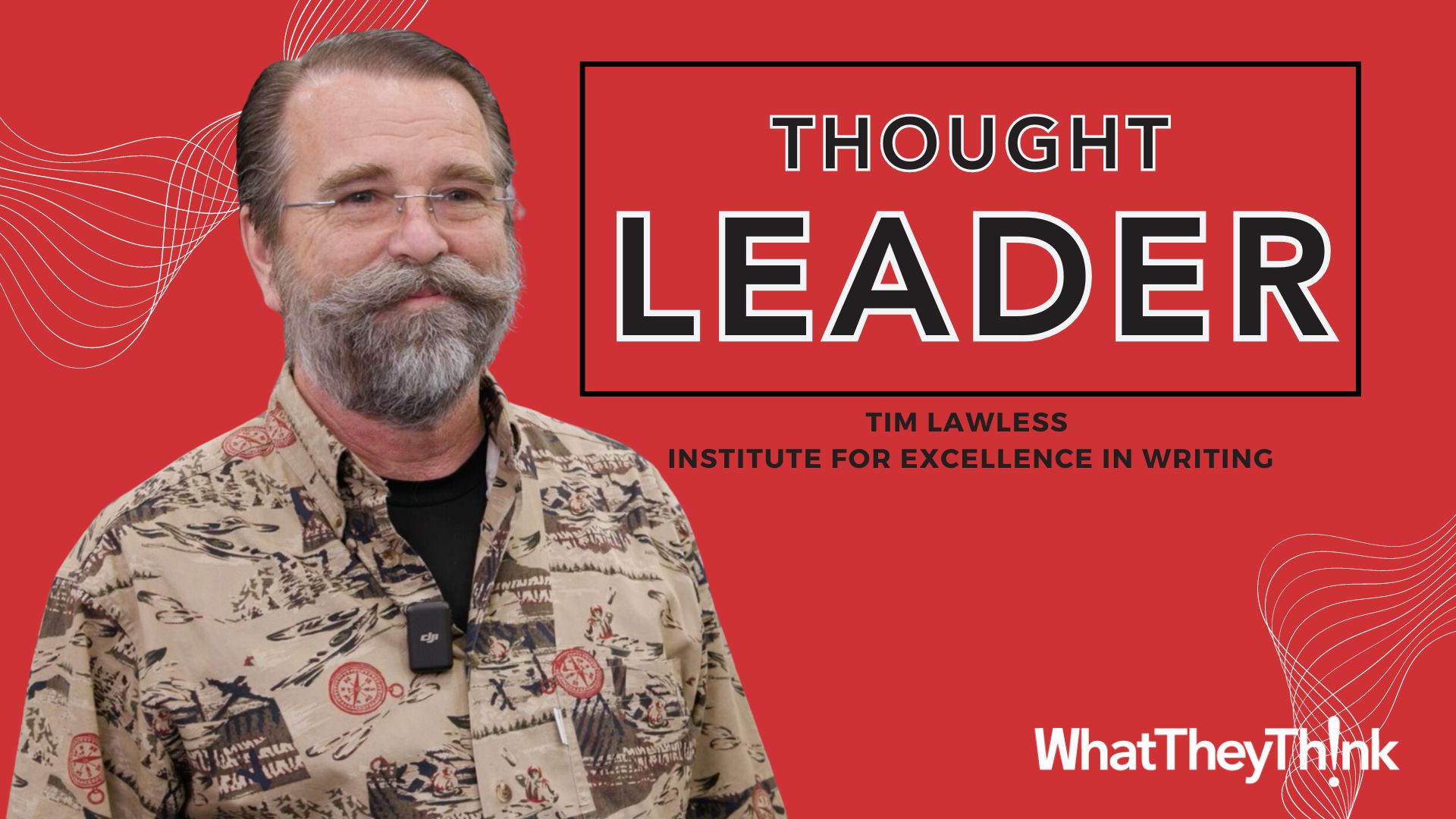








Discussion
Join the discussion Sign In or Become a Member, doing so is simple and free