New Guide Shows How to Do PDF/VT Right (Commentary by Cary Sherburne)
Press release from the issuing company
Turbo Charge Your Variable Print Productivity
New Guide shows how to ‘do PDF/VT right’ to maximize productivity and minimize turnaround in the deadline- and profit-critical world of variable data print
Designers and users of variable data print can speed the production of VDP jobs thanks to a new independent guide to the “do’s and don’ts” of optimizing PDF files for the fastest, most efficient processing by digital front ends (DFEs).
‘Do PDF/VT Right™: How to make problem-free PDF files for variable data printing’ is a concise guide published today that provides objective information and advice to anyone with a stake in VDP: graphic designers, print buyers, production managers, press operators, owners of PSPs, and digital press DFE developers. The free guide is edited by Martin Bailey, chief technology officer for Global Graphics and the primary UK expert on the ISO committees that maintain and develop PDF and PDF/VT. A number of leading vendors in the VDP sector have sponsored the guide, including DirectSmile, Global Inkjet Systems, HP Indigo, HP Inkjet High-Speed Production Solutions and Screen. The content is completely vendor-independent which is why the guide is also endorsed by the PODi and Xplor industry associations.
The impact of poorly-constructed PDF files on production schedules has become a significant issue for print service providers as VDP becomes more popular. With a range of people — from graphic designers to marketing campaign managers and data management experts — using a variety of software to create VDP jobs, a number of complex workflows have evolved. At the same time, VDP jobs themselves become richer and more complex, placing additional demands on the processing power of the DFE and slowing down the digital press: a delay of half a second on every page of a 10,000-page job running at 120ppm adds 30 minutes to the whole job, while for a job of a million pages at 5,200ppm an extra tenth of a second per page adds 24 hours to the total processing time.
 Martin Bailey says the main aim of the guide is “to promote one simple maxim: don’t ask the print workflow to do more work than it needs to if there’s no benefit for the designer, marketing department or recipient of the printed piece. There’s no intention of reducing the freedom of the designer to achieve the visual effects they want to — just to ensure their design can be encoded into a PDF file as efficiently as possible.”
Martin Bailey says the main aim of the guide is “to promote one simple maxim: don’t ask the print workflow to do more work than it needs to if there’s no benefit for the designer, marketing department or recipient of the printed piece. There’s no intention of reducing the freedom of the designer to achieve the visual effects they want to — just to ensure their design can be encoded into a PDF file as efficiently as possible.”
The content of the guide is organized so that readers can easily find concise, practical and, importantly, actionable information relevant to their role in VDP projects. The first two sections, for example — “Why PDF for VDP?” and “Why optimization matters” — provide an overview of the key issues for less technical readers. The content then turns more technical for those with a more “hands-on” involvement, covering topics including optimizing images (for example, by matching the effective image resolution to the output resolution of the digital press), and optimizing transparency.
Monte Rose, R&D manager for media solutions at Quad Graphics, welcomes Do PDF/VT Right™ and describes the challenges VDP printers face far too often: “We have all seen files that will ‘RIP’, but not necessarily in a timely fashion. With VDP files we see it more frequently — files with too many fonts, too many layers, or too many images. The RIP has to sort the bits out within an ever-shrinking window of time to meet print engine speed. It takes time, costs money and introduces risk of messing up the job. This Guide is just what’s needed to stop these things happening. Anyone who reads it will come away with a good understanding of why problems arise, and how to prevent them.”
Tom Bouman, Strategy Manager, Workflow/Digital Front Ends, at HP High Speed Inkjet Web Press Solutions, says: “In a world transitioning from offset to digital printing we find that many users don’t have a strong background in data processing but are skilled in graphics arts. Using PDF or PDF/VT makes it is easier for them to adapt to VDP using formats and tools they’re familiar with rather than starting over with something completely different. Do PDF/VT Right™ provides excellent guidance to ease the transition while they explore new product differentiation.”
“As more creative agencies embrace variable colour our support teams regularly have to deal with issues arising from badly prepared variable data,” says Tim Taylor, VP Solutions & Technology, Screen Europe. “Colour VDP is only going to increase as inkjet presses get faster, so the timing is perfect for a simple guide to file preparation. By following a few basic rules you can transform the 'printability' of a job without any need to compromise on design integrity.”
Further industry support for the Guide:
“Improperly created PDFs can choke production workflows. Therefore it is crucial for production personnel to know how they can optimize production. This Guide will be a great tool for them,” Kaspar Roos, InfoTrends
“Unpredictable delays can wreak havoc with low margin/high volume jobs often found in business/transactional applications. In some cases extra staff must be maintained to diagnose and provide workarounds for problem jobs in the VDP arena,” Mike Rodriguez, independent color consultant and former director at RR Donnelley USA
“Now the industry has clearly embraced this new standard, PDF/VT enabled workflows will optimize and efficiently manage a wide variety of variable data printing jobs,” Harry Raaphorst, MD, DirectSmile
“We believe that PDF and PDF/VT are the emerging dominant file formats in many industrial inkjet applications. It is important that our OEM customers and their system end users are fully informed about the benefits and opportunities offered by PDF technology so we are pleased to support this initiative,” Nick Geddes, CEO, Global Inkjet Systems.
“I have experienced many challenges when receiving badly-produced PDFs for variable data documents. The difference can be from days of additional processing to not processing them at all! Any systems or standards that help standardize files that are supplied will be a huge benefit to the industry,” John Charnock, MD, Print Research International and former Group Technical Director, St Ives, UK.
“Global Graphics has produced an invaluable guide. Its many practical recommendations and technical explanations will be immensely useful,” Tony Hodgson, Director for PODi Europe.
To download a free copy of ‘Do PDF/VT Right™ How to make problem-free PDF files for variable data printing’ go to www.globalgraphics.com/doPDFVTright
Commentary by Cary Sherburne
It seems like we have been producing variable data printing forever, and on one hand, it seems strange that these jobs can still create so much havoc. But as Martin Bailey and others point out in the Global Graphics press release, variable data jobs continue to increase in complexity, with more data available, more color being used, and higher speed print engines that must be fed. Add to that more participants in the variable data supply chain, not all of whom understand what needs to be done to speed these jobs along and keep them profitable.
This guide, which is available in printed form at XPlor and the PODi App Forum, among other locales, can also be downloaded from the Global Graphics site. I had a chance to review it, and to speak with both Martin and Jill Taylor from Global Graphics. It’s a very nice piece of work that should be valuable across the board as the amount of variable data printing continues to grow.
“It’s been the people out in front with the arrows in their back that have led the charge on VDP for many years,” Bailey said, with his characteristic British dry humor. “We heard for many years that VDP was going to explode, and now that it has, we have moved from pure data center phone bills with simple graphics or high margin direct mail pieces to richer graphics, more color and reduced margins. The question for printers becomes, ‘How do I deal with bad jobs and still retain margins?’ That is one of the key questions we answer with this publication.”
In the development of this guide, Global Graphics consulted with a variety of resources, including the sponsoring partners, to make sure it had as much utility as possible. “There are other resources available,” Bailey added, “but we didn’t find much out there with advice on how to construct files. There is lots of advice on how to design direct mail, for example, to get better response rates, but in terms of how you actually write that stuff into a functional PDF, content was lacking.”
Bailey points out that composition vendors have taken care of many of the issues in their solutions, but adds, “Sometimes the composition engine is receiving premade PDF pages, and the composition vendors don’t really have any control over how designers created them. We wanted to provide a tool that not only helps the print service provider, but reaches all the way back to design to prevent problems at the beginning.”
Not only are Global Graphics and its partners making this valuable tool available, but they are leveraging social media to help gain broader awareness and get the conversation going, including a Twitter hashtag: #doPDFVTright. Participation in LinkedIn groups is also part of the strategy.
Once you have had a chance to review the piece, I am sure Global Graphics and its partners would appreciate your feedback
- March 2024 Inkjet Installation Roundup
- Inkjet Integrator Profiles: Integrity Industrial Inkjet
- Revisiting the Samba printhead
- 2024 Inkjet Shopping Guide for Folding Carton Presses
- The Future of AI In Packaging
- Inkjet Integrator Profiles: DJM
- Spring Inkjet Update – Webinar
- Security Ink Technologies for Anti-Counterfeiting Measures

WhatTheyThink is the official show daily media partner of drupa 2024. More info about drupa programs
© 2024 WhatTheyThink. All Rights Reserved.

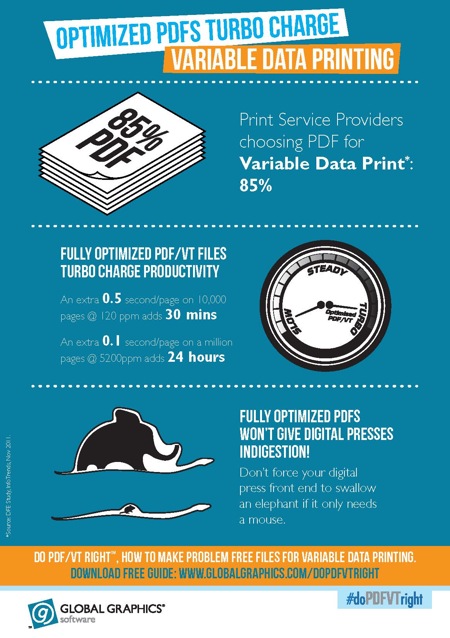








Discussion
By John Henry on Mar 25, 2014
Very good read I will have my designers read this. In fact is better than good. Thank you
The only real issue to me is 85% of the work we get is a PDF supplied. Most will never read this. So what steps can we take as the printer when we have been submitted a pdf to make them work best?
So best practice with supplied PDF> Open and save every PDF as x4, x5, vt or first do a optimized pdf then save as? I recall numbers that say 85% of all created PDF have issues. Go the certified PDF route? I do not see them as plank holders in this.
Where is Adobe in all this? Why are they not in in the loop building Acrobat and ID presets to conform???
Yes it will help me greatly internally and the few designers I work with who care. But this will be a small impact on the overall number of jobs.
I hope as time goes on it will become common practice but will not hold my breath waiting as I find most designers today do not care how long something takes to rip/print they just want it off their desk and to the printer.
By Martin Bailey on Mar 25, 2014
Thanks for the kind words on the content, John.
I agree that educating the entire workflow is a challenge, and will likely remain one. In the case of this guide there are several mitigating factors that I can cite:
• Several of the sponsors of the guide are press vendors who have told us that they plan to distribute the guide widely to their sales and support teams for onward delivery, so at least the print companies will know about it and will have the opportunity to pass it on upstream to their customers.
• Two of the sponsors, XPlor and PODi, are industry associations with a strong history of providing educational information to their members; in other words to at least some of the subset of the relevant constituency who actively want to learn. At least one additional education-focussed association will be sharing it with their members shortly.
• One of the specific purposes of the initial part of the guide was to inform as many people as possible in the whole workflow about the value to everyone involved in avoiding the heart-attack job. Readers don’t need to delve into the gory technical detail in later sections to understand that they need somebody in their organisation to do so.
• And finally, I completely agree that the best solution for everyone would be if the default profiles in design and composition tools would just “do the right thing”, at least when some suitable pre-canned profile for “variable data asset creation” or whatever is selected. To that end the guide includes a few recommendations that we put into their own section for composition vendors because they were issues that end users of existing tools are unlikely to have any control over.
Will that address the whole issue of users who don’t read magazines, don’t attend conferences, don’t explore the web for information and don’t want to learn how to do a better job? No, of course not. But every little helps!
Martin
By Jacob Aizikowitz on Mar 26, 2014
This is a welcomed and needed guide. Too many people in our industry have no clear understanding of the differences between PDF, Optimized PDF, and PDF/VT. Also, too many people in the VDP space "understand" VDP using the metaphor of Form and Variable Fields, which is so far from Creative, Engaging, and Effective communication.
Having a solid guide that helps educating everybody and bringing us to a common basis of VDP understanding is very valuable. It will help users and vendors, and overall help us all move forward in enabling a digital world -- with Print as one channel -- of communications and user experiences.
Quite a while ago, together with my colleagues in XMPie, I wrote a whitepaper on variable data print formats that support object re-use and in-RIP caching. It's still available in the Whitepapers section of the XMPie website. It helps understanding the very fundamental concepts that brought about the new flavor of VDP print specification languages -- the Object Based VDP Languages -- which unleashed the use of creative and compelling content in VDP applications. PDF/VT is the most modern of these and has the best chance of being accepted and practiced as a standard (which will help software and h/w vendors quite a lot).
I would add to the discussion, that vendors -- especially the software vendors -- are trying to take the burden of creating the perfect output stream off the shoulders of the professionals that create content. We certainly do it, and our s/w aims to create an extremely efficient output stream, given the design. One of our challenges is educating our users to express / create variability within the design application by using dynamic (variable) objects and not by creating "versioning" layers. Another challenge is to educate users to avoid design choices that kill object re-use. I hope that this publication will help in this dimension as well.
In closing I would add that Adobe did quite a lot of work with industry and academia to analyze and create good samples and analysis of a variety of job types with PDF/VT (and a plug to XMPie: our s/w works hand in glove with Adobe InDesign -- desktop and server side -- and natively generates highly optimized PDF/VT output stream; it was used extensively in some of these sample jobs).
By Martin Bailey on Apr 03, 2014
Hi Jacob, thanks for the compliments!
I agree that many composition vendors are working hard to generate optimal PDF and PDF/VT, but in many cases they are working with pre-composed assets provided as PDF pages, and those are usually copied into the final PDF file untouched. So designers still have an impact on throughput at the print site unless the composition vendors add a lot of pre-filtering when processing assets.
By Mark Lewiecki on Apr 03, 2014
Thanks to the Cal Poly faculty and students who produced 4 sets of sample PDF/VT files last year, and put them in the public domain. The files can be downloaded from
http://www.pdfa.org/download/cal-poly-graphic-communications-pdfvt-test-file-suite-version-1-0-1/
Discussion
Join the discussion Sign In or Become a Member, doing so is simple and free