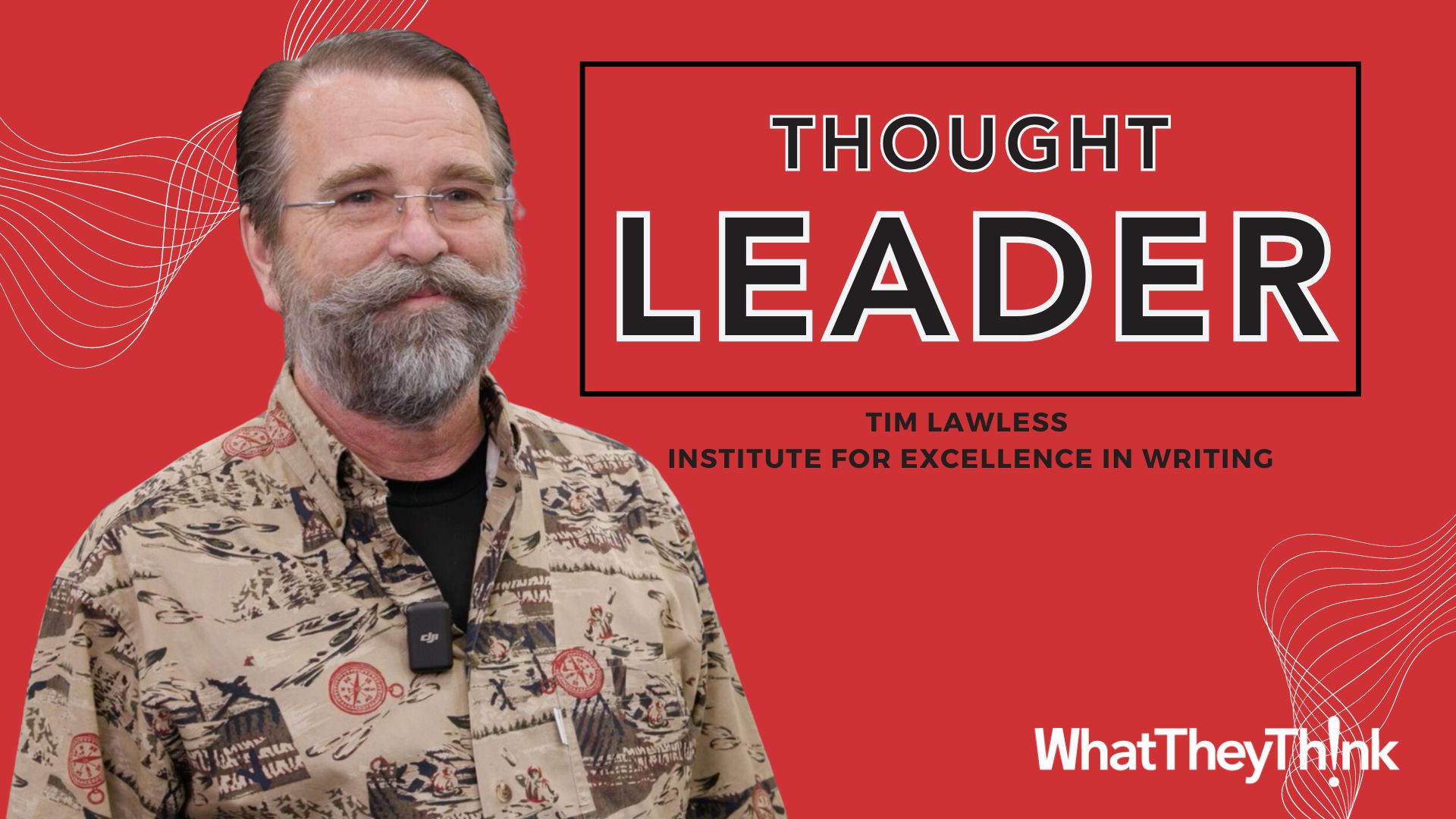Dynagram to introduce DynaStrip 6.0 at Print 09
Press release from the issuing company
Quebec, – Dynagram, the leader in innovative imposition technologies, announces that it will be exhibiting at Print 09, Booth # 6651. The company will present the all-new DynaStrip 6.0 and the new Automation Module for inpO2. With these two releases, Dynagram's customers will benefit from enhanced productivity with their imposition creation.
DynaStrip 6.0
DynaStrip 6.0 introduces over 50 new features and enhancements including:
• Complete Update of the Workstyles: The workstyles functionality has been completely reworked to offer more flexibility for work & turn jobs. On the light table, when adding a sheet with a Work & Turn or Work & Tumble attribute, a symmetry axis line will be drawn in the middle of the surface to split it in two halves, simulating the front and the back.
• The Layout Reflow feature:
The all-new Layout Reflow feature is designed to make changes to multi-sheet layouts as simple as a single click. With this new feature, users can modify layout attributes, page and sheet marks on the first signature or modify the document list then by clicking the "Re-Flow" button the entire job is re-flowed based on all the new changes. No need to manually add/remove signatures or make new templates for minor global changes.
• Other Enhancements:
In addition to the powerful new workstyles and Re-Flow feature, DynaStrip 6.0 will also offer a variety of other enhancements and updates throughout the software to increase productivity and flexibility. This includes totally customizable side-guides, enhanced output options to compensate for web growth, and new control options for many marks.
inpO2 Automation Module
inpO2 Automation is based on one or many hot folders defined with the Automation Manager. Each active hot folder is instructed, via a Wizard preset and an output configuration preset, on how to process the imposition job. When inpO2 Automation is activated, the automated imposition process will be triggered by simply placing a source PDF document in one of the active hot folders. Many production workflows can be configured to generate various types of jobs: step & repeat, cut & stack, saddle-stitched, etc. The page format can be fixed or entirely adapted to the source document. The most obvious part of this addition is the Automation Manager, by which inpO2 Automation actions and events are controlled. It consists of two panels, Workflows and Monitoring, where hot folders are created and monitored.
Dynagram and Xitron will join forces to offer print 09 visitors a chance to win 2 grand prizes, valued at more than $8,000. Stay tuned to learn all about this unique offer!
Dynagram team will be at booth #6651, North Hall - Prepress section. Write to [email protected] to schedule an appointment. You may also see Dynagram imposition solutions in one of our several partner's stand, including Xitron (Booth #6943), Presstek (Booth #3446), Mitsubishi (Booth #7337), and others.
DynaStrip 6.0
DynaStrip 6.0 introduces over 50 new features and enhancements including:
• Complete Update of the Workstyles: The workstyles functionality has been completely reworked to offer more flexibility for work & turn jobs. On the light table, when adding a sheet with a Work & Turn or Work & Tumble attribute, a symmetry axis line will be drawn in the middle of the surface to split it in two halves, simulating the front and the back.
• The Layout Reflow feature:
The all-new Layout Reflow feature is designed to make changes to multi-sheet layouts as simple as a single click. With this new feature, users can modify layout attributes, page and sheet marks on the first signature or modify the document list then by clicking the "Re-Flow" button the entire job is re-flowed based on all the new changes. No need to manually add/remove signatures or make new templates for minor global changes.
• Other Enhancements:
In addition to the powerful new workstyles and Re-Flow feature, DynaStrip 6.0 will also offer a variety of other enhancements and updates throughout the software to increase productivity and flexibility. This includes totally customizable side-guides, enhanced output options to compensate for web growth, and new control options for many marks.
inpO2 Automation Module
inpO2 Automation is based on one or many hot folders defined with the Automation Manager. Each active hot folder is instructed, via a Wizard preset and an output configuration preset, on how to process the imposition job. When inpO2 Automation is activated, the automated imposition process will be triggered by simply placing a source PDF document in one of the active hot folders. Many production workflows can be configured to generate various types of jobs: step & repeat, cut & stack, saddle-stitched, etc. The page format can be fixed or entirely adapted to the source document. The most obvious part of this addition is the Automation Manager, by which inpO2 Automation actions and events are controlled. It consists of two panels, Workflows and Monitoring, where hot folders are created and monitored.
Dynagram and Xitron will join forces to offer print 09 visitors a chance to win 2 grand prizes, valued at more than $8,000. Stay tuned to learn all about this unique offer!
Dynagram team will be at booth #6651, North Hall - Prepress section. Write to [email protected] to schedule an appointment. You may also see Dynagram imposition solutions in one of our several partner's stand, including Xitron (Booth #6943), Presstek (Booth #3446), Mitsubishi (Booth #7337), and others.
Video Center
- Inkjet Integrator Profiles: Integrity Industrial Inkjet
- Revisiting the Samba printhead
- 2024 Inkjet Shopping Guide for Folding Carton Presses
- The Future of AI In Packaging
- Inkjet Integrator Profiles: DJM
- Spring Inkjet Update – Webinar
- Security Ink Technologies for Anti-Counterfeiting Measures
- Komori unveils B2 UV Inkjet

WhatTheyThink is the official show daily media partner of drupa 2024. More info about drupa programs
© 2024 WhatTheyThink. All Rights Reserved.