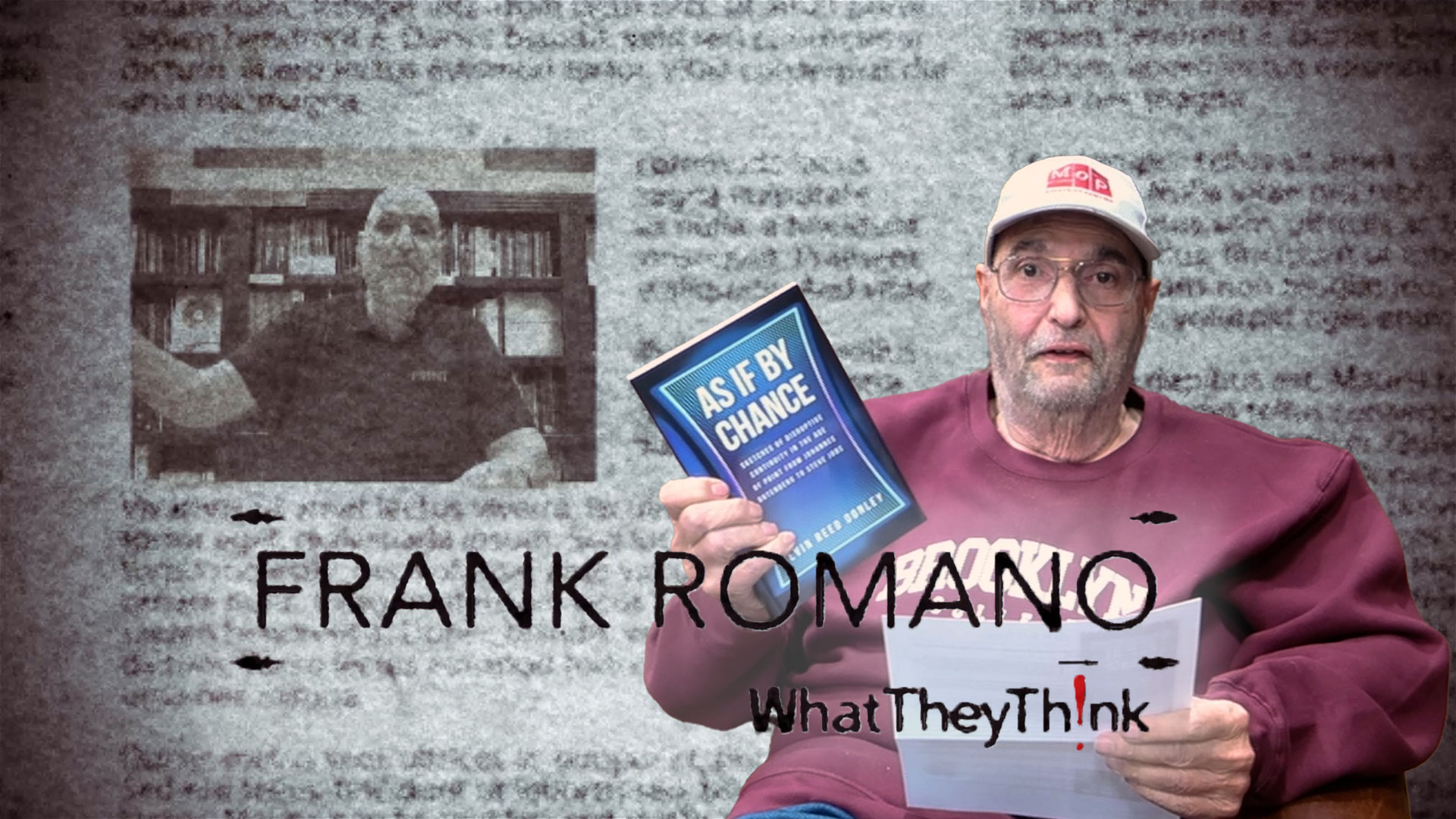Mitsubishi to Demo Smart Tools at Graph Expo
Press release from the issuing company
(October 23, 2008) Mitsubishi Imaging (MPM), Inc., invites print shop professionals to get smart with the newest version of Smart Tools at GRAPH EXPO 2008 in Chicago, October 26-29. Designed specifically for small to mid-size commercial printers, Smart Tools 3.5 is workflow software that helps printers streamline and improve prepress by allowing them to see and manage all prepress tasks from any workstation in the shop.
Mitsubishi Imaging will display Smart Tools as well as a host of eco-friendly, right-sized products for small and mid-size commercial printers at the company's booth 5225.
"Smart Tools helps small commercial printers cut down on mistakes and achieve big gains in prepress productivity," said Greg Marinelli, Technical Marketing Manager for Mitsubishi Imaging. "You can control prepress from any workstation, so there's no running from desk to desk, picking up the wrong files or bad fonts making it all the way to press. Every shift knows what's going on with a job by logging into Smart Tools."
Smart Tools 3.5 sports a number of new features that will help automate routine tasks, improve file integrity, reduce errors and simplify jobs.
REAL TIME JOB FEEDBACK Enhanced feedback from the RIP to truly reflect job status.
PRINTABLE JOB TICKET Will allow the user to pass on more information to the next person who handles the job. Customize tickets with company name, logo and customer information. Identify each job quickly with a thumbnail printed on each job ticket.
INP02 IMPOSITION PLUG-IN FOR ACROBAT 8 Create wizard-based impositions on the fly. Just navigate a few dialog boxes and your file will be ready. Create and save standard layouts for later use. Import custom marks and color bars to meet specific output requirements. View imposition prior to export without leaving Acrobat.
Smart Tools' graphic interface is easy to use, allowing users to create and chain workflow steps for a job-specific, comprehensive workflow. This helps put quality control at the beginning of the printing process, instead of at the end. Other standard features are:
HOLD STEPS Allow jobs to be placed on "hold" at various stages of the workflow.
SOFT PROOFING RIP files for soft proof previews, allowing operator to visually review job prior to hardcopy proof or final output.
MULTIPLE RIP SUPPORT for up to three RIPs allows for easy job management and the load balancing.
CLIENT/SERVER ARCHITECTURE Installs Smart Tools on multiple desktops, allowing users to manage jobs through various stages from one workstation.
FILE MANAGEMENT Automate file naming conventions and archiving functions.
Smart Tools 3.5 is available in a variety of configurations plus add-ons such as additional RIP controls and clients.
Mitsubishi Imaging will display Smart Tools as well as a host of eco-friendly, right-sized products for small and mid-size commercial printers at the company's booth 5225.
"Smart Tools helps small commercial printers cut down on mistakes and achieve big gains in prepress productivity," said Greg Marinelli, Technical Marketing Manager for Mitsubishi Imaging. "You can control prepress from any workstation, so there's no running from desk to desk, picking up the wrong files or bad fonts making it all the way to press. Every shift knows what's going on with a job by logging into Smart Tools."
Smart Tools 3.5 sports a number of new features that will help automate routine tasks, improve file integrity, reduce errors and simplify jobs.
REAL TIME JOB FEEDBACK Enhanced feedback from the RIP to truly reflect job status.
PRINTABLE JOB TICKET Will allow the user to pass on more information to the next person who handles the job. Customize tickets with company name, logo and customer information. Identify each job quickly with a thumbnail printed on each job ticket.
INP02 IMPOSITION PLUG-IN FOR ACROBAT 8 Create wizard-based impositions on the fly. Just navigate a few dialog boxes and your file will be ready. Create and save standard layouts for later use. Import custom marks and color bars to meet specific output requirements. View imposition prior to export without leaving Acrobat.
Smart Tools' graphic interface is easy to use, allowing users to create and chain workflow steps for a job-specific, comprehensive workflow. This helps put quality control at the beginning of the printing process, instead of at the end. Other standard features are:
HOLD STEPS Allow jobs to be placed on "hold" at various stages of the workflow.
SOFT PROOFING RIP files for soft proof previews, allowing operator to visually review job prior to hardcopy proof or final output.
MULTIPLE RIP SUPPORT for up to three RIPs allows for easy job management and the load balancing.
CLIENT/SERVER ARCHITECTURE Installs Smart Tools on multiple desktops, allowing users to manage jobs through various stages from one workstation.
FILE MANAGEMENT Automate file naming conventions and archiving functions.
Smart Tools 3.5 is available in a variety of configurations plus add-ons such as additional RIP controls and clients.
Video Center

WhatTheyThink is the official show daily media partner of drupa 2024. More info about drupa programs
© 2024 WhatTheyThink. All Rights Reserved.