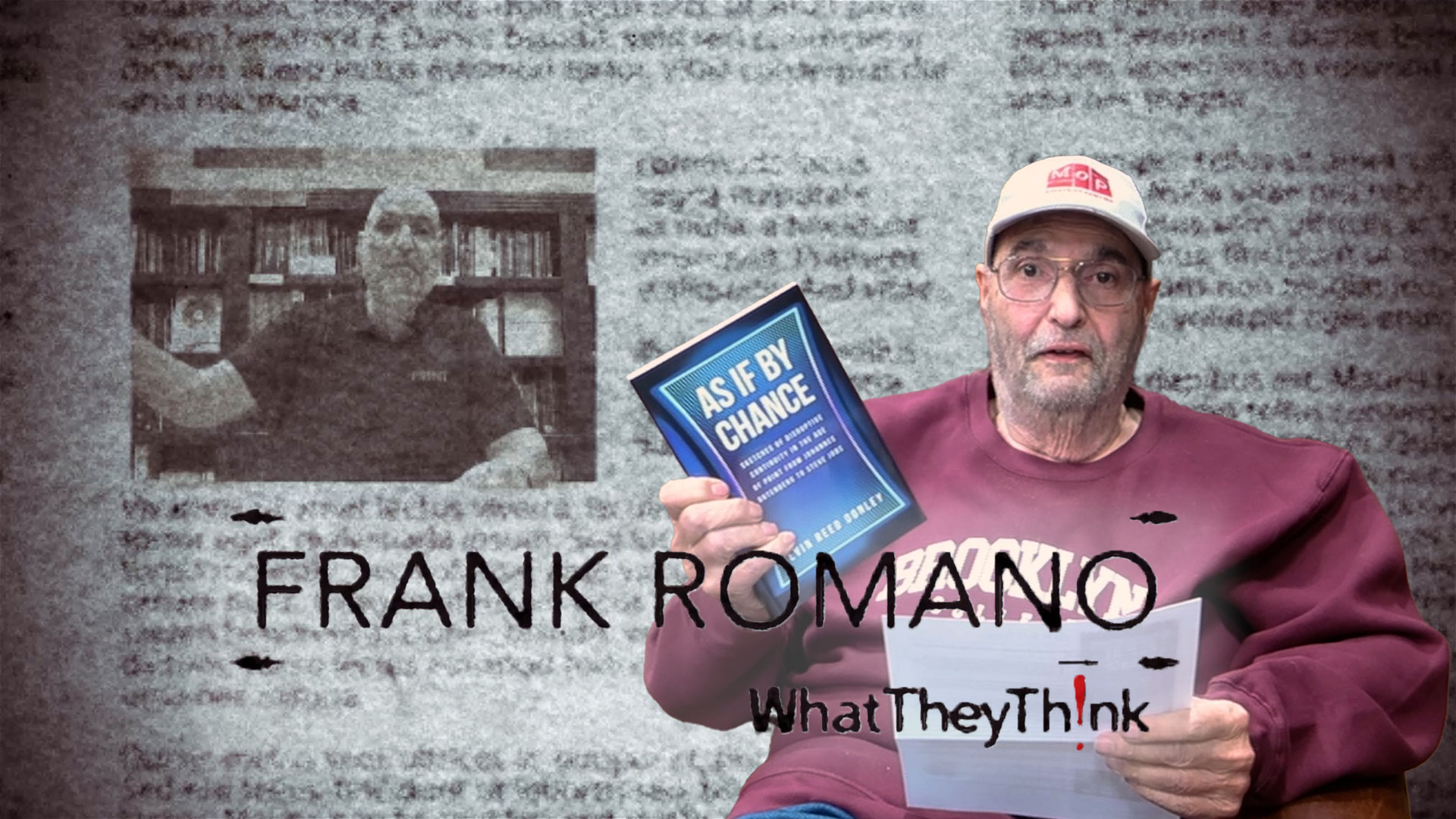Minolta MORF: Improving POD productivity
Press release from the issuing company
3/01 - CeBIT 2001 -Many high-volume POD environments, e.g. copy- or print-for-pay shops and CRDs, currently use a single high-cost print engine. The trouble is that a relatively high monthly output volume is required to ensure an adequate return on investment and there is no back-up if the machines breaks down. The Minolta-MORF configuration is a very attractive alternative for such environments. Users can expand their existing colour systems if the demand for colour printing grows because a single MORF server can drive up to four output devices.
But using a Minolta-MORF system can not only boost productivity, it also offers the reassurance of a back-up machine if one output device should fail. And a Minolta-MORF system can print more than one job simultaneously, something a single high-speed engine cannot. Last but not least, the MORF’s unique SmartWire technology is an intelligent, daisy-chaining solution that enables colour-copiers to be driven from a single server at their full rated speed. SmartWire also gives users greater flexibility in positioning output devices. Only one cable is required between the server and first output device; any additional device can be daisy-chained and positioned at up to 50 metres apart. Users will also benefit from the MORF’s ability to load-balance jobs between the various output devices – another significant productivity advantage.
With the MORF already available for the CF910 and CF911PE, Minolta is also planning to bundle the new 20-ppm DiALTA Color CF2001 and 75-ppm monochrome DiALTA Di750 copier-printers with the MORF solution.
Gretag: Professional colour workflow
WYSIWYG is a key criterion for professional colour applications, e.g. in the graphics and pre-press sectors. The only way to tackle the challenge of ensuring that what you see really is what you get is to calibrate input, display and output devices via ICC profiles. This is where Gretag comes in. ICC profiles are generated by means of a spectral photometer (Gretag Spectrolino), a profile software (Gretag ProfilMaker) and colour output tuned to the output device through a scan file, monitor display and print output. The colour management software uses the ICC profiles to create a colour gamut supported by all devices employed in a single workflow. The result is consistent colour from each device.
Another area of application, proofing, profits from the Minolta-Gretag solution’s ability to simulate other devices, e.g. an offset press. Since offset contract proofs are extremely expensive, machines that simulate offset output by replacing the customary output device’s profile by that of the offset press are frequently used. The use of a Minolta CF910 or CF9001 has two significant advantages over conventional proofing means such as ink-jet or Chromalin printers. Proofs from the latter machines take up to 20 minutes. The CF9001 prints at eight pages per minute and a fraction of the price.
DiALTA ColorMatic: Professional-style calibration
DiALTA ColorMatic enhances colour output from a Minolta-Fiery configuration by making full use of the hardware resources of the output device and the Fiery. So no other hardware is required to achieve the required calibration. The calibration process is relatively simple. The data produced by scanning in a specially designed colour chart on the Minolta copier-printer are used to generate an ICC profile for the scanner. The same colour chart is then printed out on the required output device and scanned in again through the now calibrated scanner. From these data a specific ICC profile is generated for the Minolta copier-printer – one that ideally matches the device’s colour gamut. When this ICC profile is loaded on the Fiery, users can take full advantage of the machine’s colour gamut for enhanced colour output.
DiALTA ColorMatic supports the CF910, CF1501, CF2001 and CF9001 copier-printers and the Fiery X3e, X4 and Z4.
Minolta Metadobe: Top marks for Cropmark Manager
Quark Xpress, Europe’s most commonly used layout program, has a definite drawback in the pre-press field: crop marks can only be printed within the normal layout area. This shifts the whole print downwards and to the right, which is alright as long as it’s not an A3 print on A3 full-bleed paper. At present, there are only two solutions: switching output to a 13" x 19" device or using Minolta Metadobe Cropmark Manager, which solves the problem simply and inexpensively by inverting the crop marks. This increases the print area available for a picture and, even with A3 prints, none of the print is lost. What’s more, the crop marks remain visible during trimming. Users can also alter the length, width, spacing between and style of the crop marks, add a document description and get the pages automatically centred in the required format. This simple yet sophisticated solution supports all DiALTA Color copier-printers from Minolta.
Video Center

WhatTheyThink is the official show daily media partner of drupa 2024. More info about drupa programs
© 2024 WhatTheyThink. All Rights Reserved.