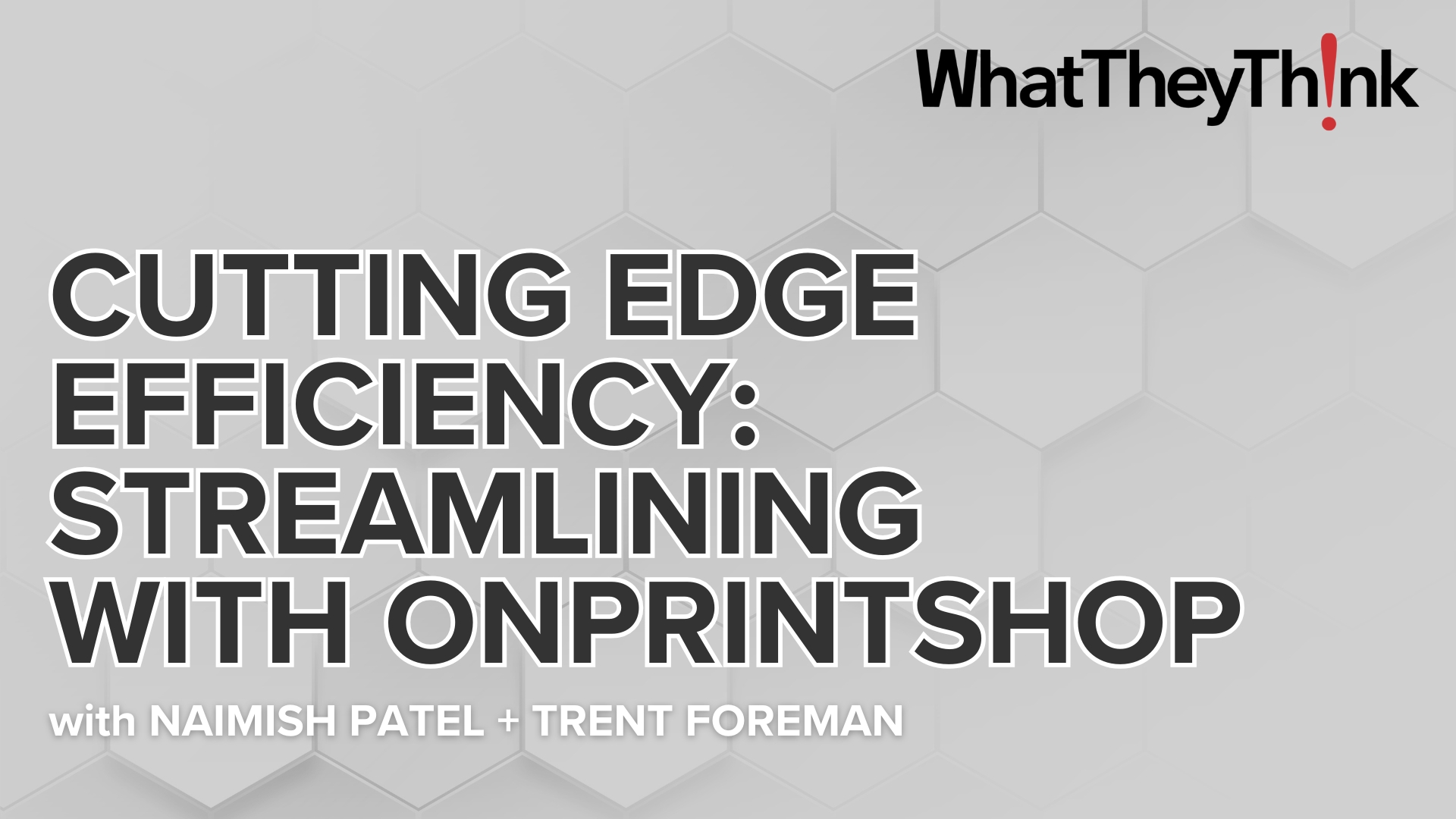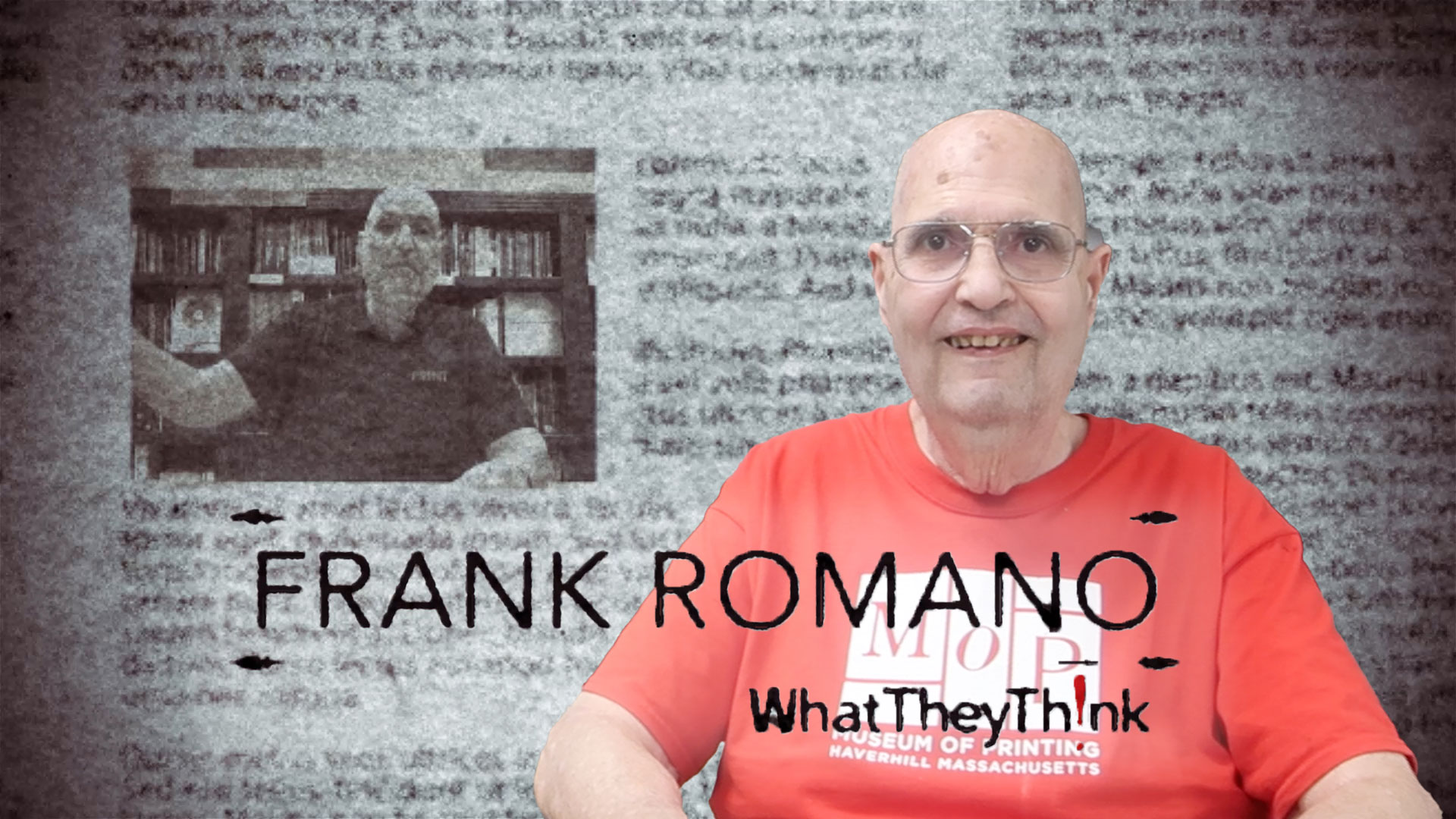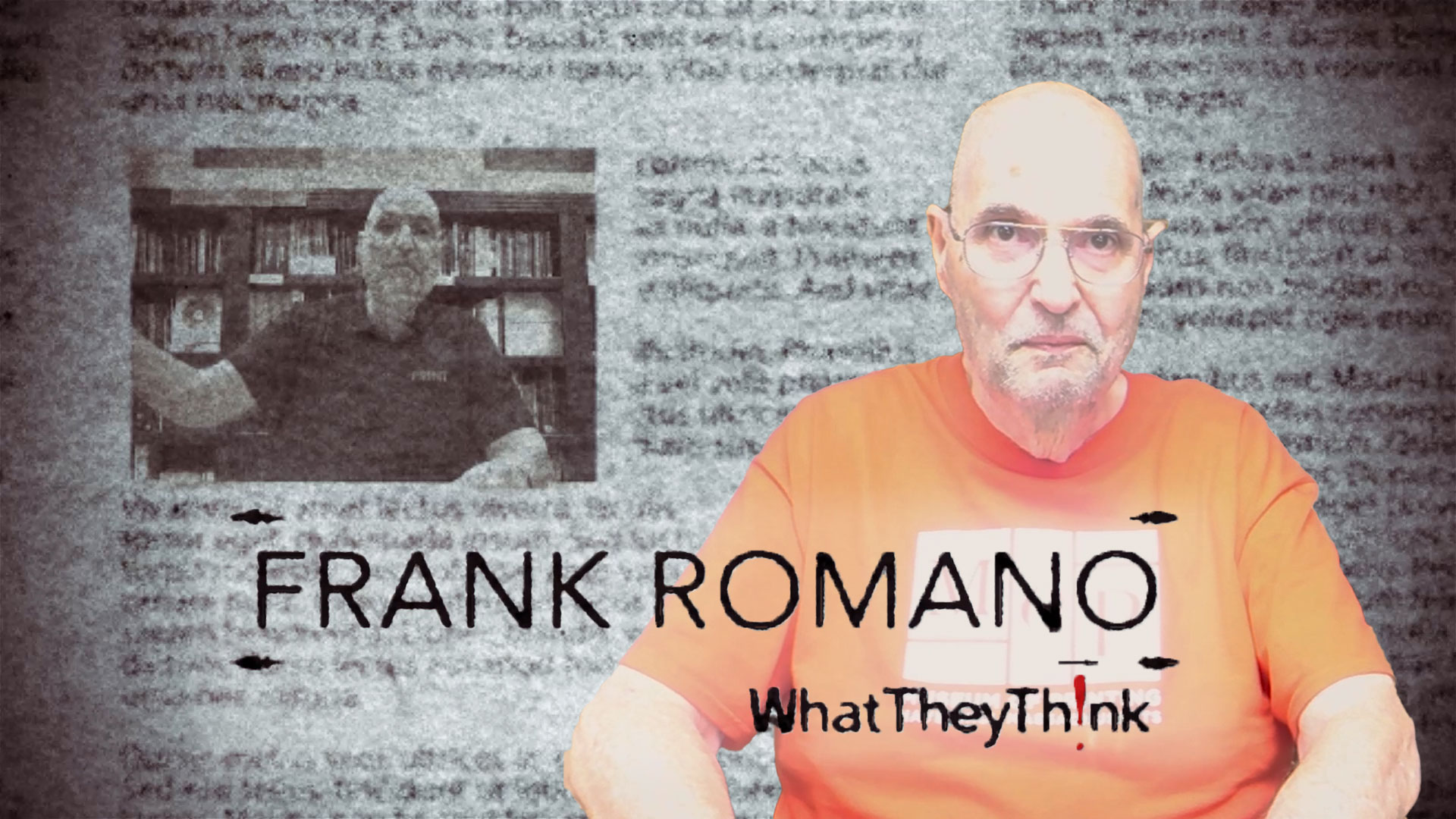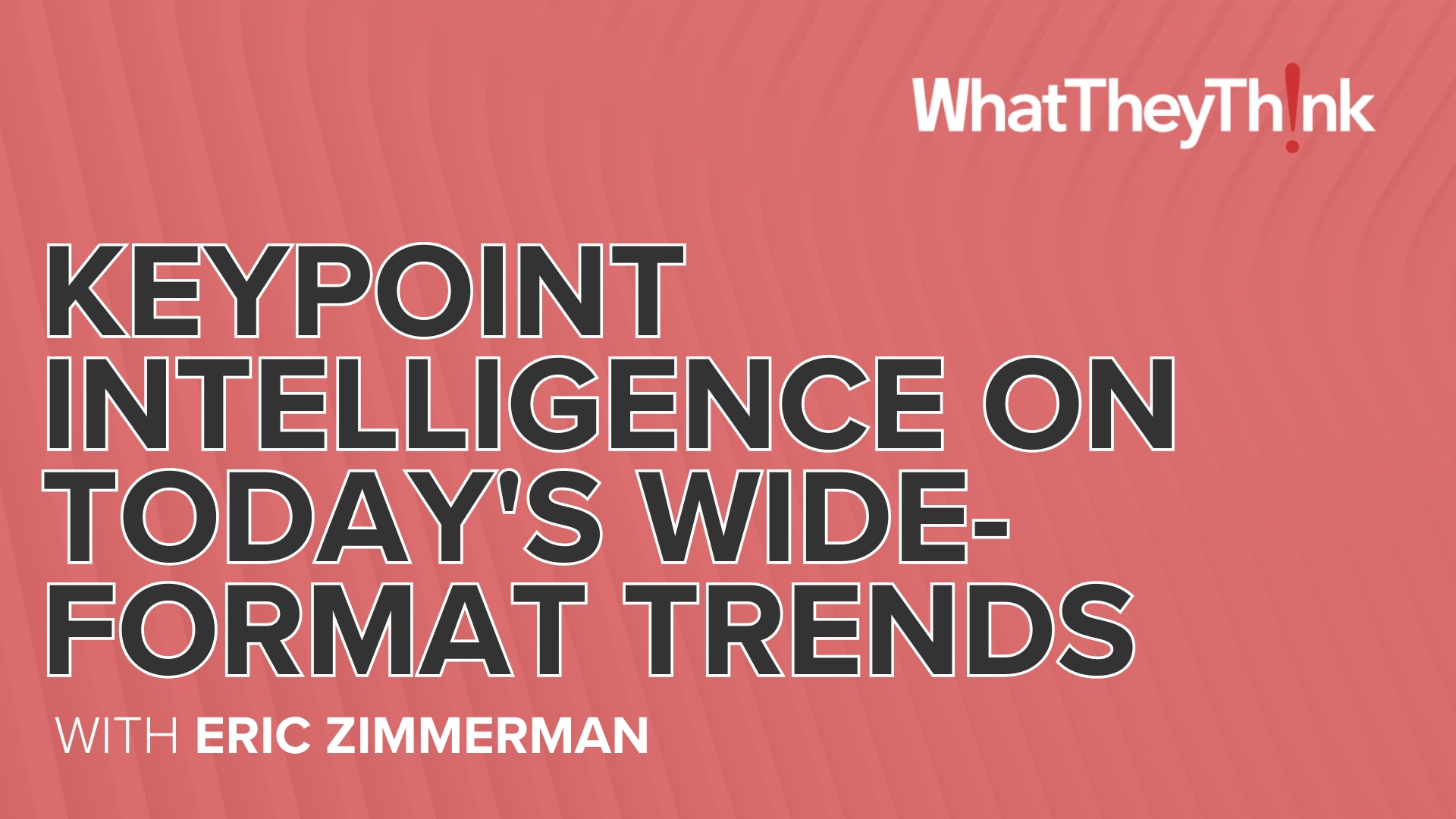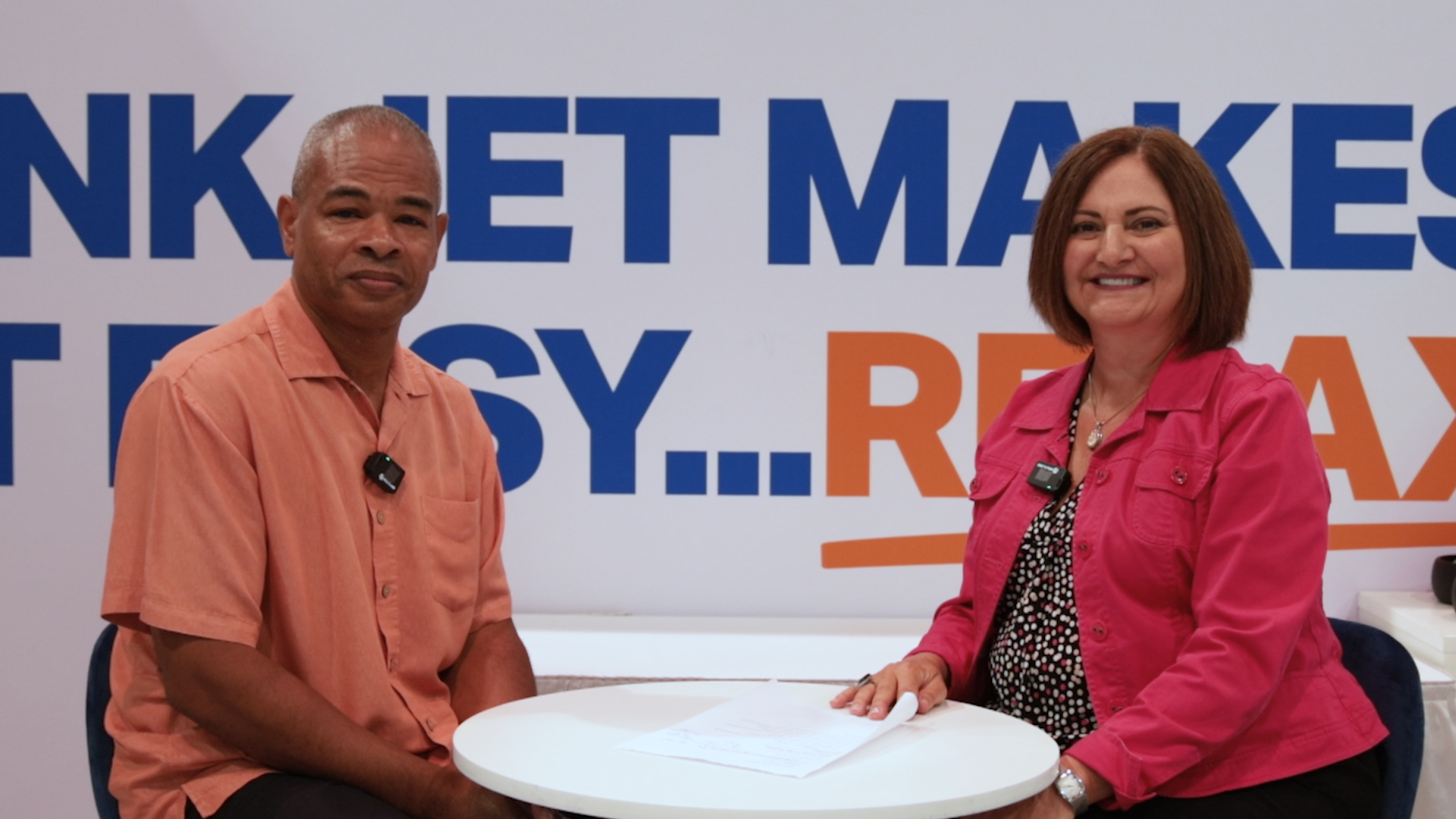Commentary & Analysis
Happy Software Freedom Day, September 18, 2010
Those who know my computing habits have long been entertained by my fascination with free software.
Those who know my computing habits have long been entertained by my fascination with free software. It's not a deep frugality, it's a curiosity about how something that is "free" could actually work well. It turns out that free software is not free, it's a collaboration of people who share their development work, and the price they pay for the software is their time for developing it. Because so many people share and contribute, the cost works out in their favor. Then there's the other situation where, a decade ago, Sun Microsystems found they were paying so much money for licensing that they bought a company that made the software, and then opened the development up to volunteers. Even with regularly funding the development, they still saved money. Numerous large corporations contribute to the development of "free" software. In the end, individual computer users benefit as they are allowed access to these programs at no charge. This is how the open source movement promotes itself and gathers new contributors.
The key characteristic of the free software movement is that its development is open for all to see, hence the term "open source." The software that has become available is often quite exceptional, has fewer bugs, and runs reliably.
My own interest in free software, especially Linux, came from numerous problems with Windows. Crashes, lost or damaged files, and numerous other issues all led me to explore free operating systems. Before you say "get a Mac," I had tried the Mac and I had never liked it. But more importantly, one of the reasons the Mac is so solid is that it is built on top of a free open source version of Unix, called BSD.
Instead I started to play with versions of Linux. For the past two years I have used PCLinuxOS, which I have found to be quite exceptional as a desktop offering. On my Dell Netbook, I use Dell's version of Ubuntu Linux. My little Asus Eee uses the quick and fast Xubuntu Linux. There are many flavors of Linux, most are totally free, and with some trial and error you can find one that works best on your system. And that's the point: Linux is efficiently written, and can extend the life of supposedly obsolete software. With any Linux distribution, you get free access to thousands of programs so that you never have to buy application software again for most desktop tasks.
But since this is Software Freedom Day, I want to be sure that everyone knows that there are many good programs available that work in Windows, Mac and Linux. Also, there are many new resources that are free as part of the "cloud computing" trend. I'll explain that later. Here are my choices for basic software:
Word processing: Abiword, a quick program that has most major features one needs. (Windows & Linux)
Spreadsheets: Gnumeric, another light program that in academic tests often is shown to be more accurate than Excel. (Windows, Linux)
Full office suite including presentations: OpenOffice has word processing, spreadsheet, presentation, drawing, and data base programs. (Windows, Mac, Linux)
Internet browser: Firefox is the most popular browser (all platforms) and Google Chrome is growing in use. Chrome uses the same program as a base that Apple's Safari does.
Instant messaging: Pidgin is a great way to consolidate all of your instant messaging (Windows, Mac, Linux)
Desktop publishing: Scribus is a full-featured program that works in all platforms.
Photo processing: The GIMP is a photo manipulation program that works in all platforms. For those who are more comfortable with the Photoshop interface, try GIMPShop.
PDF reader: My Windows favorite is FoxIt Reader. Linux has a built-in reader in every distribution, and there are many different ones available. FoxIt is good because it is much faster than Acrobat. It won't do everything Acrobat does, but I find I use Acrobat Reader about once a year, and the rest of the time I use FoxIt or one of the many readers for Linux.
Audio recording and editing: Audacity is a long-time favorite, and is available in all platforms.
Sometimes you really need a Windows program. I still prefer Excel 2003's chart making. I am able to run Excel 2003 in Linux using a program called WINE. Just because you're using an operating system like Linux does not mean you need to abandon all of your Windows favorites.
Speaking of Windows, there are free programs that can replace products like Norton and McAfee. CCleaner will clean up all of those temporary files that seem to be left behind in Windows. AVG is an excellent antivirus program. Spybot Search and Destroy is great for keeping you protected from various and deadly Internet problems.
A new choice for free software is to compute in the cloud. Now that so many people have access to high speed broadband, it is possible to use applications in your browser. Google Documents is free to use and has spreadsheets and presentations. The features are limited, but sometimes you just need the basics. Zoho has a wide range of applications beyond that offered by Google. Thinkfree is also an alternative. These programs are marvelous if you travel and use hotel computers, client computers, and the like. All you have to do is to sign onto these programs, do your work and sign off. You don't have to worry about losing a USB thumb drive or accidentally leaving a file on someone's computer. Cloud computing will become more and more handy as smartphones and tablets are used, and you'd prefer not to tie up memory space with documents, and may be more secure since phones and tablets can be easily misplaced. All you need is a browser, and you don't really need to worry about what operating system you have.
That's my roundup for Software Freedom Day. So if you have a spare computer, or an old dusty one, see if it can be brought back to use by testing out some of these programs. For other programs, sites like FileHippo and CNet's Download.com are very reliable.
Happy (Free) Computing!
Dr. Joe
About Dr. Joe Webb
Dr. Joe Webb is one of the graphic arts industry's best-known consultants, forecasters, and commentators. He is the director of WhatTheyThink's Economics and Research Center.
Video Center
- Questions to ask about inkjet for corrugated packaging
- Can Chinese OEMs challenge Western manufacturers?
- The #1 Question When Selling Inkjet
- Integrator perspective on Konica Minolta printheads
- Surfing the Waves of Inkjet
- Kyocera Nixka talks inkjet integration trends
- B2B Customer Tours
- Keeping Inkjet Tickled Pink
© 2024 WhatTheyThink. All Rights Reserved.