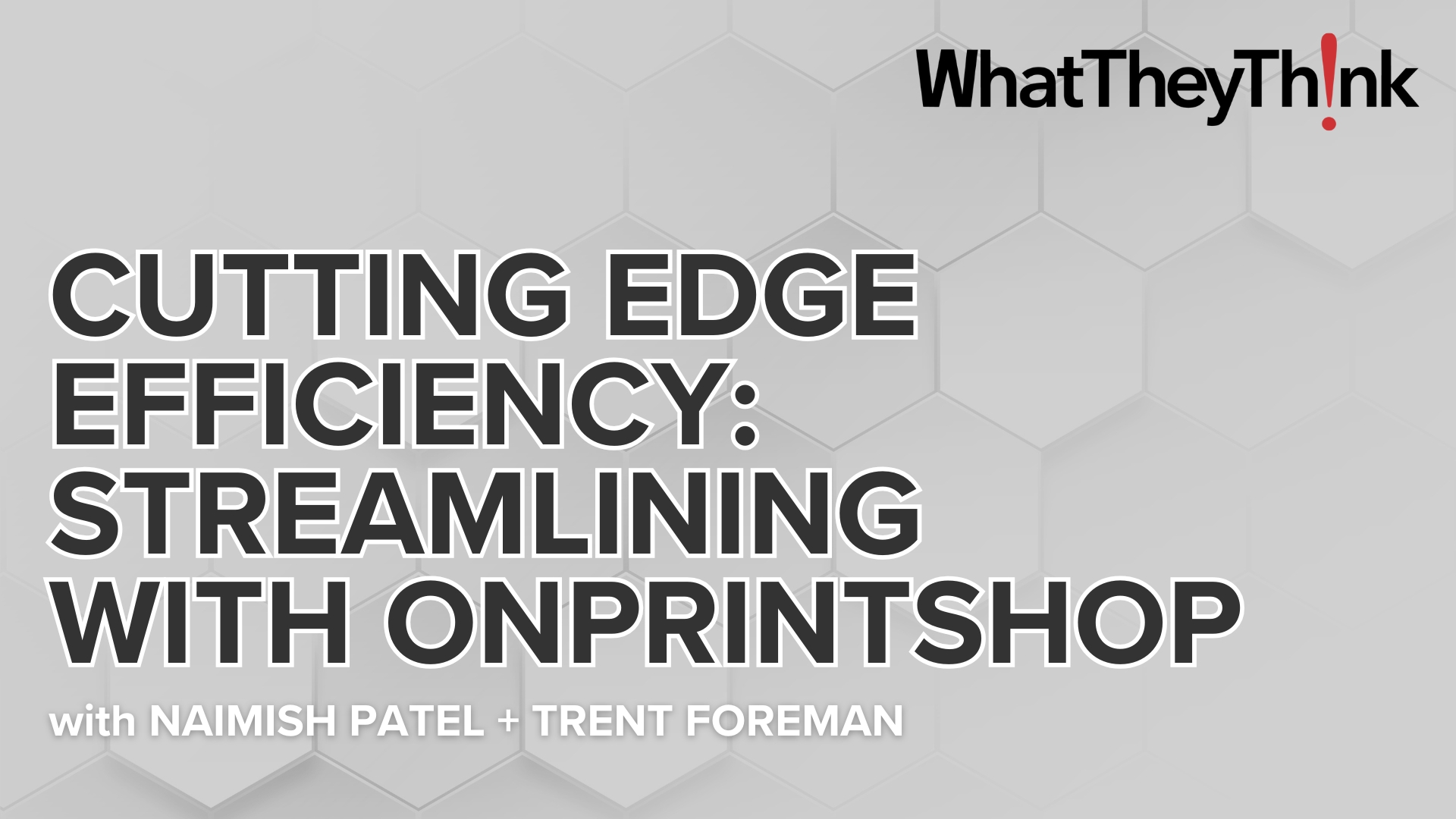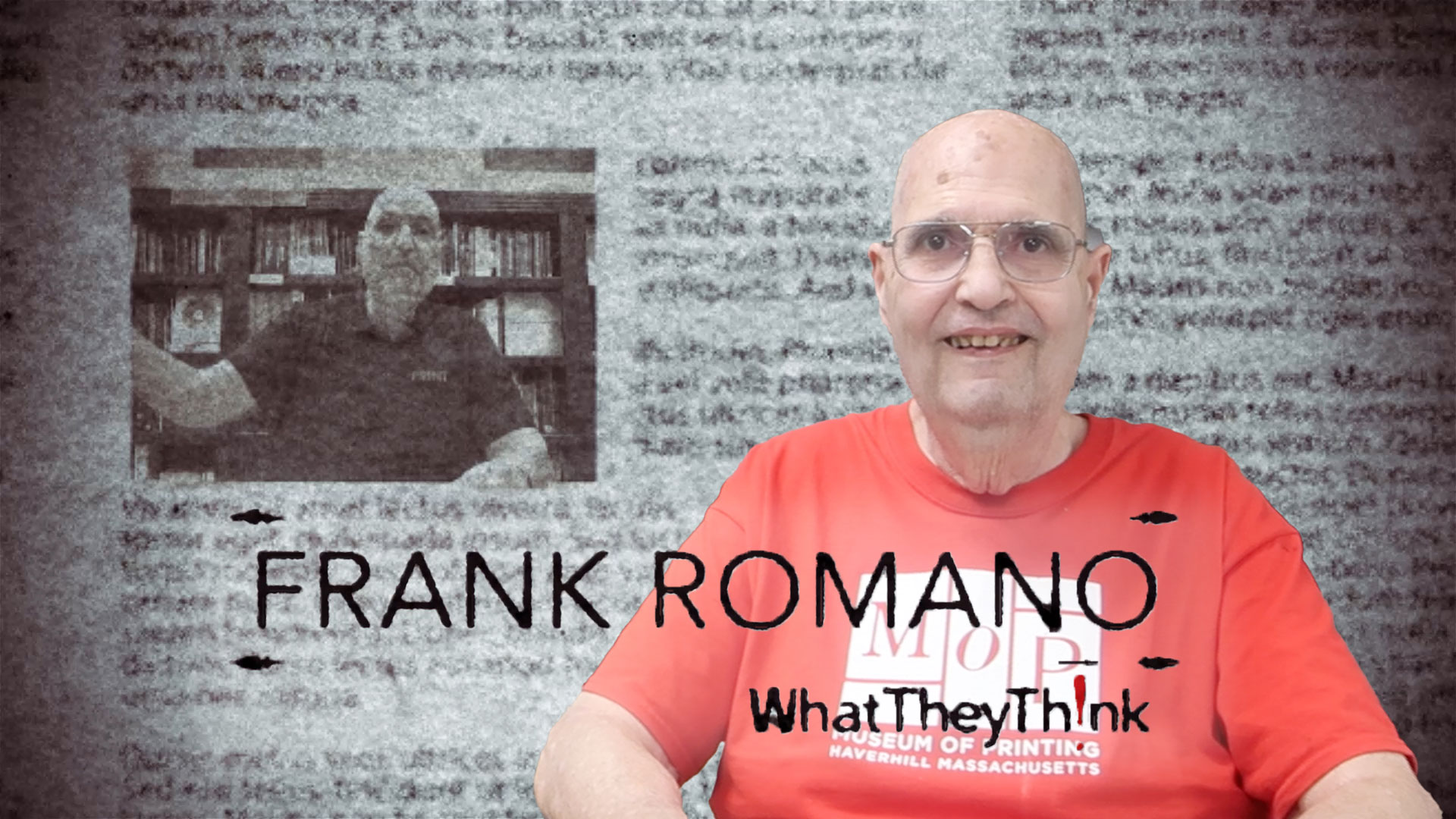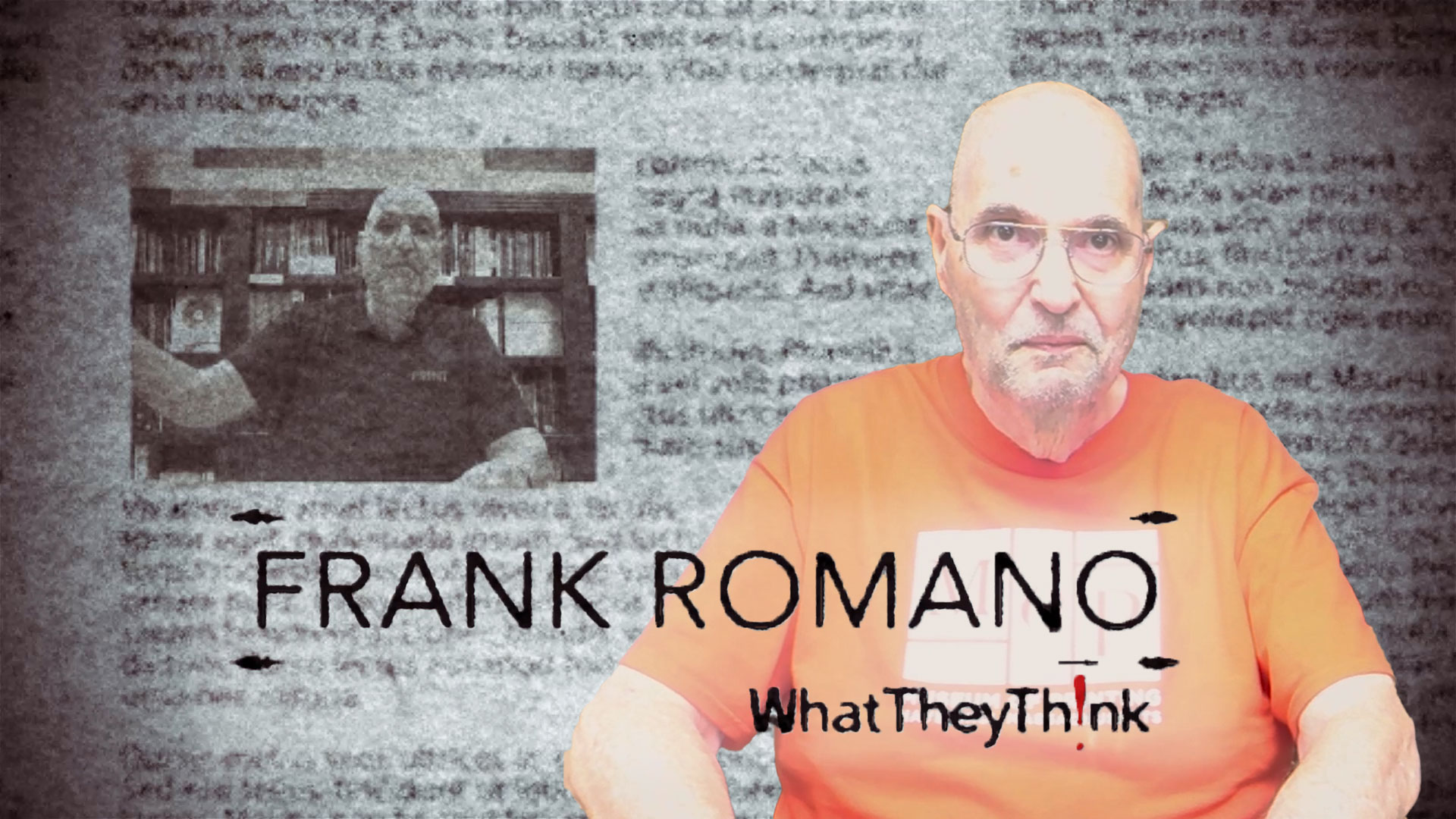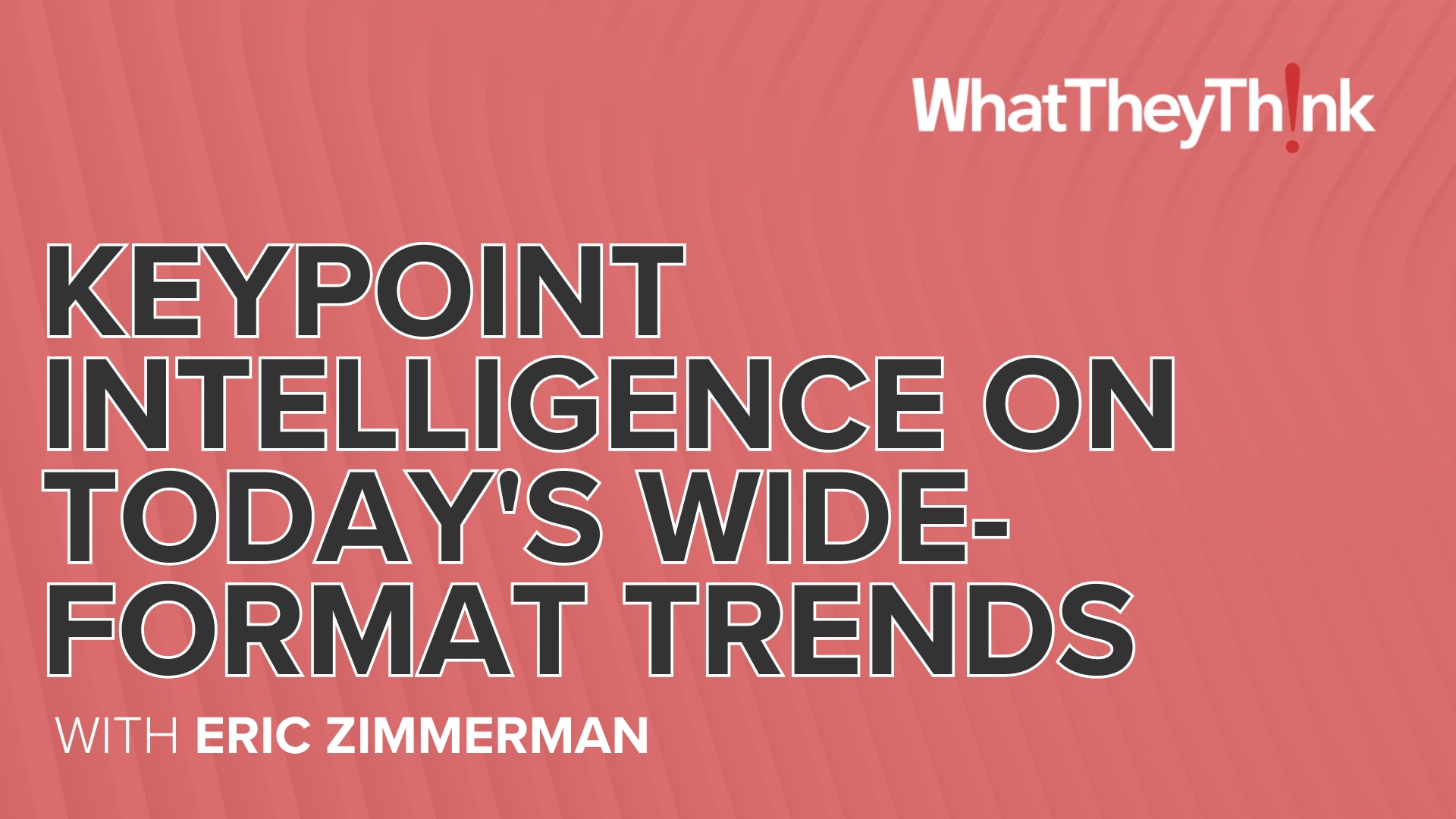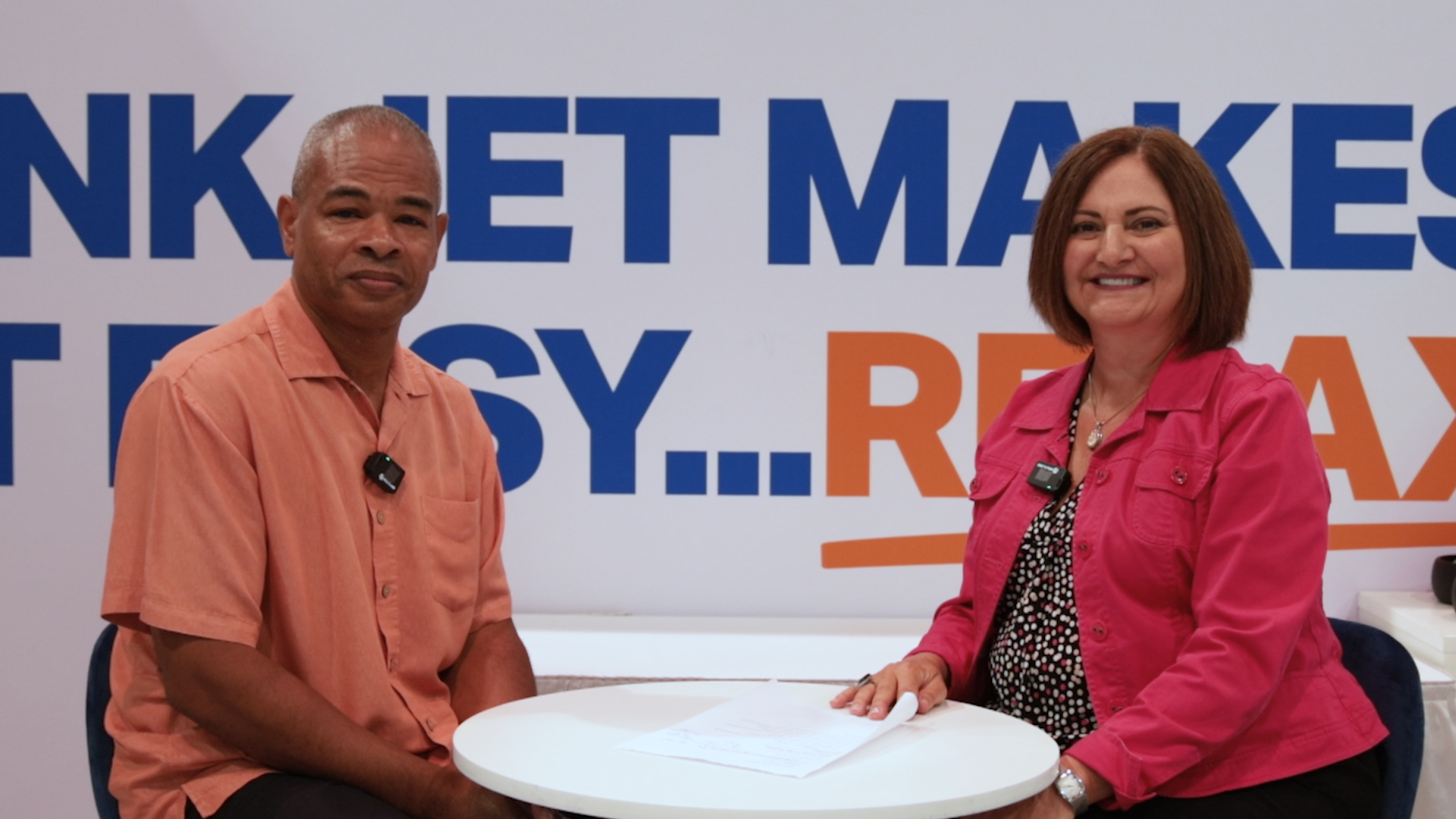There has been a hubub about a calculation error in Excel 2007. It expresses itself when the following formula is entered: =77.1*850. The correct answer is 65535, but Excel 2007 gives you 100000.
I've tried the formula in every spreadsheet I could find. Excel 2000 and 2003 calculated it correctly, as did OpenOffice/StarOffice, and the excellent free program Gnumeric. Online spreadsheets in Google and Zoho, and the online office suite Thinkfree also calculated it properly.
A year ago, I mentioned a different Excel error (a version of 1+1+0 = 0, when it should be 2, of course). Excel was not the only spreadsheet with that problem. You can download the spreadsheet where I demonstrate the issue. Strangely, Google documents passed the test back in December, but now it doesn't. The same is true for ThinkFree Office. Zoho, the other major online spreadsheet, handled both calculations correctly.
Whatever the case, one should not take the calculations in spreadsheets for granted. While I have a particular almost hobby-like interest in testing and trying new software, I know that many people do not. But this should indicate that it does pay to open your spreadsheets in another program just to make sure that the results are the same.
In that spirit, please note that StarOffice is now available for free from Google. It has more features than OpenOffice, and you save $70. And, it knows the answer to =77.1*850
(A tip of the hat to Adam DeWitz, editor of PrintCEOBlog.com, who brought the Excel 2007 article to my attention).
In that spirit, it is worth noting that -->