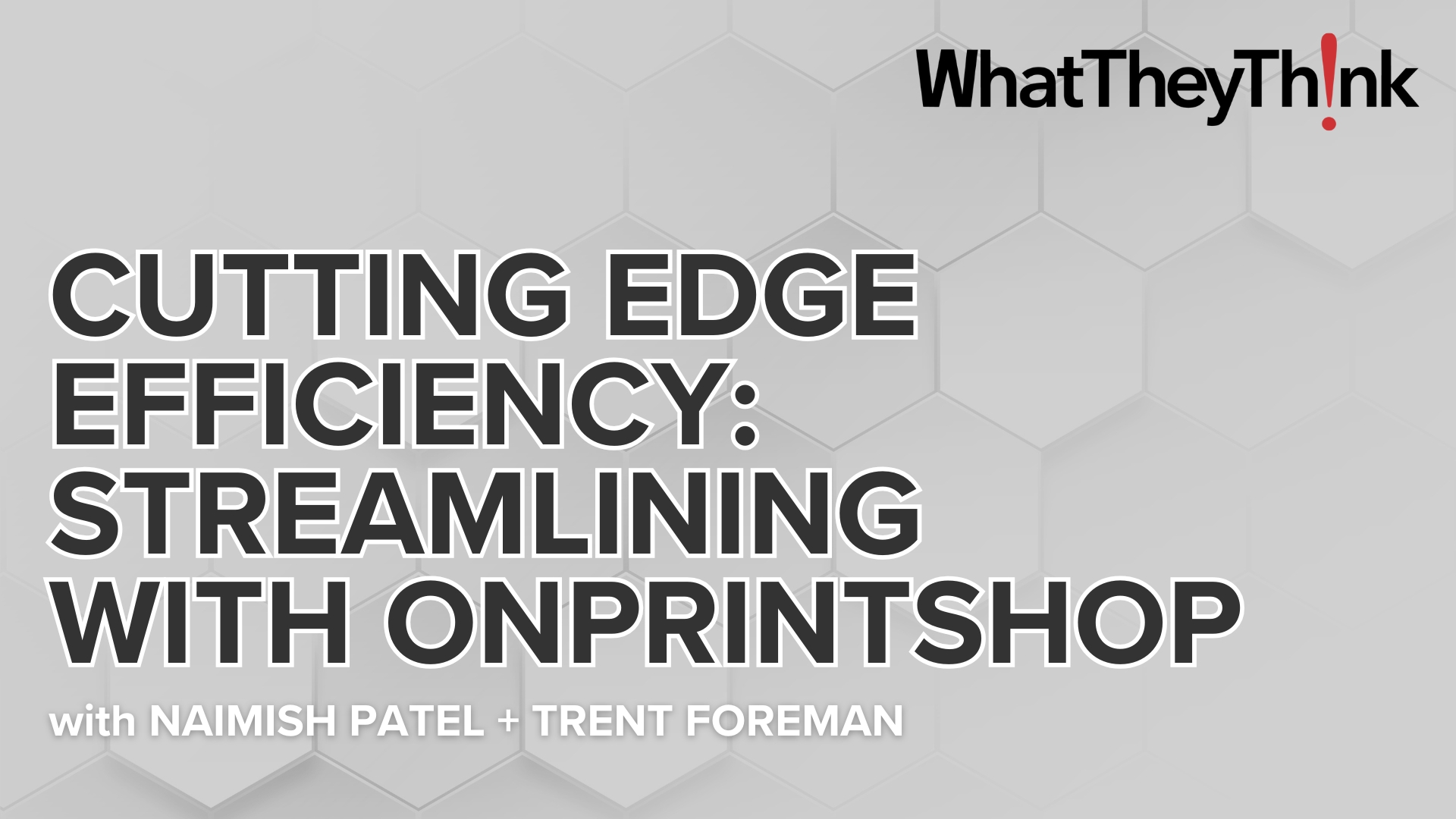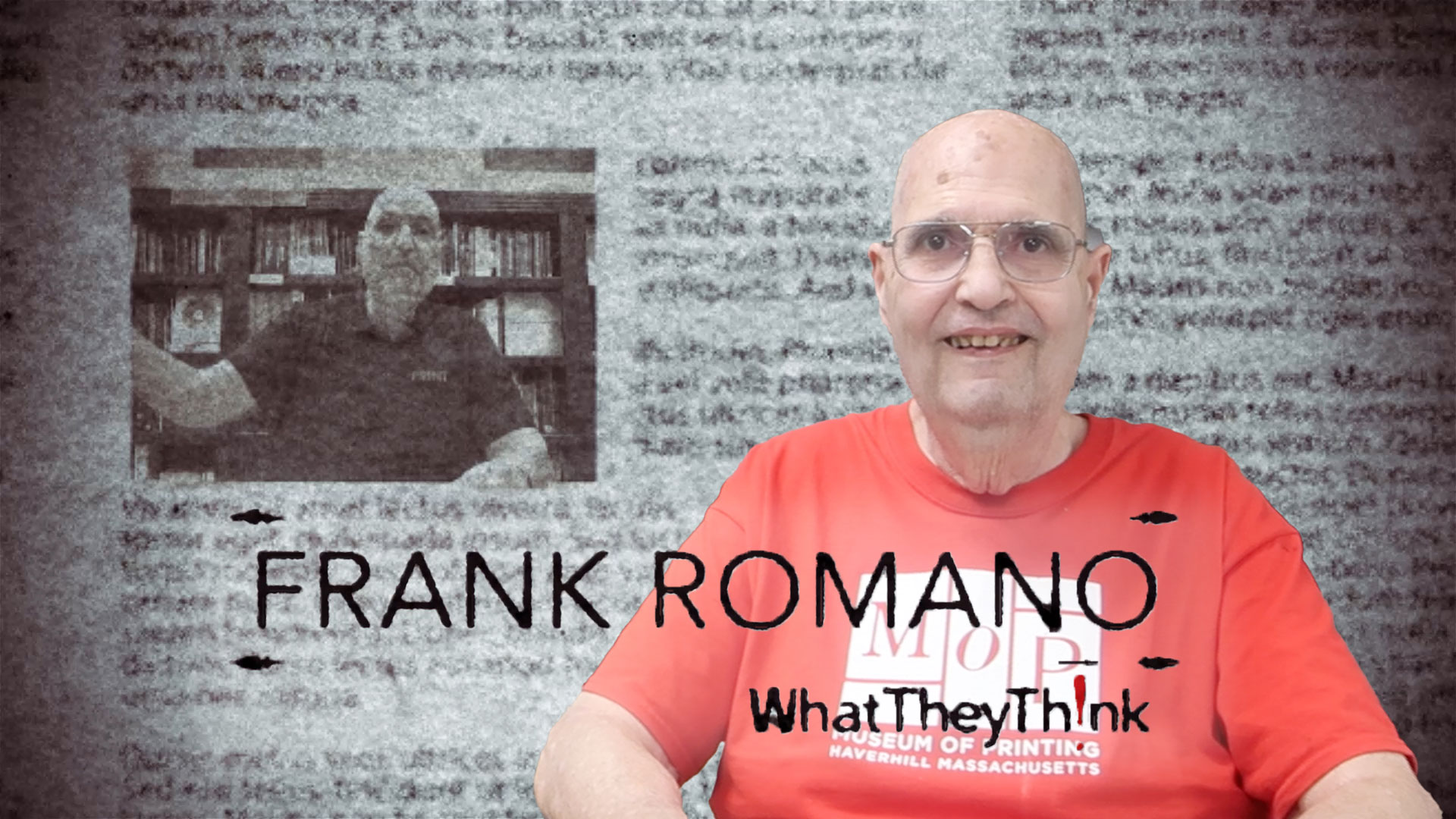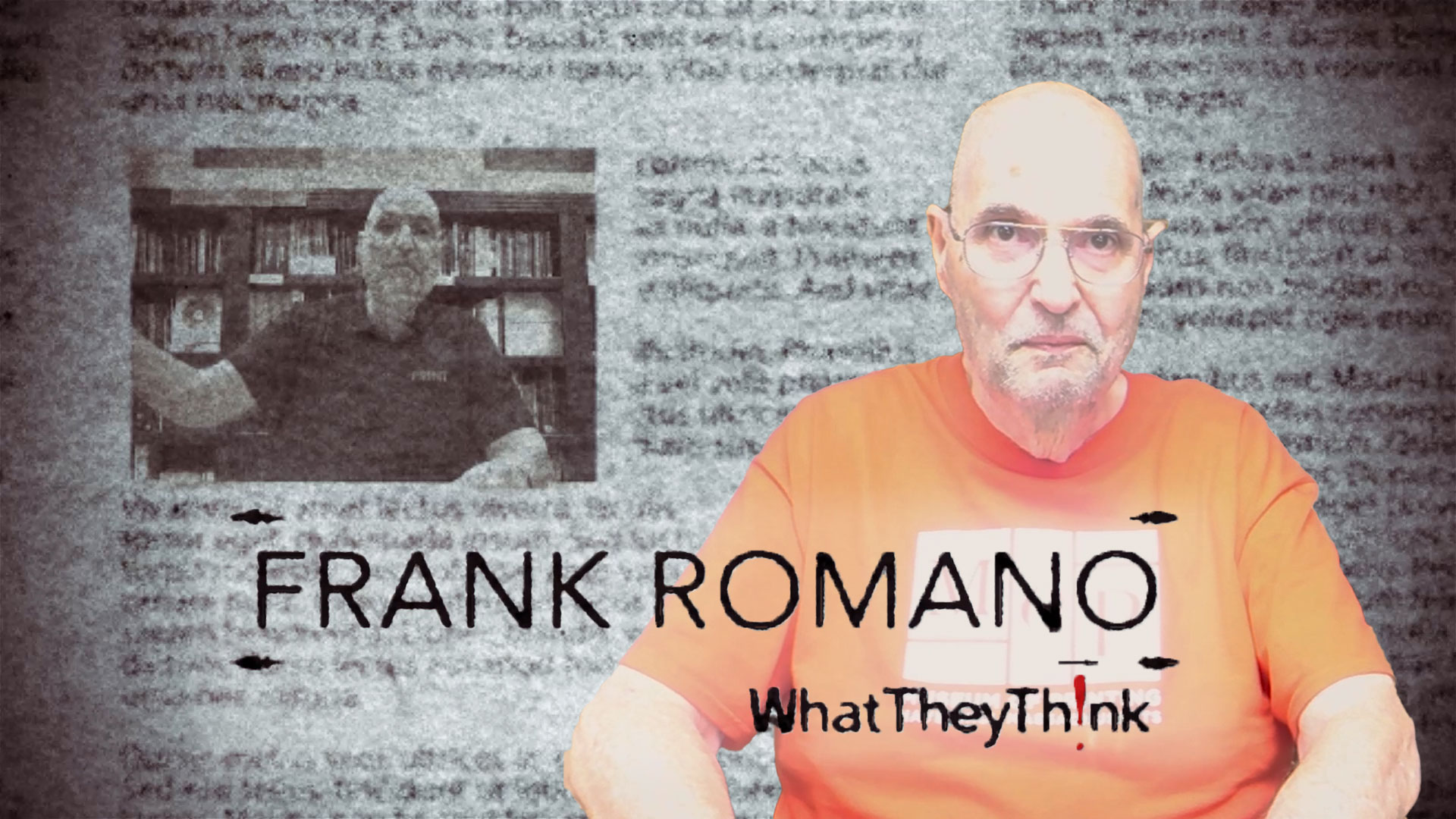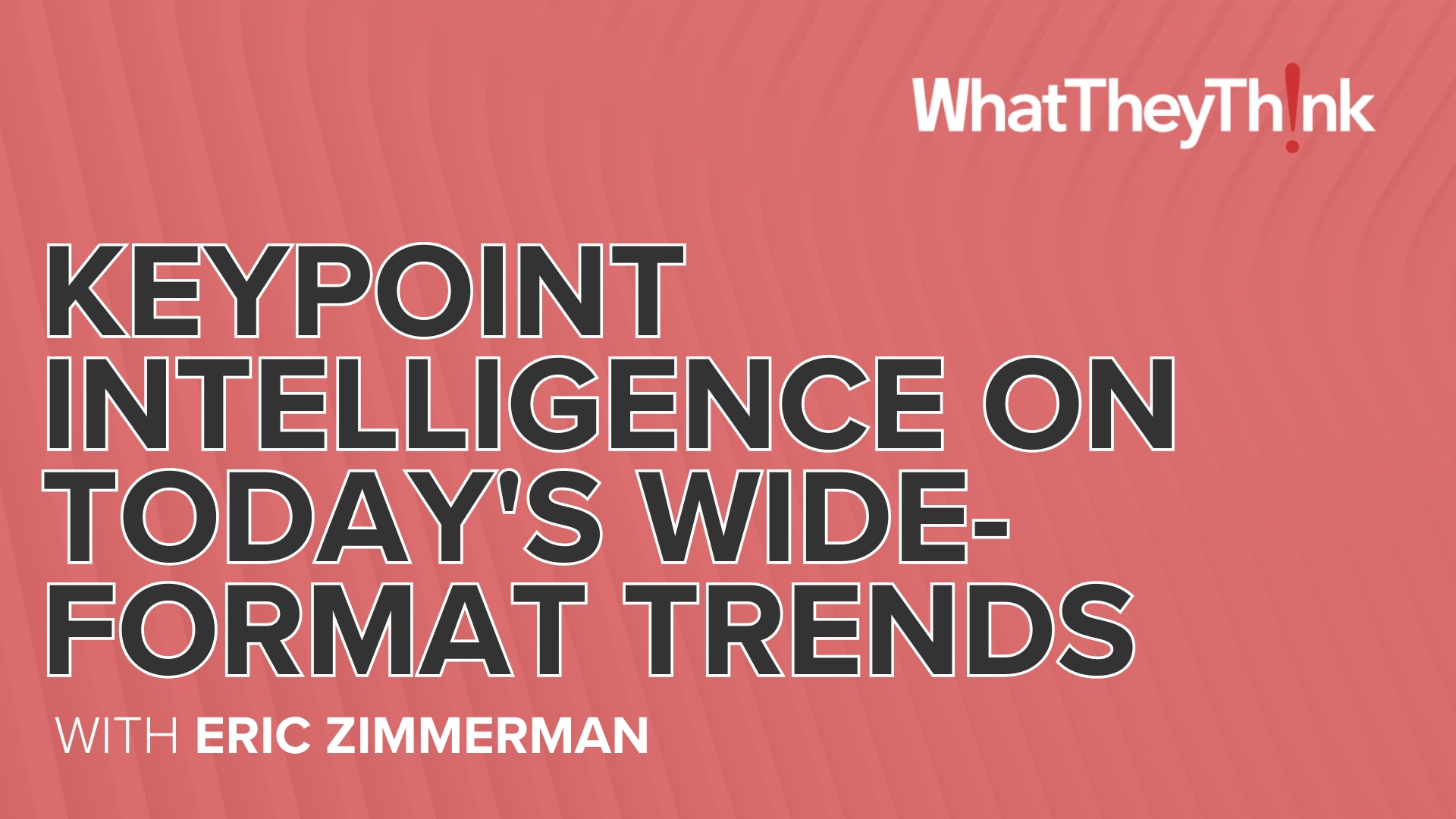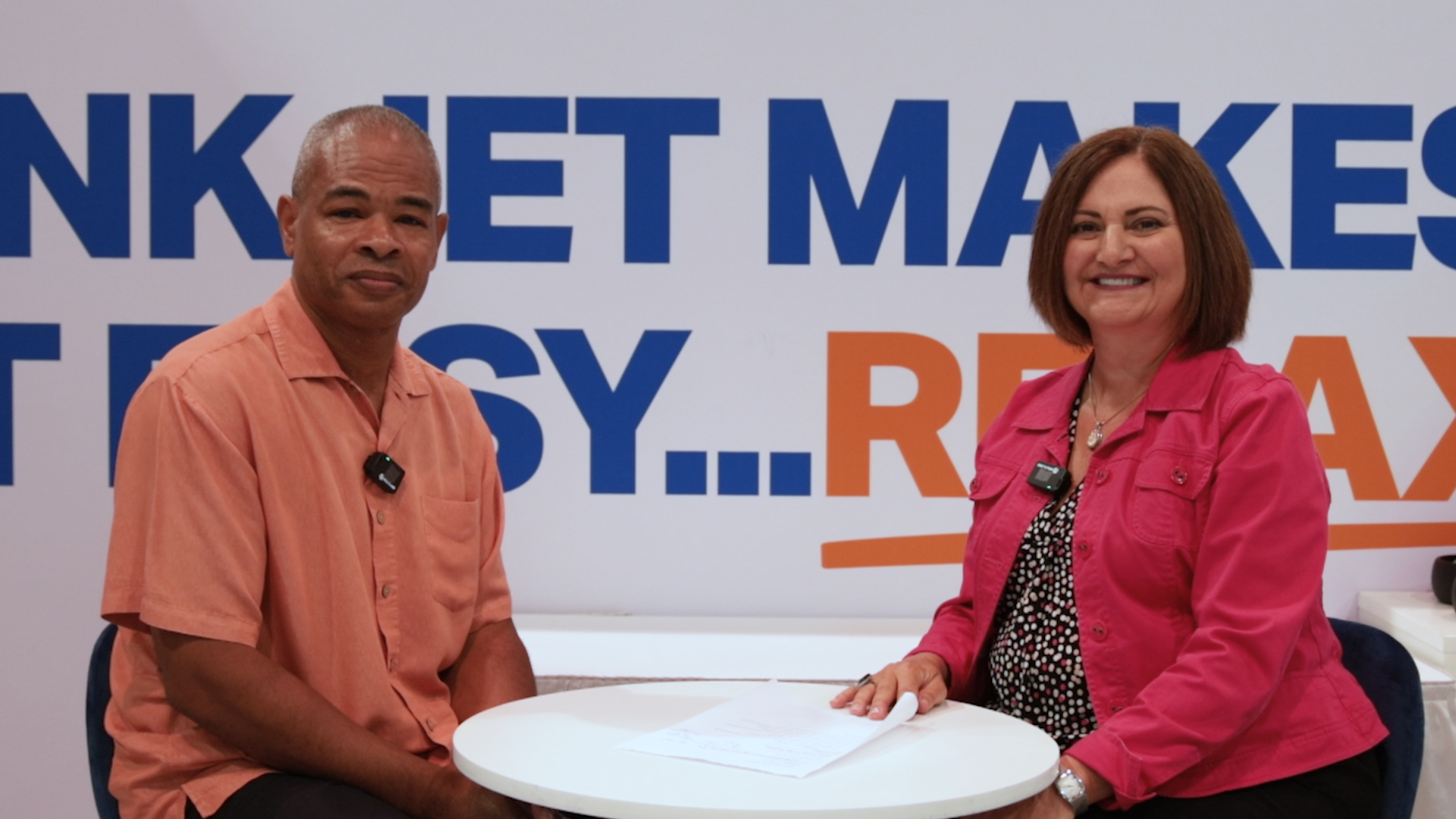I haven't had one of these columns for quite a while, so here's my latest guide to free software for Windows PCs. I'll have a few comments about Linux at the end, for the brave among you.
OpenOffice is a full-featured office suite that I use every day. If you make lots of charts in Excel, you won't be able to switch away, as Excel's charting is the best available. But if you are working mainly with spreadsheets of data alone, switching is easy. I've used OpenOffice to make PDFs of my work files for a few years now (it's built in and is free). You can default your OpenOffice work to save in Microsoft formats.
If you just need to do something quick, there are two programs that are excellent. AbiWord is a word processor that loads fast and has just enough features. Gnumeric is an excellent spreadsheet program and has many superb features. There's nothing I've tried to do that I could not find its functionality in Gnumeric.
If you are working on the road and don't want your files to be stored on a hotel or other computer as you are working on them, you may want to consider opening an account with Thinkfree Office. It's a nicely featured online office suite that saves files on your own private account in a variety of formats, including PDF. You also get 1GB of free space on their servers, which is a handy way to back up your most important documents while traveling.
For instant messaging, I've used Gaim for quite a while, which allows you to have just two boxes up on your screen, one with your buddy list, and one that has all of your messages, with a separate tab for each person. You can consolidate all of your message services, such as I do, for AIM, Yahoo Messenger, and GoogleTalk. Recently, Gaim was renamed Pidgin, and is just superb. For voice chatting on line (and even video) you can't beat Skype.
For desktop publishing, there's Scribus and photo manipulation program GIMP. Both can handle basic desktop publishing needs just fine. The Drawing package in OpenOffice is also excellent.
If you need to make PDFs of any kind of file, PDF Creator is just excellent. As for reading PDFs, FoxIt Reader loads quickly. You may want to keep Acrobat Reader around for when you have to use it, such as for some forms or some quirky downloads that FoxIt might not be able to handle or for some high end Acrobat features. Again, FoxIt loads quickly and has been quite a pleasure to use, and has no annoying pop-ups as Acrobat does.
For Internet browsing, I used to recommend Avant Browser, but I almost exclusively use Firefox now. Avant was getting a bit bloated, and they took away some of my favorite creature comforts in a couple of revisions ago.
There is one software product that I use constantly, and that's PowerDesk. I have gotten more compliments for recommending this file manager. It makes computer life much easier and headache free, replacing the clunky Windows Explorer. There is a paid version, which I have, but most people to whom I have recommended it to find the free version is all that they need.
For audio work, I have been astonished at the things that Audacity can do. I've used it for live recording, recording of Internet streams, and also for working with and editing existing recordings.
For maintaining your computer, AVG is an excellent anti-virus program. Spybot may be the best defense against some of the worst and most annoying Internet spy and ad software. And “Crap Cleaner” is a good replacement for cleaning up various other debris and problems that running a computer in Windows creates.
Many of these programs mentioned above can be automatically downloaded for free from GooglePack, including the more fully-featured StarOffice version of OpenOffice.
Many of these programs are available for Mac as well, and there is a GooglePack service for Mac, too. The site automatically detects your operating system and offers you the appropriate software versions.
As far as Linux goes, many of these products are available in that environment. On my desktop, I use a paid version of the operating system called Xandros, but on a notebook I use the free Kubuntu. Both use OpenOffice, Firefox, and very impressive instant messenger Kopete. There have been some problems with notebook computers and Linux, but desktop works quite well, and I have been pleased. I use Windows less and less often. When I need a Windows program, I can often run it in Linux. Xandros has CrossOver Linux built in, and Ubuntu users have a similar program called WINE, on which CrossOver is based. I have been pleased with the results, as I can run MS Office 2000 programs confidently in Xandros, and in some ways they actually run better. If you have an old computer you no longer need, give Linux a shot. If you have a computer that's only used for surfing, and it's hard wired to the network, any version of Ubuntu will work fine. I just have a preference for the Kubuntu version because it's so much like Xandros. If you're not inclined to be a computer geek, I strongly recommend Xandros, and waiting for the next version, to be released sometime in mid-2008.