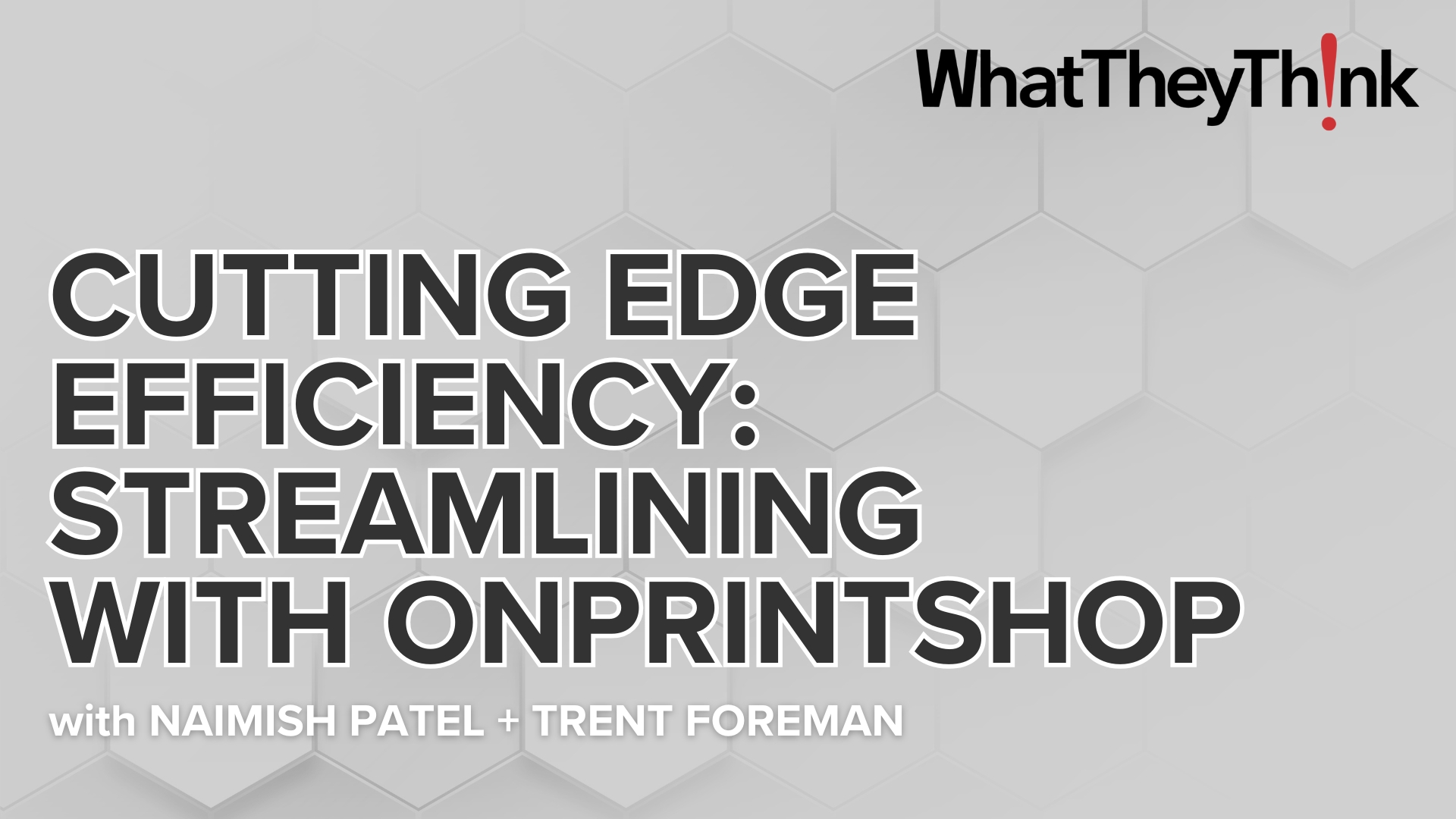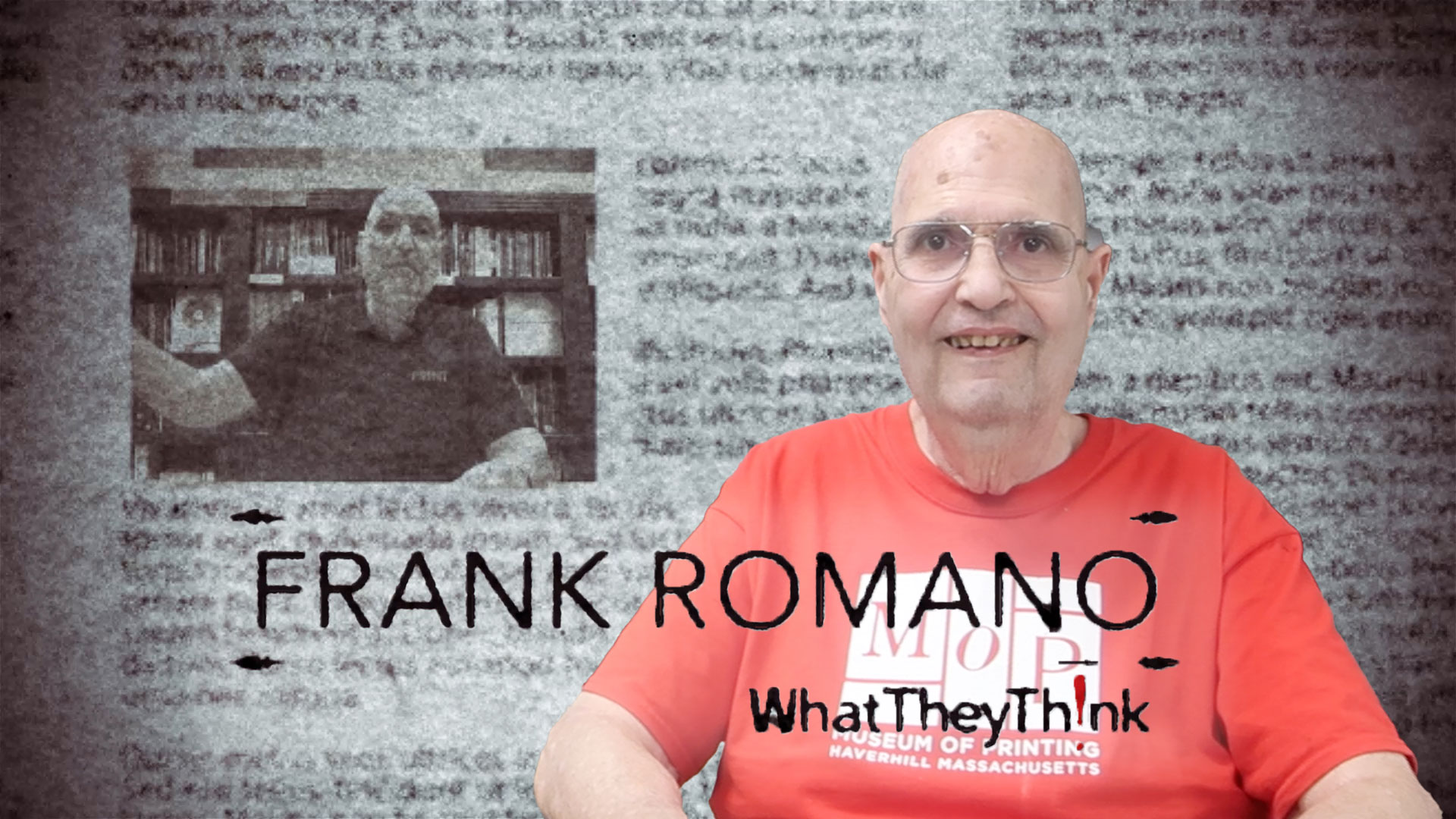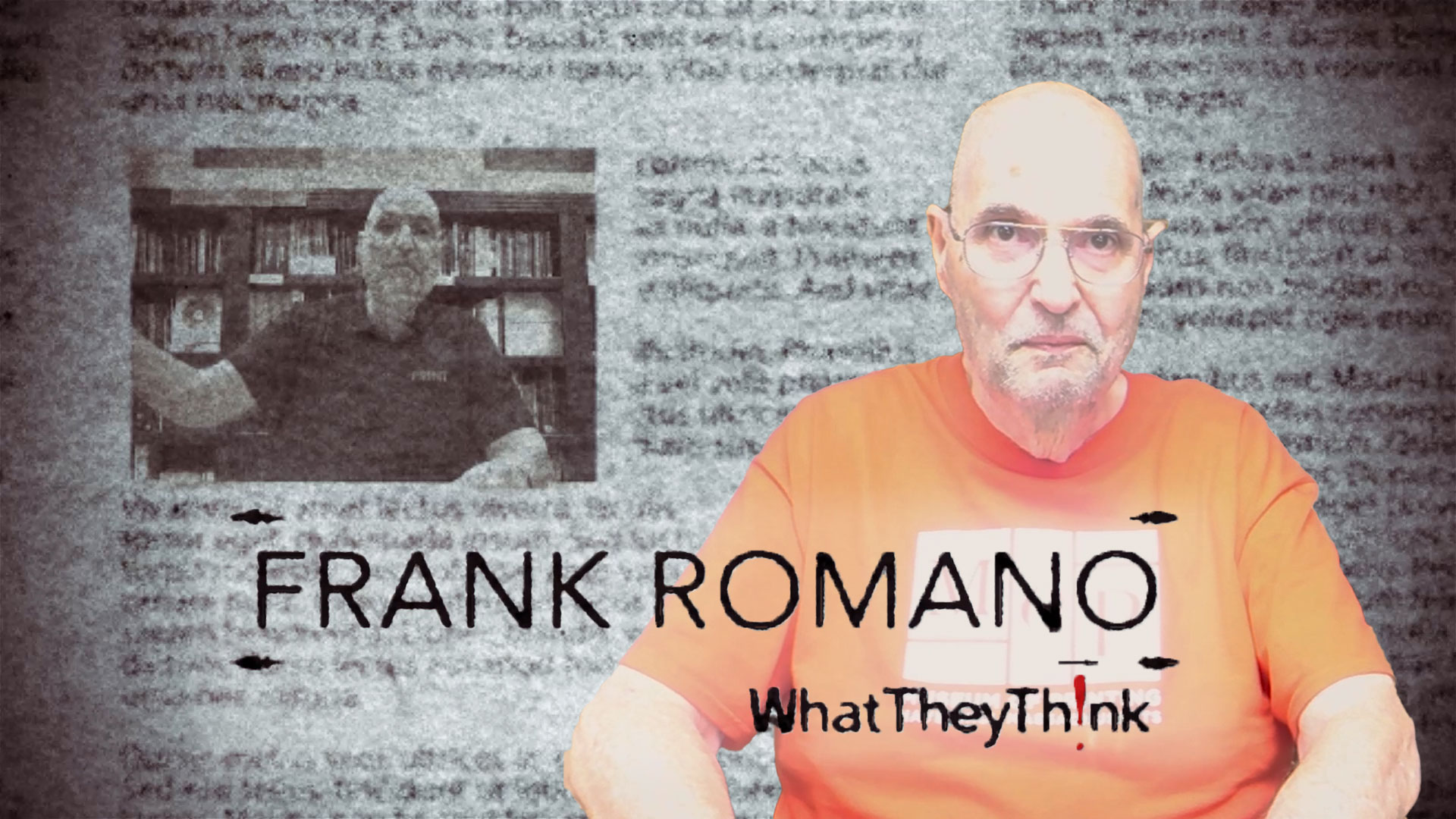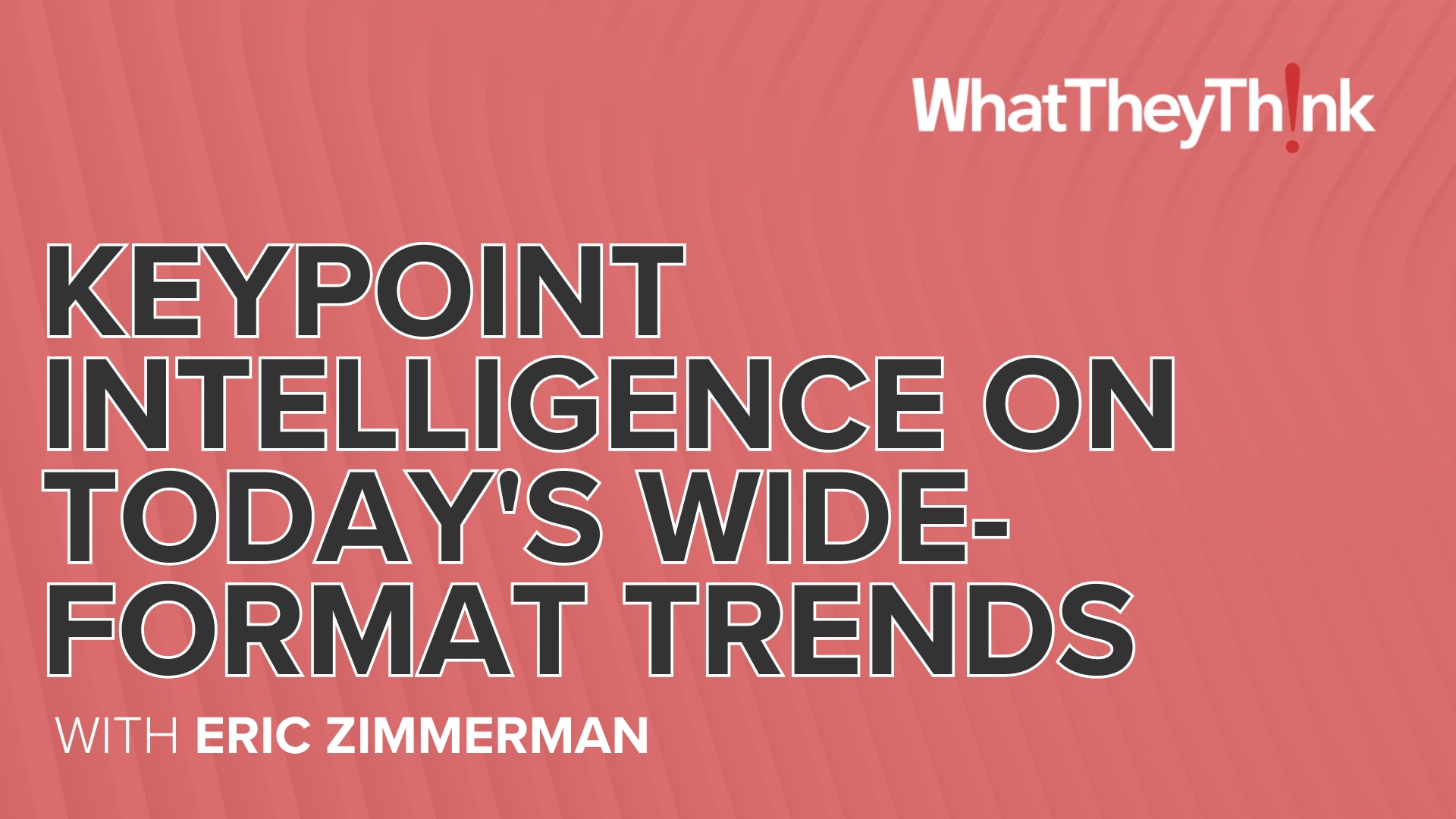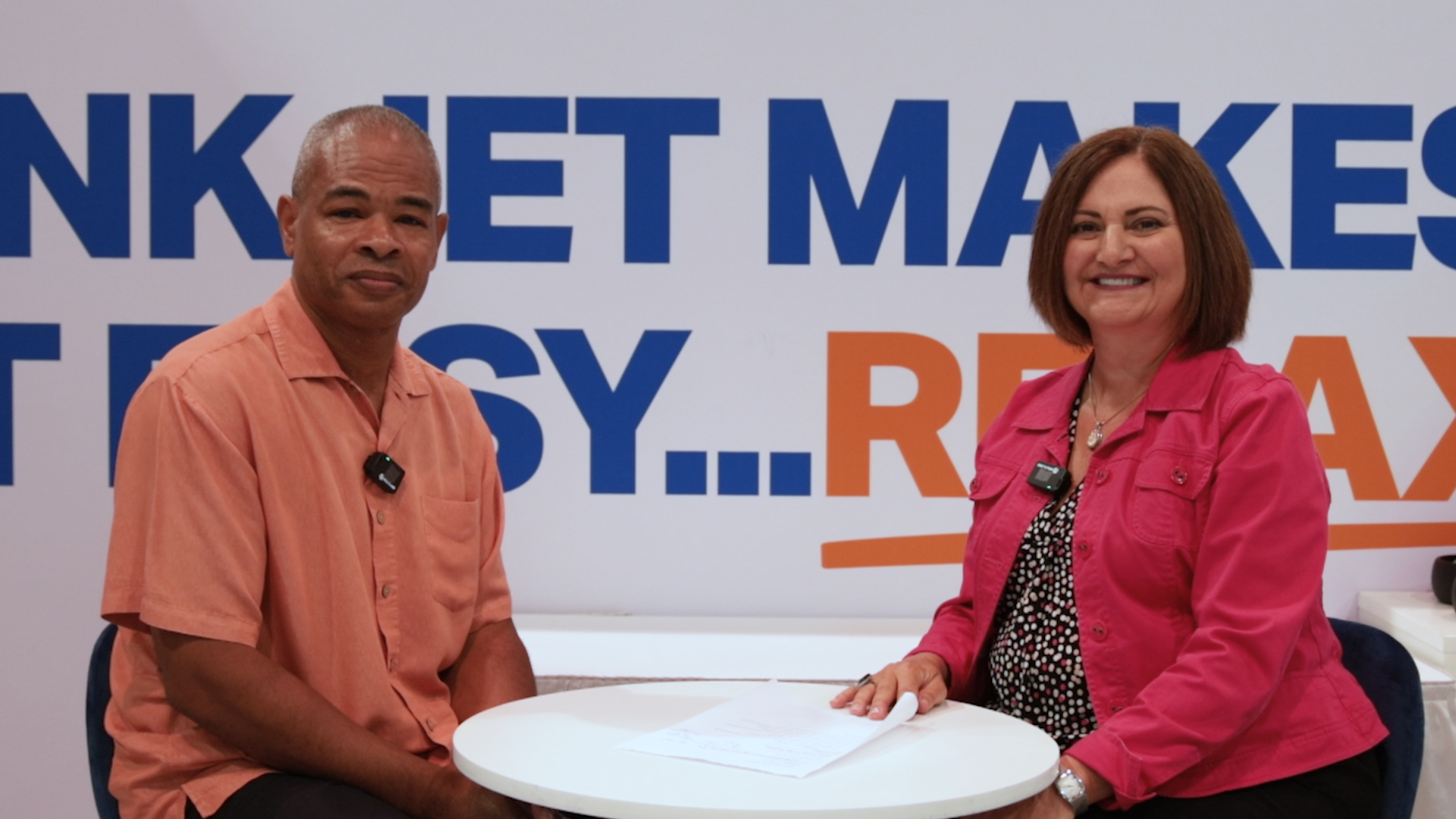Today is Software Freedom Day worldwide, and I thought I'd support the effort by noting my favorite products.
I use computers in Linux and Windows. Many of the programs are also available for Macintosh.
My primary office software is OpenOffice. The product is available for all operating systems, and its primary supporter is Sun Microsystems. Its word processing is top-notch, its spreadsheet is very good (Excel's charting is better), and its presentation program is somewhere in between. The new 3.0 version will be out shortly, and reviews have been quite good. There's little reason to buy office software any more when free can be this good and solid. I originally started using it because Microsoft Word would misbehave at the most inappropriate times and its document formatting has always been quirky. I still use Excel for charts. OpenOffice includes PDF export capabilities, and this feature alone makes it worthwhile. Version 3.0 will have a feature that can "decompose" PDFs into editable documents.
For a word processor that's really light and quick, my favorite is AbiWord (Windows and Linux). For spreadsheets, Gnumeric (Windows and Linux) is really impressive for its quick loading and simple interface. I use them all the time for a quick note or quick capture of data.
For Windows users, PDF Creator is an easy way to make good and reliable PDFs for all applications. For quick reading of PDFs in Windows, FoxIt Reader is a great alternative to the often bloated and slow Acrobat Reader. You may still need Acrobat Reader, which is free, for some documents, but FoxIt is has been my preference for almost five years.
Though not technically part of the free software movement, PowerDesk is probably the most important software one can use in Windows if you have to deal with any kind of file management. The free version has all of the features most users need, and the paid version is relatively inexpensive. Vista computers cannot use the free version.
For audio recording, Audacity is available for all operating systems and is superb.
For desktop publishing, Scribus is available for all systems, as is photo software The Gimp. The Gimp is available and is a favorite for those who don't want to invest in Adobe Photoshop. The interface for the product can be confusing, so an enterprising software developer adapted it to look more like PhotoShop. Gimpshop is available for all operating systems.
For Internet browsing, Firefox just gets better and better with each release (Windows and Linux).
For instant messaging I use Pidgin (Windows and Linux), which consolidates all of your im sessions into one panel, rather than chasing around individual im panels around your screen. Mac users can try Adium.
Among the more amazing free programs is Skype which lets you make free calls to other users, including video, and also provides always-improving dial-up calls and conferencing capabilities.
Grisoft's free AVG antivirus software for Windows is excellent. CCleaner is one of the best of the free software programs, and helps keep Windows systems running well.
Many free software programs for all operating systems can be found at Download.com run by CNet and also at FileHippo.com. Google Pack is also a good source that includes managed downloading. The StarOffice version of OpenOffice is there for Windows users.
Of late, I have been very impressed by the growing features and reliability of online office suites such as Google Documents, Zoho, and Thinkfree. They are great choices, especially when traveling, and you might be using someone else's computer. This way your work is tucked away in your free online accounts, and you don't have to worry about whether or not you left them sitting on that borrowed computer.
For those interested in Linux, all software is free, including the operating system and all of the applications. There are two Linux distributions I recommend Ubuntu and PCLinuxOS. There's Linux for geeks and Linux for the rest of us, and these two distributions fit that well. For Ubuntu, I use the Kubuntu version which has a desktop most like Windows and the Mac. PCLinuxOS has a similar interface. The only drawback to Linux I have found is that it cannot run many of the more sophisticated or proprietary multimedia such as Microsoft Silverlight. While there is a project at Novell to have it do so, I still have a Windows multimedia computer. Otherwise, a life free of constant software license authentification has been quite welcome. Linux is solid and doesn't crash or lock up the way much other software does. I've had applications lock, but the system still works. I've had applications lock and free up without having to force them to close and restart. The feeling is odd at first.
For those who say that I should just buy a Mac, they should remember that Macs are built on top of free software, a version of UNIX called Free BSD. This brings me to answer the question about how this free software can be so good. Much of it is financed by major corporations, universities, and foundations. Google has become an exceptional supporter of open source software, funding "Summer of Code" projects that contribute to numerous programs at universities for the past few years.
I've used Linux in one form or another for two years now and am delighted I made the switch. I can run programs I need, such as Excel, in Linux through the WINE project, which is available in a paid form as CrossOver Linux. Disney Studios is running Adobe Photoshop in Linux in this manner.
There are some Linux versions that are so small they can run off of a USB memory stick. Two are Damn Small Linux and Puppy Linux. The latter is a bit less geeky.
Linux operating systems help you locate thousands of free software programs, download and install them with just a few mouseclicks. Computing life is uncomplicated for once.
For books on these topics, look at Free Software for Dummies and Ubuntu for Non-Geeks, 2nd edition.